Streamline your Wrike project reviews with Office Timeline
Link your Wrike data with Office Timeline to create executive-ready slides that deliver consistent report formats, drive stakeholder alignment, and boost organizational productivity.
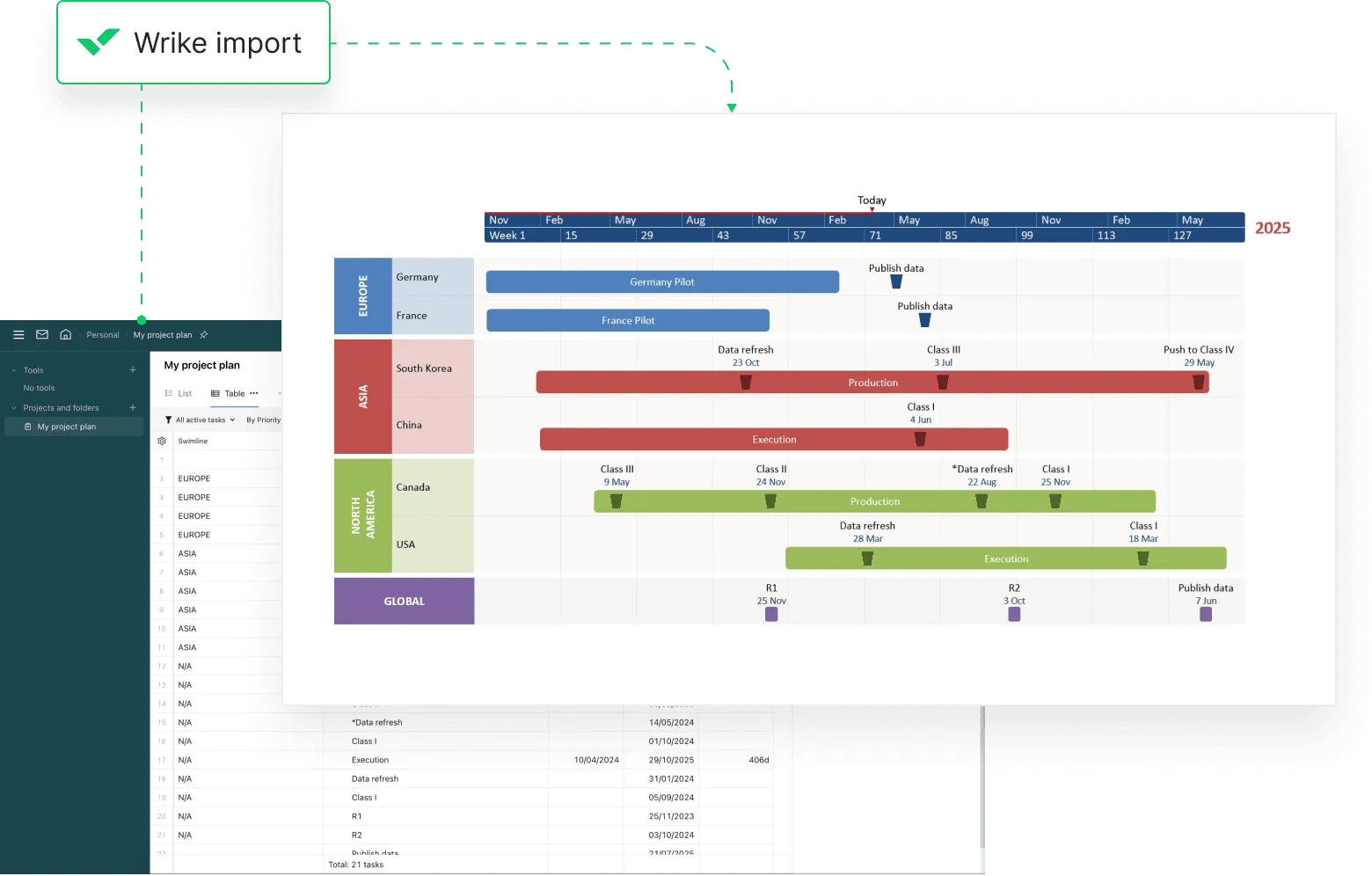
Transform Wrike data into consistent, impactful reports
Integrate Office Timeline with Wrike to streamline reporting, standardize project communications, and save valuable time – all while keeping your stakeholders aligned and informed.
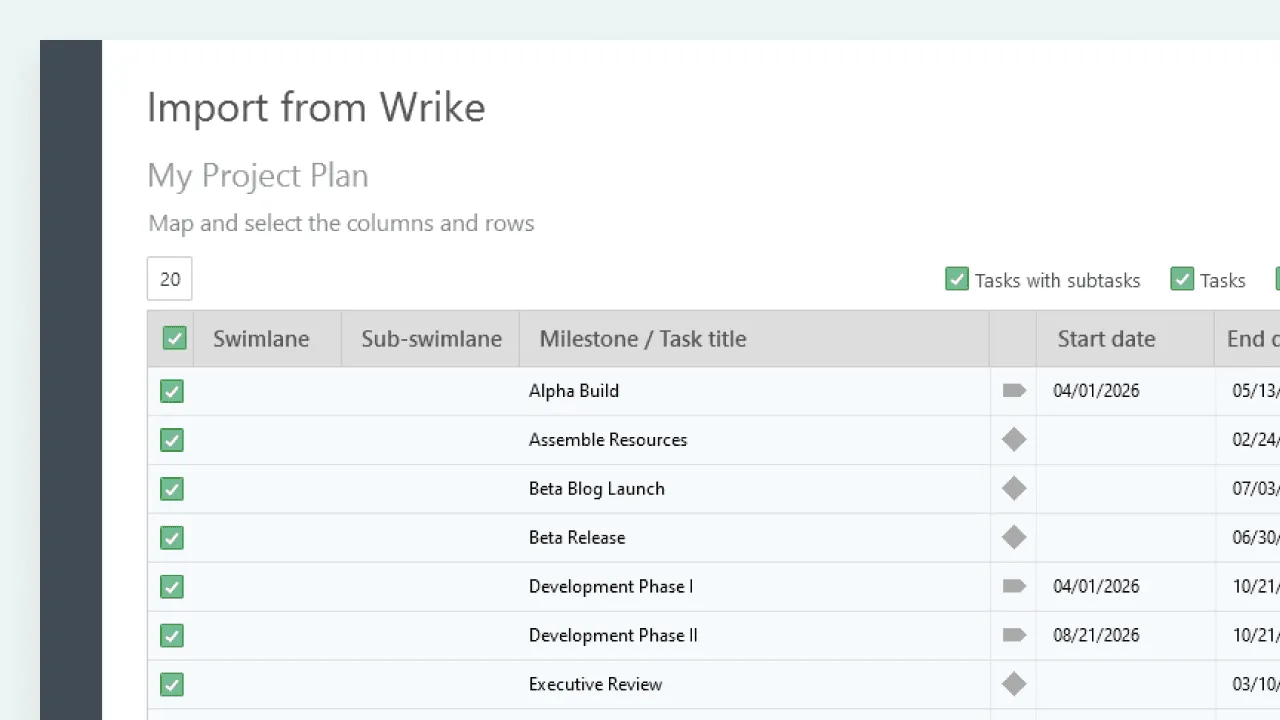
Fast Wrike data import
Quickly bring tasks, milestones, and dependencies into Office Timeline, reducing manual formatting and saving hours on every project report.
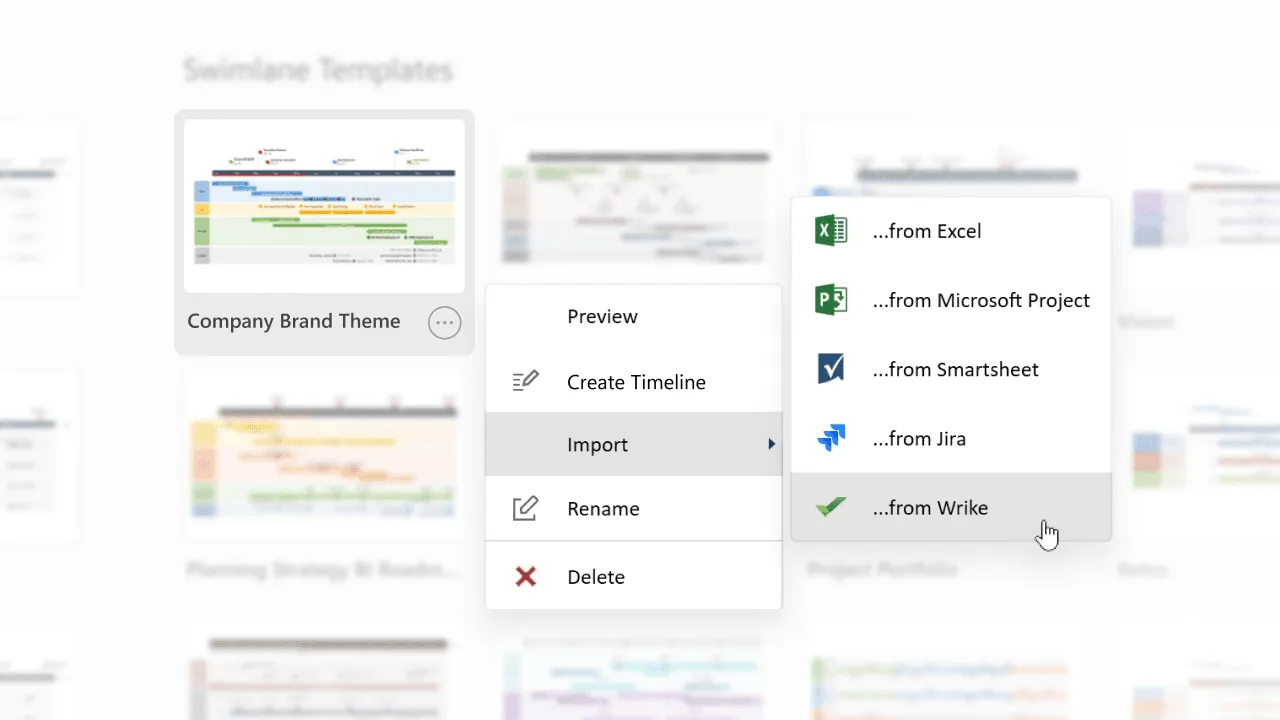
Standardized templates for Wrike workflows
Use ready-made templates to ensure consistent report formats, tailored to Wrike’s collaborative structure, for presentations that impress every time.
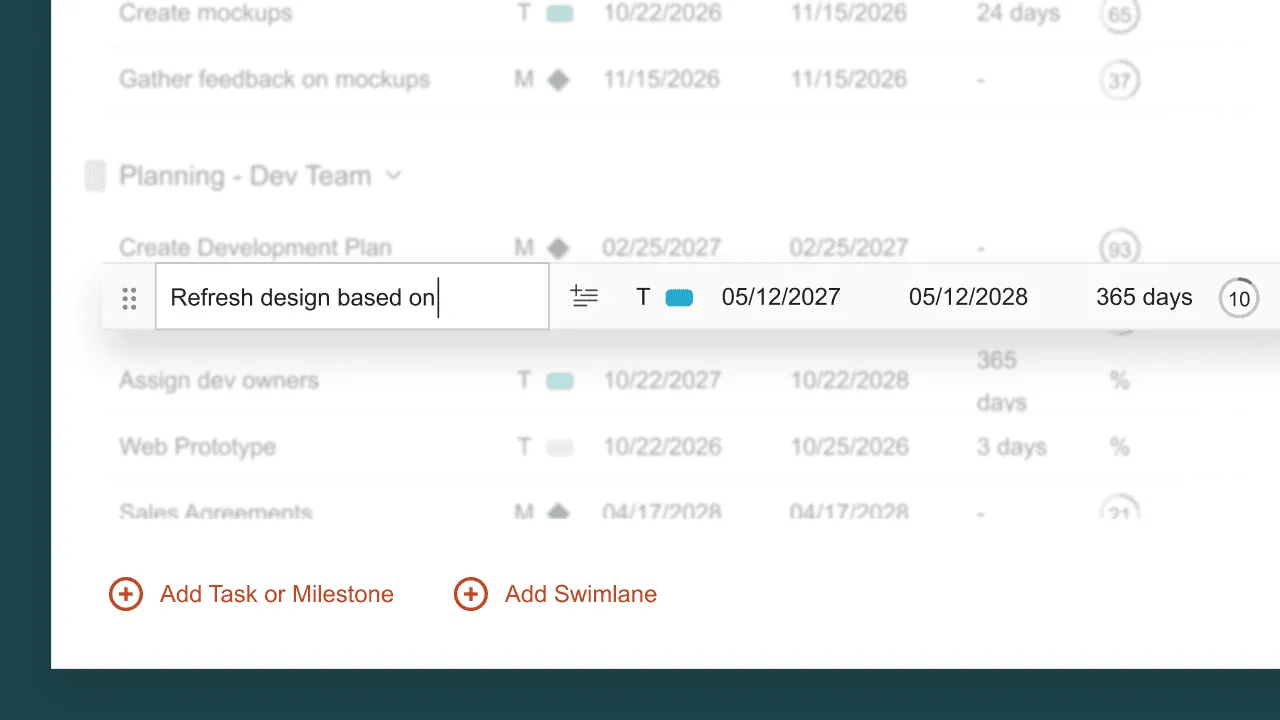
Easy updates for accurate timelines
Instantly reflect the latest project changes in your Wrike-based visuals with Office Timeline, ensuring accuracy and clarity in your presentations.
How Office Timeline streamlines your Wrike project reporting
Office Timeline empowers you to transform Wrike project data into clear, consistent timelines that facilitate better decision-making and project governance.

Present progress with consistency
Deliver polished timelines that reflect Wrike milestones and tasks, ensuring clarity and uniformity across all stakeholder communications.

Keep everyone aligned with live updates
Seamlessly reflect Wrike changes into your visuals, providing teams and stakeholders with accurate, real-time insights.

Streamline complex projects into actionable reports
Turn complex Wrike projects into intuitive roadmaps that support quicker decision-making and improved collaboration.
Getting started with Wrike integration
- Connect Wrike account: Link your Wrike workspace with Office Timeline for seamless access.
- Import tasks and milestones: Select the key data points you need to create structured timelines.
- Customize and share: Use intuitive templates and editing tools to match your audience’s needs.
Play Video
Maximize your Wrike + Office Timeline integration
Explore tools and tips to streamline reporting and unlock the full potential of Wrike with Office Timeline.

Import Wrike data seamlessly
Follow our guide to quickly and effortlessly bring Wrike tasks, swimlanes, and sub-swimlanes into Office Timeline.
Streamlining project management: A comprehensive guide to enhancing efficiency and standardization
Discover how standardizing project reports can enhance efficiency, consistency, and collaboration in project management. Learn best practices and explore essential tools to streamline your processes.
10 min read
[Study] How to save time and money in project reporting
Save 4 hours per week on reporting with Office Timeline. Explore how this tool transforms project management and makes reporting a breeze.
10 min read

Get personalized training
Register for a session with our experts to get tailored guidance on integrating Wrike and Office Timeline.
Prime your Wrike projects for successful stakeholder reviews
Connect Wrike with Office Timeline to craft professional summary slides
that streamline reporting and impress your audience.

