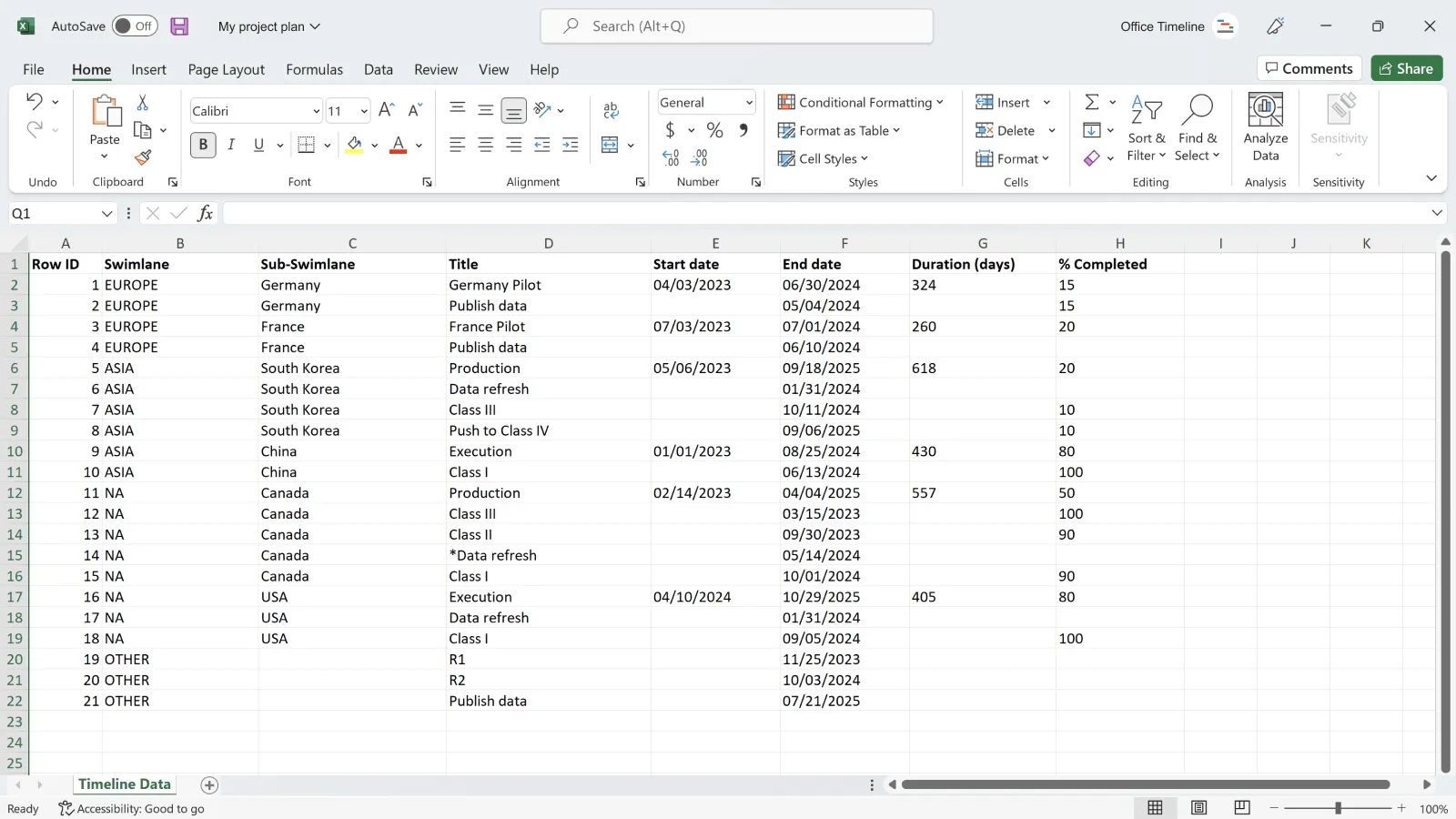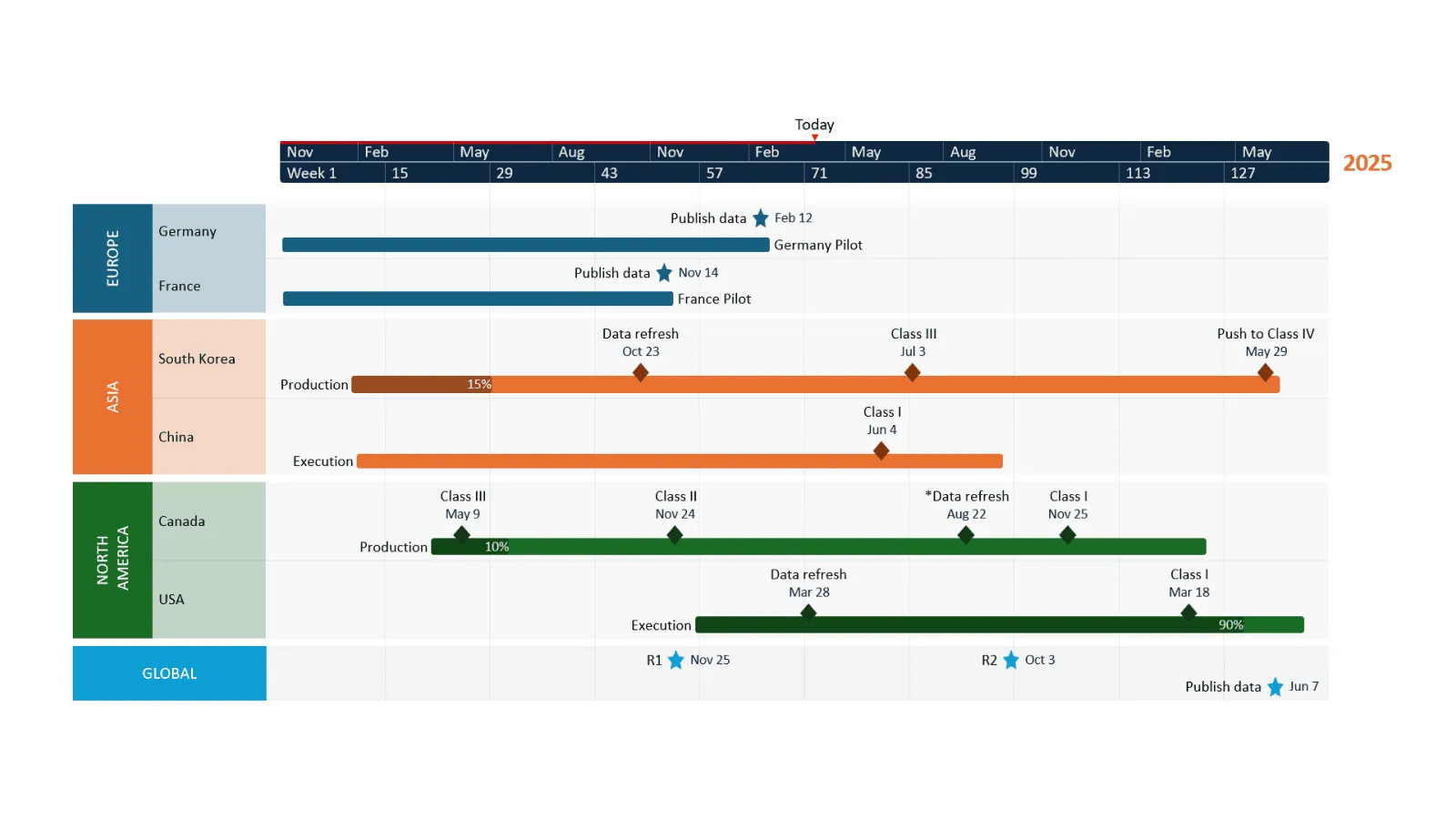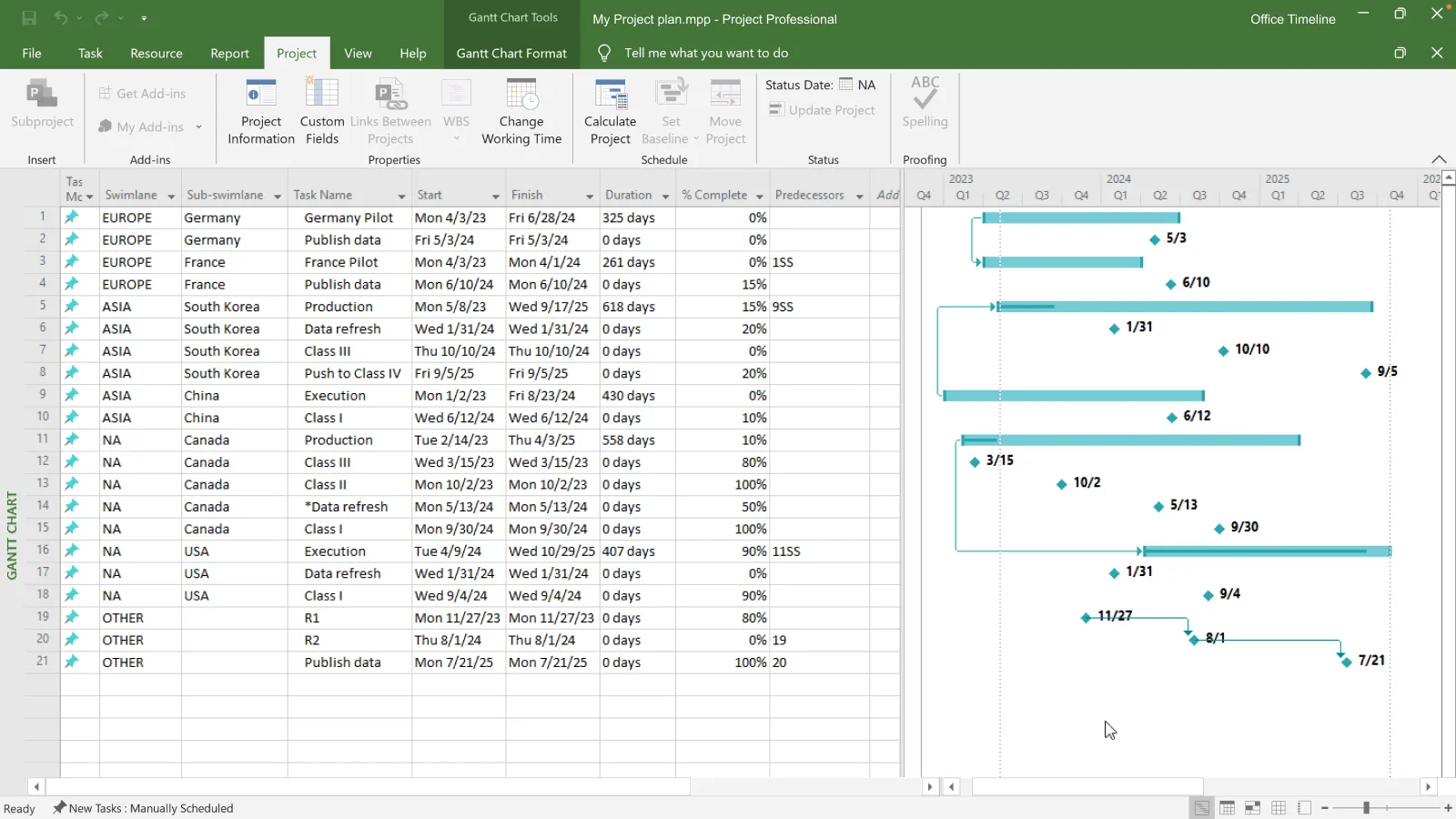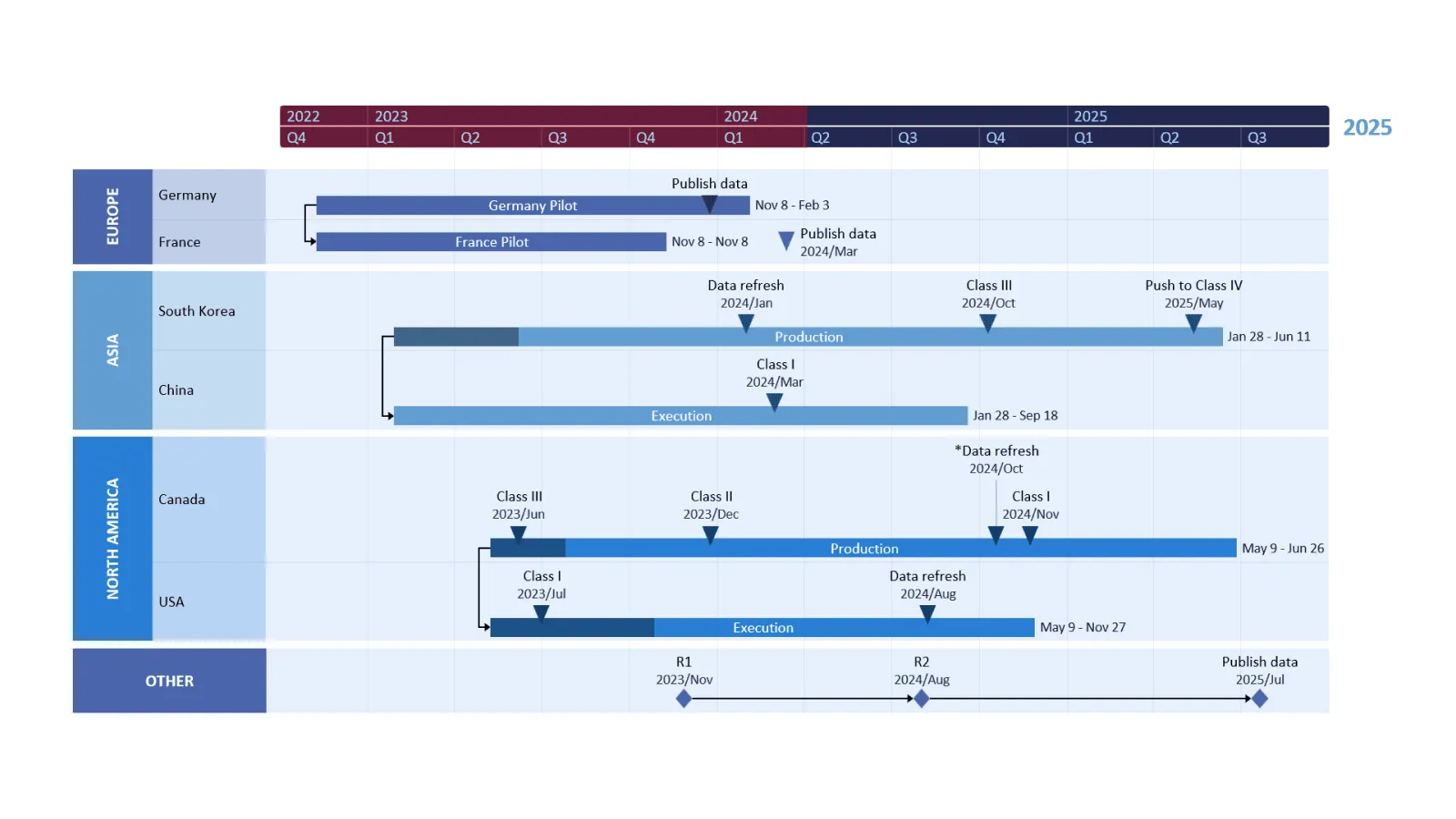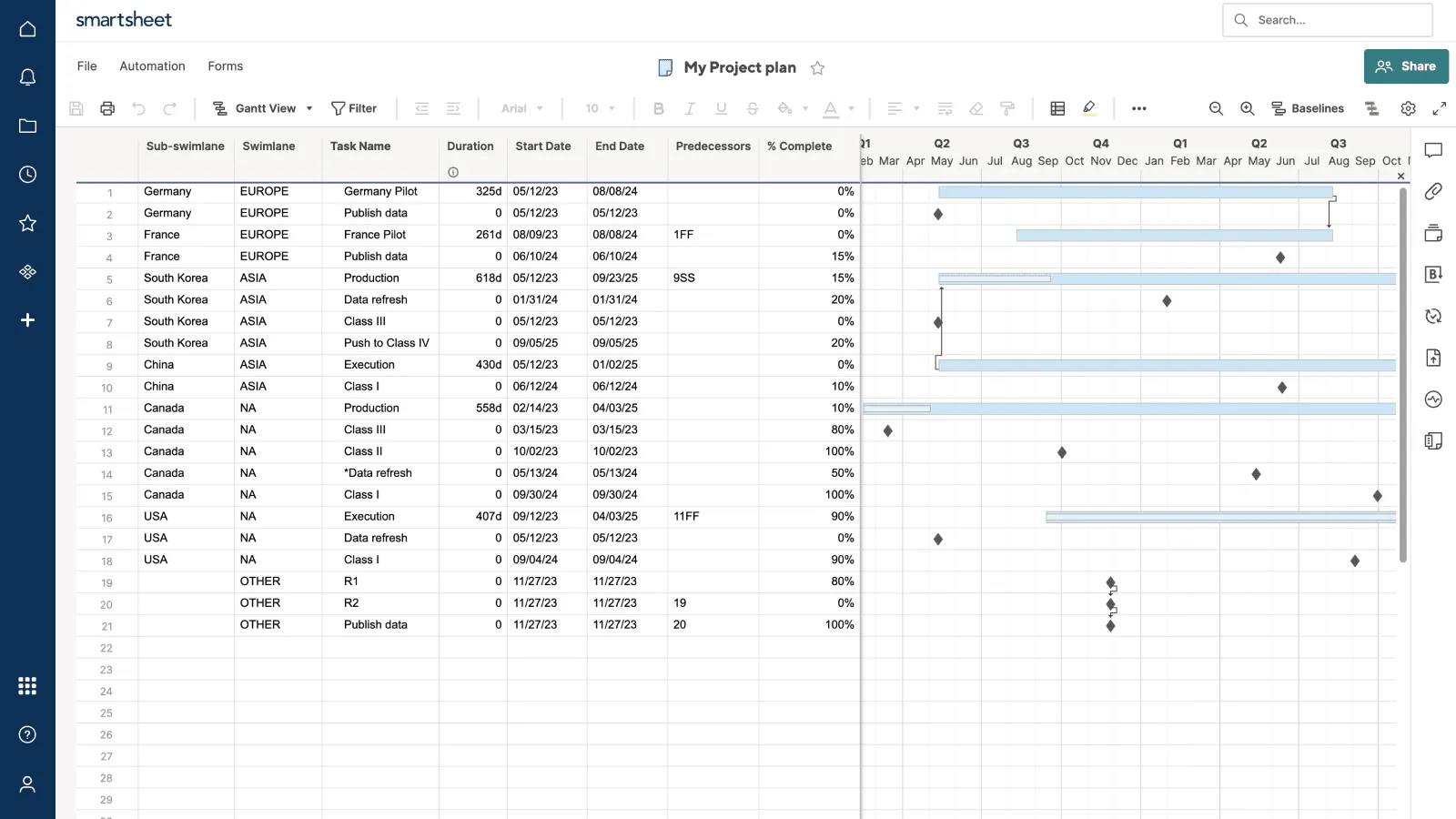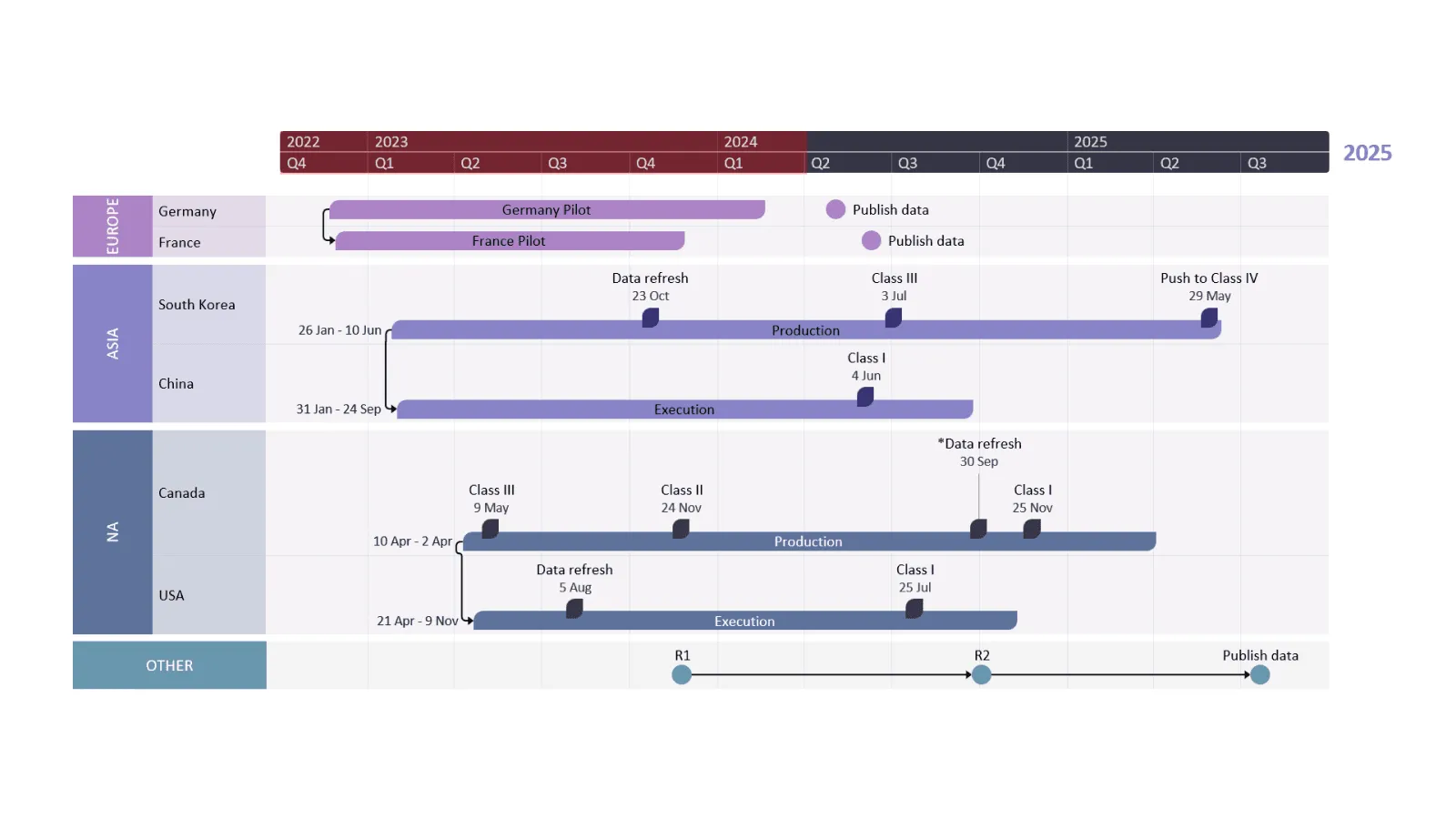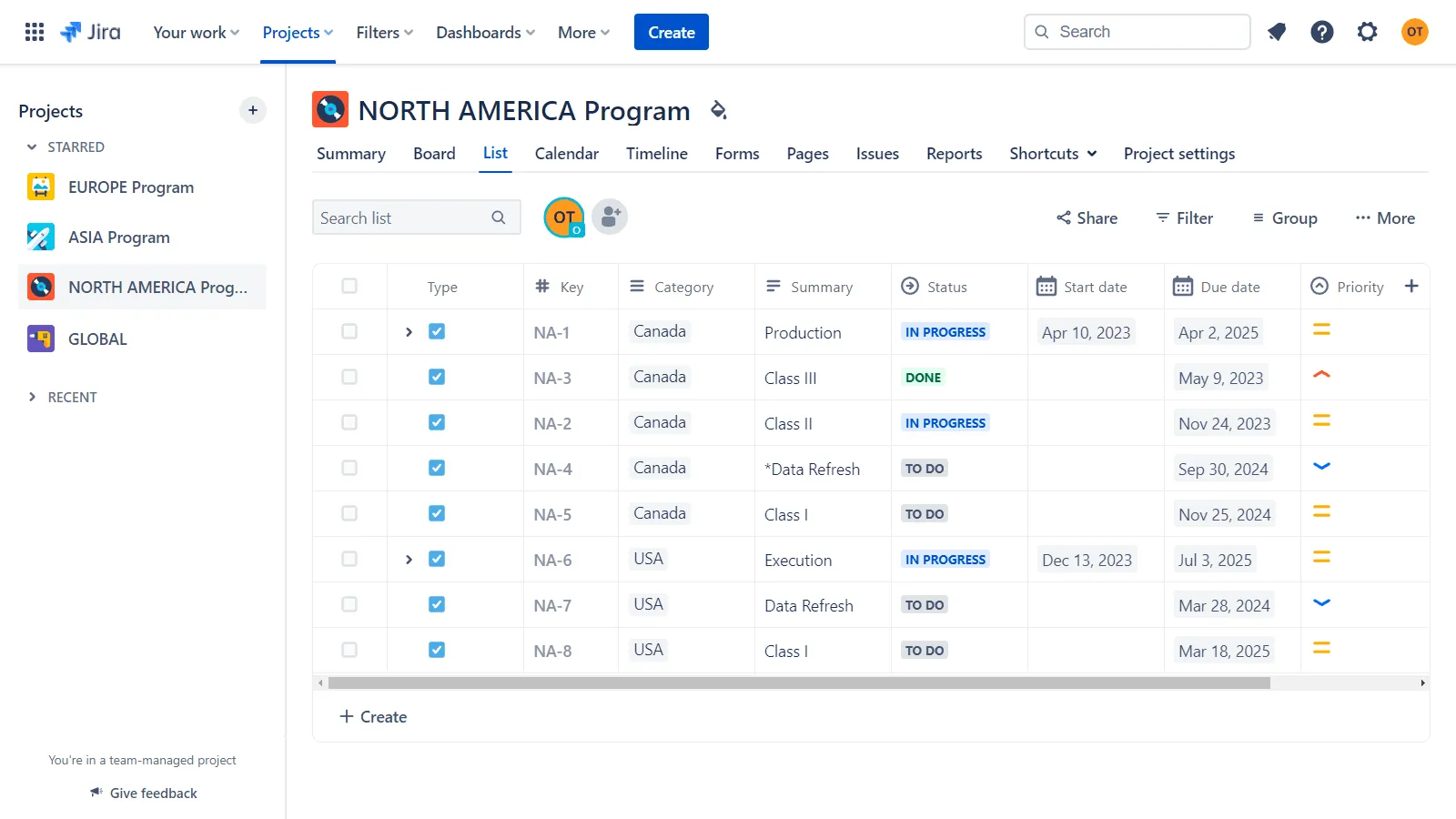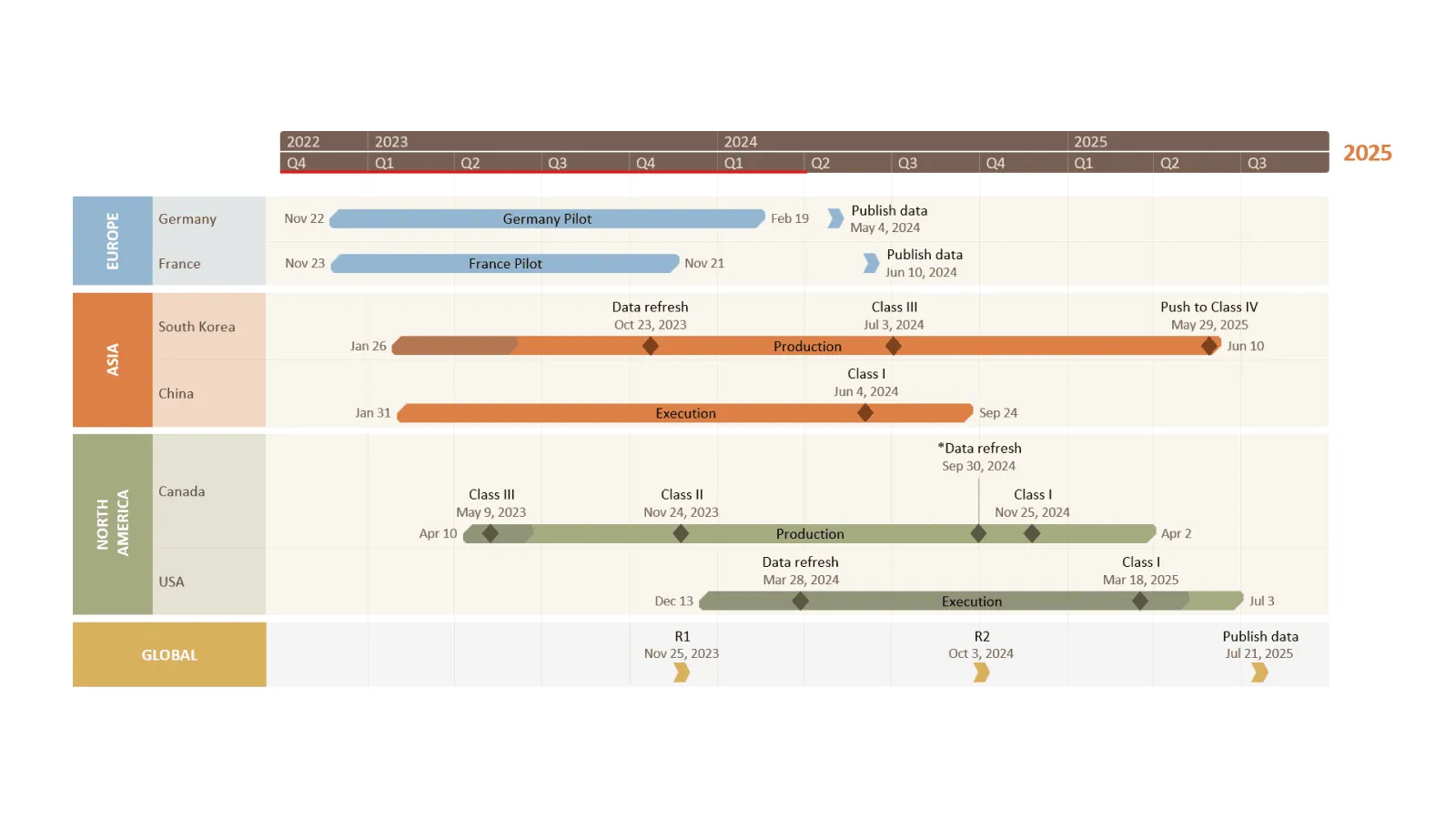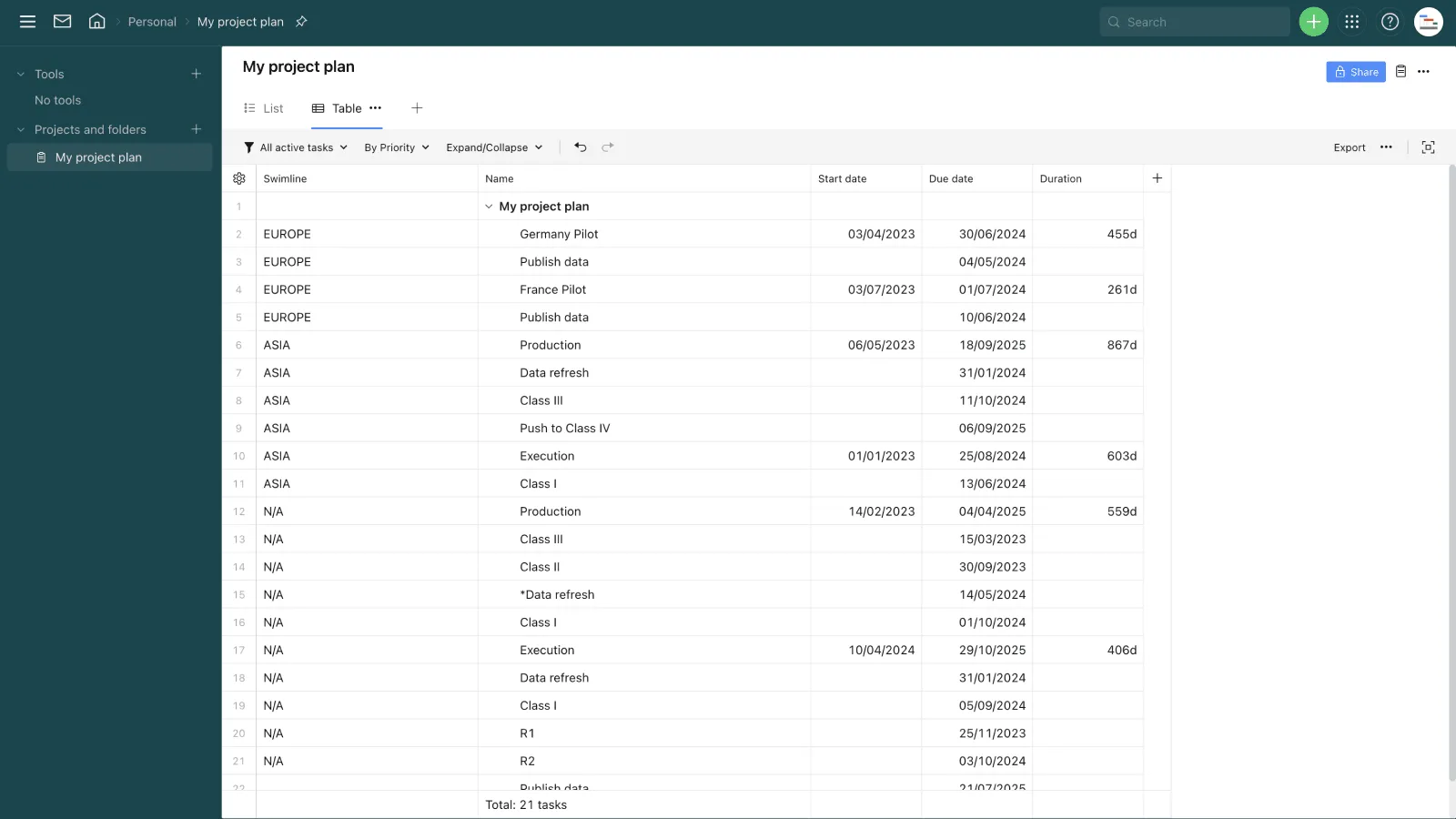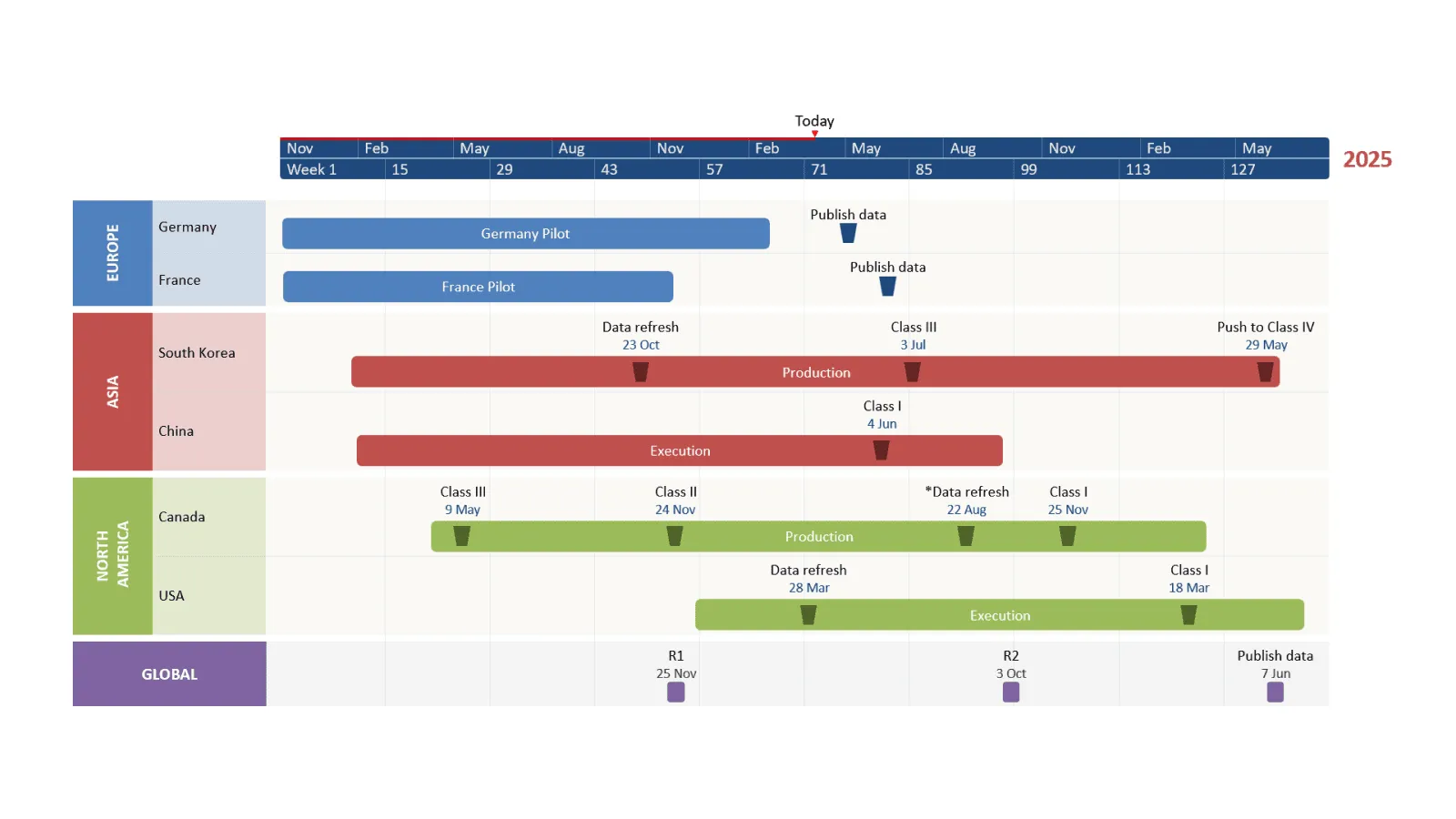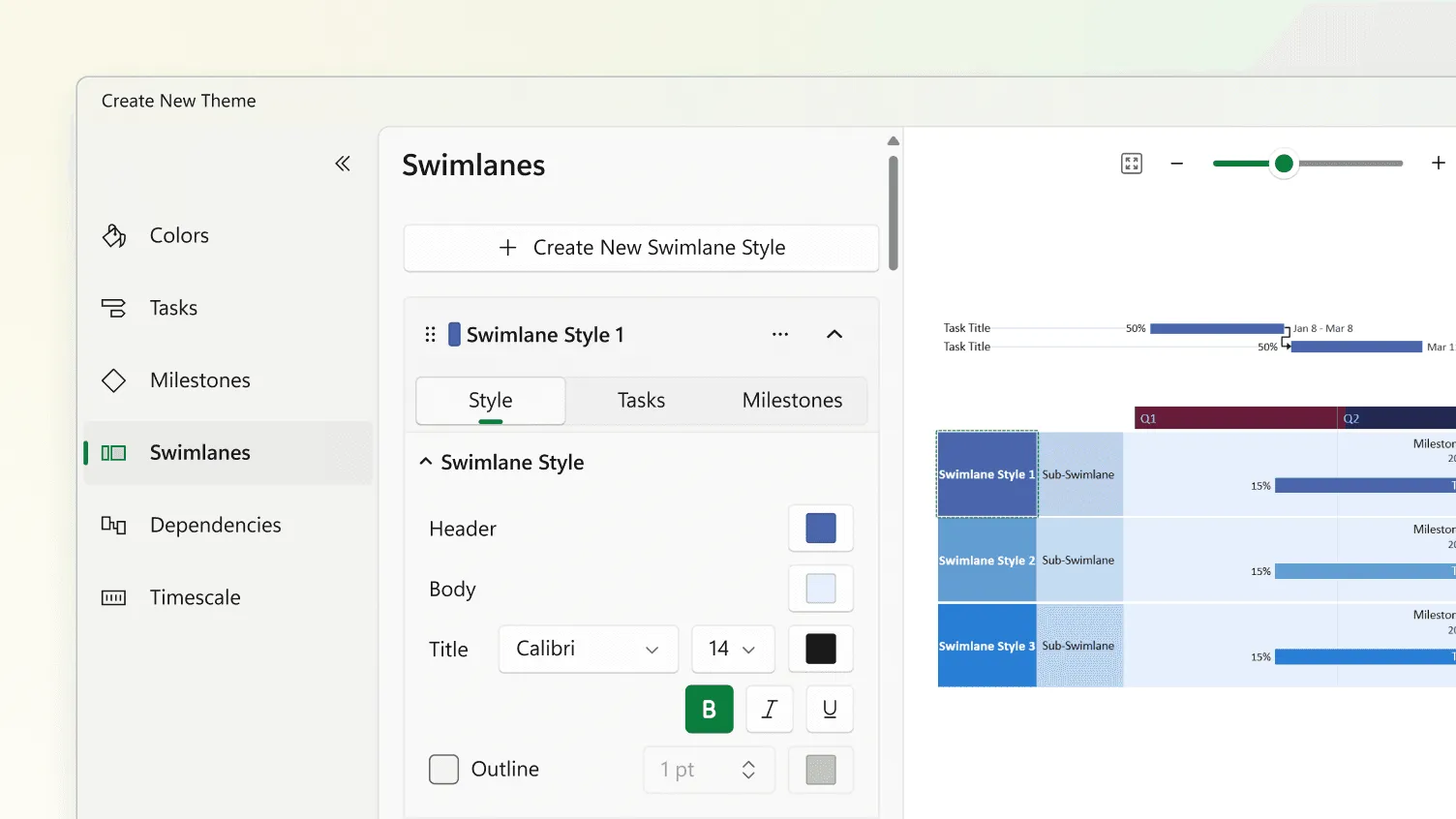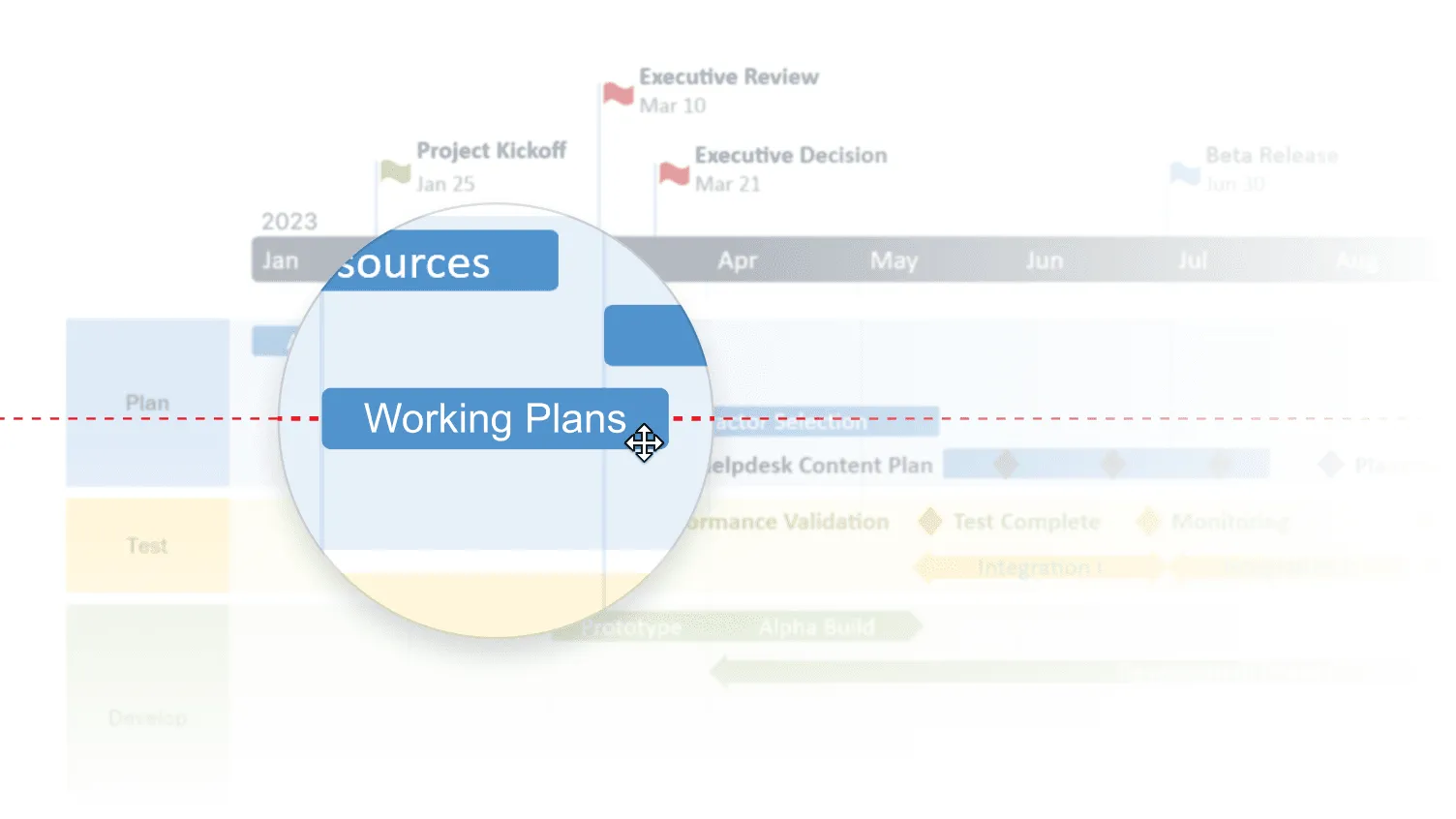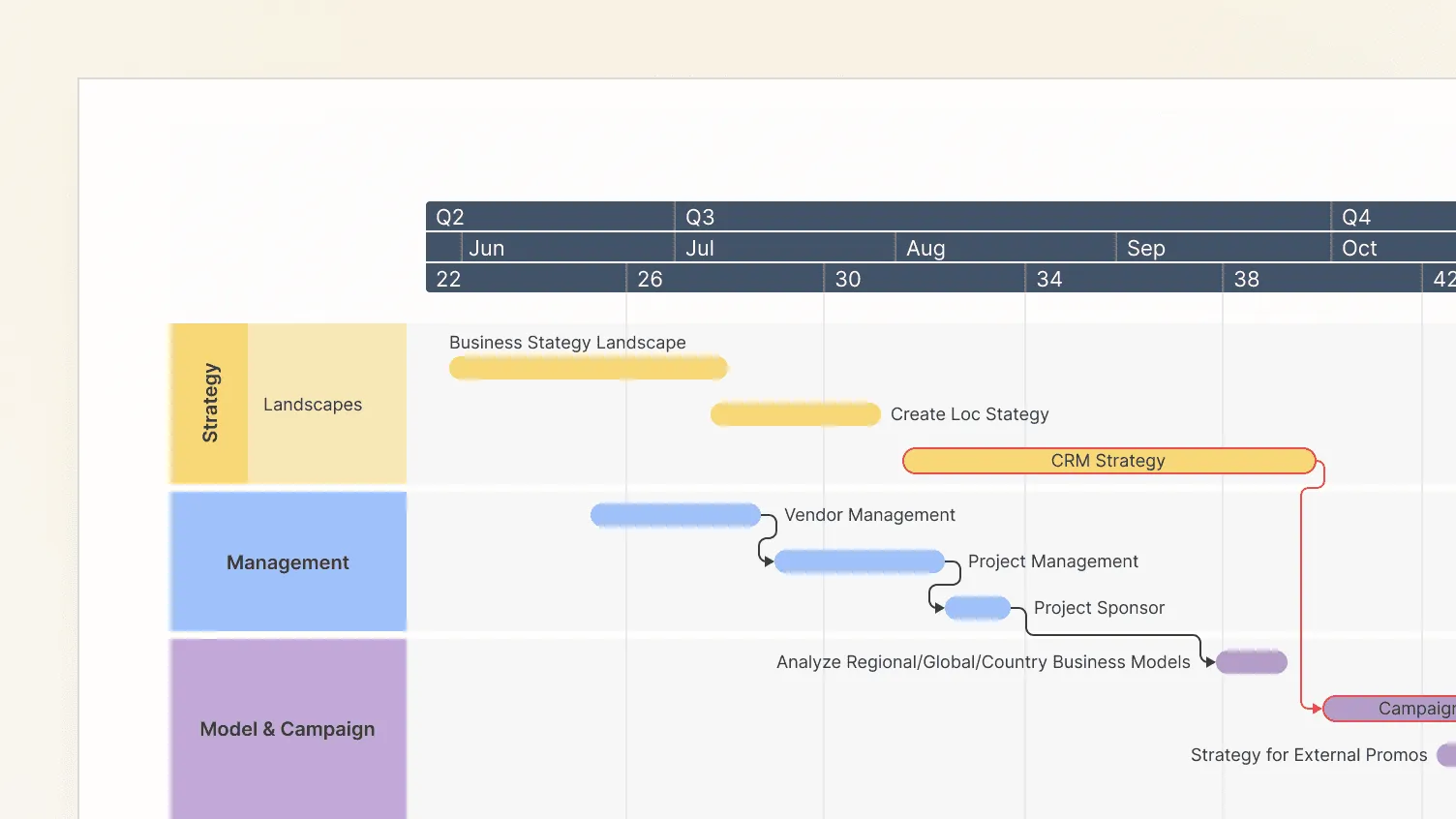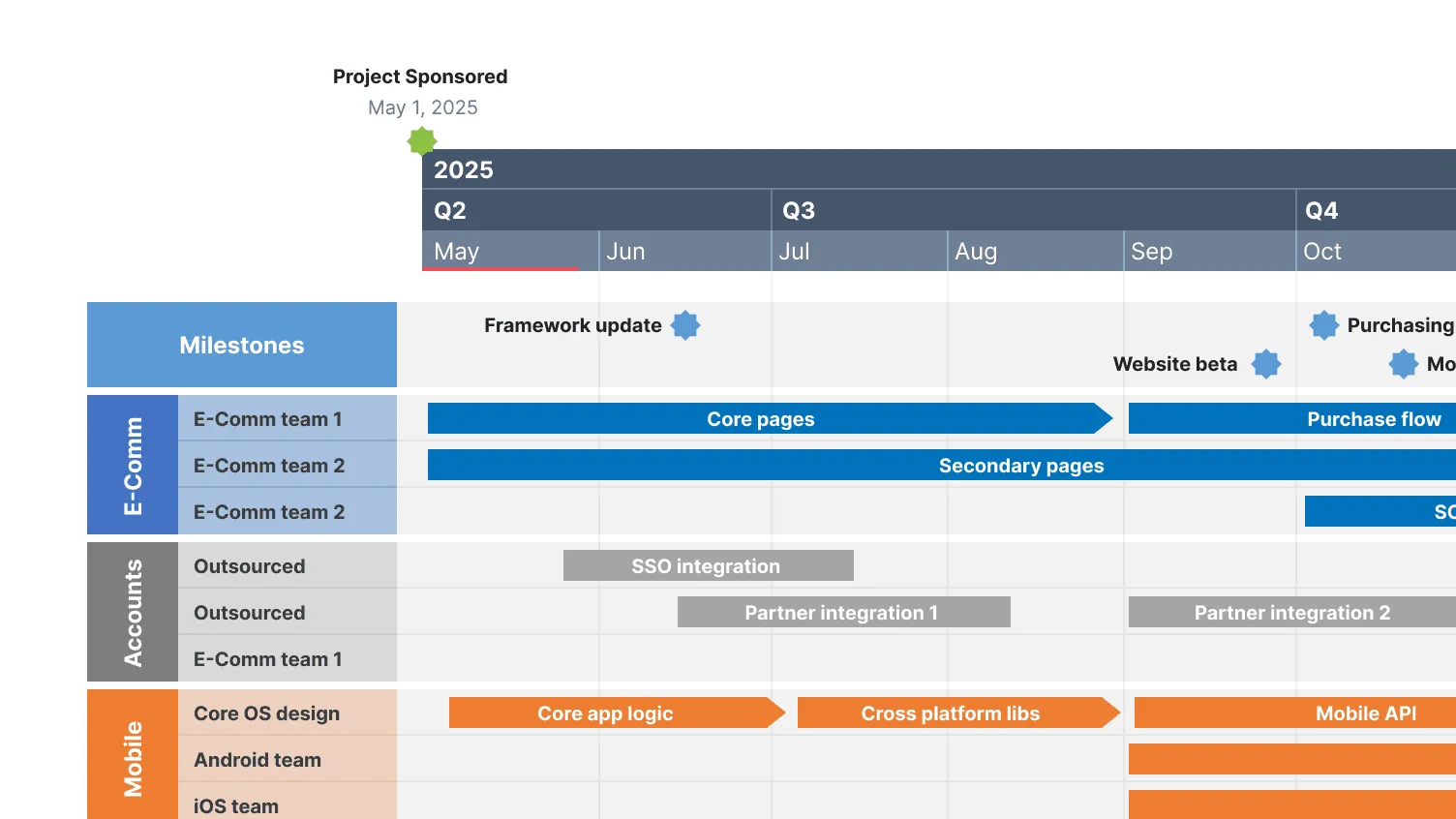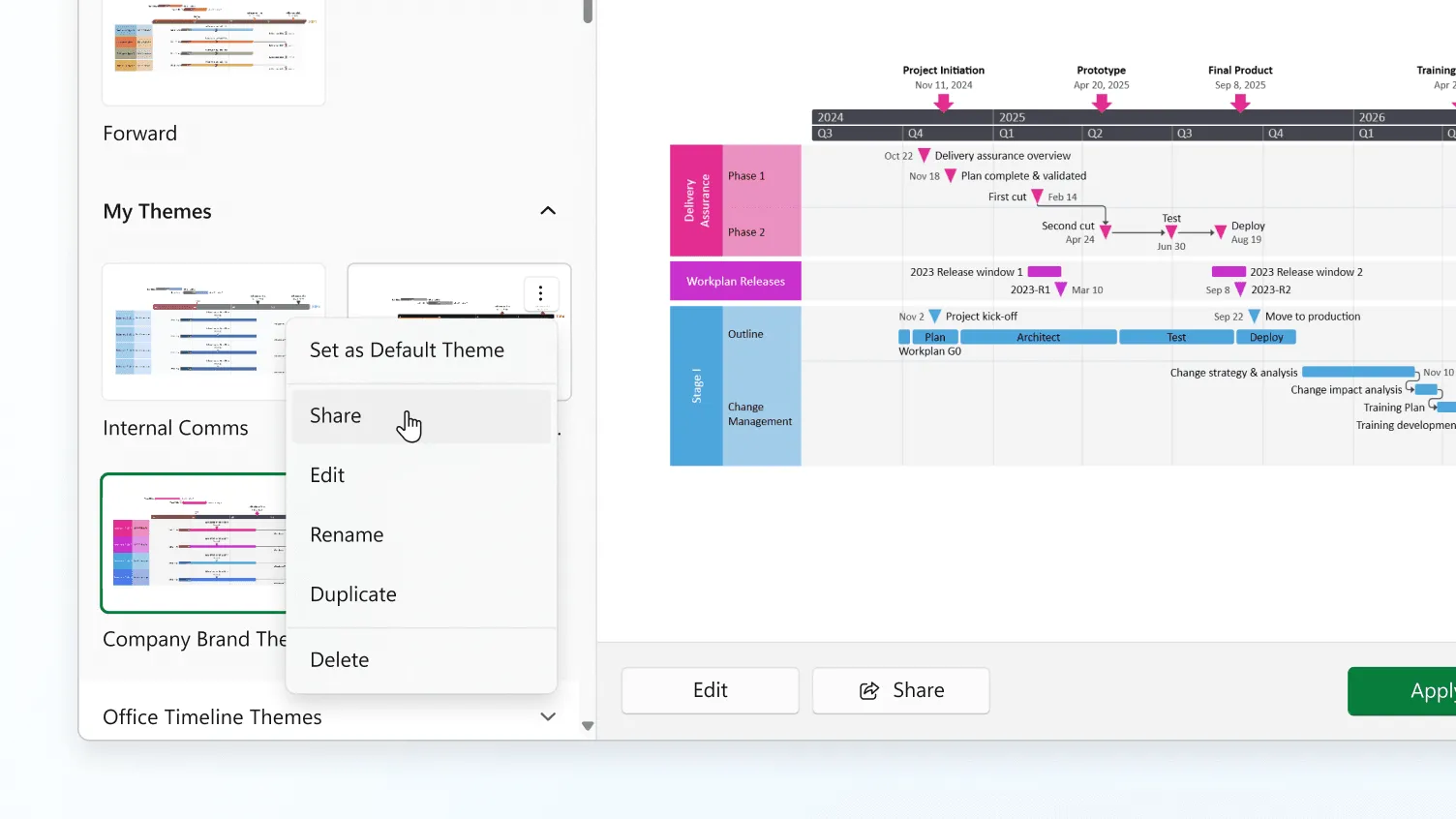Unlock comprehensive reporting capabilities.
Tailored for mid-to-large organizations and power users, the Expert plan delivers advanced features like Planned vs. Actual timelines – empowering teams to visualize progress against the plan, detect issues early, and deliver clearer, more actionable project updates.
Terrific timesaver when every minute counts.
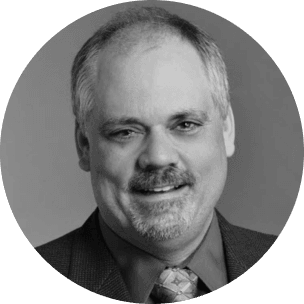
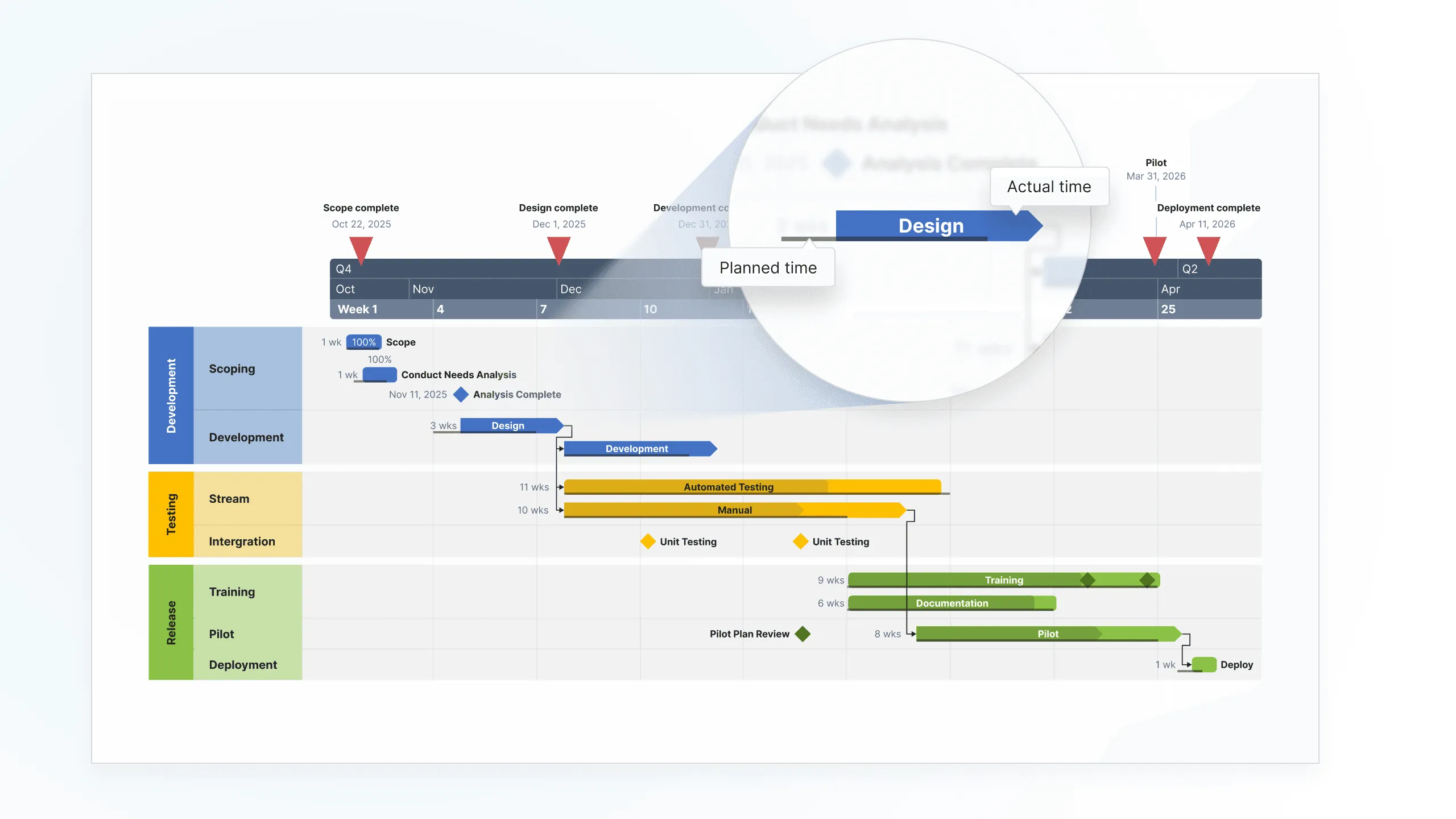
Turn timeline insights into on-time delivery
Exclusively in the Expert plan, Planned vs. Actual helps teams spot schedule risks early, visualize real progress against the plan, and justify changes with clear, executive-ready visuals.
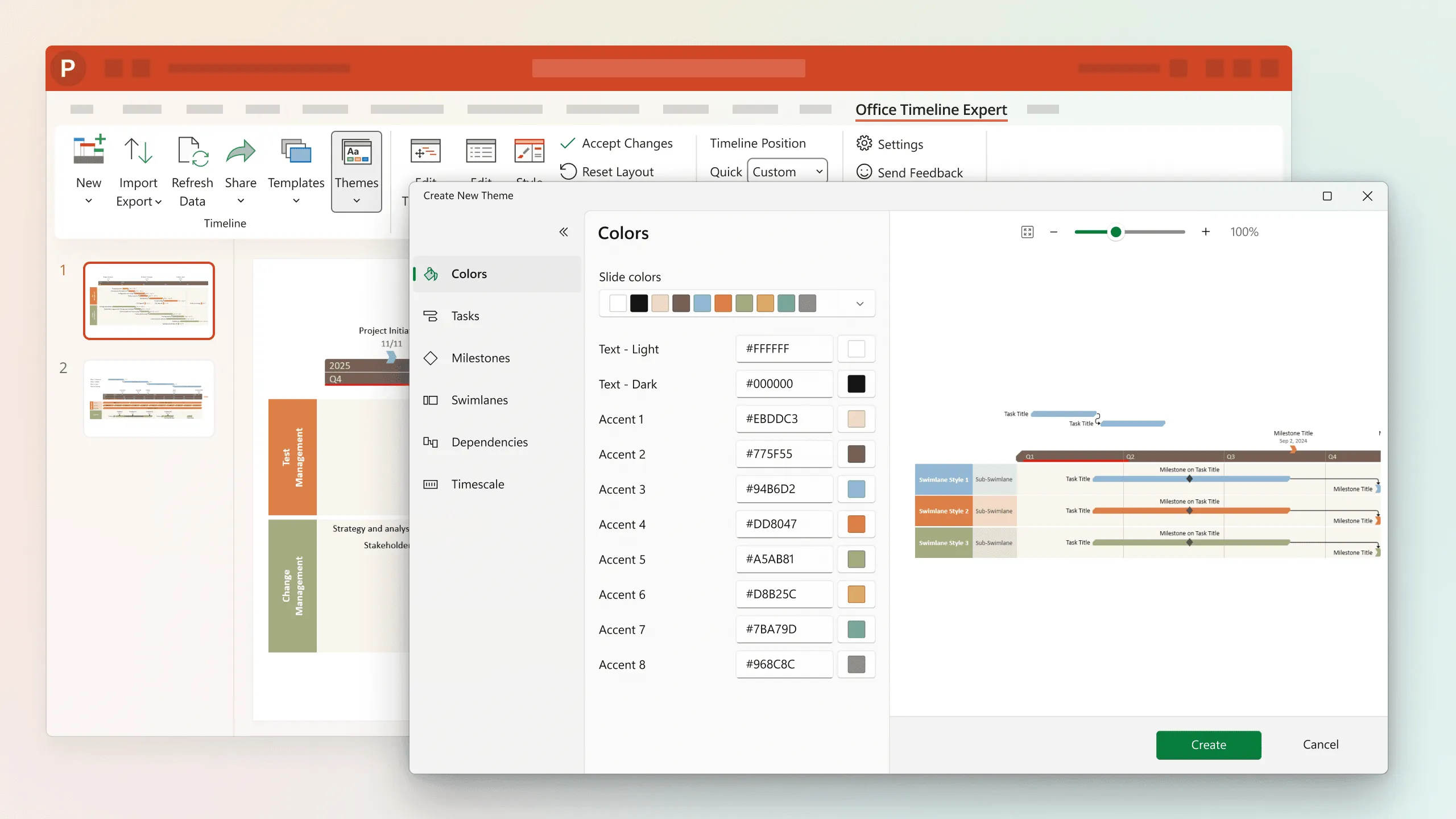
Deliver and maintain on-brand visuals in every timeline.
Designed to meet the sophisticated needs of large organizations, Expert offers custom themes and templates that ensure consistent, on-brand project visuals every time. Streamline your project reporting, achieve brand integrity, and seamlessly share these themes with your team.
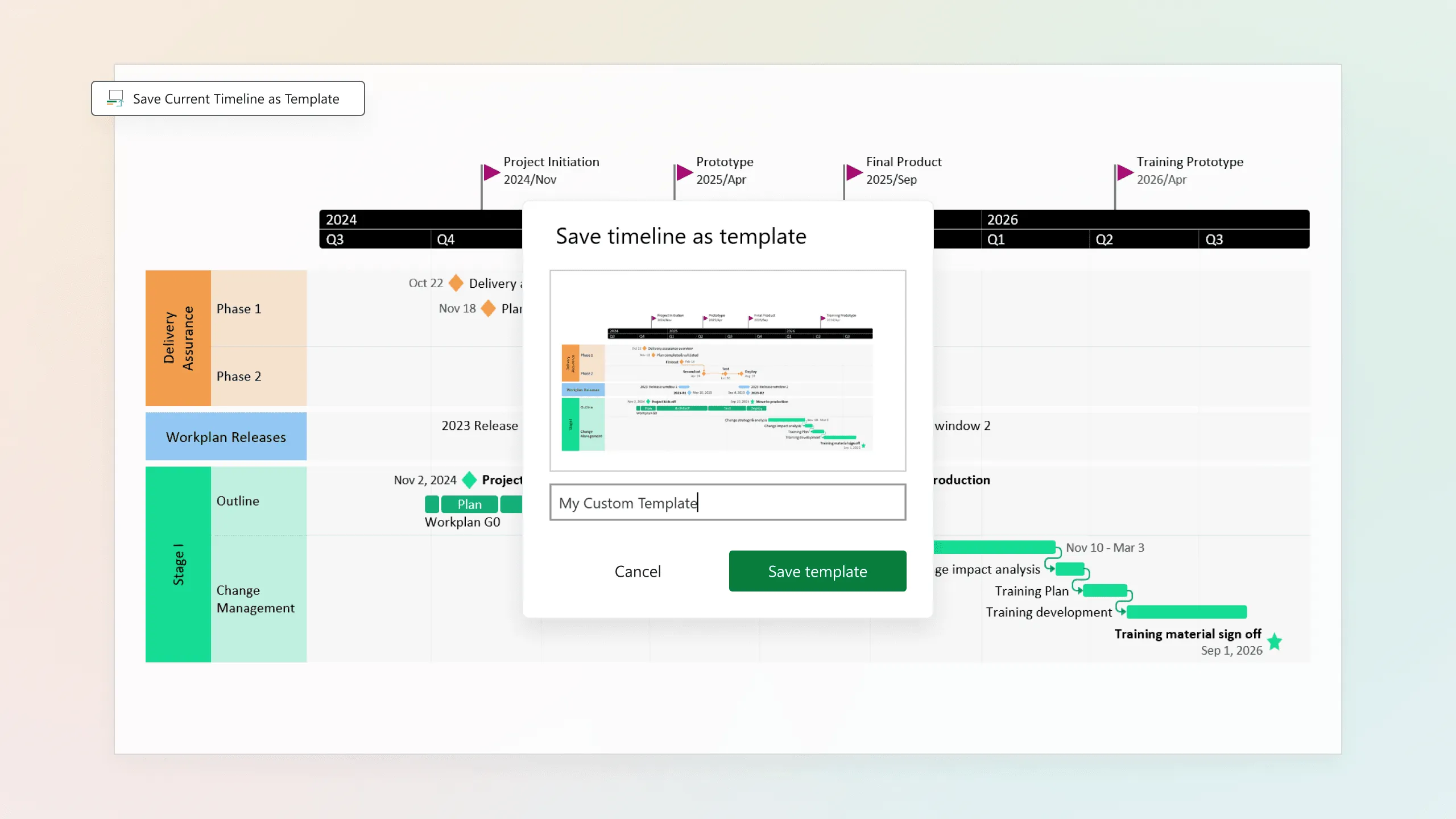
Speed up timeline creation across your org with advanced customization features.
Enhance your project timelines with advanced customization options like custom Swimlane styles, task grouping, themes, and Planned vs. Actual tracking. Tailor visuals to highlight schedule changes, align with brand standards, and communicate project status clearly. Save templates for future use so your team can focus on insights, not formatting, reducing setup time, and increasing productivity.
Seamlessly integrate and simplify complex project data.
Effortlessly connect with tools like Excel®, Microsoft Project®, Smartsheet, Jira, and Wrike. With advanced integrations, the Expert plan seamlessly converts complex project data into polished PowerPoint® roadmaps, helping you simplify intricate projects, align stakeholders, and keep teams informed with clear, actionable visuals.

Get unparalleled technical support with the Expert plan.
Enjoy priority query response and gain direct access to our most experienced support engineers for swift problem resolutions. Benefit from deployment assistance, remote calls, private demos, and tailored training sessions to help you make the most out of Office Timeline.
Maximize efficiency and consistency in project reporting with the Expert plan.
Full customization
Tailor every aspect of your timelines to perfectly match your project's requirements and brand guidelines. This ensures your presentations are always on-brand and professional, enhancing your team's credibility.
Unmatched efficiency
Automate repetitive tasks and streamline project updates, saving you valuable time and reducing manual effort. This allows you to focus more on strategic work and less on administrative tasks.
Presentation-ready timelines
Create professional, visually appealing timelines and Gantt charts that are ready for high-stakes presentations. Impress stakeholders with clear, concise visuals that effectively communicate your project's progress and goals.
Improved strategic alignment
Keep leadership and stakeholders aligned with detailed timelines that communicate goals, progress, and critical milestones. This ensures everyone is on the same page, facilitating better decision-making and project outcomes.
Scalable for growth
Designed to handle complex projects for mid-to-large organizations, the Expert plan grows with your team. It supports the demands of enterprise-level project management, ensuring you can scale efficiently as your projects and team expand.
Compare Office Timeline add-in plans.
| Free | Lite | Plus | Expert | |
|---|---|---|---|---|
| Timeline Capacity | ||||
| Add more than 10 items per timeline | - | |||
| Timeline Formatting | ||||
| Create Swimlanes | Limited* | 2 | Unlimited | Unlimited |
| Add Sub-swimlanes inside Swimlanes | Limited* | - | ||
| Show dependencies & critical path | Limited* | - | ||
| Import dependencies | - | - | - | |
| Timeline scales | 1 | 1 | 3 | 3 |
| Templates & Theme Customization | ||||
| Pre-designed themes | ||||
| Timeline and Gantt templates | - | |||
| Swimlane templates | - | |||
| Sub-swimlane templates | - | - | ||
| Create custom themes | - | - | - | |
| Share custom themes | - | - | - | |
| Create custom templates | - | - | - | |
| Import into custom themes | - | - | - | |
| Project Performance Tracking | ||||
| Planned vs. Actual | - | - | - | |
| Timeline progress bars | - | - | - | |
| Show or hide individual baselines | - | - | - | |
| Advanced templates | - | - | - | |
| Variance tracking | - | - | - | |
| Data Import & Integrations | ||||
| Copy & paste from Excel | Limited* | |||
| Import data from Excel | - | - | ||
| Excel refresh | - | - | - | |
| MS Project import and refresh | - | - | - | |
| Smartsheet import and refresh | - | - | - | |
| Jira import and refresh | - | - | - | |
| Jira import multiple projects or boards | - | - | - | |
| Wrike import | - | - | - | |
| Unlimited free updates | ||||
| Technical support | - | Standard | Standard | Premium |
| Price (1-year subscription, billed annually) | Free | |||