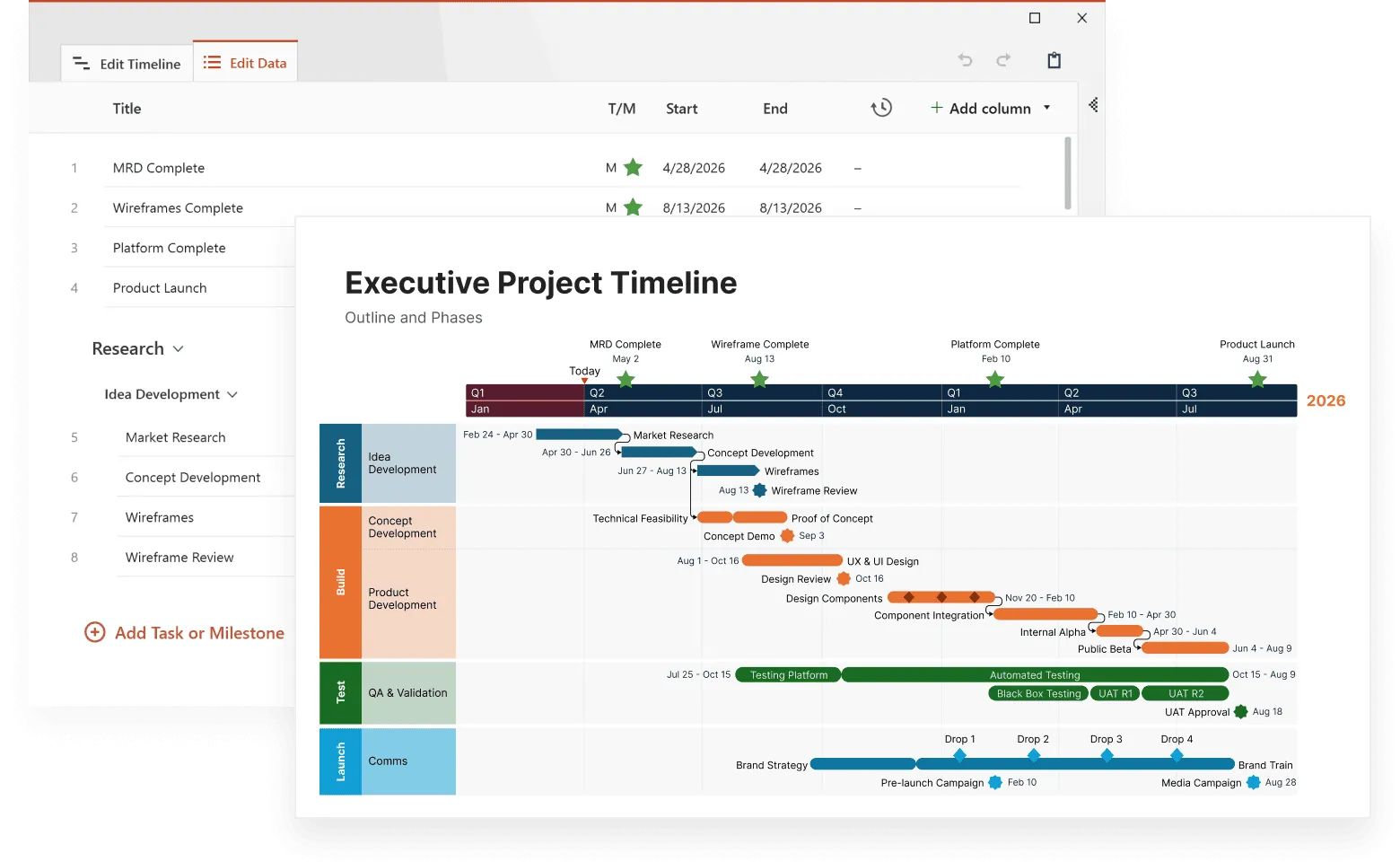Master project details with Sub-swimlanes
Add another dimension to your project planning with elegant, nested lanes that bring structure to complexity.
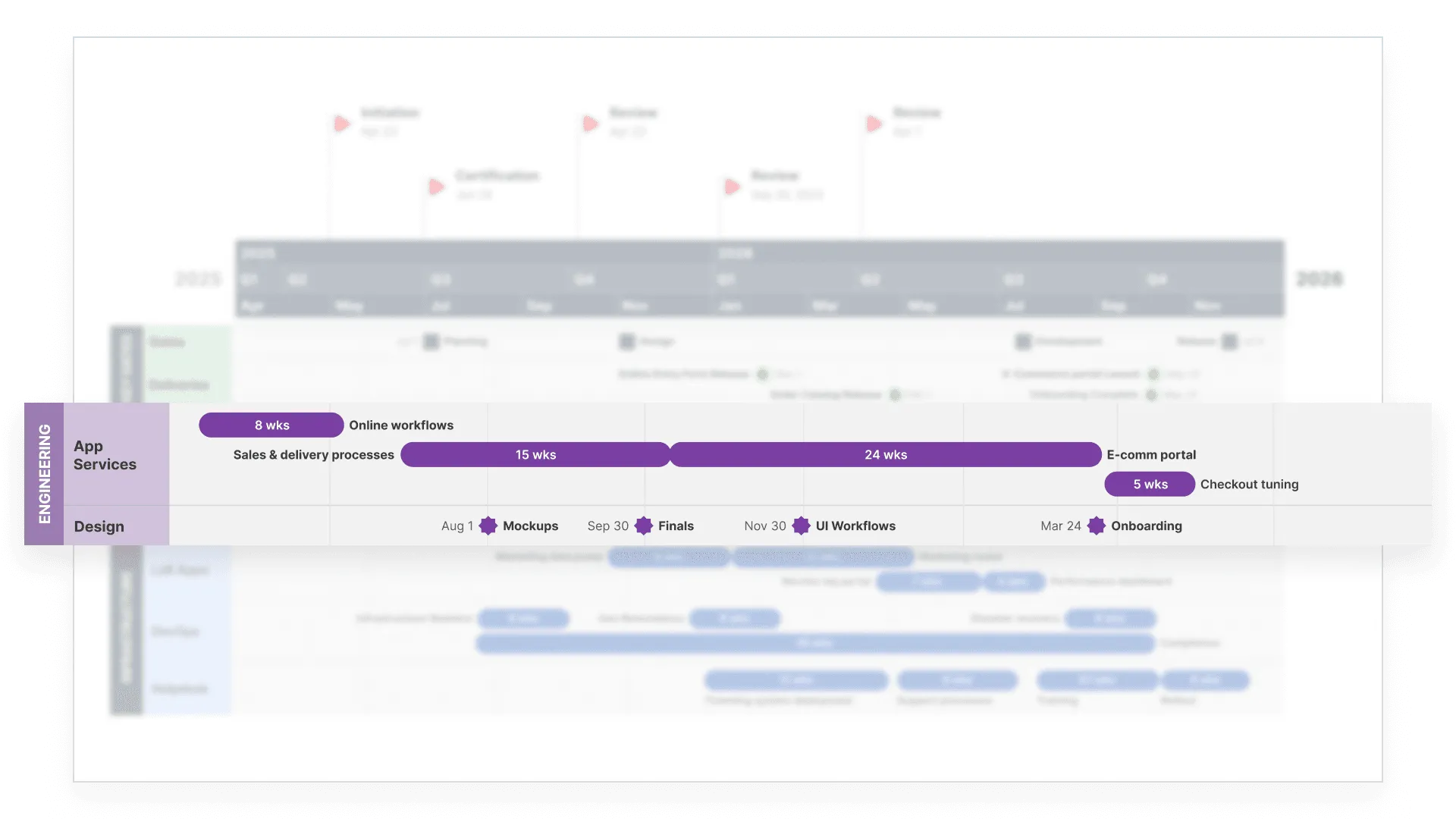
A structured way to manage complex initiatives
Sub-swimlanes help you break down even the most intricate projects into visually clear, organized, and scalable plans.
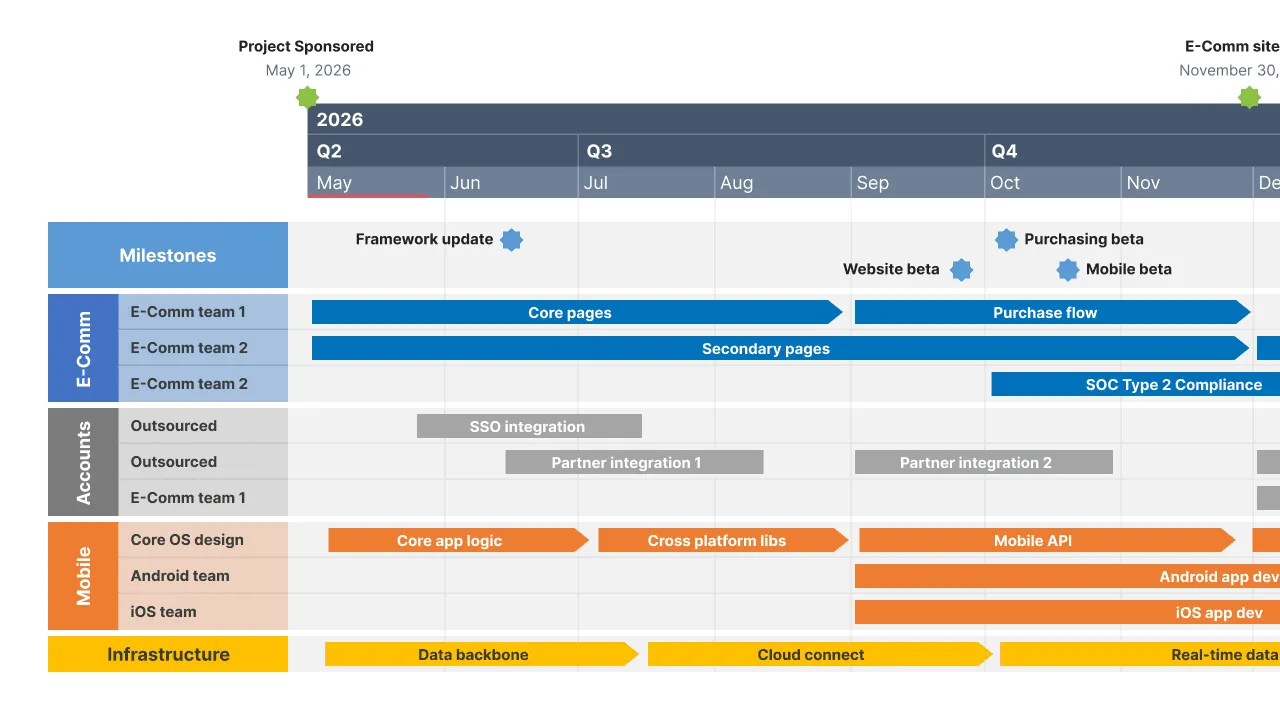
Turn complex hierarchies into visual stories
Nested lanes transform your project timeline into a beautifully organized narrative. They naturally group related activities together, creating a clear hierarchy that reveals both strategic vision and tactical details. Your projects unfold with unprecedented clarity.
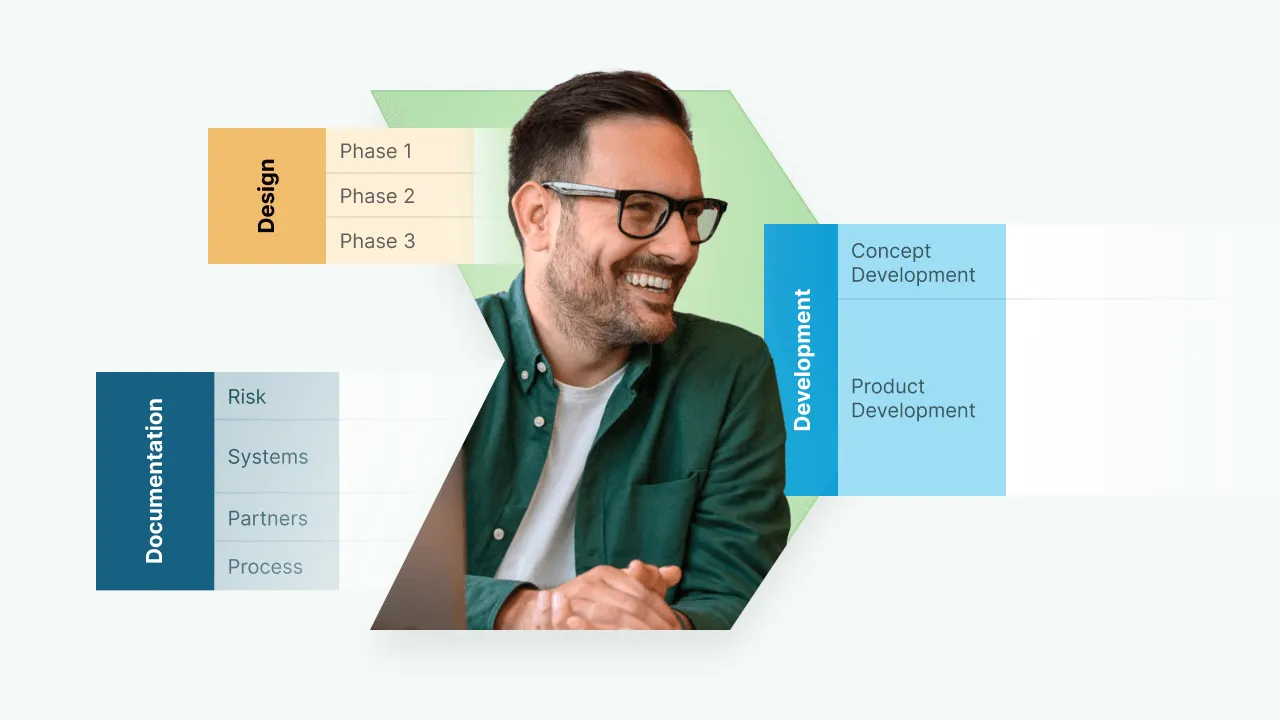
Keep every detail in perfect context
Say goodbye to disconnected task lists and fragmented project views. Sub-swimlanes seamlessly connect individual tasks to larger initiatives, ensuring every team member understands how their work contributes to the bigger picture.
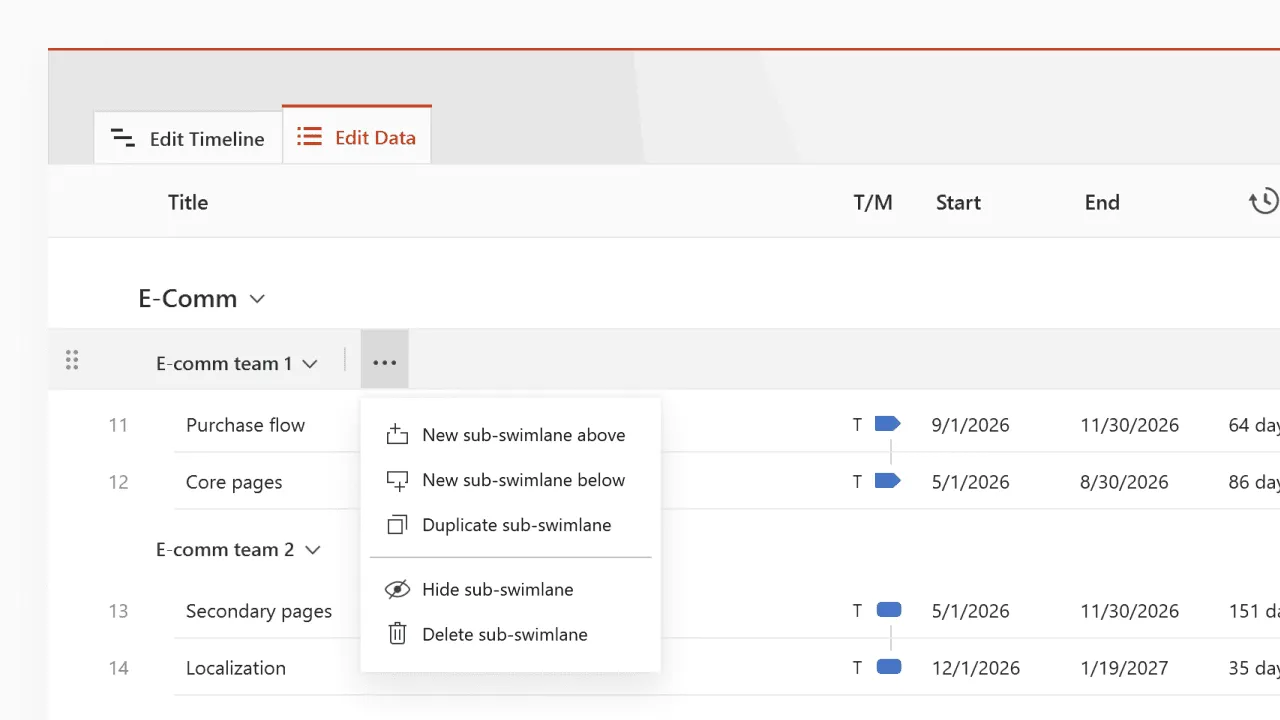
Scale your planning without the chaos
Projects grow and evolve – your timeline should adapt just as smoothly. Sub-swimlanes expand naturally to accommodate new layers of detail while maintaining a clean, professional appearance that stakeholders love.
Make complex projects crystal clear
See how sub-swimlanes help structure intricate workflows while maintaining alignment between high-level strategy and daily execution.

Create natural work breakdowns
Sub-swimlanes transform high-level roadmaps into perfectly organized project plans. Each layer adds meaningful detail to your timeline, maintaining clear connections between strategic goals and daily tasks.

Master program management
Complex programs become surprisingly manageable when you use main swimlanes for major initiatives and sub-lanes for individual projects. Track your entire program portfolio while keeping each project's activities precisely organized.

Perfect your agile planning
Main swimlanes beautifully organize team spaces, while sub-lanes capture sprints, epics, or feature tracks. The result? A crystal-clear view of how daily agile activities support your quarterly and annual objectives.

Structure cross-functional work
Map intricate cross-team dependencies by detailing functional group contributions within each major workstream. Finally, a straightforward way to visualize who owns what within every initiative.
Common questions about Sub-swimlanes
Sub-swimlanes bring depth to your timeline's organization. Regular swimlanes create horizontal divisions, while sub-swimlanes establish clear hierarchies within those spaces – making complex work naturally more manageable.
Absolutely! Switch between high-level overviews and detailed breakdowns with simple clicks. Present the perfect level of detail for every audience, from executive summaries to team-level planning sessions.
Design your sub-swimlane structure to match your project's natural hierarchy. Whether you need two levels or three, the organization remains intuitive. Let your project's natural structure guide the way.
From software development to construction, sub-swimlanes adapt seamlessly to any project with natural hierarchies. They excel in complex environments where you need to balance high-level progress tracking with detailed activity management.
Ready to add another dimension to your project planning?
Unlock Sub-swimlanes in Office Timeline and bring layered clarity to even the most complex projects. Transform your timelines today!