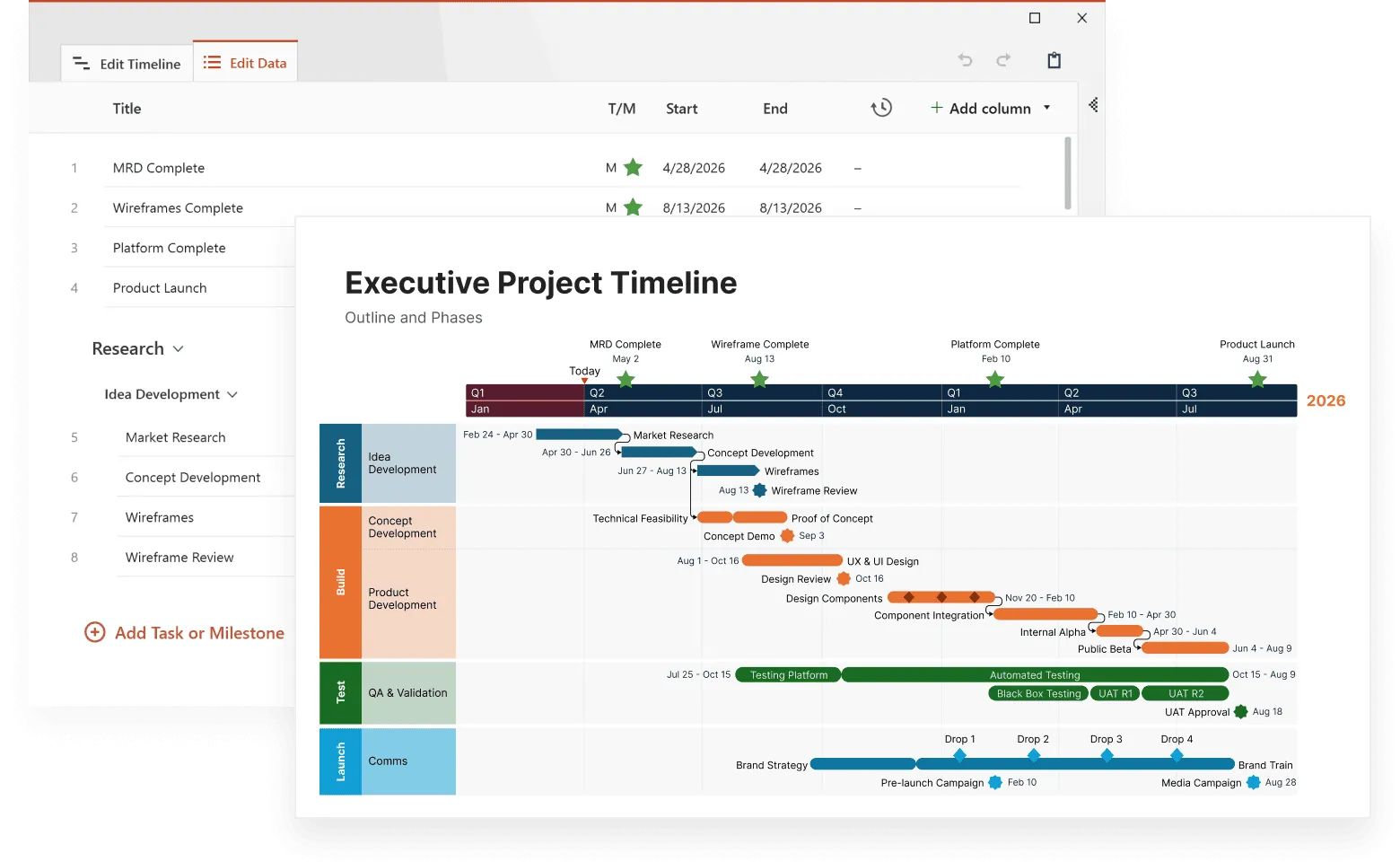Jump-start your projects with Custom Templates
Save time with professionally designed templates you can customize to fit your project’s unique needs. Build once and reuse effortlessly for faster, more consistent planning.
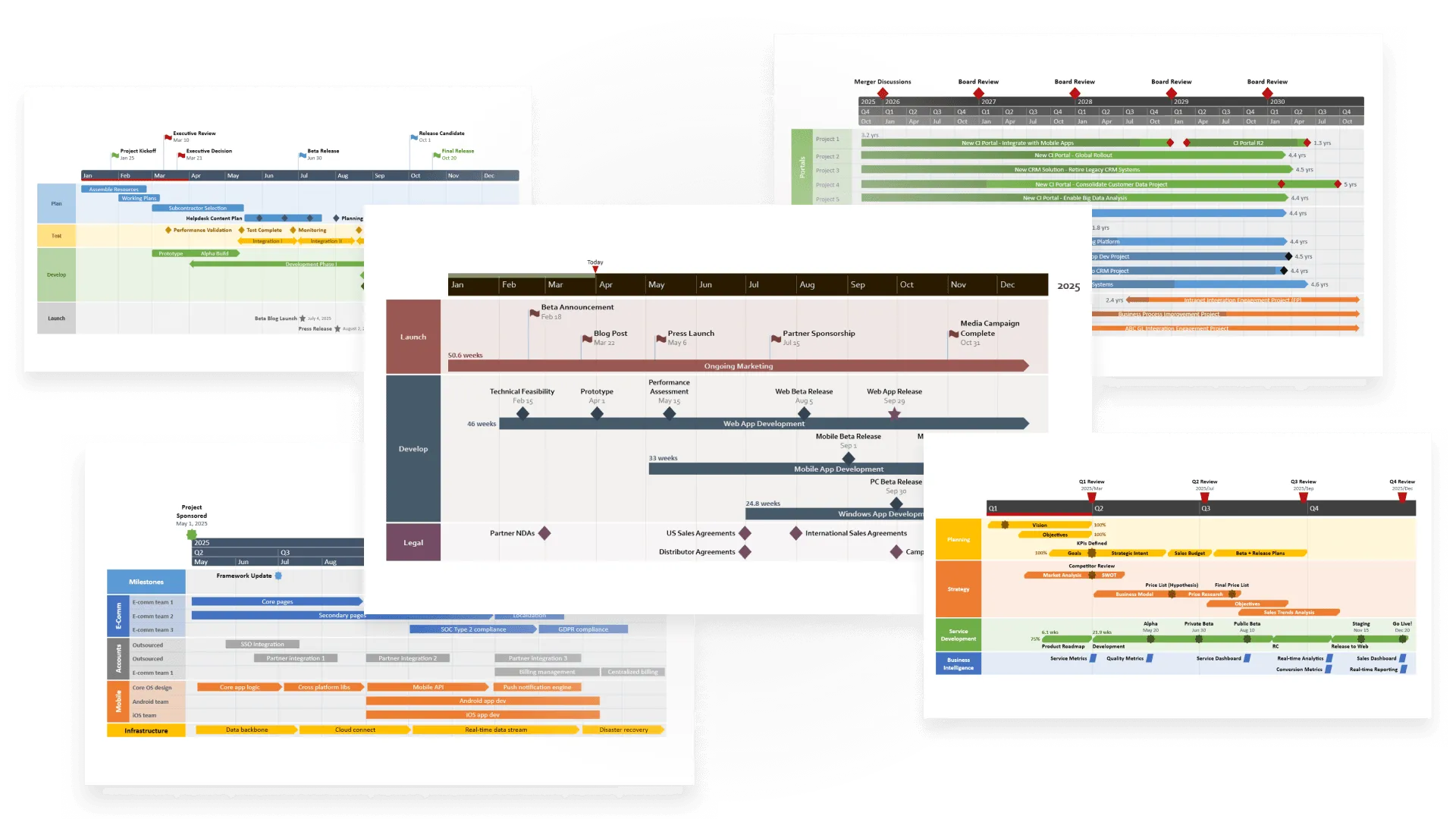
A structured approach to lasting quality and efficiency
Templates help you standardize workflows, speed up project setup, and maintain visual consistency across your timelines.
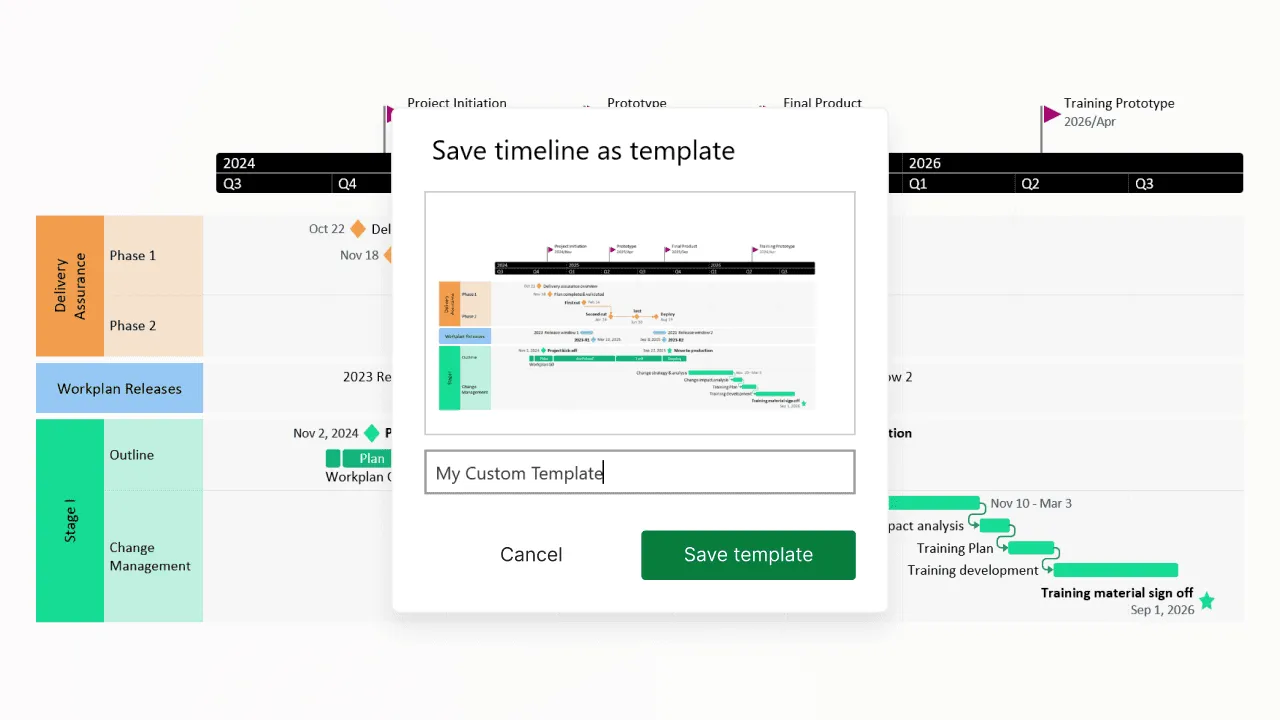
Turn your best timelines into reusable blueprints
Why start from scratch when you can build on success? Transform your most effective project structures into templates that capture your proven approaches to timeline organization. Your future self will thank you.
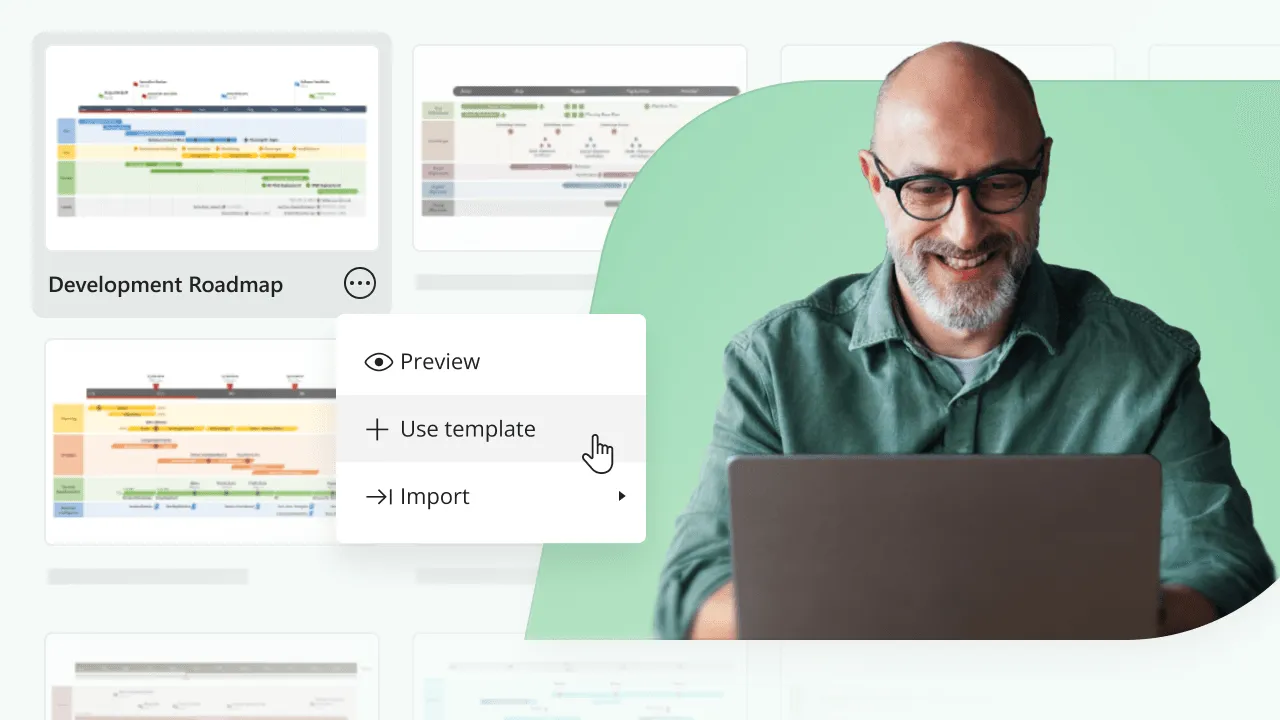
Cut timeline creation time in half
Launch new initiatives with confidence and speed. Your custom templates preserve the layout, structure, and organization that work best for your projects – just add your specific dates and details.
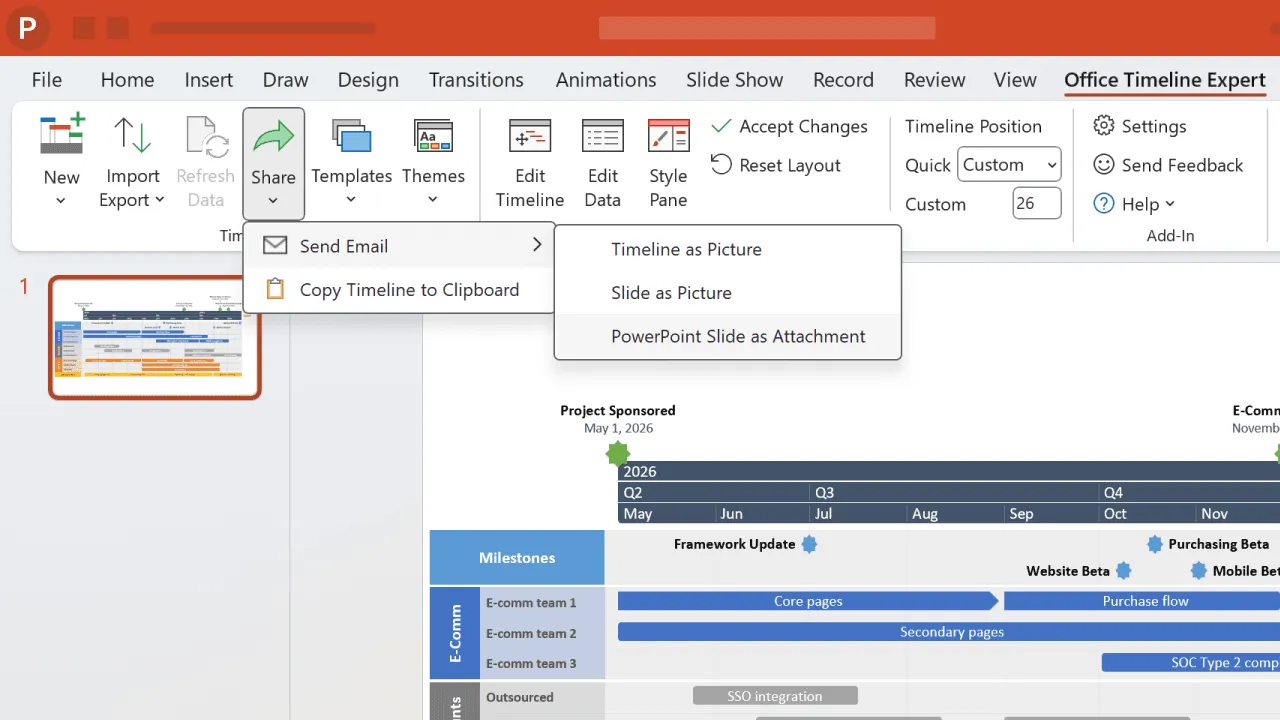
Share what works across your team
Help your colleagues benefit from established best practices. Promote alignment and strengthen project governance with timeline structures that everyone can follow with ease.
Build a foundation for project success
See how templates streamline project planning, foster standardization, and enhance efficiency across teams.

Standardize your approach
Create templates tailored to different project types – product launches, marketing campaigns, construction phases, or quarterly planning. Define an optimized framework that sets a quality benchmark for future work and drives repeatable success.

Preserve valuable structure
Save more than just basic layouts. Retain key timeline elements like swimlane organization, milestone patterns, and dependencies for clarity across every project.

Scale best practices organization-wide
Help new team members get up to speed quickly. Templates provide a solid starting point for any project, complete with your organization's proven timeline structures and standard project phases.

Adapt on the fly to reflect each project
Templates are just the beginning. Start with your proven structure, then easily customize and update timeline elements to fit each project's unique needs. It's the perfect balance of consistency and flexibility.
Common questions about Custom Templates
Definitely! Apply your favorite theme to any template to get the perfect combination of efficient structure and professional styling. Your timeline gets an instant head start in both organization and appearance.
Templates maintain your timeline's backbone – swimlane layout, milestone placement patterns, typical project phases, common task groupings, and standard dependency relationships. They provide the structural foundation for your project timeline.
Create templates with the level of detail that serves you best. Some teams prefer basic frameworks they can easily adapt, while others save comprehensive structures with pre-built task relationships and standard durations.
How our templates make a difference – real user feedback
Ready to streamline your timeline creation?
Get started with pre-designed templates to improve consistency, efficiency, and collaboration across your team.