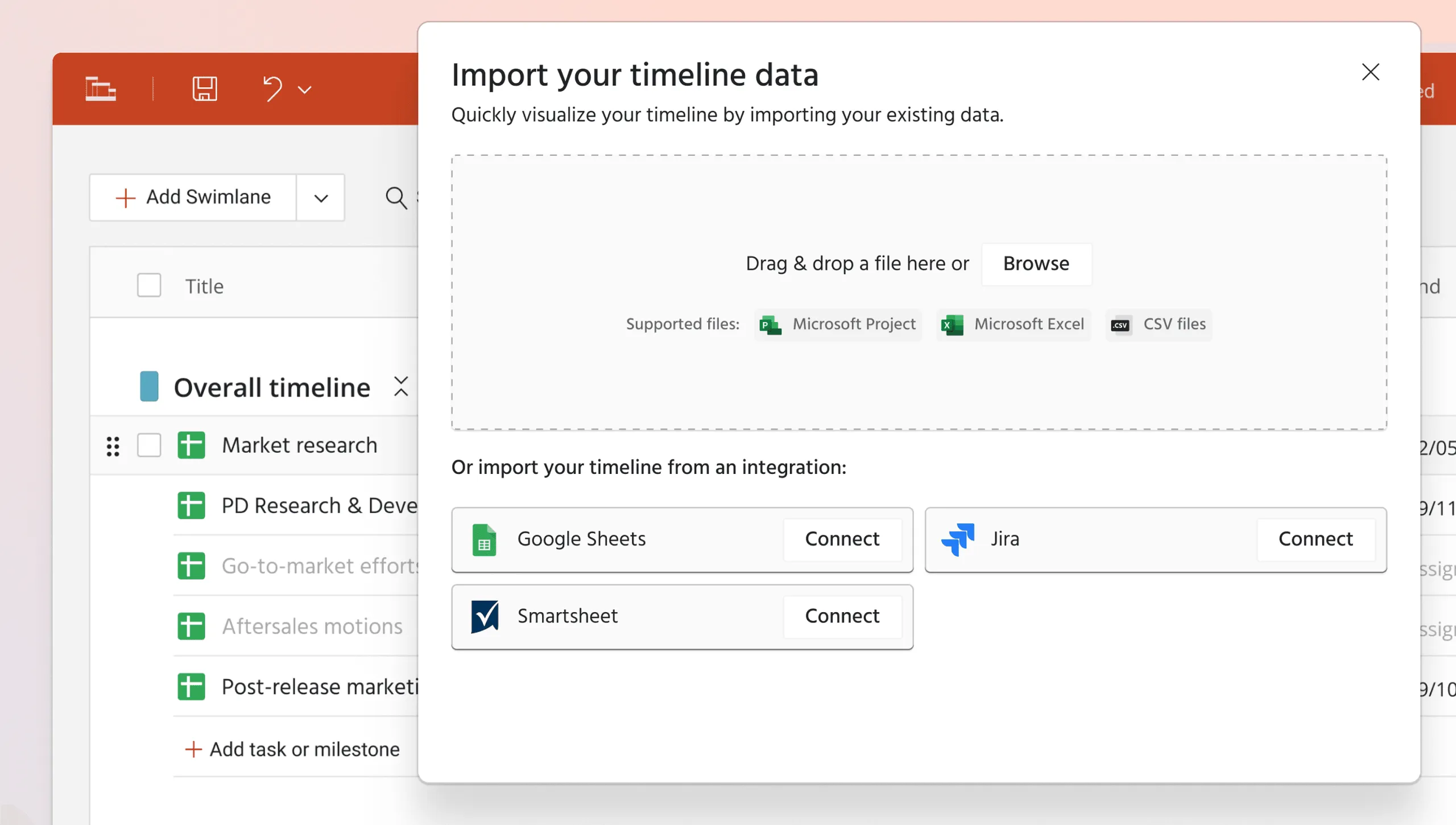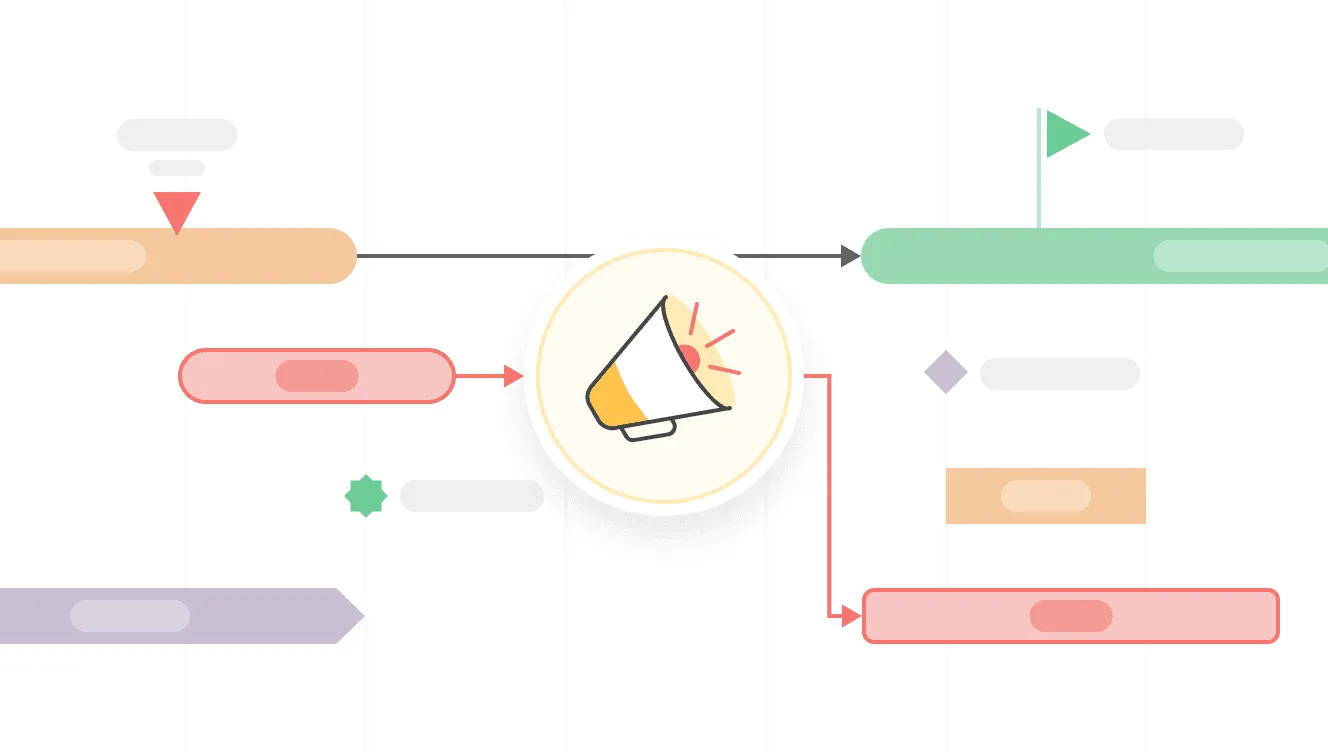Product Updates
Office Timeline Online updates & release history
Latest version
What's new?
New features
Improvements
- Turn Google Sheets data into clear, actionable timelines, saving you time and manual work.
- Build timelines from Sheets, then collaborate in Docs and share in Slides - all within the tools your team already uses.
- Instantly log into Office Timeline with Google - secure, simple, friction-free.
Go to the web app
Version: 8.0.0
Release date:
Check compability: See system requirements
Office Timeline Online
Release history
Integrations
New features
Version: 7.0.0
Release date:
Streamline reporting in Google Slides and Docs
Insert your timelines into Google Slides or Docs to keep presentations sharp and everyone on the same page.
Refresh with a click to keep timelines current with updates made in Office Timeline Online.
Improvements
Company updates
Version: 6.0.0
Release date:
- Feature access changes for free users
- Free timelines support over 10 items, so you can add more detail.
- Imports allow you to bring in as much data as you need and refresh it as plans evolve.
- All templates are available to create professional visuals quickly.
- Collaboration supports more than 3 editors, so teams can work better together.
- Note: Watermarks appear on timelines over 10 items or with Free collaborators. Upgrade required for downloads and ownership transfers.
- Ongoing access to powerful features for premium users
- Premium users enjoy powerful, watermark-free timelines with full export options, real-time collaboration, and complete control - built for professionals who need polish, flexibility, and impact.
New features
Improvements
Integrations
Version: 5.0.0
Release date:
- Smarter Excel integration
- Effortlessly bring Excel data into your timelines.
- Instantly refresh timelines when your Excel data changes.
- Import your data directly into Swimlanes.
- Easily track changes to see what’s new, modified, or deleted.
Improvements
Security
Version: 4.0.0
Release date:
- Enjoy a brand-new, more secure login experience.
- Log in to Office Timeline with your Microsoft account.
Integrations
Version: 3.0.7
Release date:
- Import Jira data and turn it into an easy-to-read timeline.
- Quickly refresh timelines imported from Jira when plans change.
Company updates
Version: 3.0.6
Release date:
- Changes to feature access levels in the Free Edition.
Security
Version: 3.0.5
Release date:
- Security improvements.
Integrations
New features
Improvements
Version: 3.0.4
Release date:
- A smarter, modern way to import from Microsoft Project.
- Import your Project data straight as a Swimlane slide.
- Use filters to easily import from Project exactly you need.
- New and improved Project Sync.
- Update imported Swimlanes when Project data changes.
- Renamed the Sync functionality as "Refresh data" for more clarity.
New features
Improvements
Version: 3.0.3
Release date:
- Show multiple timescales on your timeline.
- Select all rows with one click in the Data View.
- Multiple improvements on date shifting.
- Quickly add new rows between existing items in the Data View.
Office Timeline Online
See the latest features and improvements in action!
Open Office Timeline Online now to explore the most recent enhancements.