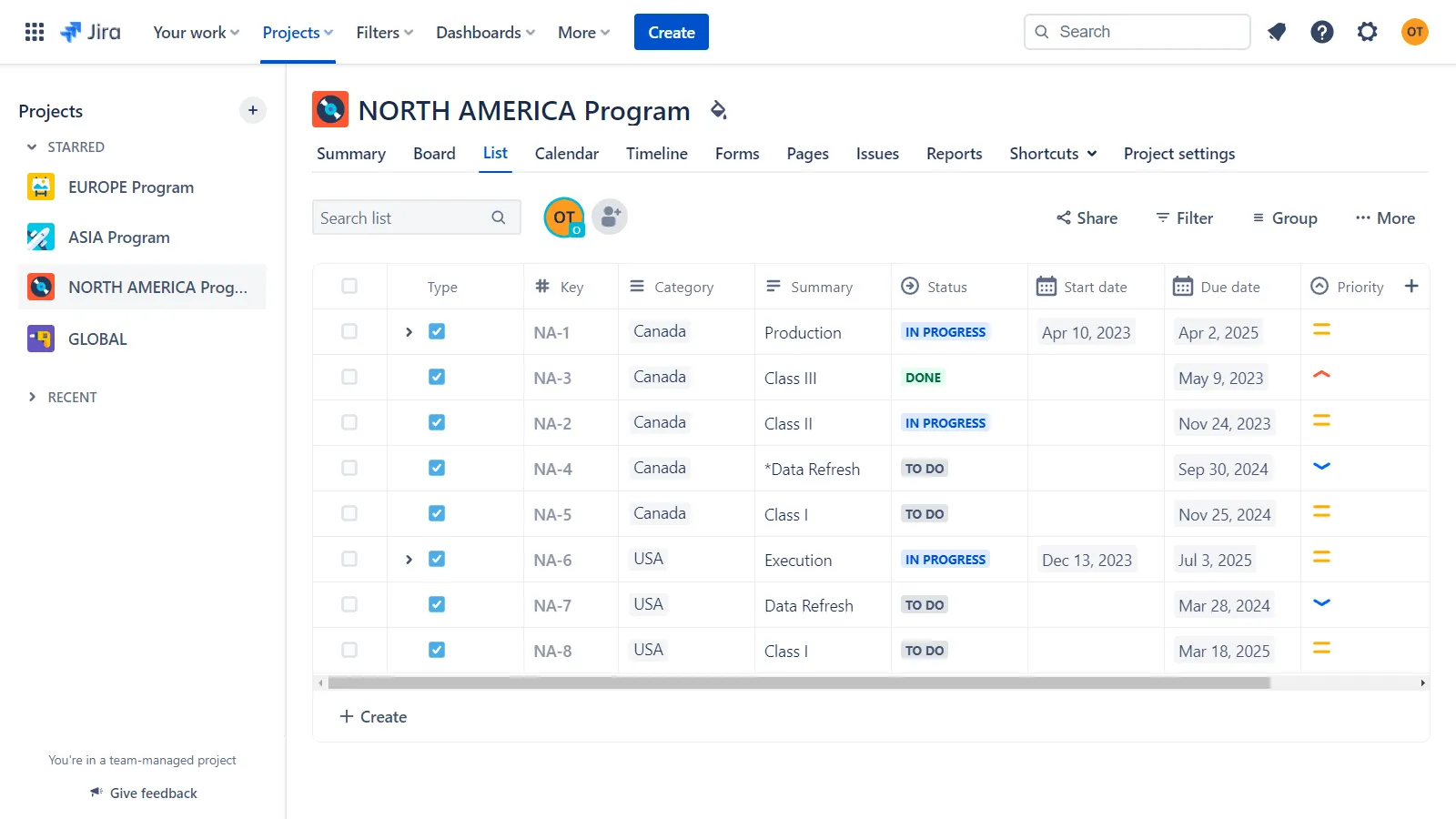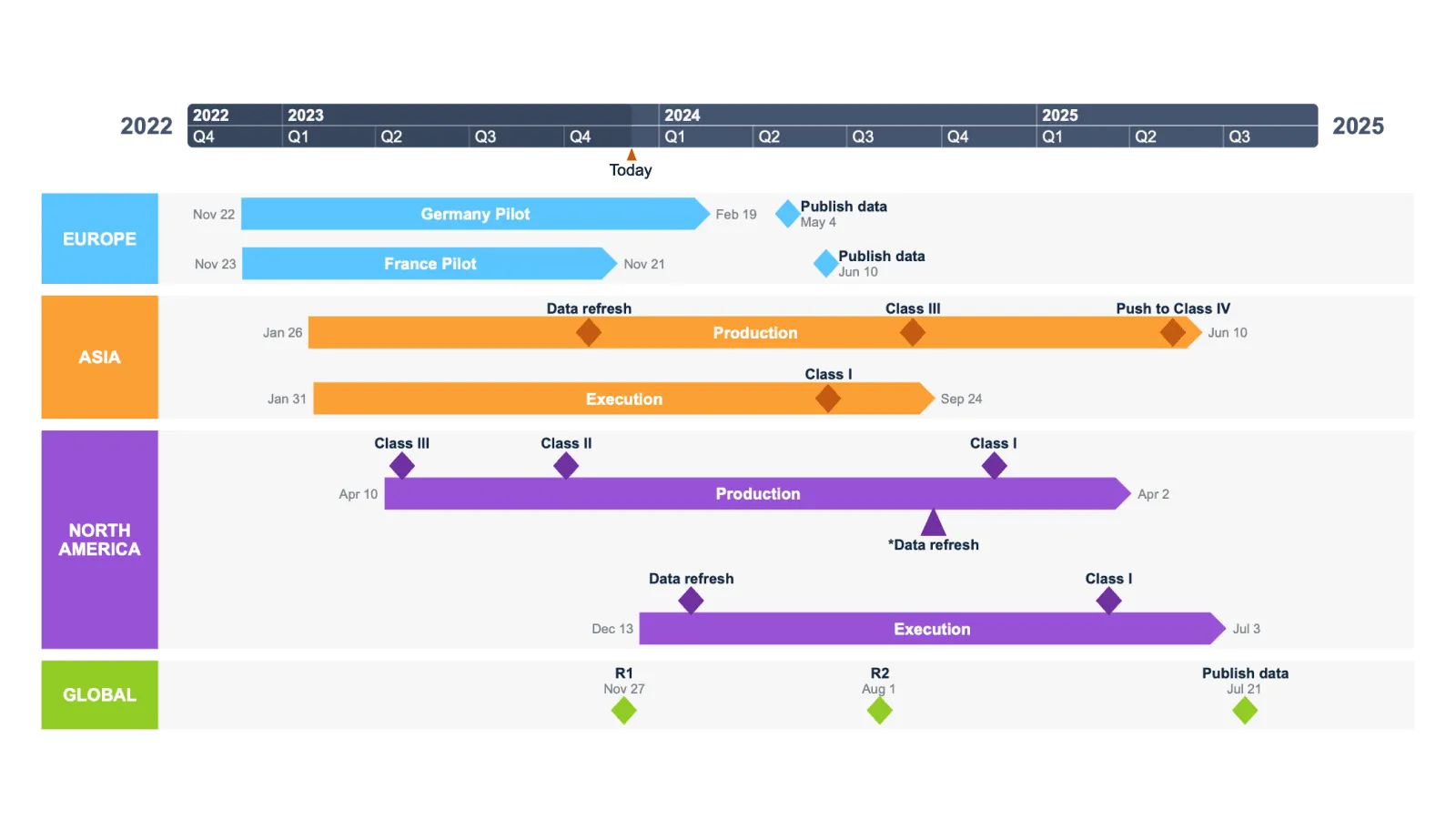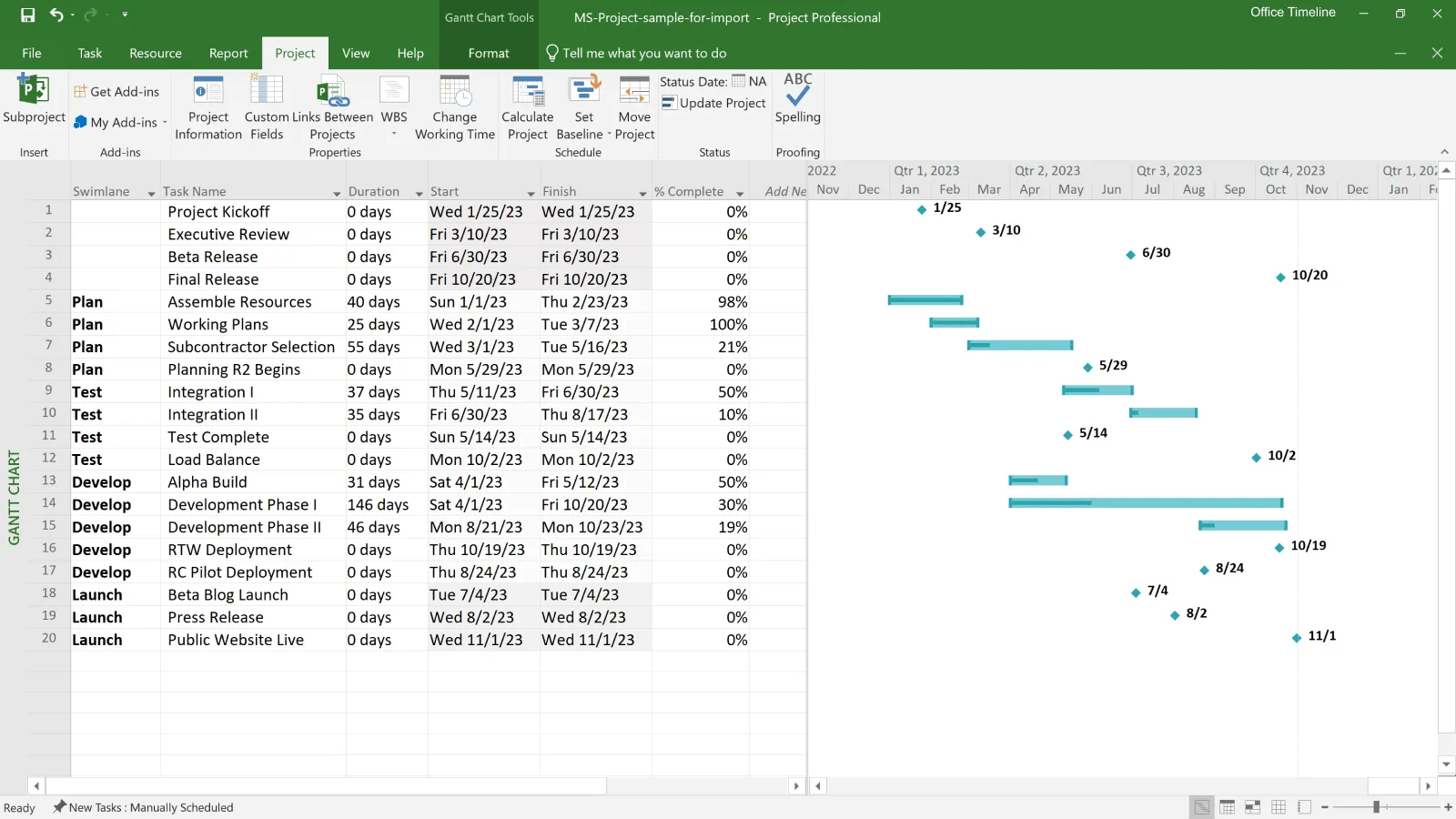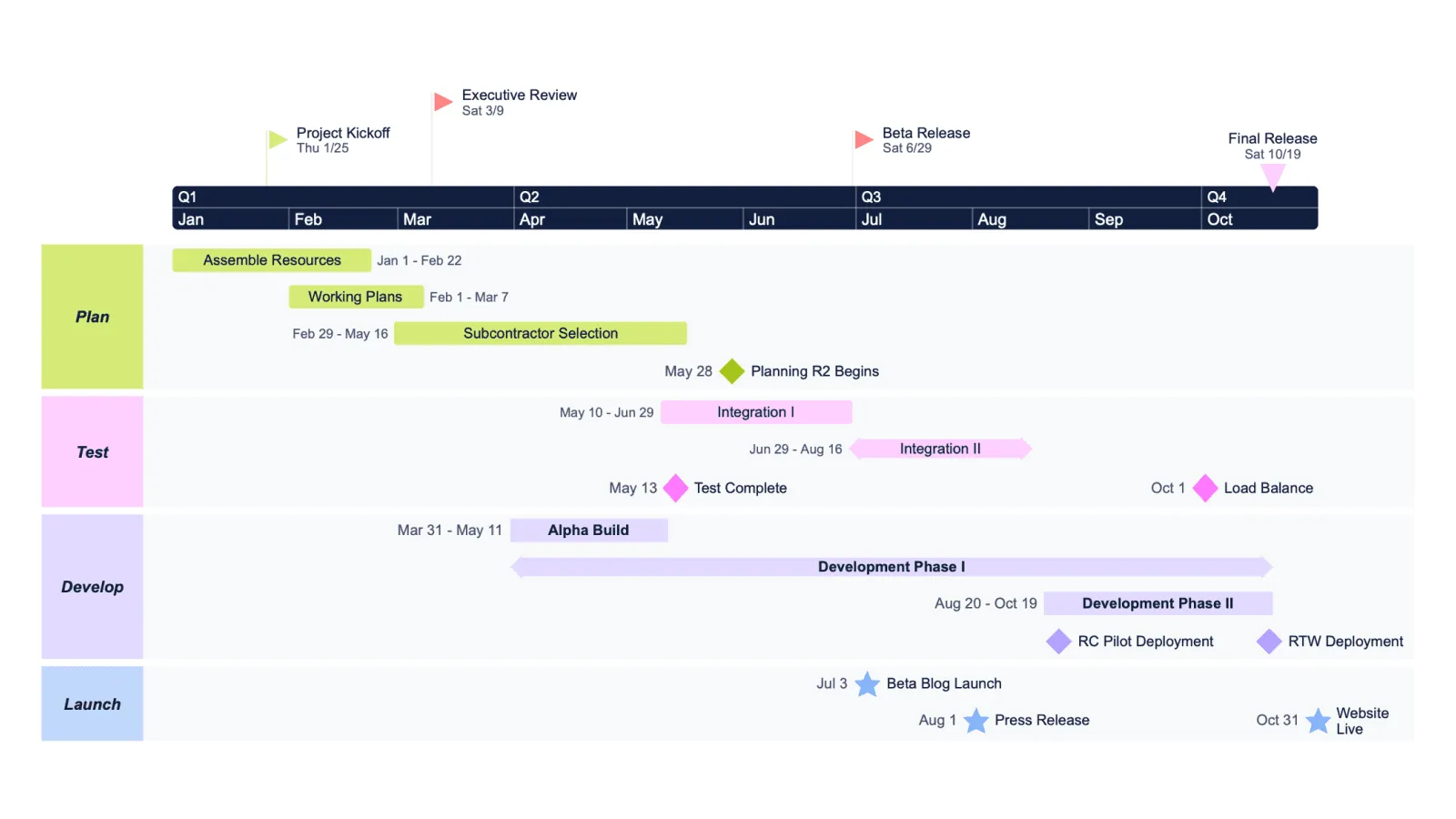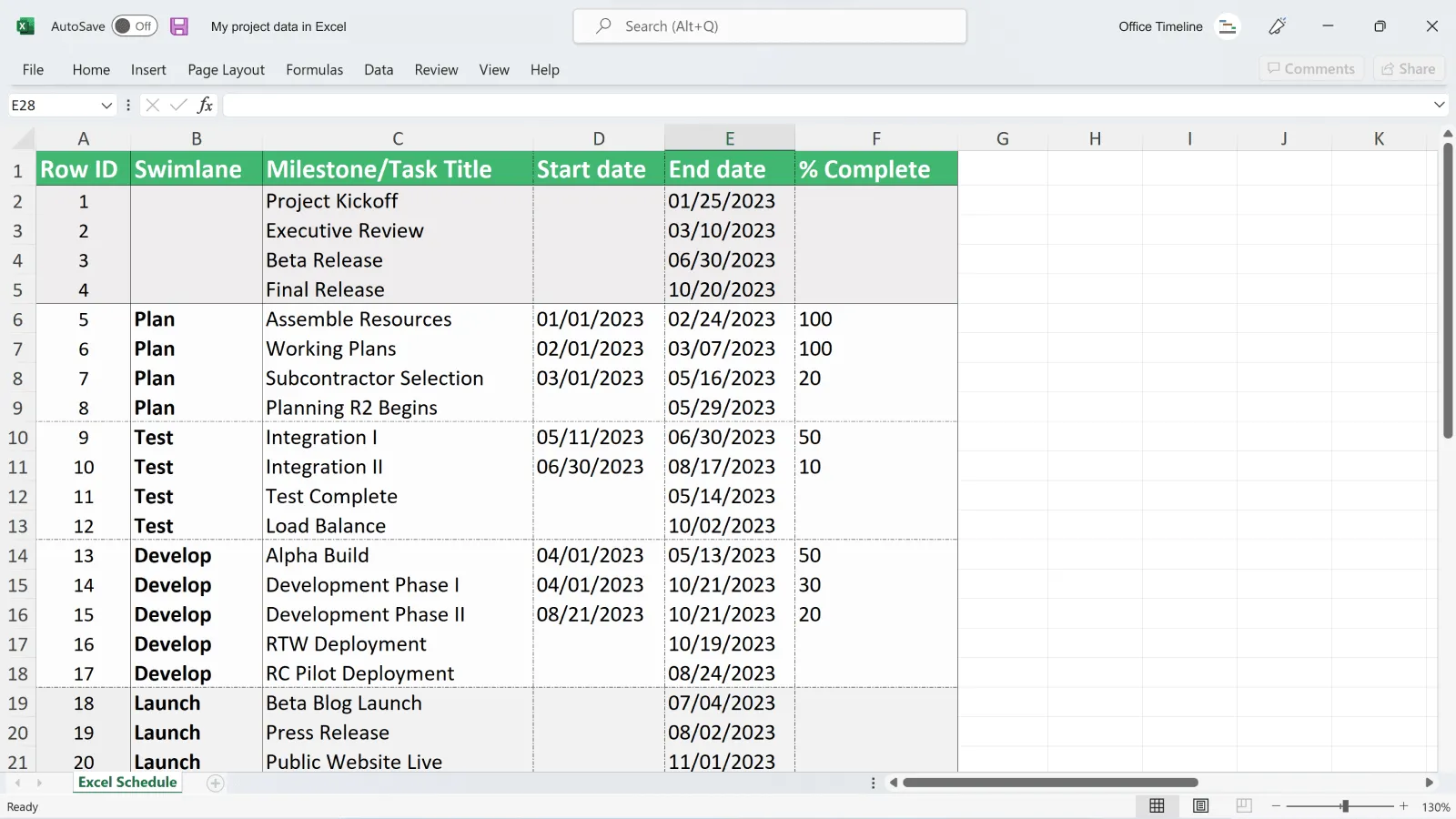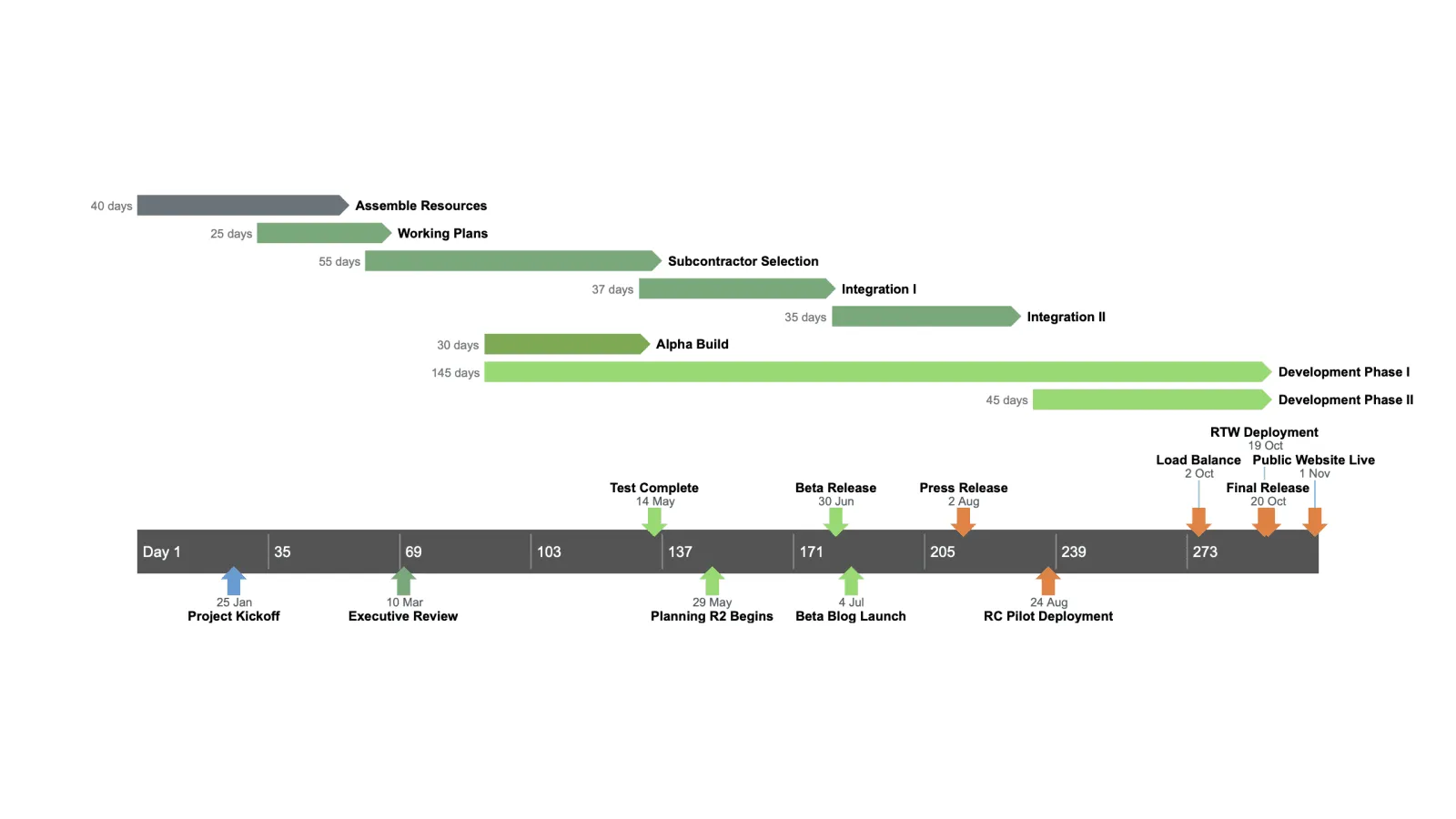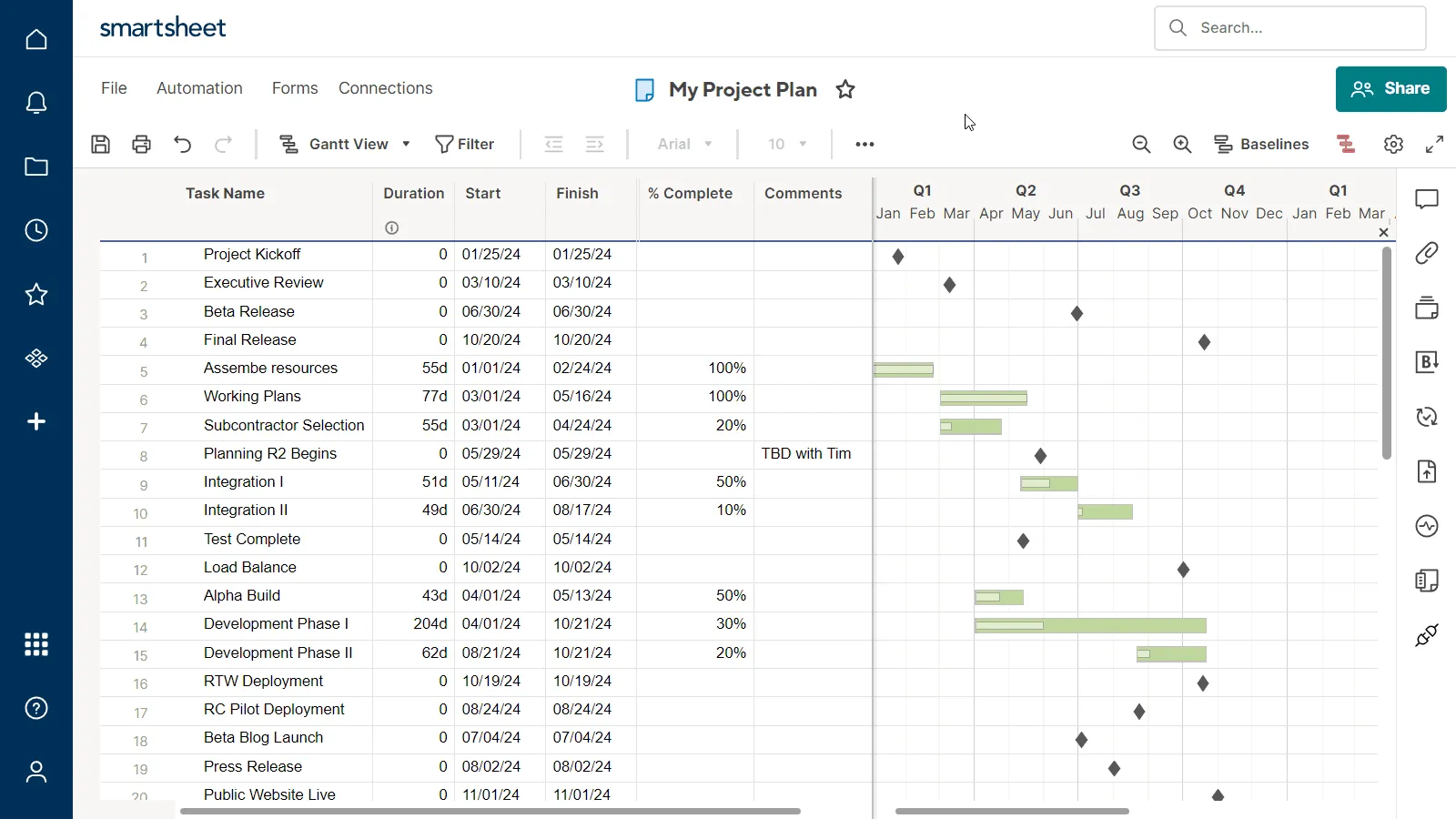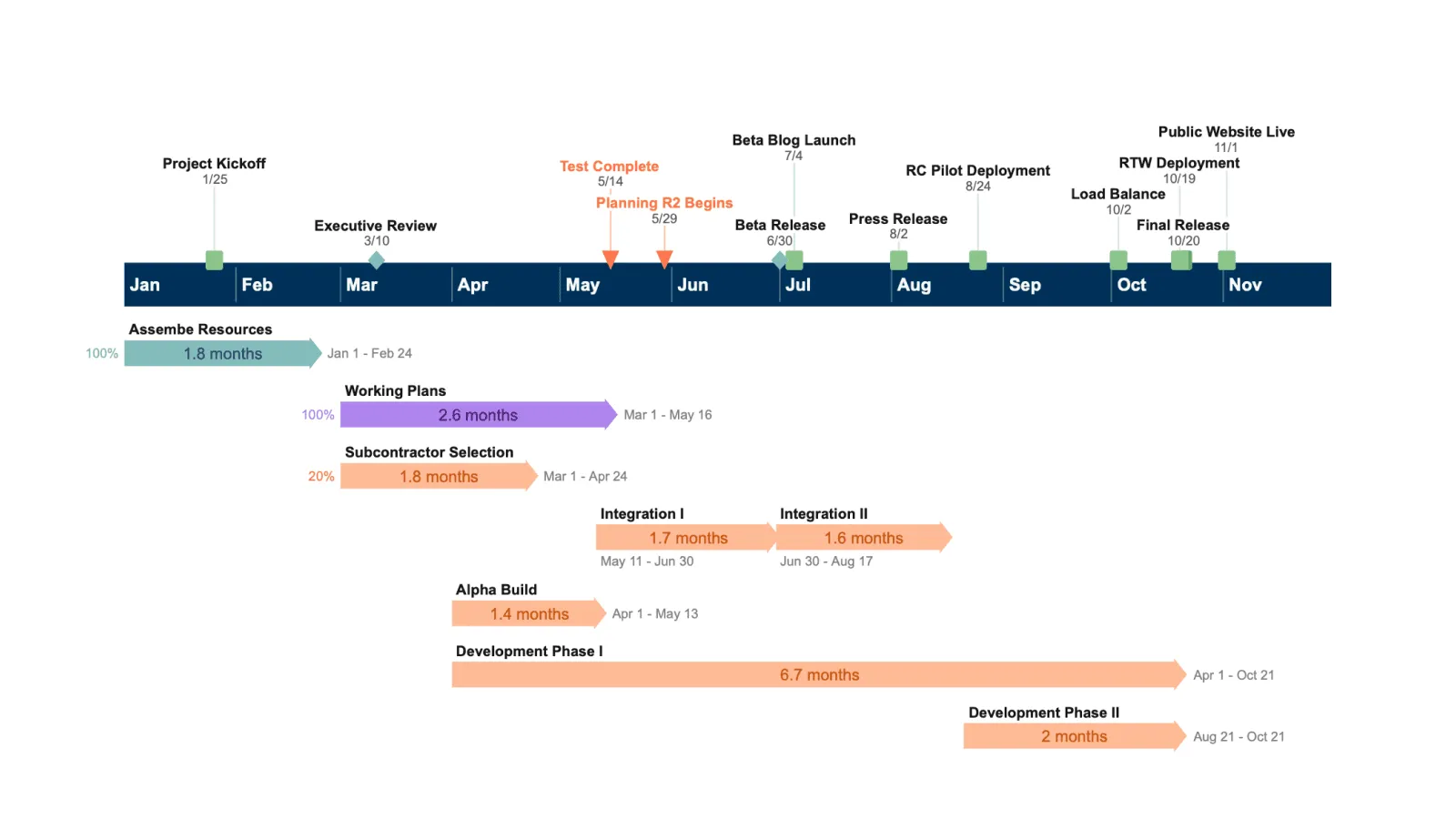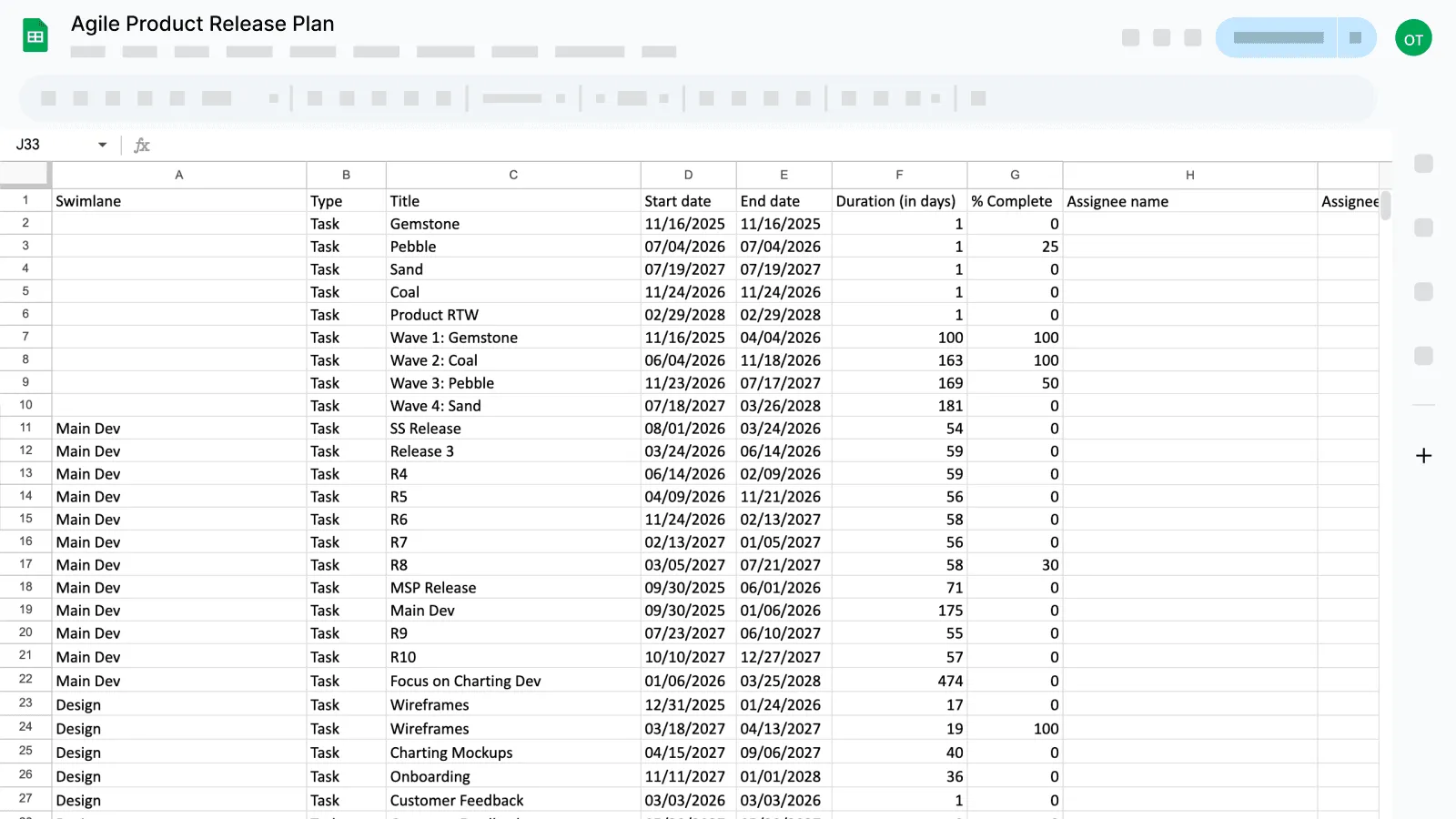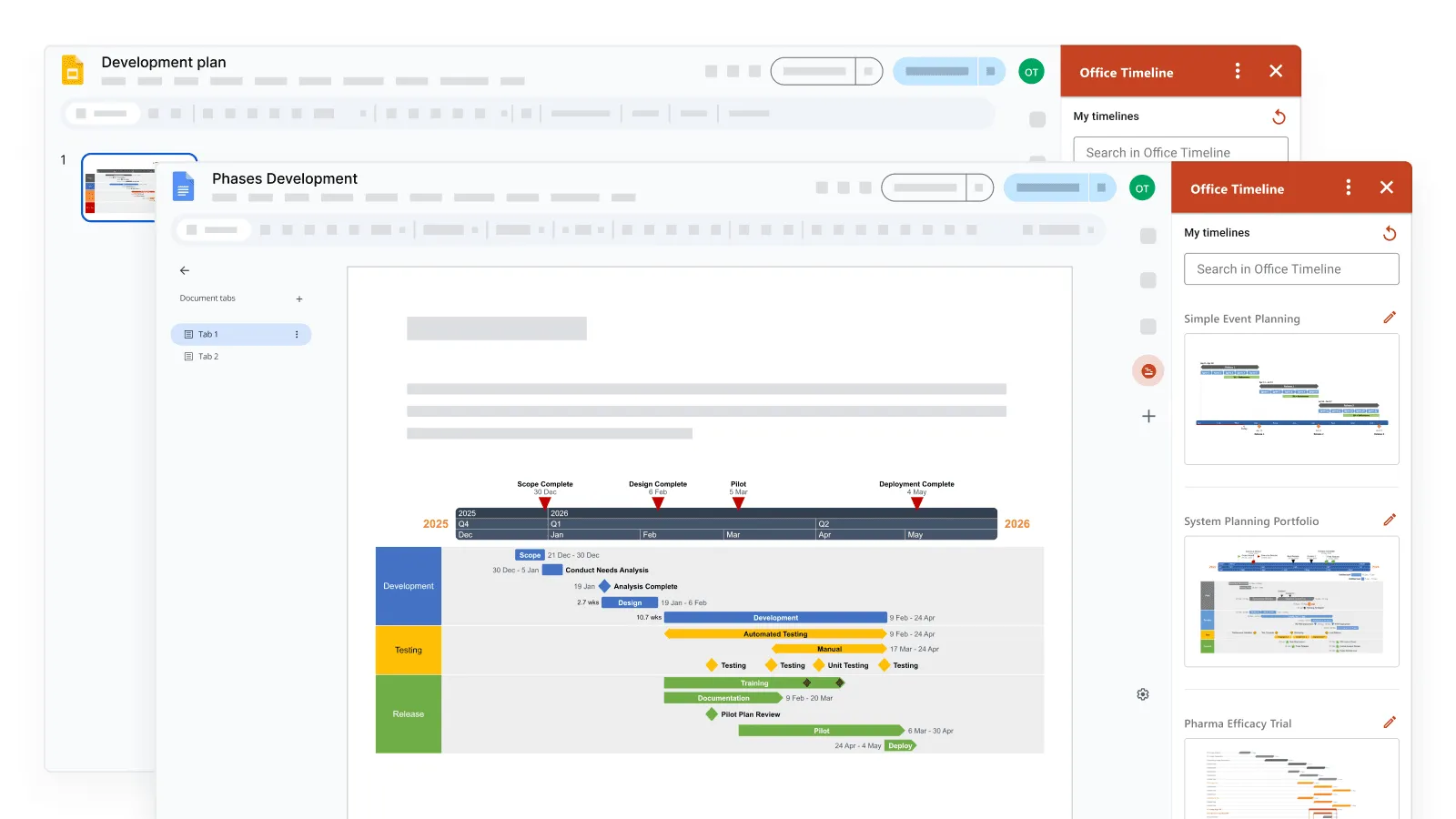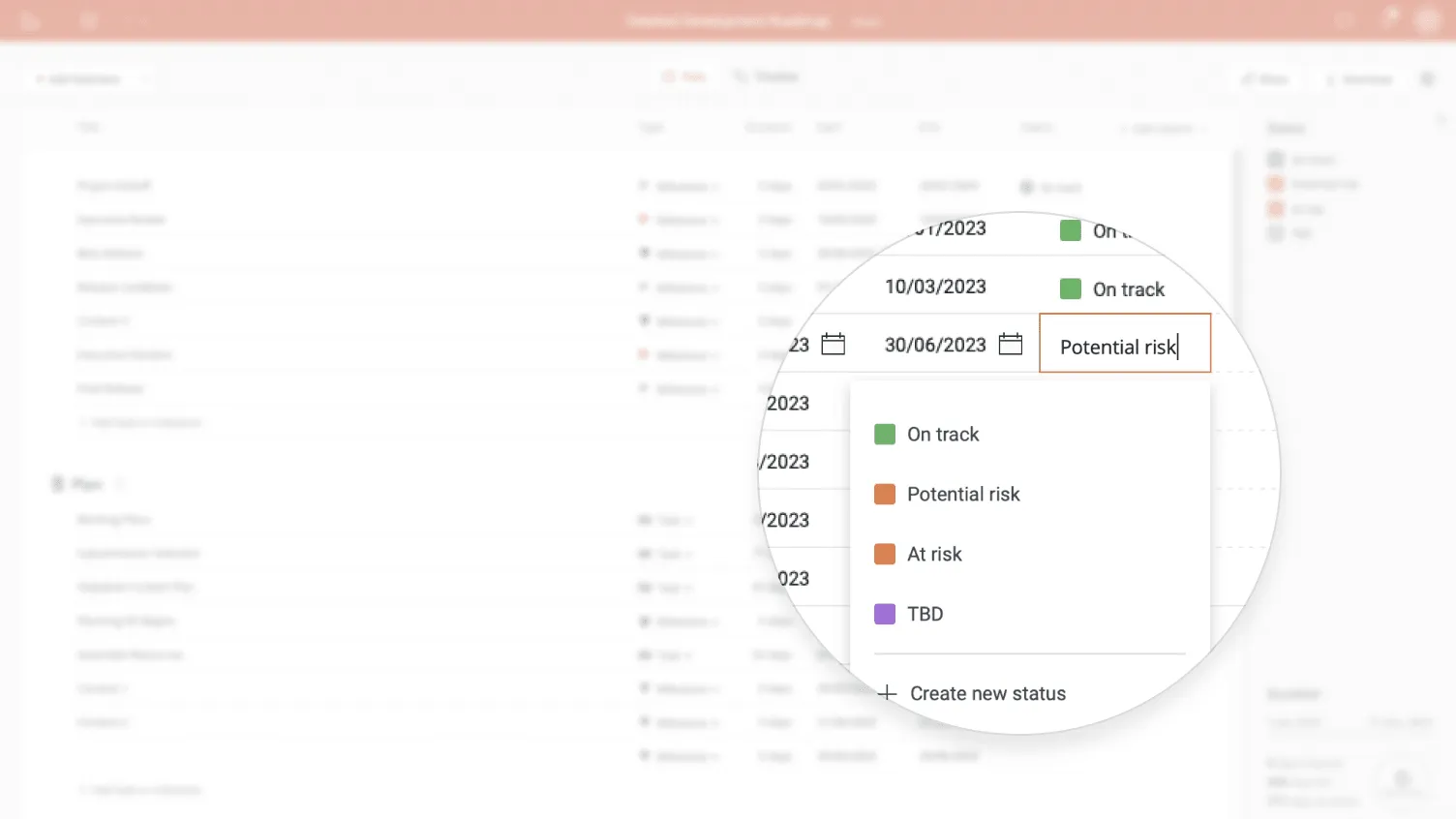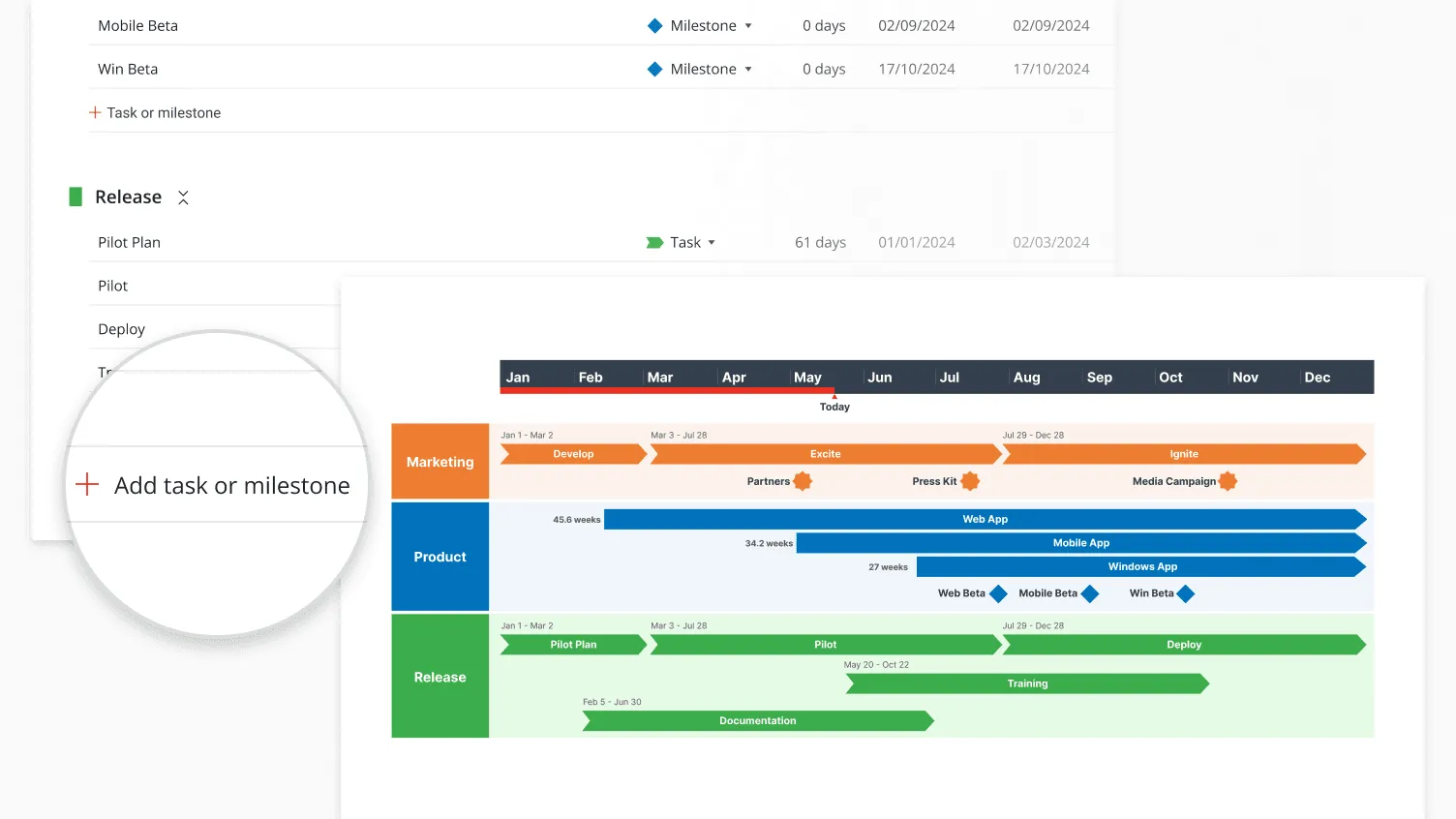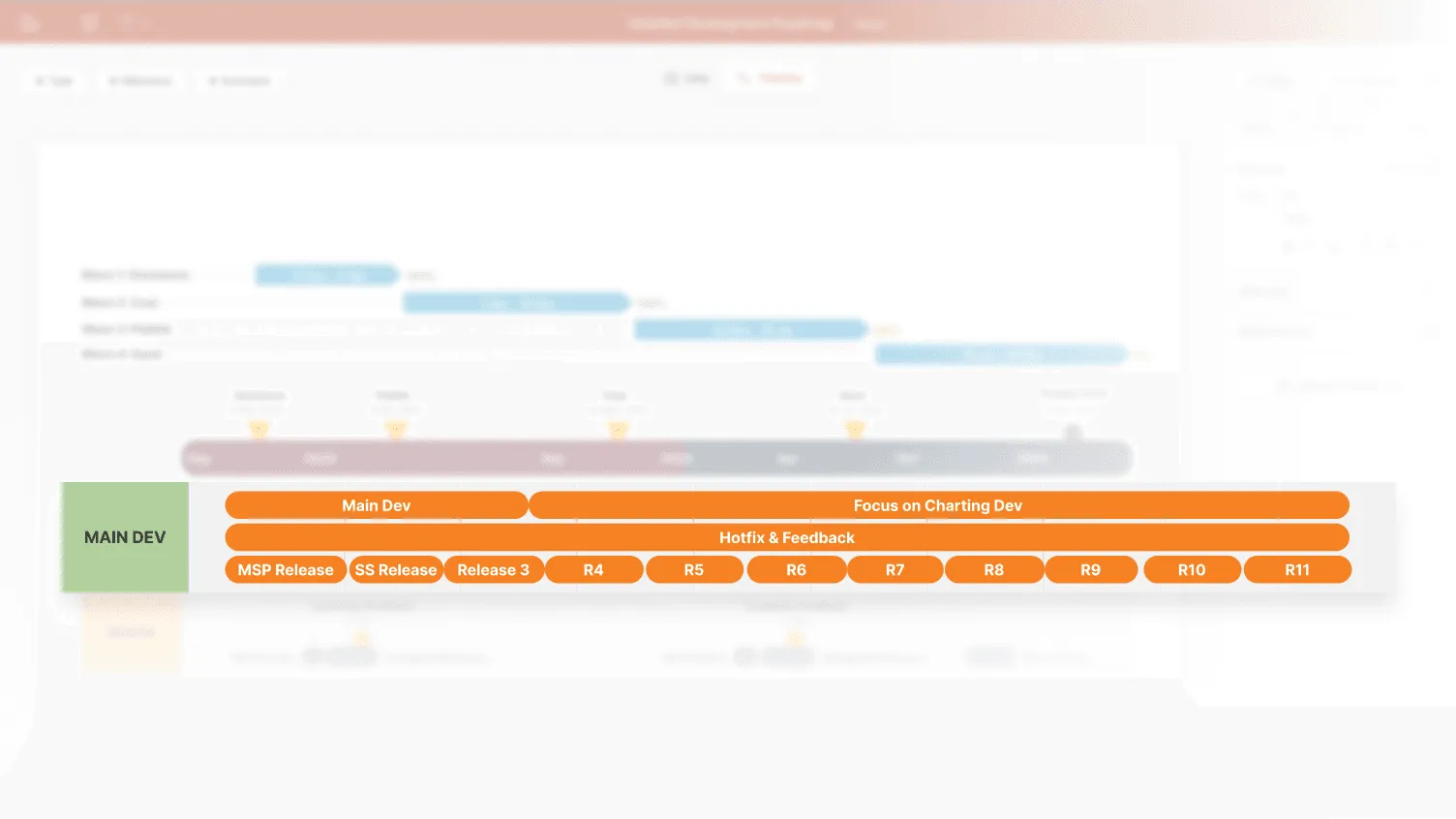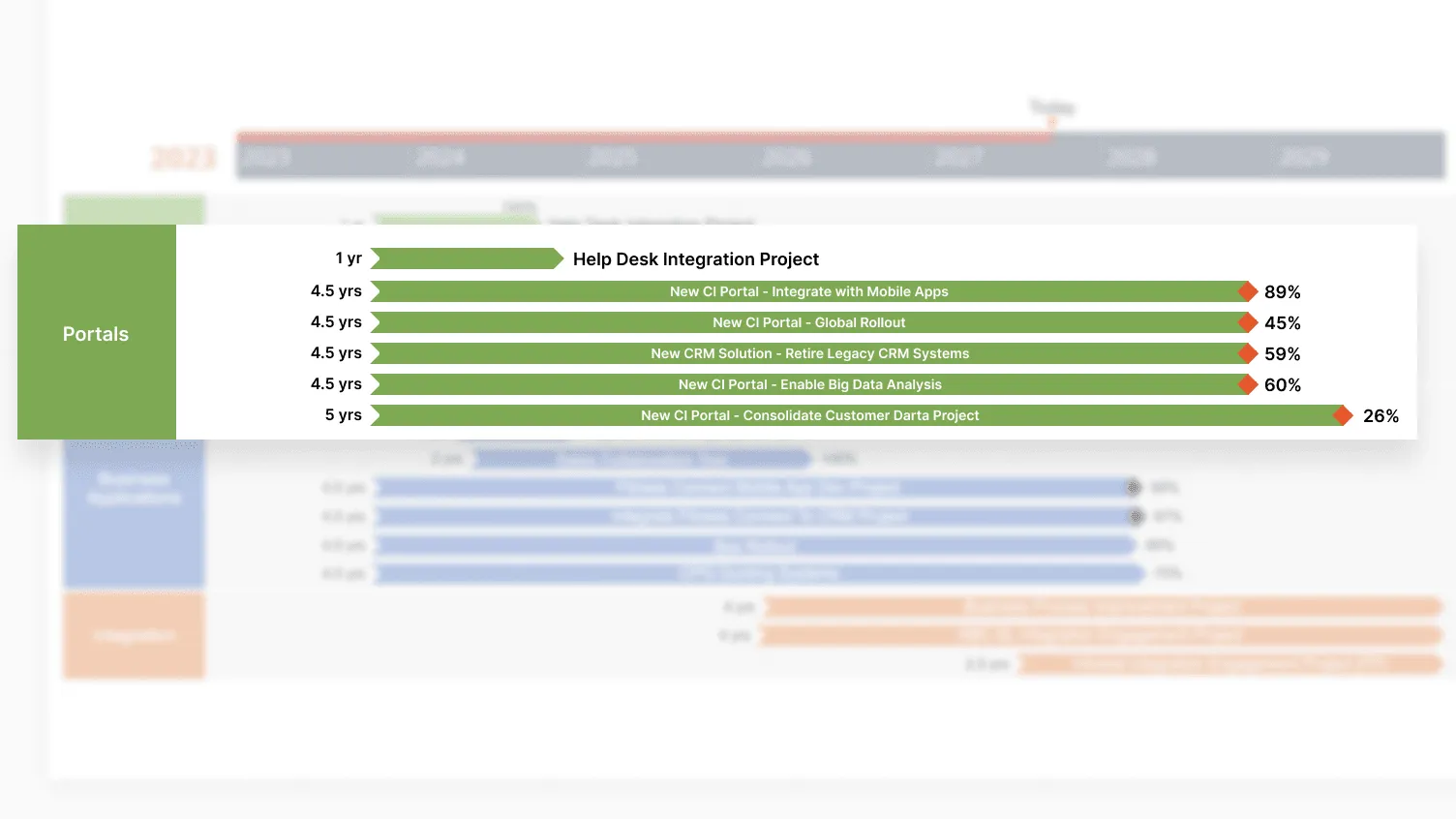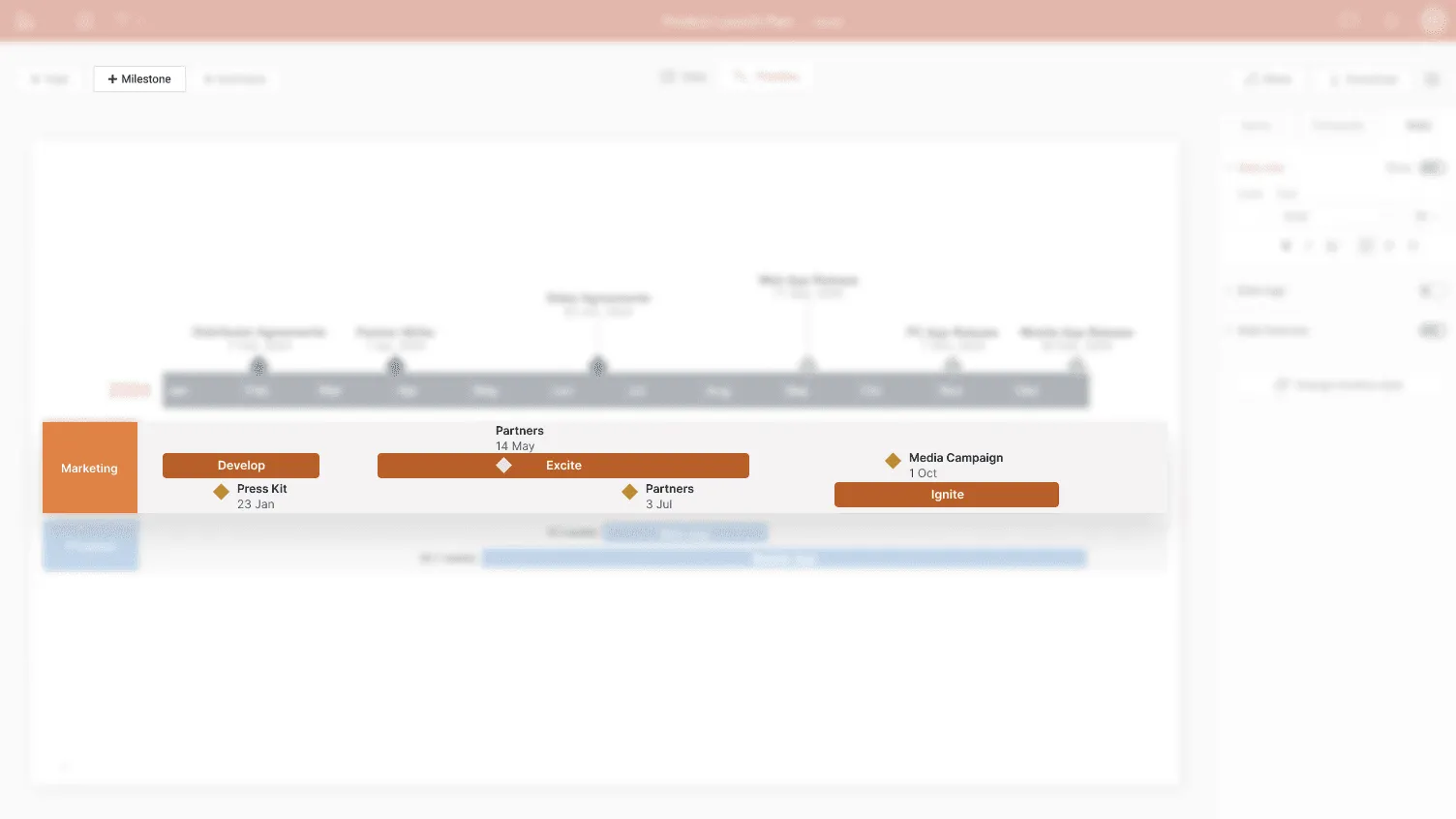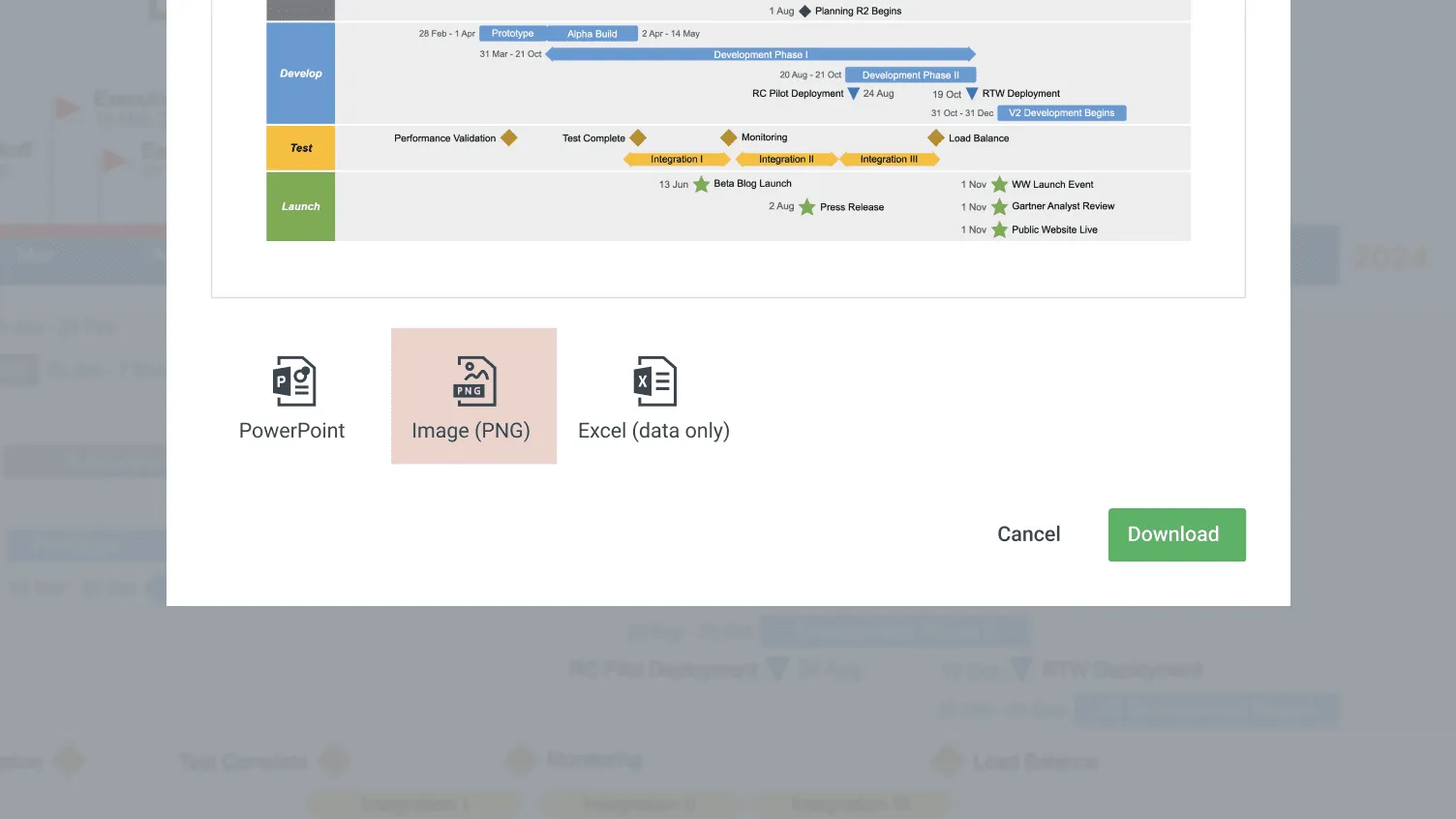Professional timelines in minutes—right from your browser
The premium version of Office Timeline Online helps you create, update, and share polished timelines in minutes.
![[object Object]](https://img.officetimeline.com/uploads/assets/presentation_be98f7c98d.svg)
![[object Object]](https://img.officetimeline.com/uploads/assets/web_2108527fce.svg)
Fast. Simple. Efficient.
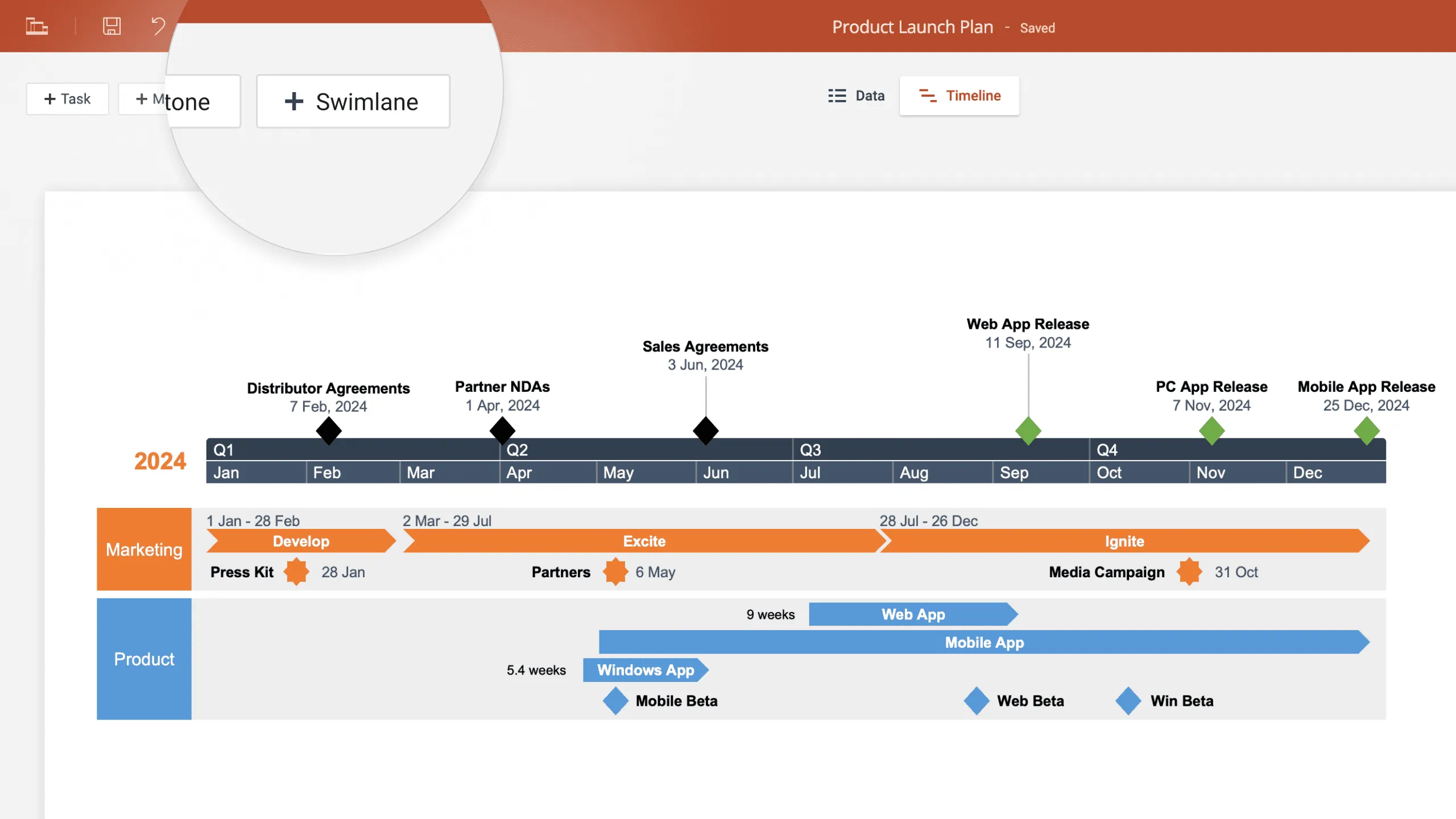
Make easy-to-read project roadmaps with Swimlanes.
Turn complex data into big-picture slides that anyone can understand at a glance. Group activities into lanes to visually separate sub-projects, work streams or departments.
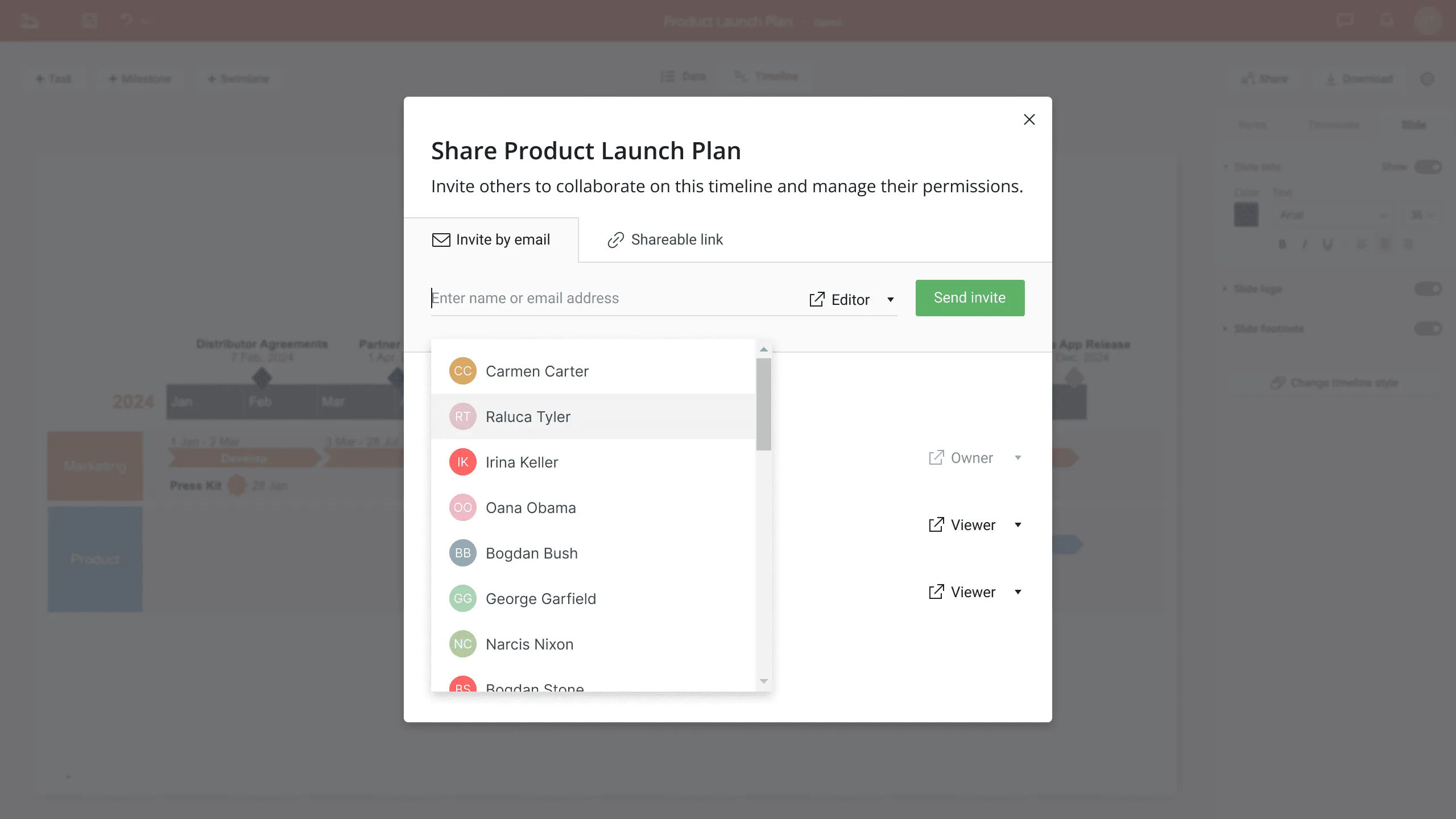
Instantly share any timeline, with anyone, anywhere.
Enjoy unrestricted collaboration with an Office Timeline Online subscription. Invite anyone to any timeline, assign tasks to colleagues, and securely work together to update your plan in real time. Manage collaborators’ permissions so you can easily control what happens to your shared timeline.

Show up to 3 timescales on your timeline for easier scheduling.
Display tiered timescales to simultaneously present plans across days, weeks, months, quarters, and years. Instantly see how activities precisely align against your schedule.
Build timelines faster with powerful project management integrations
Quickly turn project data into automated Gantt charts and timelines that update in real time, making it easy to share clear, accurate reports with stakeholders.
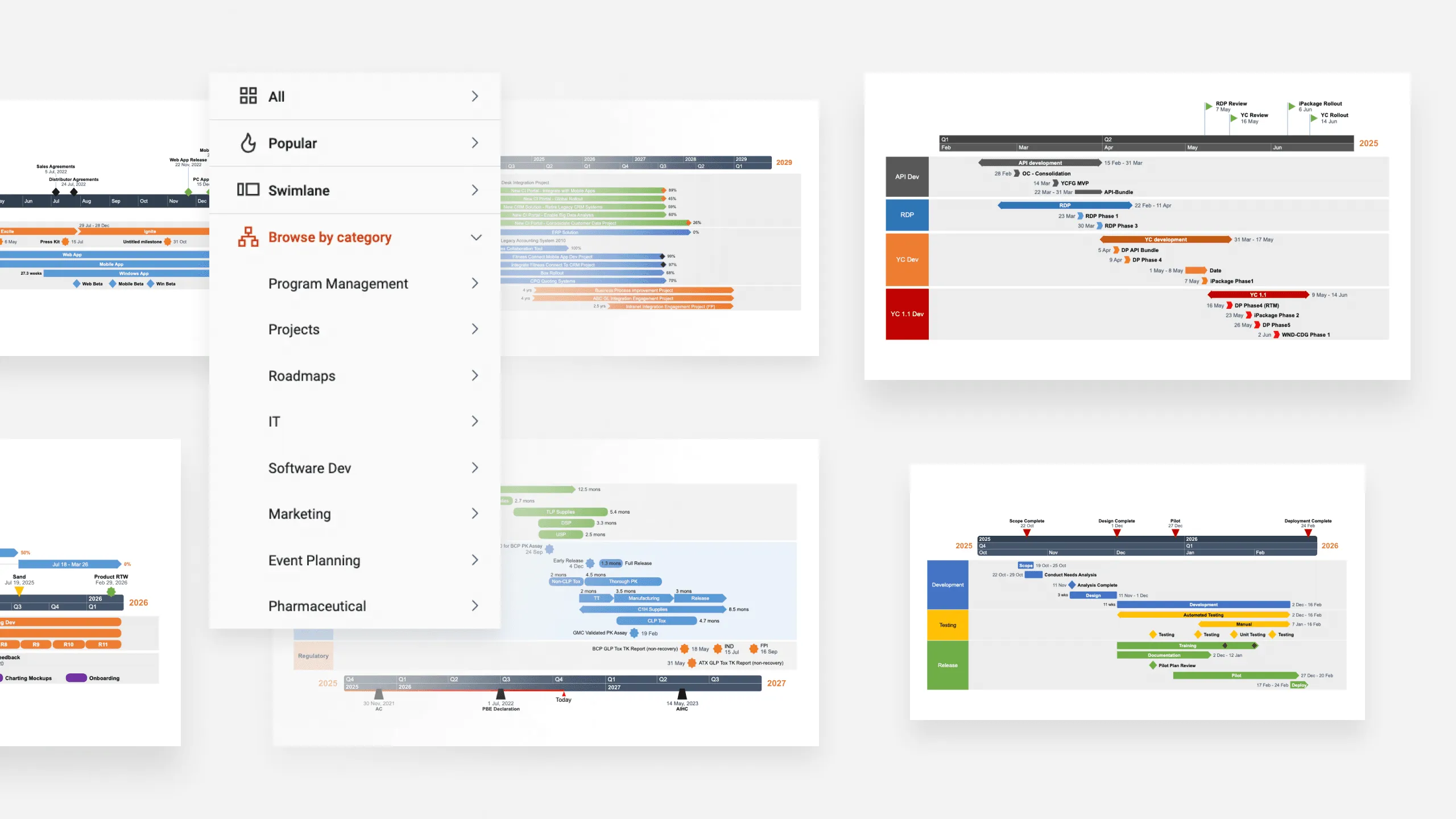
Get a head start with templates.
Save time and stand out with Office Timeline Online’s template gallery. Utilize dozens of professional templates, in categories like Swimlanes, Roadmaps, Pharmaceutical, Project, or IT.
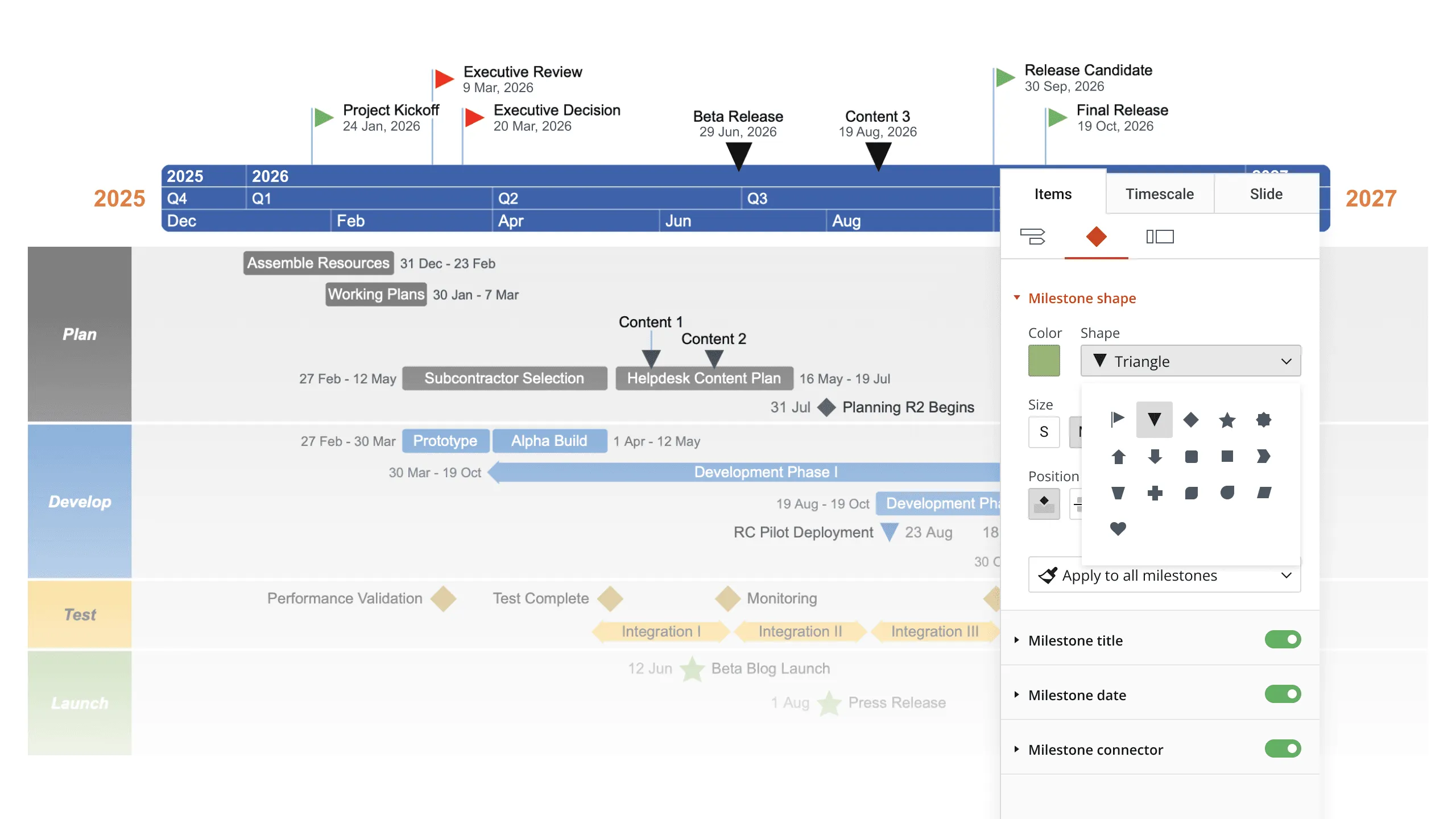
Personalize your timeline just the way you want it.
Customize any detail on your visual with just a few clicks. Easily change shapes, colors, sizes, fonts, or date formats to convey your message the right way. Drag & drop any object to reorder items or adjust positions for the perfect fit.
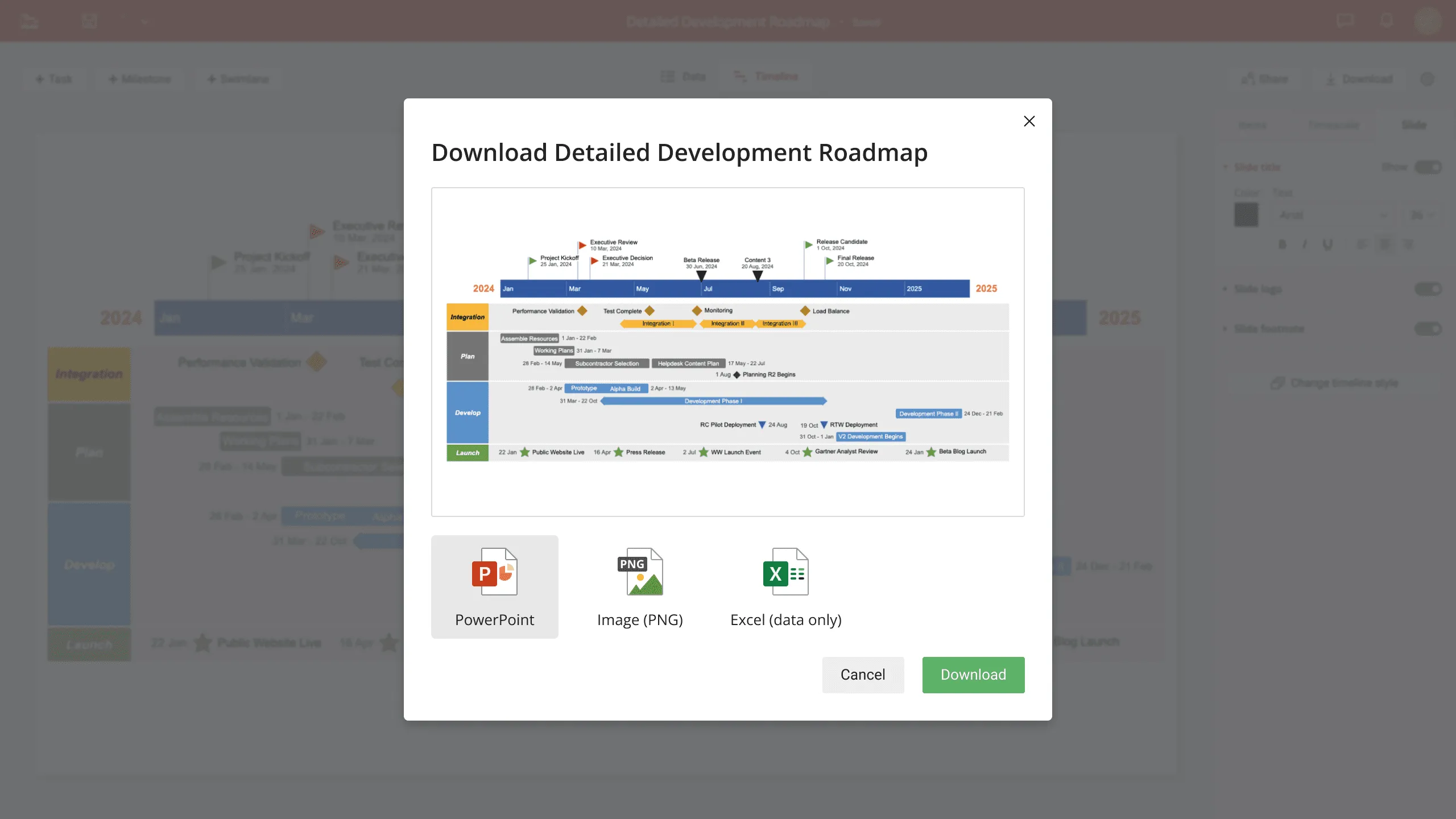
Download complete PowerPoint timelines.
The premium version of Office Timeline Online lets you download your entire timeline as a native PowerPoint slide. Easily include it in any presentation and show all the details of your project plan in a familiar way.
Build unique, detailed timelines as fast as you need them.
Show status
Add status indicators to your tasks and milestones to easily see the health of your project and make tracking easier.
Show more, explain less
Free users can manage up to 10 tasks and milestones per timeline. With a premium account, you can add as much detail as needed and show off your plan professionally.
Show tasks in a row
Place multiple tasks on a single row to group activities into work streams or make more room on the slide.
Percent complete & task duration
Display critical details such as task duration or percentage complete to give clients and execs a clear view of your project’s progress.
Place milestones on tasks or in lanes
Add milestones on tasks and even inside Swimlanes to create unique, precise roadmaps that stand out.
Export the way you want it
With premium version, download your timeline without a watermark in PowerPoint, PNG, or Excel formats.
Compare Office Timeline Online plans
| Free | Premium | |
|---|---|---|
| Formatting | ||
| Create Swimlanes | ||
| Add milestones inside Swimlanes | ||
| Show multiple timescales | ||
| Editing | ||
| Drag & drop tasks and milestones | ||
| Add notes | ||
| Branding | ||
| Access to templates | ||
| Upload logo | ||
| Add slide title and footnote | ||
| Watermark-free timelines | - | |
| Collaboration | ||
| Unlimited collaboration | - | |
| Assign tasks to team members | ||
| Save timelines in the cloud | ||
| Create folders | ||
| Export options | ||
| Download timelines as PowerPoint slides | - | |
| Download as image (PNG) | - | |
| Download as Excel file | - | |
| Integrations | ||
| Import & refresh Jira data | * | |
| Import & refresh Excel data | * | |
| Import & refresh Project data | * | |
| Import Smartsheet data | * | |
| Insert & refresh timelines in Google Slides and Docs | ||
| Import Google Sheets data | ||
| Support & updates | ||
| Unlimited free updates | ||
| Technical support | - | |
| Price (1-year subscription, billed annually) | Free | |