Why customers
like
Office Timeline

Customer feedback is what motivates us to make Office Timeline a better project reporting tool. Check out some of the reactions top project managers have had once they made the switch to Office Timeline.
By far the best tool to create professional timelines for stakeholders.
We've used it for long enough that I don't know how we would be able to quickly demonstrate where we are in the project and what the forecast and work streams look like without a tool like Office Timeline.

It looks sleek. Using Office Timeline is quickly changing the way things look, the colors, the styles. Even though we've got consistency of color palette, of where everything goes on the slide, and how we're going to use it, people do have the ability to quickly change it. It’s adaptable while keeping everyone consistent, and that's what we needed it to be.

Using Office Timeline has saved me heaps of time and allowed me to get the right visualization for our clients, whether that's for an executive board meeting, a SteerCo, or a weekly team update meeting. It's the best tool out there for planning visualization.

I managed a particularly challenging project and needed to create nice graphical timelines for exec reviews. The Office Timeline add-in provided me with a tool that quickly created impressive PowerPoint timelines in an easy-to-understand visual. It allowed me to effectively present high-level timelines to executives who did not need to see, or want to see, all the minutia and complexity of my project.

Office Timeline Online has become an invaluable part of my toolset to create attractive and effective timeline slides for my clients. Since it runs in a browser, I am able to use it across both my Windows and Mac machines very easily.

I love this software. This product saves a Project Manager so much time. There are circumstances where you don't need a full-blown project plan, or even a WBS, you just want a simple yet elegant Timeline to show your clients. This is the solution.

Do you live in PowerPoint? I frequently have sales decks, pitch decks, project summaries, and dozens of other materials which require timelines. I've done them in Excel, MS Project, Word, and the hard way, using drawings in PowerPoint, but by far the best tool I have used to create quick, easy, professional looking timelines is Office Timeline. It will make your presentations pop.

Office Timeline was one of the best finds in my career. As a program manager interacting with senior leaders, I found it challenging to provide simple PowerPoint visuals of complicated projects. Office Timeline does exactly that. It is easy to use, saves me time and produces professional looking timelines. I would recommend this to any program or project manager who leads a large project with multiple dependencies.

We've used it for long enough that I don't know how we would be able to quickly demonstrate where we are in the project and what the forecast and work streams look like without a tool like Office Timeline.

Using Office Timeline has saved me heaps of time and allowed me to get the right visualization for our clients, whether that's for an executive board meeting, a SteerCo, or a weekly team update meeting. It's the best tool out there for planning visualization.

Office Timeline Online has become an invaluable part of my toolset to create attractive and effective timeline slides for my clients. Since it runs in a browser, I am able to use it across both my Windows and Mac machines very easily.

Do you live in PowerPoint? I frequently have sales decks, pitch decks, project summaries, and dozens of other materials which require timelines. I've done them in Excel, MS Project, Word, and the hard way, using drawings in PowerPoint, but by far the best tool I have used to create quick, easy, professional looking timelines is Office Timeline. It will make your presentations pop.

It looks sleek. Using Office Timeline is quickly changing the way things look, the colors, the styles. Even though we've got consistency of color palette, of where everything goes on the slide, and how we're going to use it, people do have the ability to quickly change it. It’s adaptable while keeping everyone consistent, and that's what we needed it to be.

I managed a particularly challenging project and needed to create nice graphical timelines for exec reviews. The Office Timeline add-in provided me with a tool that quickly created impressive PowerPoint timelines in an easy-to-understand visual. It allowed me to effectively present high-level timelines to executives who did not need to see, or want to see, all the minutia and complexity of my project.

I love this software. This product saves a Project Manager so much time. There are circumstances where you don't need a full-blown project plan, or even a WBS, you just want a simple yet elegant Timeline to show your clients. This is the solution.

Office Timeline was one of the best finds in my career. As a program manager interacting with senior leaders, I found it challenging to provide simple PowerPoint visuals of complicated projects. Office Timeline does exactly that. It is easy to use, saves me time and produces professional looking timelines. I would recommend this to any program or project manager who leads a large project with multiple dependencies.

Turn complex projects into impressive PowerPoint visuals
Get the advanced features of Office Timeline free for 14 days.
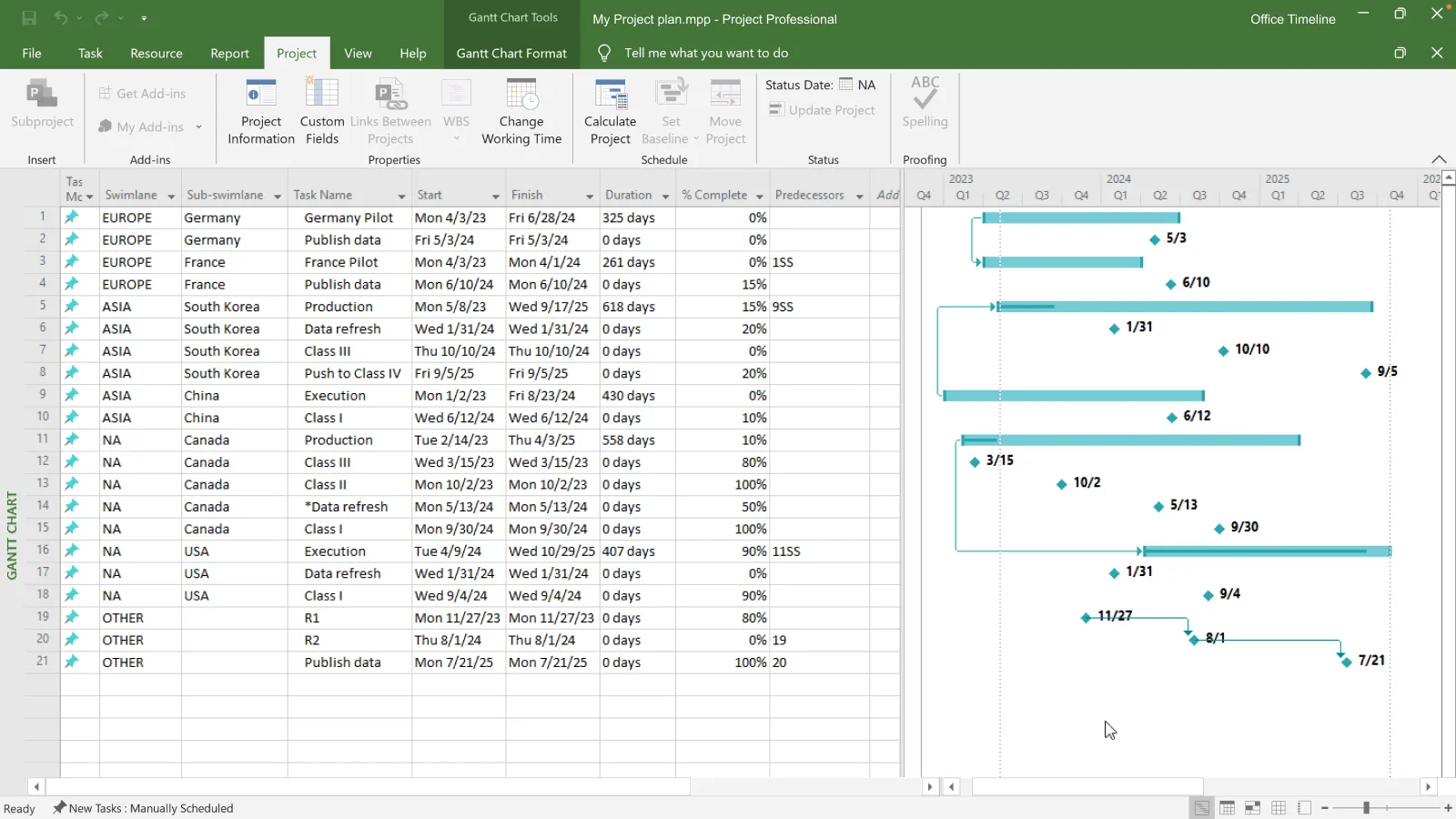
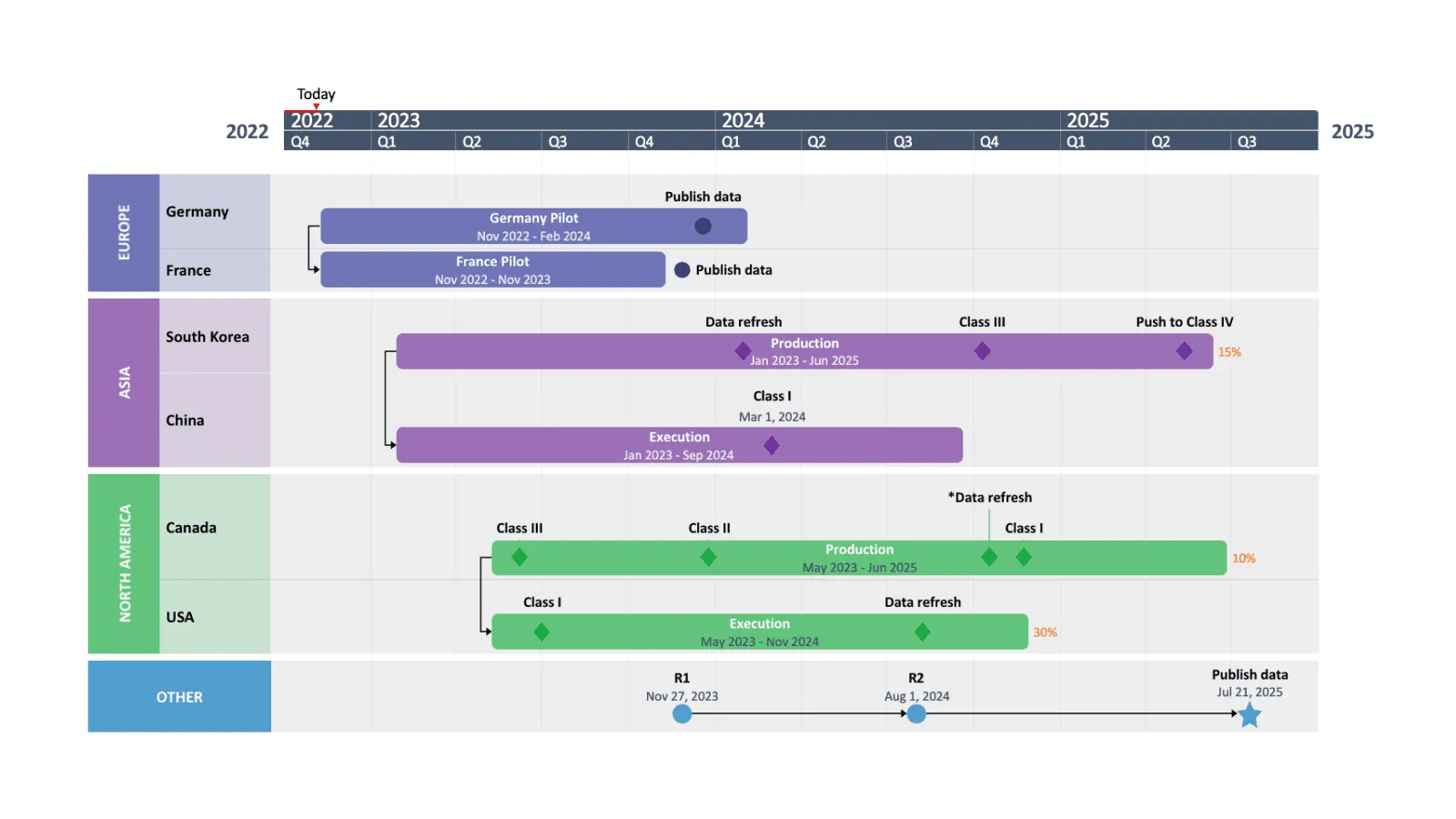
Explore success stories from our customers.
BOK Financial needed to ensure the successful execution of its yearly IT roadmap and keep everyone involved on the same page. Office Timeline allowed the PMO team to deliver clear, easy-to-understand updates to leadership and other project stakeholders while saving valuable time.

For Precision Project Partners, a UK based programme & project delivery consulting firm, building a strong reputation is an ongoing challenge due to the need to consistently deliver value to clients. Office Timeline has helped them create high-quality planning visualizations that established credibility early on and improved project communication.

Aptos, a provider of cloud-based tools and services for the retail industry, realized that the lack of a centralized format for reporting project status was a speedbump for operations. Office Timeline proved to be the perfect solution to the company’s standardization challenge.

For PATH, a medical non-profit organization, tracking their multi-year development projects was proving a constant burden. They chose Office Timeline to capture and present a summary view of each team’s work using a simple timeline and soon got everyone speaking the same language.

Impress colleagues. Thrill clients. Stand out to management.
Download the free Office Timeline Add-in for PowerPoint.
