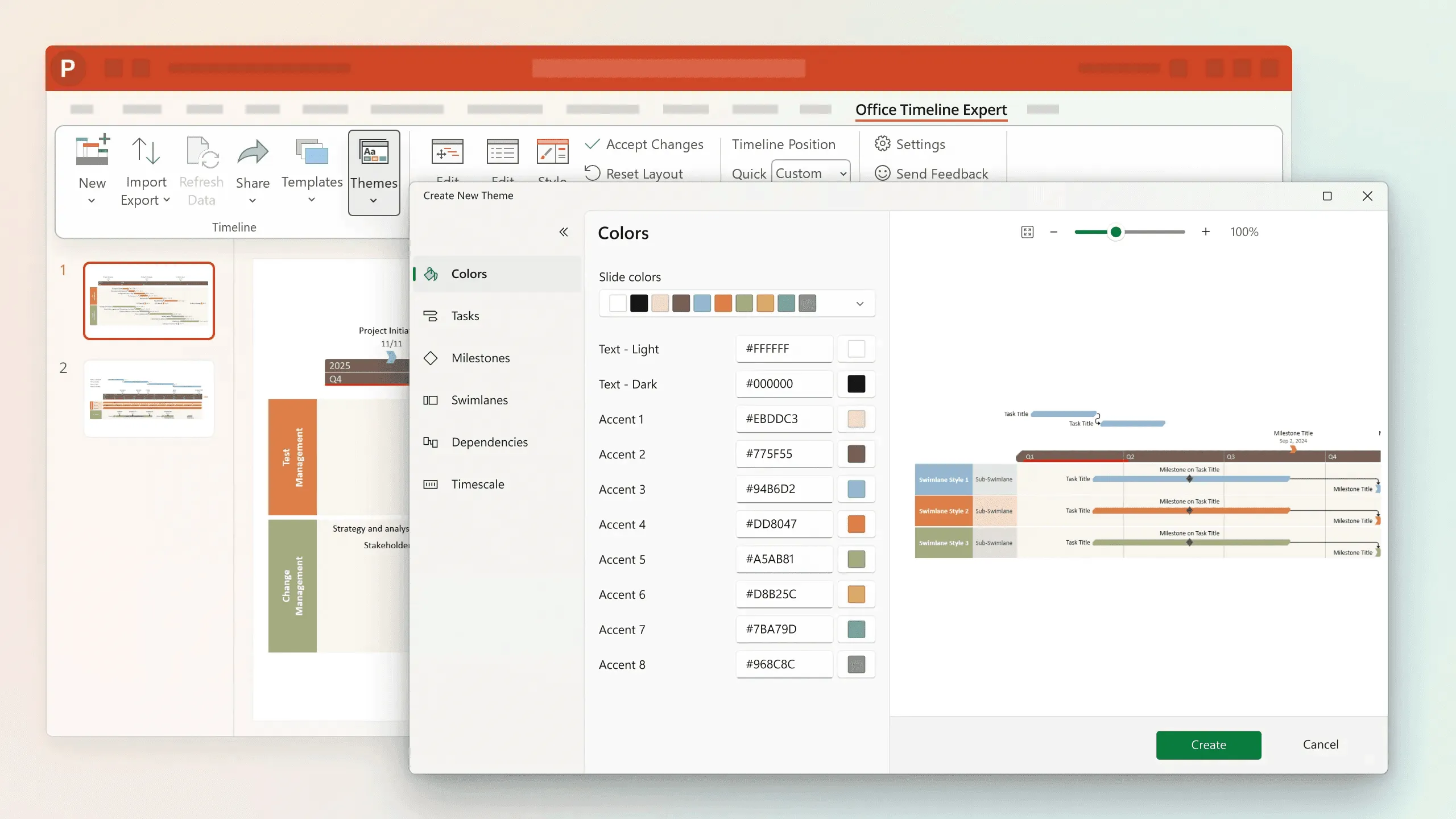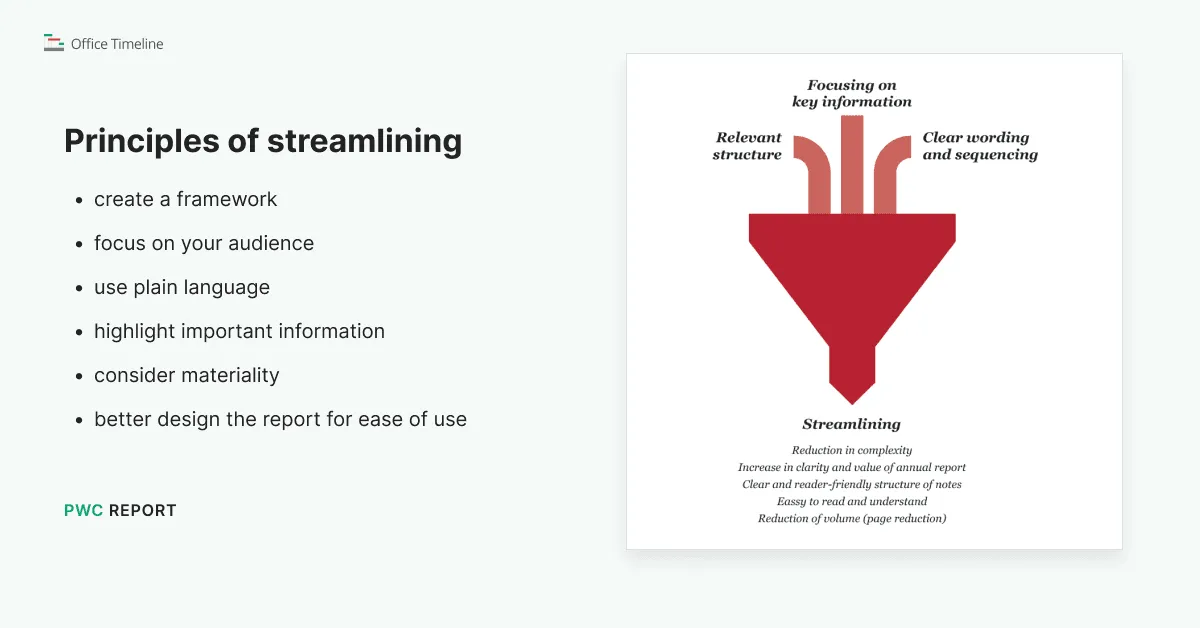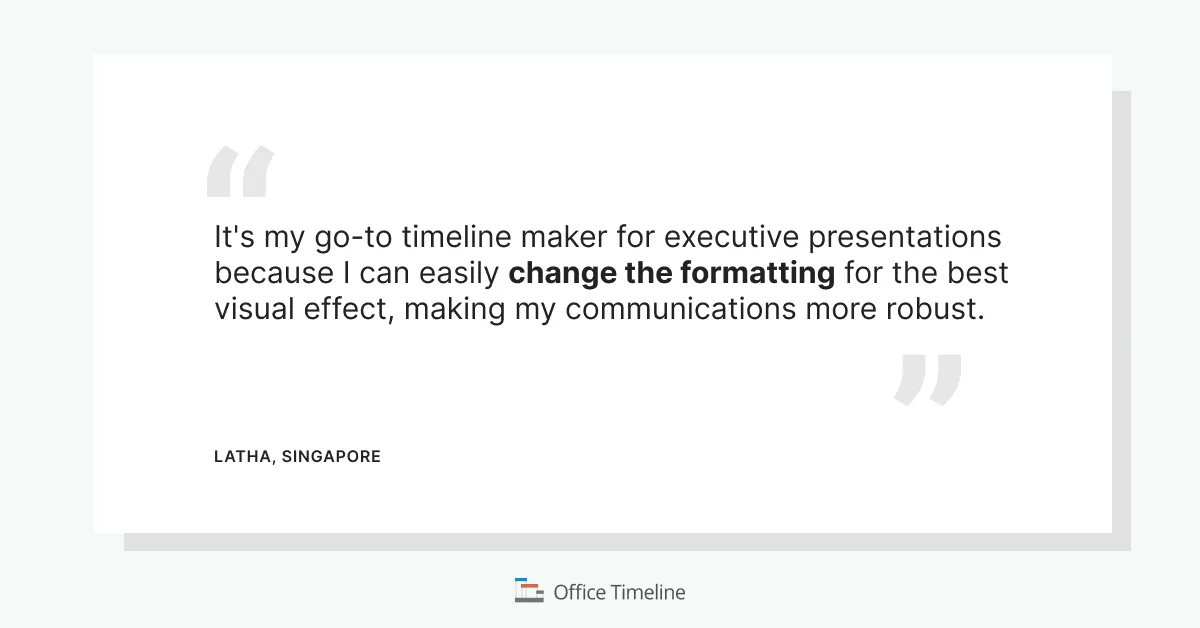Streamlining project management: A comprehensive guide to enhancing efficiency and standardization
Discover how standardizing project reports can enhance efficiency, consistency, and collaboration in project management. Learn best practices and explore essential tools to streamline your processes.

In the realm of project management, the ability to deliver clear, consistent, and professional reports is crucial. Standardizing project reports not only enhances communication among team members but also ensures that all stakeholders are aligned and informed, facilitating better decision-making and project outcomes.
This blog post explores the importance of standardization in project reporting, highlighting best practices and tools to help in this respect. We will delve into the challenges of inconsistent formats, the costs associated with traditional reporting methods, and the benefits of improved collaboration.
Why standardized project reporting is important?
When project visuals vary widely in format and style, misunderstandings and wasted time are inevitable as stakeholders struggle to grasp the necessary details. Standardization in reporting addresses these challenges by creating a uniform visual language that everyone can quickly and easily understand.
This is where project planning tools like Office Timeline become invaluable. Its latest Expert edition includes features such as Custom Themes and Templates, providing a robust solution for creating on-brand, efficient, and consistent project management charts.
Custom Themes help users set up specific colors, fonts, and shapes that match their brand identity, ensuring that every report looks professional and is immediately recognizable. Additionally, the tool’s reusable templates enable project managers to quickly generate timelines that adhere to predefined designs, saving time and reducing the potential for errors.
By leveraging Office Timeline's Themes and Templates, organizations can significantly enhance their project management processes. These features not only streamline the creation of project reports but also help maintain a high level of consistency across all communications, which is essential for keeping projects on track and stakeholders informed.
The challenge of inconsistent project report formats
Inconsistent visual formats in project management can lead to a variety of issues, including miscommunication, misaligned expectations, and a lack of professionalism. When each project manager uses different styles and formats, it becomes difficult for stakeholders to understand the information presented. This inconsistency not only hinders effective communication but also diminishes the perceived credibility and reliability of the reports.
Case in point is Aptos, a retail enterprise management software company, which faced significant challenges with inconsistent project visuals. The lack of standardization led to confusion and inefficiencies during project reviews and presentations. By implementing standardized reporting through tools like Office Timeline, Aptos was able to streamline its communication, resulting in improved project outcomes and stakeholder satisfaction.
The cost of time-consuming reporting processes
Traditional reporting methods are often labor-intensive, requiring project managers to spend excessive time creating and updating reports. This process typically involves manually inputting data, formatting visuals, and ensuring that all information is accurate and up-to-date. The repetitive nature of these tasks not only takes valuable time away from more strategic activities, such as project planning and stakeholder engagement, but also increases the likelihood of errors. Errors in reports can lead to misinformed decisions, project delays, and additional rework, further compounding the inefficiency.
Research indicates that streamlined reporting can save significant amounts of time, even up to 40%. It also helps companies present their information more compellingly by providing a clearer structure and focusing on relevant details, making the report more effective for its audience.
For example, we’ve found that using Office Timeline, project managers can save over four hours per week when creating and updating timelines. This is achieved through features such as data import capabilities, automated formatting, and reusable templates. These tools reduce the manual effort required to create each report, allowing project managers to focus on more critical tasks.
Moreover, these time savings compound over multiple projects, leading to substantial efficiency gains across an organization. When project managers are freed from the burdens of manual reporting, they can allocate more time to high-impact activities that drive project success.
Additionally, the consistency and accuracy provided by standardized tools help maintain the integrity of project information, ensuring that all stakeholders have reliable data to base their decisions on. This not only improves the overall quality of project management but also contributes to a more agile and responsive project environment.
Overcoming inefficient collaboration
Effective collaboration is the cornerstone of successful project management. Traditional communication methods, such as lengthy email threads and scattered documents, often result in information silos and misunderstandings.
These methods can create barriers to effective teamwork, leading to project delays and misaligned objectives. To overcome these challenges, organizations need tools that enhance collaboration by providing clear, consistent, and accessible project information.
Success stories from users
Many Office Timeline users have reported enhanced collaboration and communication within their teams. For instance, one review highlighted the tool's impact on project management, stating, "Office Timeline has been invaluable as a project management tool. So many of my colleagues don't have or know how to use MS Project, and it really isn't appropriate for non-PMs. With Office Timeline, they can easily create beautiful Gantt charts and keep track of tasks without having to manage out of a spreadsheet. It's also my go-to timeline maker for executive presentations because I can easily change the formatting for the best visual effect, making my communications more robust. It's terrific to be able to download the timeline in XLS/PPT/Image. I love the new collaboration features and look forward to more features."
Another user shared their positive experience, emphasizing the efficiency gains from using Office Timeline: "It's been a year now. I've been using Office Timeline since then. My work got more effective because of the quick way of creating project planning. It gives excellent illustrations when presenting, and it better understands the project scope and critical milestones for team collaboration."
Moreover, the tool's ability to improve organizational productivity was noted in another review: "Improves Organizations' Productivity. The Office Timeline is an excellent tool for visualizing complex plans into an understandable presentation of the plan. The solution improves project teams' productivity and efficiency for working with planning. The organization benefits from having visual plans which are understandable.”
Conclusion
Standardizing project reports is essential for enhancing efficiency, improving collaboration, and ensuring consistency. Office Timeline's Themes and Templates features offer a powerful solution to these challenges, providing tools to create professional, on-brand project visuals quickly and easily.
Project managers are encouraged to take advantage of the 14-day trial to experience these benefits firsthand and transform their project management processes.
Resources
- Office Timeline: Quick Start
- Office Timeline: Project Plan and Report Templates
- Project Management Institute: The Importance of Standardization in Project Management
By adopting best practices and leveraging the right tools, organizations can streamline their project management processes, enhance communication, and ultimately achieve better project outcomes.
Project management tips and tricks
Tagged With:
Project reportsTurn project data into professional timelines
Get the advanced features of Office Timeline free for 14 days.