Top 10 Gantt Chart Makers
Boost your project management game with our Top 10 Gantt Chart Makers. Streamline task tracking and stay on track with precision. Discover the perfect tool for your project needs now!

Rated 4.4 of 5 | 5511 reviews
Level up your project management with the Top 8 Visual PM software tools! Say goodbye to dull spreadsheets and hello to intuitive, streamlined data visualization. Discover how visuals revolutionize project planning and tracking.
Last updated on May 30, 2024
If you are tired of processing your project information in dull, colorless Excel sheets and need a more intuitive, streamlined way to work with your data, then this blog post is for you.
In this article, we review eight of the best visual project management tools that help you create project plans, organize tasks, and track overall progress visually.
Here are our suggested visual project management software solutions:
Before we dive into the details associated with each of the options above, let’s first cover some basic aspects about visual project management so you can know where to start from.
Visual project management represents a method of managing projects through the use of graphical tools such as Gantt charts, timelines, roadmaps, swimlane diagrams, or dashboards.
By illustrating data in a simplified, easy-to-follow format, visuals bring more clarity and transparency into the project management process, ensuring that you spend less time and energy in searching for relevant information and get a better grasp of the overall goal to achieve.
Visual project management tools are a respite for any PM or business professional because they help:
In short, visual project management tools mean better visualization. With better visualization comes higher efficiency, which in turn translates into better project outcomes.
Selecting the ideal fit for you requires a careful analysis of your options in terms of various parameters such as:
With these in mind, here’s how you can proceed in choosing the best visual project management software:
Here is our shortlist of the top 8 project management tools that can help you turn your data into powerful visual representations:
Let’s have a more detailed look at each of these software products to help you decide if it’s the right tool for your needs.
Available as both a desktop and online application, Office Timeline is the only visual project management tool that helps you generate stylish graphics as native, presentation-ready PowerPoint slides. Offering an intuitive automated interface and a diverse collection of Gantt chart, timeline, roadmap, and swimlane diagram templates that you can easily customize, Office Timeline simplifies project planning and communication big time.
Features:
Pricing for the desktop version:
Pricing for the browser-based app:
Is Office Timeline right for you? If you need to regularly create and update high-level project plans for recurrent executive presentations, then look no further. Automatically generating crisp visuals based on your input, the tool saves you considerable time and effort and lets you repurpose your slides for future work.
Supporting an unlimited number of users, Wrike is a visual project management software suitable for teams of five or more. You can customize workflows, dashboards, reports, and request forms with the help of the tool’s highly configurable features.
Boasting an intuitive interface and navigation with distinct spaces, folders, and tasks, Wrike lets you choose how to visualize priorities as you can easily switch between interactive drag-and-drop Gantt charts, Kanban boards, and traditional workload views.
Features:
Pricing:
Is Wrike right for you? Yes, if you are looking for a visual project management tool that can cover projects at an enterprise level.
As its name implies, GanttPro is a visual project management solution that puts a particular focus on producing clear and impactful Gantt charts. Cutting down on feature abundancy, the tool sticks to doing a few core things really well – tracking tasks, dependencies, and resources.
Its drag-and-drop Gantt builder interface is simple-to-master, allowing you to easily mark dependencies, track timelines and get an overall view of project progress.
Features:
Pricing:
If Gantt charts are the preferred way to visualize and organize your project data, then GanttPro is the right match for you.
ProjectManager is a highly flexible online project management solution used by teams across many industries such as construction, IT & dev work, manufacturing, engineering, product management, and more.
Features:
Pricing:
What would make ProjectManager fit for you? If your work relies on using highly customizable dashboards, this visual project management tool will definitely be up for the task.
An online visual project management software that comes with a bold color-coding system, Monday.com allows you to visualize, organize and prioritize your tasks, milestones, and projects in a variety of ways that range from Gantt chart, calendar view and tasks lists to Kanban boards, and completion-level bar charts. Using intuitive widgets, users can pull and display their data into a personalized dashboard and can configure its items to be anything from organization-level goals to project issues.
The software’s in-app commenting and messaging functions make up for easy workflow collaboration and approvals, and team members can attach materials right into the project space (including text files, videos, graphics, and spreadsheets).
Features:
Pricing:
If you are in need of an online project management tool with a high level of flexibility, Monday.com may be a good fit. However, your team might end up spending more time on setting it up than actually using it.
If you are searching for a simple project management tool with straightforward related capabilities, then Asana is one reliable tool for the job. Its solid capabilities for tracking work across teams and departments, setting task priorities and real-time status updates simplify the process of delivering projects on time and budget.
Features:
Pricing:
What makes Asana a good option for this list? It is one of the simplest project management tools.
Letting you visualize your project’s overall progress in a snap, Airtable makes it easy for team members to monitor and achieve daily/monthly project targets. It comes with an assortment of different data visualization styles, smart sorting and filtering capabilities and very flexible workflow automations to cater and accommodate any process.
Features:
Pricing:
If you collaborate with remote teams and want to offer them a solid visualization tool for executing projects, then Airtable is worth exploring.
A collaborative online whiteboard with numerous templates that include Gantt charts, research and Kanban boards, product wireframes and flowcharts, Miro relies on a visual platform built for hybrid work.
Although it doesn’t come with visual project management features, the tool is very useful when planning the early stages of a project’s lifecycle.
Features:
Pricing:
Miro is right for you if you need a simple tool to collaboratively brainstorm ideas, create process diagrams or mind maps, but it doesn’t come with task or project management features.
In general, finding the ideal software to manage your projects visually comes down to evaluating your needs and matching them with a well-defined list of features. Below, we’ve included a brief overview of our eight suggested solutions to try out.
| Software | Free Option | Price |
| 1. Office Timeline | Freemium model available; 14-day free trial | From $9/month (for the PowerPoint add-in) |
| 2. Wrike | Freemium version available; 14-day free trial | From $9.80/user/month |
| 3. GanttPro | 14-day free trial | From $7.99/user/month |
| 4. ProjectManager | Free plan (for up to 3 users); 30-day free trial | From $14/user/month |
| 5. Monday.com | Freemium model (for up to 2 users); 14-day free trial | From $6/user/month |
| 6. Asana | Free plan available; 30-day free trial | From $12/user/month |
| 7. Airtable | Free plan available; 30-day free trial | From $10/user/month |
| 8. Miro | Freemium version; No free trial for paid plans | From $8/user/month |
Here are other software that we found interesting and may be worth giving a try:
Nifty is the ultimate project management OS. You can stop switching between Roadmaps, Tasks, Docs, Chats and other tools. Nifty is the one app to unite teams, goals and actions in one place.
Features:
Pricing:
Let’s find out the answers to the most frequently asked questions about project management tools.
Visual project management software encompasses all the automated tools that produce visuals to define, plan, track and analyze projects. Providing a simple yet comprehensive overview of how a project progresses from initiation to completion, the graphical output of visual project management software helps project managers to better oversee the workload for their teams, identify roadblocks and fix them in time, thus improving the execution of any given initiative.
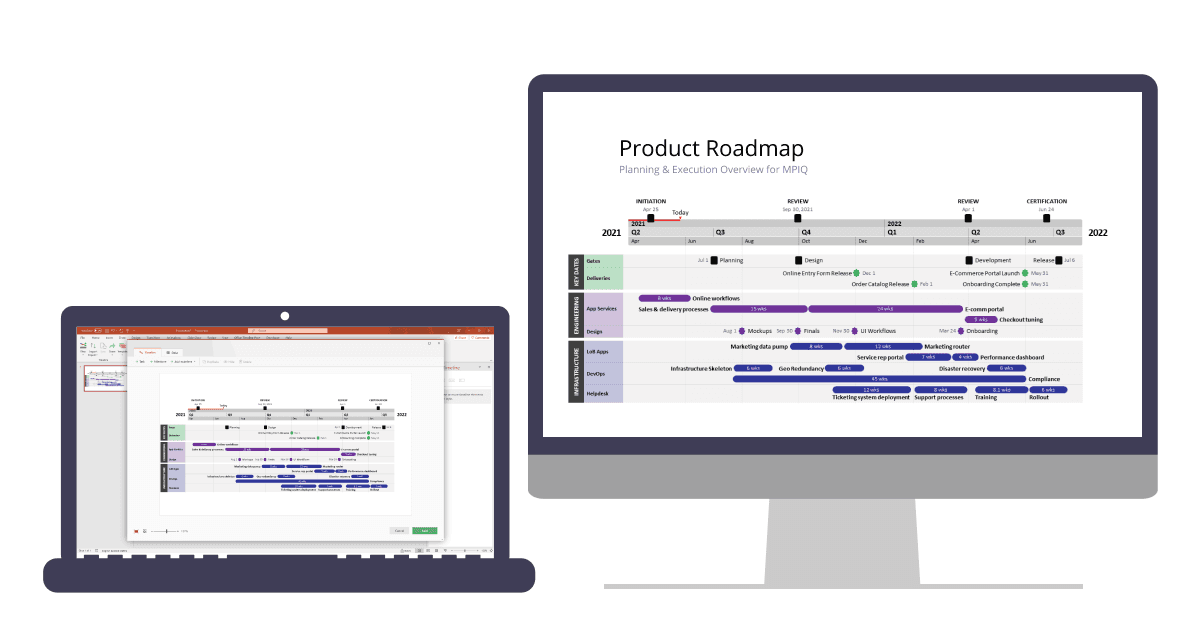
The most popular ways to visualize project progress are:
– Gantt charts or project timelines – illustrating what work is scheduled to happen and when through task bars along a horizontal band, this type of visual project management tool highlights crucial milestones and overlapping deadlines, as well as dependencies between project tasks and even between different team members.
– Kanban boards – board divided into several columns that are used to represent either a project phase (planning, execution, reporting) or task status (to-do, in-progress, done). Unlike managers who need a bird’s-eye view on what is happening, team members often focus on a single task at a time and the swimlane-based structure of a Kanban board really helps them limit and efficiently prioritize the number of simultaneously ongoing items.
– Team calendars – be it in the visual form of a timeline or the traditional calendar view, this visual project management tool shows a team’s availability, capacity, and workloads, helping project managers block time for each team member. Team calendars are particularly helpful in small businesses where team members are shared across multiple projects.
If you need more resources on effectively managing projects using visuals, check out our dedicated website section on visual project management.
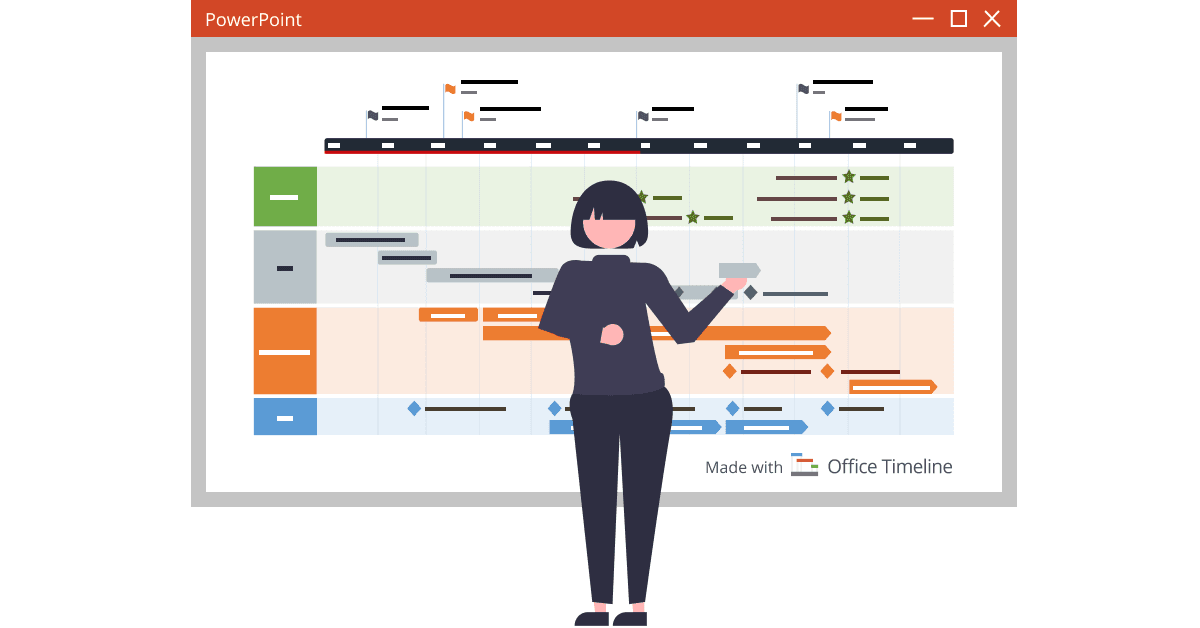
Tim is Co-Founder & CEO of Office Timeline, a Seattle-based start-up that aims to rid the world of boring, uninspiring meetings.
Tagged With:
visual project managementGet the advanced features of Office Timeline free for 14 days.

Boost your project management game with our Top 10 Gantt Chart Makers. Streamline task tracking and stay on track with precision. Discover the perfect tool for your project needs now!