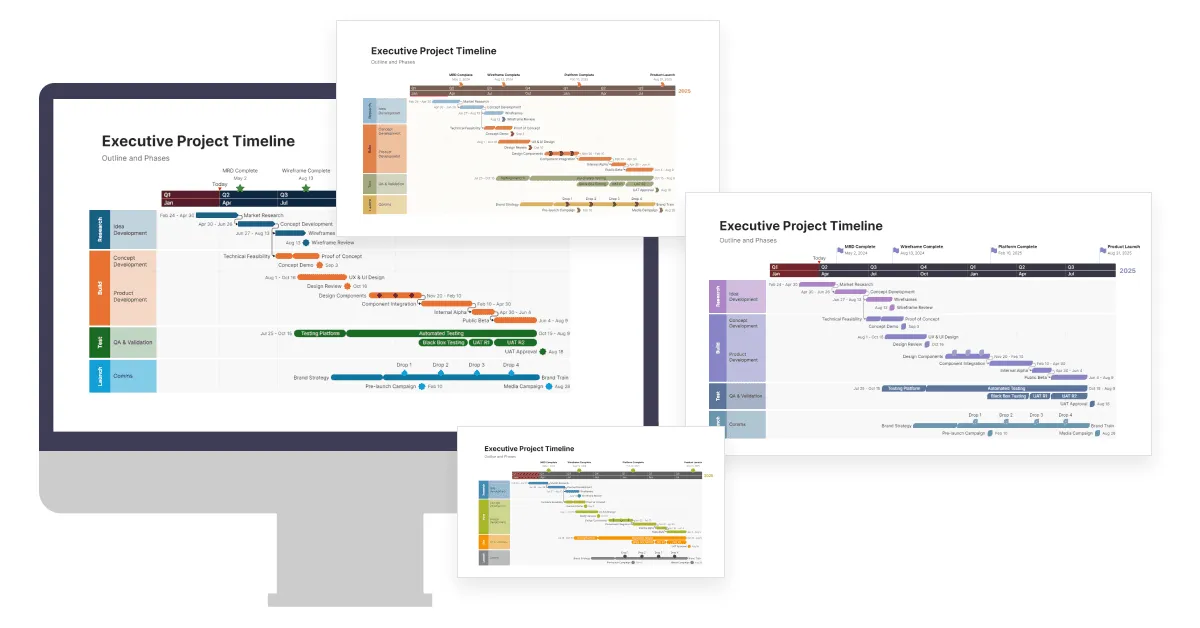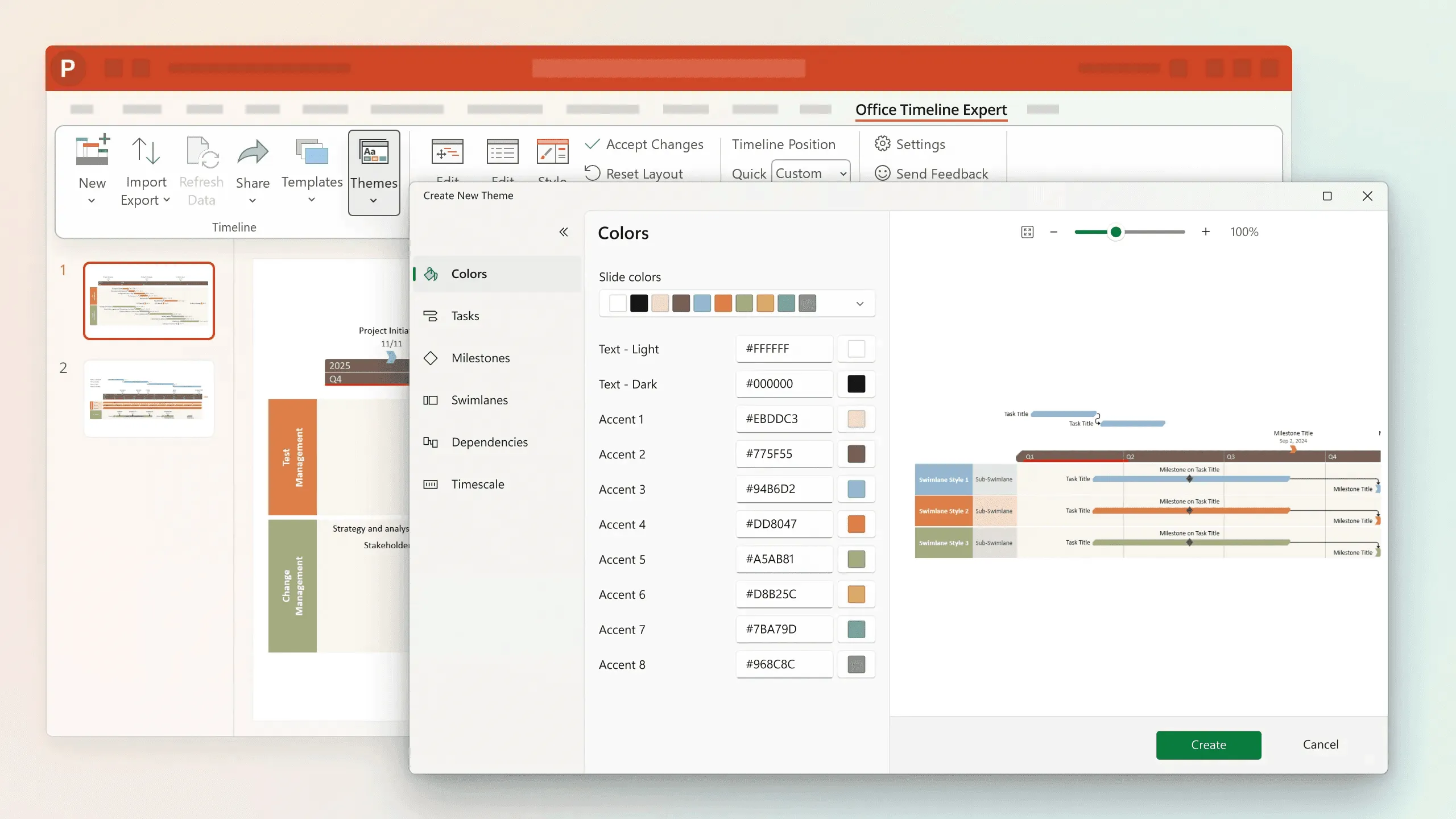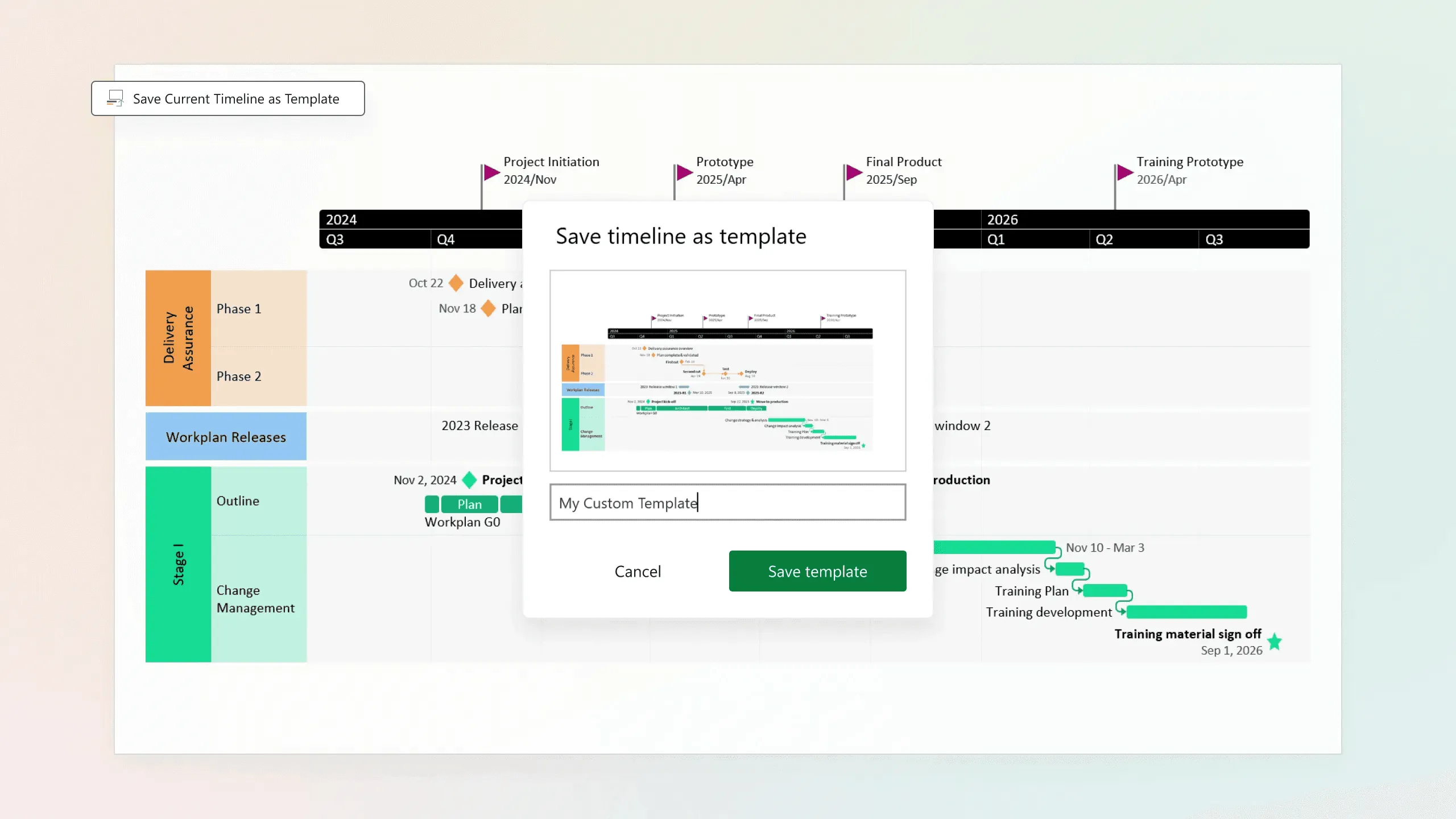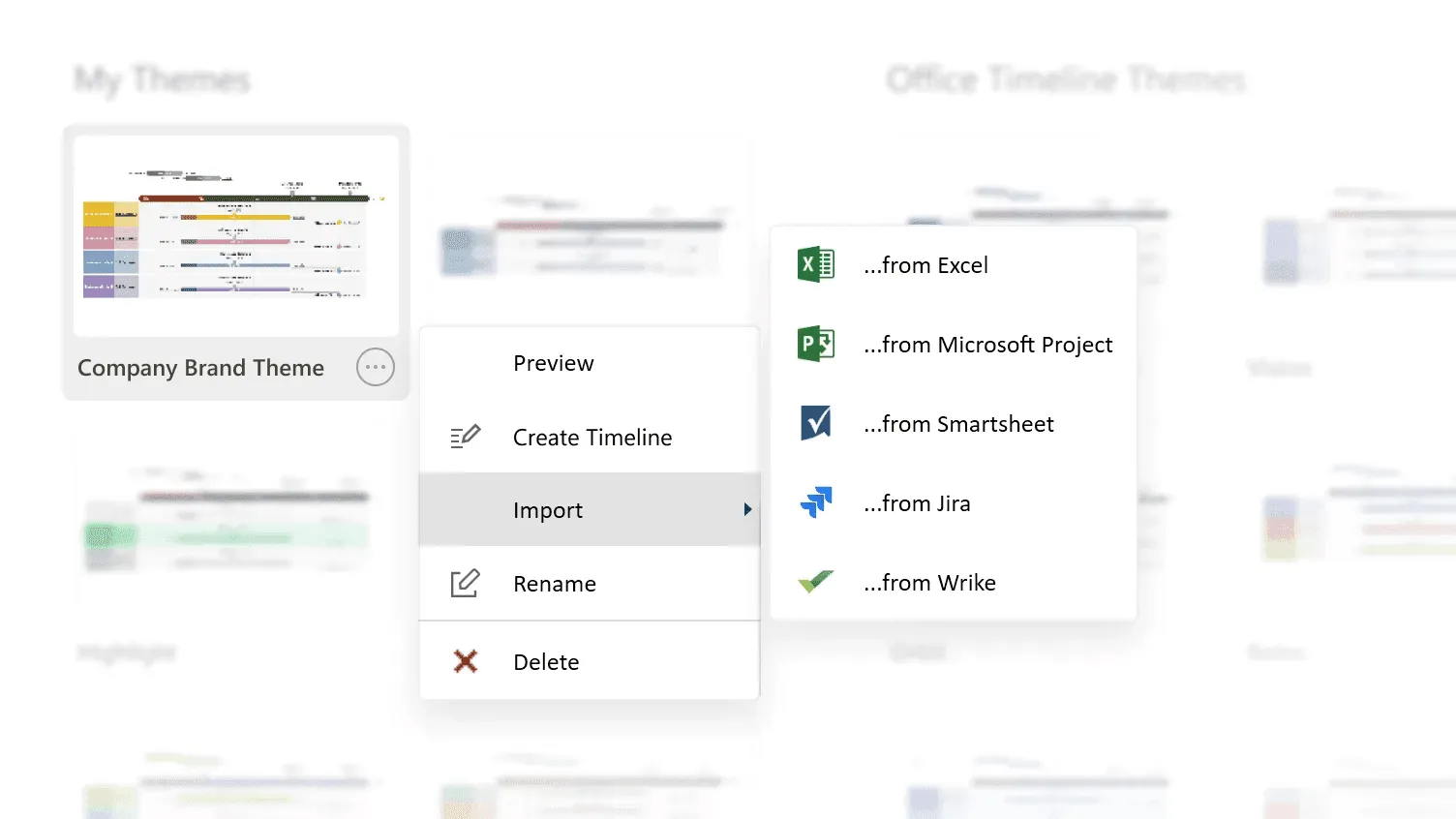Hello, Office Timeline community! It's Eddy here, co-founder and Chief Product Officer, and I am beyond thrilled to introduce you to the game-changing Office Timeline Expert edition. Imagine transforming your project reporting process into a well-oiled machine that churns out cohesive, branded, and visually stunning reports in no time. Sounds like a dream, right? Well, it's now a reality with the Expert edition, and in this article you’ll learn all about it.
Why Office Timeline Expert is a game changer
At Office Timeline, our mission has always been to make project managers' lives easier by helping them standardize and streamline their project reporting. We understand the pain of inconsistent formats, time-consuming reporting processes, and inefficient communication methods. That's why we've developed the new Expert edition - to tackle these challenges head-on and simplify the way you handle project visuals.
Benefits of the Expert edition
Let's dive into the incredible benefits that Office Timeline Expert brings to unlocking the full potential of your projects. We're not just talking about features; we're talking about real, tangible improvements to your workflow and project governance.
1. Standardized project reporting
With the Expert edition's Custom Themes, you can ensure every project visual aligns perfectly with your brand. No more worrying about mismatched fonts or off-brand colors. Set up your themes to match your brand identity and share them across your teams. This means on-brand project visuals every time, empowering your teams to create compelling, clear, and cohesive communications. Standardizing every detail has never been easier, cutting prep time to a minimum.
2. Streamlined project timelines
Say goodbye to the tedious task of creating project timelines from scratch. The Expert edition's Custom Templates allow you to speed up timeline creation across your organization. Import your data straight into these templates, and voila! You have professional, standardized reports ready in no time. This not only saves you valuable time but also ensures consistency and enhances your project governance.
3. Seamless integration and data import
Dealing with intricate project data from multiple sources can be a nightmare. But with the Expert edition’s enhanced Import functionality, you can effortlessly convert complex data from tools like Jira, Microsoft Project, Excel, Smartsheet, and Wrike into beautiful, high-level visuals. Whether you’re merging multiple Jira projects into a single, easy-to-navigate slide or updating your reports with the latest data, the Expert edition makes it a breeze.
4. Premium support for maximum efficiency
We understand the importance of swift issue resolution and personalized assistance. With Office Timeline Expert, you receive technical support from experienced engineers with priority response times. Need help with deployment, remote calls, private demos, or tailored training sessions? We've got you covered, ensuring you get the most out of your investment.
Real-world success with Aptos
Don’t just take my word for it in terms of what Office Timeline can do for your organization. Let’s look at Aptos, a company that streamlined their project reporting process using the Office Timeline add-in. They managed to cut down on the time spent creating cohesive reports, significantly improving their efficiency and consistency. The results were nothing short of impressive, and their case study is a testament to what our product can do for you.
Elevate your reporting with the Expert edition
Now, imagine taking these benefits to the next level with Office Timeline Expert. With custom themes, you can ensure every report aligns perfectly with your brand, enhancing professionalism across all communications. Custom templates speed up timeline creation, allowing your team to produce standardized, high-quality visuals effortlessly. The advanced import functionality transforms complex project data into clear, executive-friendly presentations, making complex information accessible at a glance.
Plus, with premium support, you get priority assistance to resolve issues quickly and personalized training to maximize your team’s efficiency. The Expert edition is designed to bring even more value, streamlining your workflow and elevating your project management to new heights.
Learn more about how each of these functionalities can work for you with our quick start guide below.
A future of efficiency and standardization
Our new Expert edition is Office Timeline’s most comprehensive plan to date. It brings together all the beloved features of our Pro+ plan alongside new functionalities that make standardization of reporting and project governance incredibly easy at scale.
Key benefits recap:
Here’s a quick overview of how Office Timeline Expert can transform your project management and reporting processes:
- Enhanced branding, along with more consistency and design control - Maintain brand consistency with custom themes and templates.
- Streamlined project reporting - Standardize project visuals and save time with custom templates.
- Improved collaboration and efficiency - Work seamlessly across teams with shared templates and themes.
- Seamless integration - Import data from popular PM tools with ease.
- Access to premium support - Get priority support, tailored training, and deployment assistance.
Take Expert edition for a spin
We are incredibly excited about the future with the Expert edition and can’t wait to see how it transforms your project reporting. Try it out with our 14-day free trial and take your project management capabilities to the next level. Drive efficiency, enhance brand consistency, and improve collaboration within your organization.
Stay inspired and keep creating beautiful timelines,
Eddy
Eddy is Co-Founder & Chief Product Officer for Office Timeline, building a user-friendly but powerful app that makes timelines, Gantt charts and roadmaps directly in PowerPoint.