Project scorecards for executive meetings – 5 things you should know
Learn how to successfully use a project scorecard to achieve your goals and track performance. Start creating amazing scorecard visuals with Office Timeline.

Rated 4.4 of 5 | 5511 reviews
Take a look at our project scorecard guide and learn how you can create compelling PowerPoint project visuals using the Office Timeline tool.
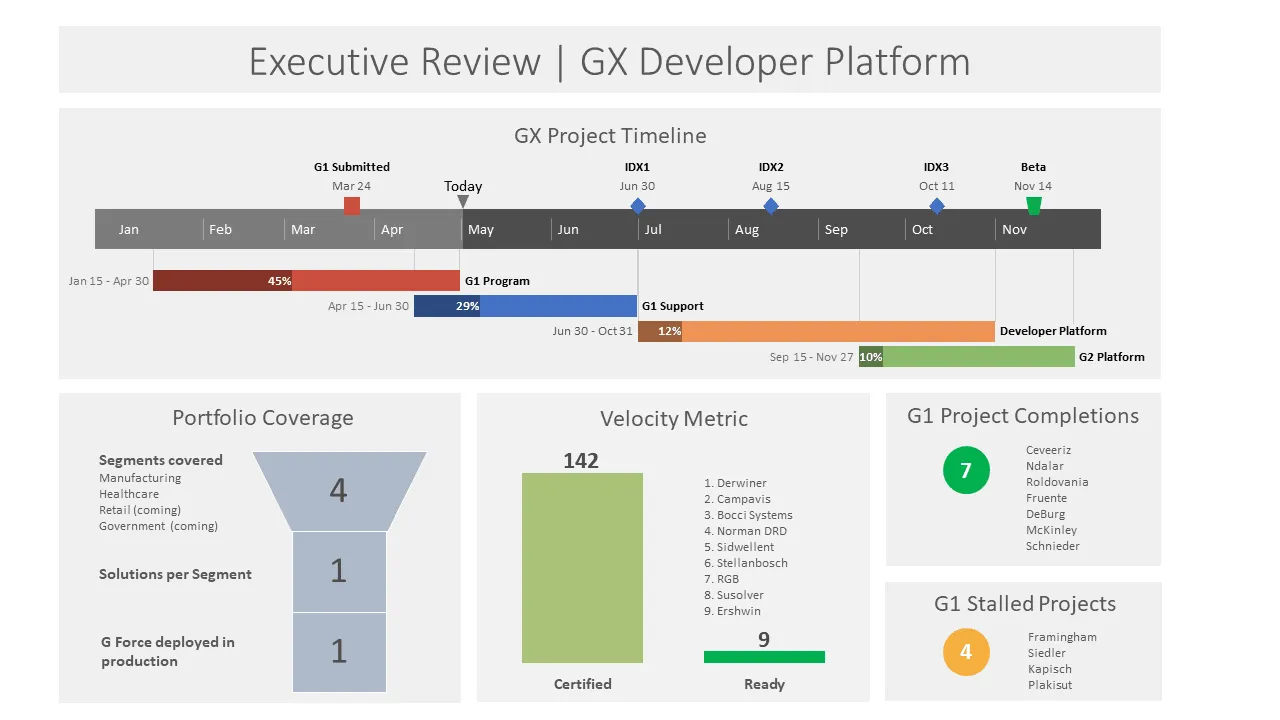
updated on March 30, 2023
The project scorecard, or balanced scorecard, is one of the most crucial visual management tools, which allows managers to get a comprehensive understanding of their organization and turn their strategic vision into actionable and measurable steps.
We all know that how you measure organizational performance can make the difference between achieving your objectives on time or getting lost in the details of your strategy. For that reason, it is best to use a project scorecard to ensure that you’re on the right track.
In this article, we will take a look at what a project scorecard is, how it works and how you can create a project scorecard all on your own.
A project scorecard is a strategy management framework developed by Robert Kaplan and David Norton in the early 1990s to help organizations have a more balanced view of their performance, which goes beyond revenues, costs, and profits. In the past, businesses used to focus mainly on financial measures when it came to developing and managing their strategic plans. This offered them an incomplete picture of how their organization was actually performing.
Nowadays, organizations can use the project scorecard to bring balance and alignment between the high-level strategy and the low-level strategic measures, targets, and initiatives, making it easier to manage and track projects. This tool also helps managers clearly communicate the strategic objectives across the whole organization, along with the company’s mission and vision.
The balanced scorecard framework is based on both leading (drivers) and lagging (outcomes) indicators. While leading indicators help you look forward to the path that leads you towards achieving your goals, lagging indicators give you an overview of the current situation, allowing you to see how far you’ve got.
Together, these elements enable you to efficiently track and measure your performance and be better prepared to face the unforeseen challenges that the future may bring.
The project scorecard is closely linked with another essential project management tool, the project dashboard. Simply put, a project dashboard is a performance monitoring tool that shows you the key performance indicators (KPIs) relevant to your project’s success. These project metrics allow stakeholders to leverage real-time data when checking on a project’s overall performance and progress and uncovering potential problems.
The main difference between the balanced scorecard and the project dashboard is that the latter focuses on operational performance (short-term goals) while the former is mainly used to measure the performance of high-level, long-term objectives.
Nevertheless, a reliable project scorecard software will let you develop and manage both the project scorecard and the project data dashboard and empower you to create compelling visuals with the help of graphs, charts, and timelines (such as the Gantt chart).
The balanced scorecard helps you evaluate the health of your organization by taking into account four main perspectives:
Each perspective focuses on a different part of your business and includes specific strategic goals relevant to the execution of your main organizational strategy. A strategy map like the one you can see above shows you exactly how these strategic objectives are related to each other using a cause-and-effect chain.
Moreover, the strategy map can include other crucial components of a project scorecard such as measures (KPIs), targets (specific milestones), and initiatives (the actions in which you invest resources to achieve an objective).
This visual representation also serves to illustrate the fact that these four perspectives are not independent of one another but rather they build upon each other. When you have a well-trained workforce and a strong knowledge-sharing culture, your company runs more smoothly, which, in turn, allows you to focus on how you can provide customers with better products and services. If your customers are satisfied, they will be more willing to buy from you.
There are two ways to go about building a balanced scorecard: either you choose to customize a pre-designed PowerPoint scorecard template or you start drawing everything from scratch. We stand for the first alternative as it allows you to effortlessly create impressive scorecard visuals in no time thanks to the user-friendly drag and drop features.
However, if you’re still determined to build your own template, here are 5 easy steps you can follow to create a basic project scorecard from start to finish:
If you want to start using a project scorecard to measure business performance within your organization, it’s probably time you considered investing in a professional scorecard software automation tool that will allow you to easily create, track and manage memorable project visuals.
Office Timeline is here to help you turn complex project data into easy-to-follow, beautiful slides that customers and managers will simply love. Our desktop tool integrates smoothly in your PowerPoint app to add a wow factor to your usual executive presentation. Check out our gallery of scorecard templates if you need to get started quickly or join one of our free webinars to learn more tips and tricks.
Project management tips and tricks
Tagged With:
ScorecardGet the advanced features of Office Timeline free for 14 days.

Learn how to successfully use a project scorecard to achieve your goals and track performance. Start creating amazing scorecard visuals with Office Timeline.
Maximize your company's performance with the Top 5 Balanced Scorecard software tools! Find the perfect fit for tracking financial and non-financial metrics, and achieve your short- and long-term goals with ease.