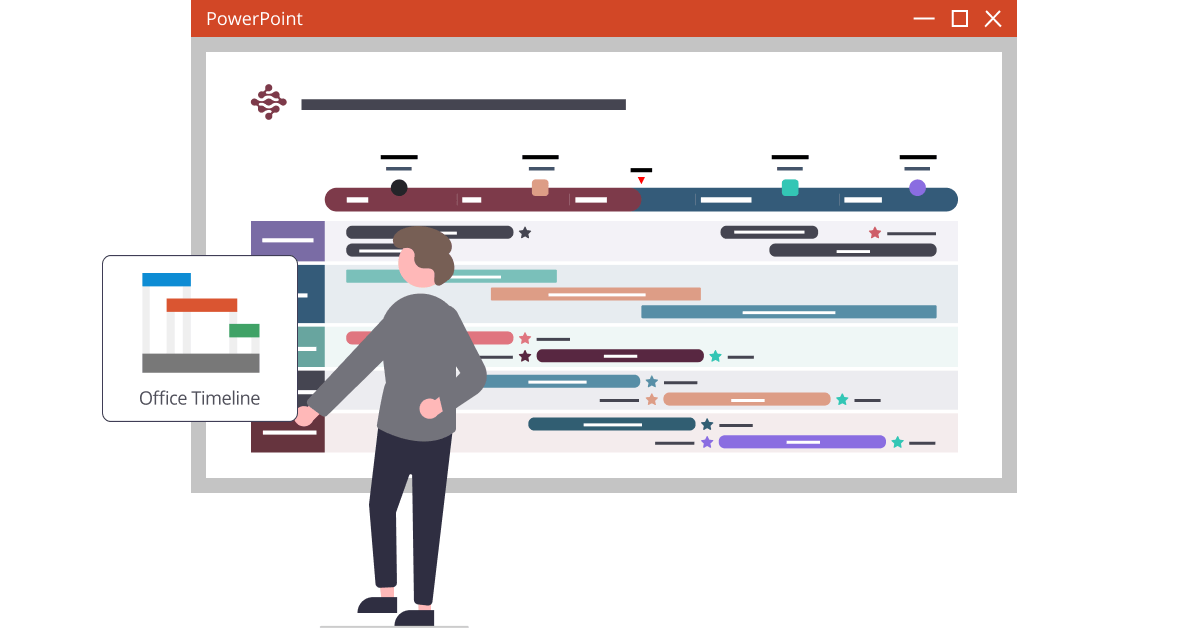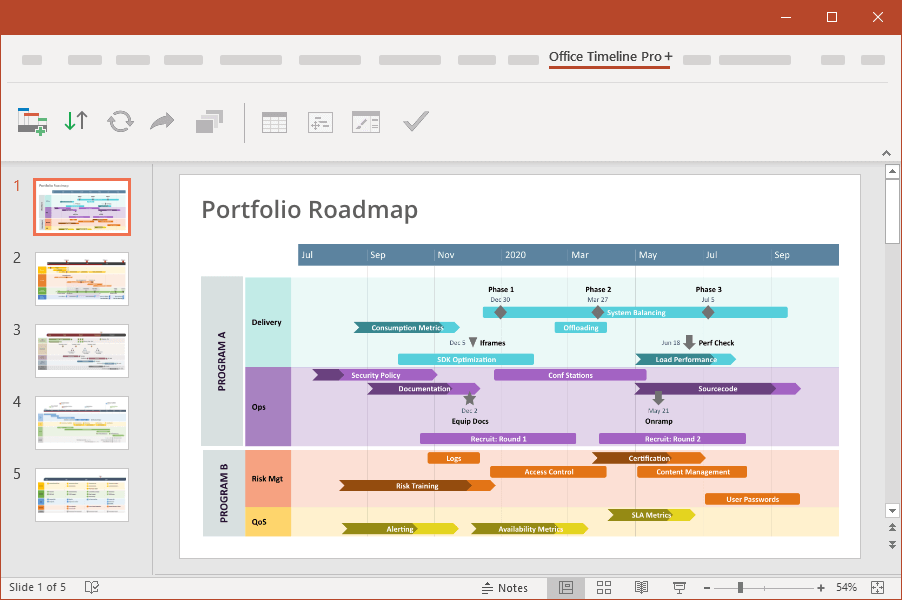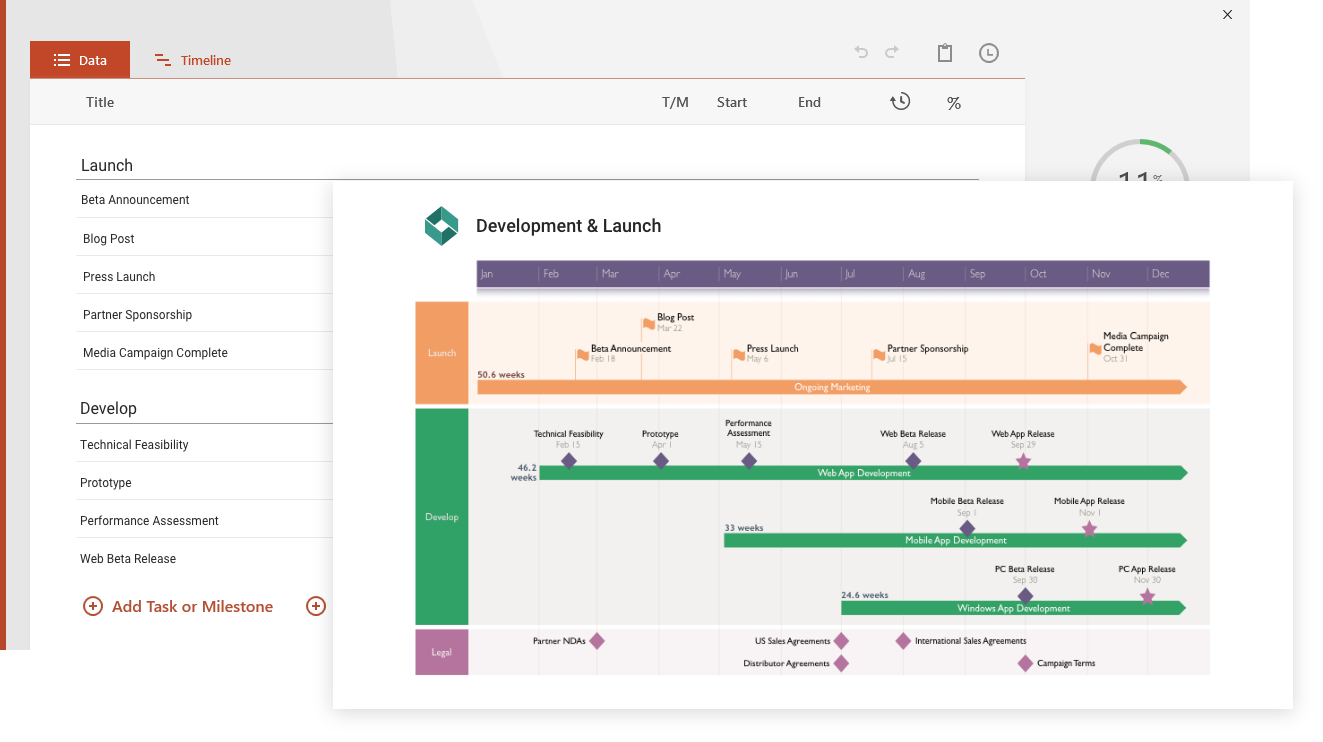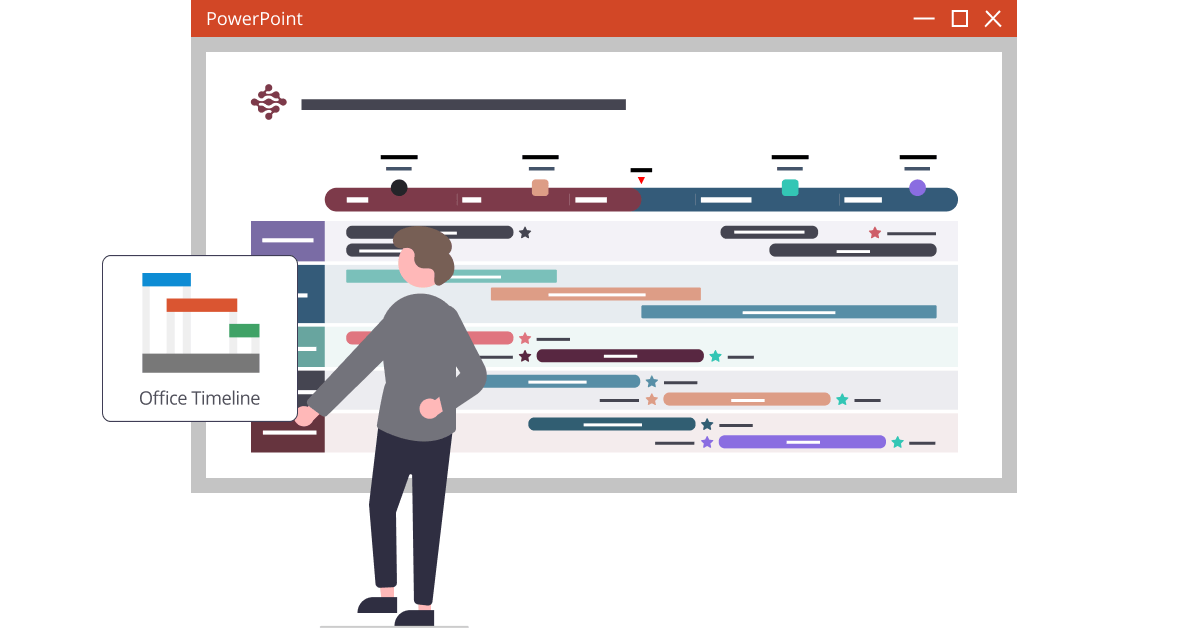
When the time comes to create a project roadmap, many professionals make do with whatever makeshift resources their company has in place. This most commonly implies working with either a spreadsheet tool, presentation platform or project management software. However, these options often fail to produce the clear yet content-rich visual that a roadmap needs to be.
On this page, we have put together a series of resources to make a case for using a tool specifically designed to create roadmaps as opposed to more generic software – that way, you can be sure to get the best results.
To find out more, read on or use the scrollable side navigation menu on the right to go to the specific section you are interested in.
Benefits of a Dedicated Roadmap Creator
Designing your next roadmap using an application built just for that will:
Improve work speed and efficiency
The task of creating a workable roadmap is quite complex in itself and can become burdensome if you use a tool with limited capacities. For instance, spreadsheet software may prove unsuitable for displaying your project data in the desired format. This can lead to extra time spent on manually inputting and adjusting fields to fit the type of information you want to present. A dedicated roadmap application simplifies the creation process with a drag-and-drop feature, themes, and templates, saving you precious efforts. Such interactive software also brings time-saving value in maintaining a roadmap, as it enables you to update it on the fly. This way you no longer have to worry about version control.
Help you present the right data to the right audience
With various stakeholders involved in your project, you will need to prepare several ‘versions’ of the same roadmap to make sure each party gets only the information they are interested in. A purpose-built roadmap maker will give you the flexibility to create different views of a single plan, each of these including relevant data for a specific audience. Allowing you to choose which details to include or exclude, but storing all the resources on different views, a dedicated roadmap application proves invaluable in meetings in terms of cross-referencing.
Enable more efficient sharing and collaboration
With a professional native roadmap app, you can export your visual in various formats or store it in a central location to which other users have access with different permissions. That means you can share your roadmap with particular teams and individuals, out of which some may only view it, while others may edit it as well.
How to Choose Your Purpose-Built Roadmap Software
Choosing the right dedicated roadmap application for your project is one of the first things to cross off your to-do list when you set out to create a strategic plan. Keep in mind that, once this decision is made, it is that chosen application you’ll be using throughout your project’s development. The wrong software to build your roadmap could bring about long hours of extra work, boring visuals and poorly tracked updates (you want to keep your stakeholders consistently informed about what is going on).
So, when trying to get a better idea of which roadmap tool best suits your needs, here are some very specific and important things to consider:
-
A roadmap is not a static document created once and then left unaltered. It is a dynamic plan that undergoes adjustments to reflect ongoing evolution and transformations. Project priorities, customers, budgets, and competitive landscape will change, and you need to be able to reflect these on your roadmap. A good roadmap software should allow you to easily update your plan.
-
Roadmaps should be easily accessible to any relevant party involved (from development, marketing, and sales teams to executive stakeholders) so that they gain an up-to-date picture of where the project stands. This is why your roadmap tool of choice should enable easy sharing across the organization and swift integration with other systems in place.
-
Roadmap planning is a complex process in itself. Project managers already spend considerable time on developing the right strategy, identifying the most relevant milestones to put on the roadmap and getting key stakeholders on-board. So, creating a successful roadmap to reflect all these efforts shouldn’t be strenuous too. A time-saving and user-friendly roadmap maker would be a well-suited option to achieve this goal.
-
Well-done roadmaps should be simple, clear yet content-rich visuals that help you win important customers and partners, and also guide the strategic planning and development efforts of a company. For your roadmap to be compelling and make an impact, you need a roadmap tool that lets you customize and style the important details into unique visuals.
To sum up, deciding which roadmap application is the right fit calls for weighing up the pros and cons of whatever option you are planning to use.
Make presentation-ready roadmaps in minutes with the Office Timeline add-in
Try out our powerful roadmap maker that lets you easily produce impressive roadmap slides right inside PowerPoint.
How to Use a Professional Roadmap Tool to Make Compelling Roadmaps
No matter what roadmap tool you choose to use, here are a few best practices that will help you structure your roadmap data and make a visually powerful case for your project strategy:
Apply color-coding
Using different colors to categorize tasks and indicate their status or priority is an effective way to highlight what is important and the connection between each initiative. Not only does color-coding increase the readability and informational density of your graphic, it also helps your audience better understand how each milestone fits into the big picture.
Indicate progress
Use progress bars to display the level of completion for each of the roadmap tasks.
Highlight any dependencies among tasks
Let your audience know how your roadmap’s tasks are interrelated using arrows, lines, or connectors.
Visually differentiate the types of your roadmap’s activities
In product roadmapping, for instance, diamonds are typically used to pinpoint milestones, while on a Gantt chart the same symbol indicates key checkpoints.
Keep it high-level
Your roadmap needs to clearly display how your strategy matches the project’s vision, so you should tell its story in big strokes rather than minute details. If possible, group activities in a logical manner so your audience can grasp the initiatives more easily.
FAQs about roadmap tools
Below, we’ve answered to the most commonly asked questions about roadmap-making software.
What is roadmap software?
Roadmap software encompasses all the tools that automate the process of creating roadmaps, helping you plan the upcoming work on a project, balance workload, coordinate and prioritize activities, and track progress in a transparent way. It usually includes features such as:
- Pre-designed roadmap templates that you can customize to create your own visuals;
- Milestone and task management options (e.g., adding items, setting up dependencies, status/progress tracking);
- Grouping events into categories or swimlanes;
- Flexible formatting and customization functions;
- Data import/export functionality;
- Sharing and collaboration capabilities.
What is the best roadmap software?
With roadmaps being central to effectively managing any type of initiative, a variety of roadmap maker tools have been developed to support the process of creating such high-level strategic plans.
Out of the many options available on the market, the best roadmap software shares a series of important characteristics:
-
Time-efficiency – choose an agile roadmap tool that facilitates the creation and updating of your roadmap visuals by automating your work.
- High-degree customization – a good roadmap software helps you style your plans into distinctive, flexible visuals by offering a wide range of customization options: colors, shapes, date formats and fonts, and many more.
- Usability – opt for a roadmap creator that is user-friendly and produces results that you can easily view, edit, download, or share with other office tools.
- Integrations – by integrating smoothly with other project management programs such as Wrike or MS Project, a good roadmap maker will enable you to create roadmaps straight from already existing data.
- Dynamic output – the best roadmap-making solution allows you to create clear, easy-to-understand yet professional visuals that convey the right amount of detail for your audience.
How do you create a roadmap?
The easiest way to create a roadmap is to start from a template that you can customize with your own data. For a more professionally-looking output that you’ll be able to style further and update with ease, you might want to resort to dedicated roadmap maker applications such as Office Timeline.
Whether you use a template or a purpose-built tool, here are the main steps to follow when you want to make a roadmap:
Define the project phases, their order and the timeframe over which these stages are sequenced.
Identify the tasks, milestones, and dependencies required to complete the initiative.
Group associated efforts into logical containers like swimlanes.
Keep updating the roadmap whenever new developments occur.
What is a roadmap example?
Summarizing the vision and overarching strategy behind a variety of initiatives (launching a product, managing a cross-functional project, or starting up a new business), a roadmap may vary in structure from one case to another.
However, there are a few common elements that such a high-level strategic plan includes:
Goals and initiatives;
Releases and milestones;
Features;
Dependencies.
To better understand the range of varied layouts that a roadmap can have, check out the series of roadmap examples we’ve put together for you.
Conclusion
All those involved in roadmap planning and development know how important it is to deliver a successful strategic plan from the outset of any project.
A compelling roadmap has a positive impact on various internal and external stakeholders. Here’s why:
- customers (especially B2B business) can make more informed purchasing and execution decisions.
- customer-facing departments within the company (e.g., sales, customer support or marketing) can develop corresponding documentation and training materials.
- investors or sponsors can estimate future revenues and costs more accurately and better allocate resources.
- product teams (designers and engineers) can create higher-quality offerings.
- the HR team can plan, update and change hiring activities more easily.
- the legal team can develop more profitable contracts.
With roadmaps having such an influential role, it is understandable why you would want to start off on the right foot. The present page has been created to provide you with a series of useful reference points to help you get the ball rolling. The main takeaway is that a dedicated roadmap software can make a difference as it lets you create, update and share roadmaps more easily, quickly, and efficiently.
If you need more data to support your choice, check out our blog post on the best 10 roadmap software based on user reviews.