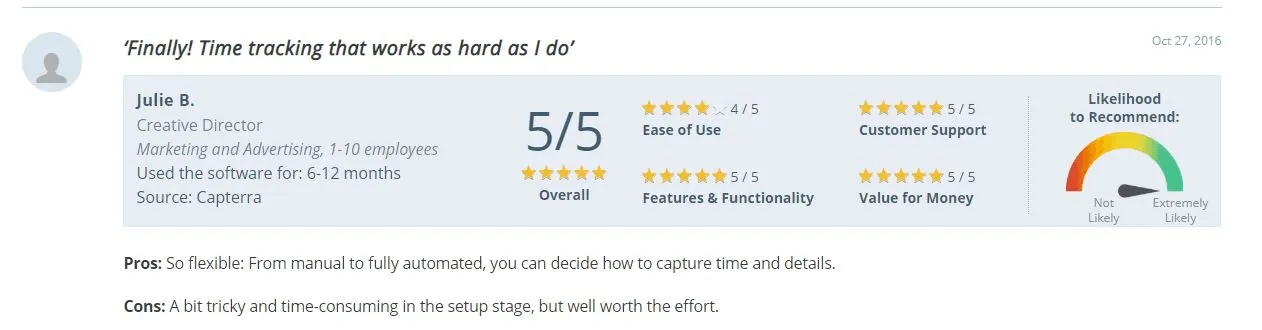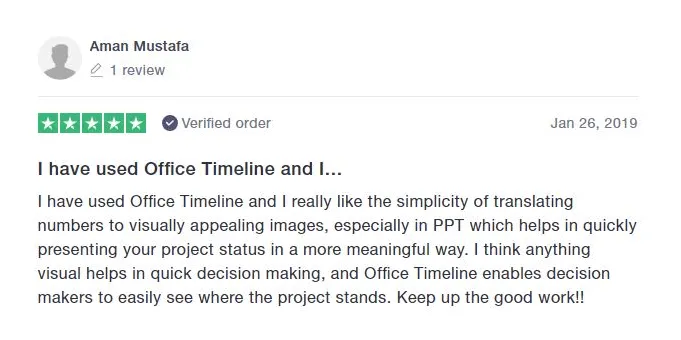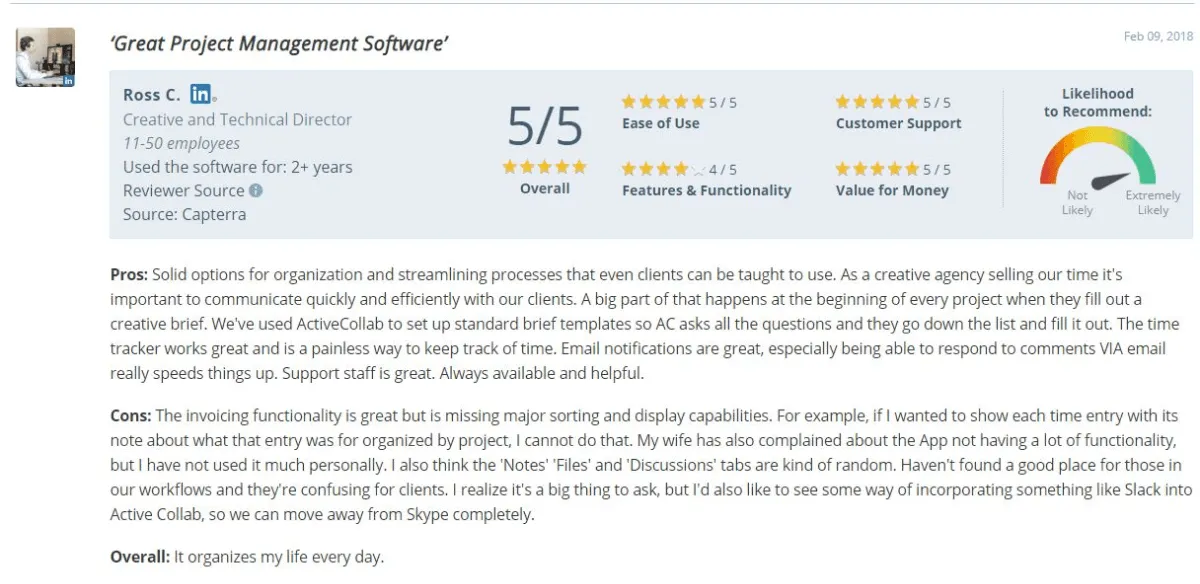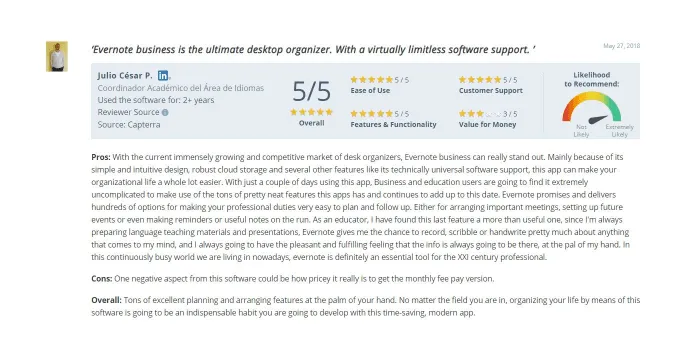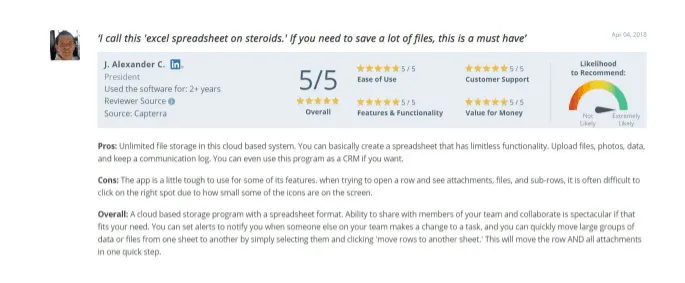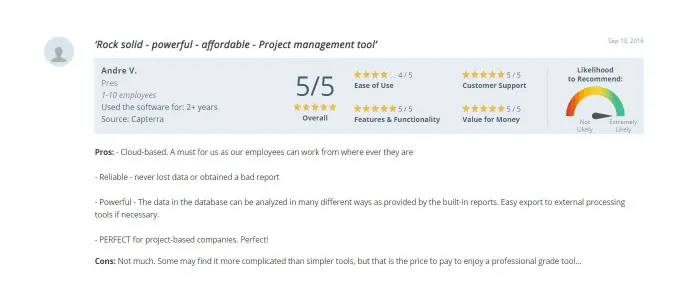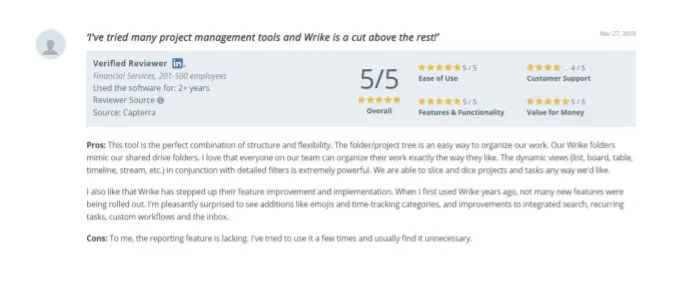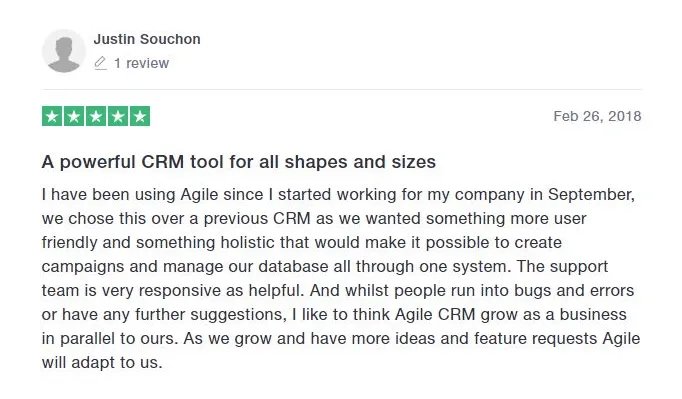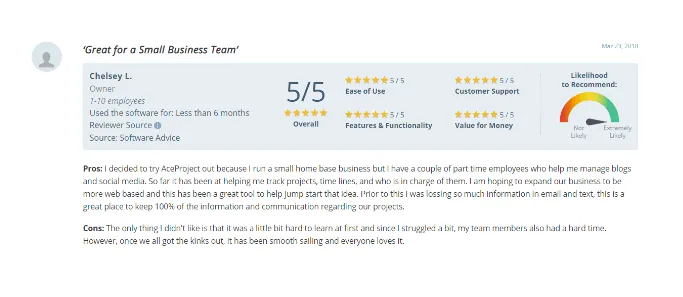Top 10 task management software based on user reviews
Discover the most effective task management solutions for your team.

Task management software has become a common “assistant” for project managers, helping them and their teams to properly plan and carry out their work, meet client requirements, and manage time, budget and risks. However, selecting which application will work best for you can be confusing, since there are many task manager apps in the market and they are constantly expanding their range of functionalities.
Top 10 task management tools
To simplify the selection process, we’ve gathered 10 of the best task management tools based on user reviews and ratings. These are:
1. TimeCamp
Average rating (Capterra, G2 Crowd, TrustRadius): 4.9/5
Encompassing features such as graphical timesheets, invoicing and reporting, or manual and automatic time tracking, TimeCamp is an intuitive task management software that integrates with platforms such as Harvest, Xero, and Trello.
The tool has a free version with limited features, as well as multiple paid plans that can cost between $63 and $75 per year depending on the package you choose.
2. Office Timeline
Average rating (Capterra, TrustPilot): 4.55/5
Designed as an extension for Microsoft PowerPoint, Office Timeline is a lightweight task manager and project scheduler that automatically turns task and milestone data into easy-to-understand Gantt charts and timelines. Equipped with pre-formatted templates and task tracking features such as percent complete or task dependencies, the add-in also integrates with applications like Jira, Microsoft Project, Excel, Smartsheet and Wrike.
The PowerPoint task tracker comes with a free version and several paid editions. While the free trial of the tool is fully functional, the paid editions unlock more customization options and productivity features.
Start managing tasks now
Get the advanced features of Office Timeline free for 14 days.

3. ActiveCollab
Average rating (Capterra, G2 Crowd, TrustRadius, TrustPilot): 4.42/5
A desktop and mobile task management app, ActiveCollab allows you to organize tasks based on their priority, generate a variety of reports, and create a collaborative work environment.
Users have access to a 14-day trial that enables them to get familiarized with the tool’s interface and processes. Those who wish to purchase can choose between monthly billing ($7/month = $84/year) and annual billing ($75/year).
4. Evernote Business
Average rating (Capterra, G2 Crowd, TrustRadius, TrustPilot): 4.41/5
Allowing users to create, edit, upload, and share documents, Evernote Business stores all relevant information in one place and promises to unify workflows across teams and departments. The Business plan is priced at $14.99 per month ($179.88/year), but users can test it for free for 30 days.
5. Smartsheet
Average rating (Capterra, G2 Crowd, TrustRadius, TrustPilot): 4.24/5
Smartsheet is a work execution platform with a spreadsheet-like interface and real-time task management, collaboration and automation tools. Enabling you to view data in different formats ranging from card and Gantt to calendar and grid, Smartsheet can be used for sprint and waterfall projects, sprint planning and product roadmaps.
The online task manager comes with a free 30-day trial and several pricing plans, the standard Individual plan costing $14/month ($168/year).
6. Intervals
Average rating (Capterra, G2 Crowd): 4.07/5
Intervals is a web-based task management app that combines comprehensive time tracking and reporting features with task management options such as fully integrated and interactive Gantt charts. Built for small businesses to create a collaborative framework, it is ideal for web developers, consultants, IT firms and communications companies.
Users can test Intervals free of charge for 21 days, and subscription prices range from $59 to $299 per month ($708 – $3,588 per year) depending on the plan chosen.
7. Wrike
Average rating (Capterra, G2 Crowd, TrustRadius, TrustPilot): 4.03/5
A cloud-based collaboration and task management software that offers enterprise-level security and scalability, Wrike is ideal for teams of more than 20 members. With features such as task assignment based on status, Gantt charts, workload view for resource management, custom dashboards and templates, as well as proofing tools, Wrike appeals to project managers and marketers alike.
Users can choose from several Wrike plans depending on the number of users and features required: Free (limited to 5 users and basic features), Professional, Business, Marketers and Enterprise. The featured Business plan costs $24.80/month ($297.6/year) and comes with a free trial as well.
8. Agile CRM
Average rating (Capterra, G2 Crowd, TrustRadius, TrustPilot): 4/5
Marketed as an all-in-one Marketing, Sales and Service automation platform, Agile CRM provides a drag-and-drop task management tool designed to simplify communication and task tracking between multiple teams or departments.
Prices start at $8.99/month ($107.88/year) and go up depending on the plan chosen. There’s also a free task manager available, limited to 10 users and basic features.
9. Bitrix24
Average rating (Capterra, G2 Crowd, TrustRadius, TrustPilot): 3.3/5
Used by companies and small businesses as a team task management tool, Bitrix24 comes with a broad range of organizational features to enhance efficiency at the individual and group level. Among the most used ones are task templates and roles, Gantt charts, supervisor view, task delegation and time tracking.
Bitrix24 offers multiple pricing packages, depending on the number of users and amount of online storage required. The Free plan allows up to 12 users and offers 5 GB of storage, while the popular Standard plan (for 24 users and 24 GB of storage) starts at $35/month ($420/year), but will be discounted to $31/month ($372/year) if you choose to pay for two years in advance.
10. AceProject
Average rating (Capterra, G2 Crowd, TrustRadius): 3.56/5
AceProject is an online task management tool that offers time and cost tracking functionalities to help users manage projects from end to end and keep them on time and on budget. Its intuitive project dashboard gives you easy access to relevant data with color-coded graphs, and the Gantt chart feature lets you view the details and status of a certain project so you can make informed decisions.
AceProject comes with a free version, limited the amount of users, projects and storage available, as well as four paid plans that range between $24 and $199 per month ($288 – $2,388 per year).
Conclusions
As more and more Project Managers and teams are using cloud-based project solutions, we recommend trying the free, online task manager from Office Timeline. Relatively new to the market, the web tool lets you make Gantt charts and timelines directly in your browser, update them easily using drag & drop, and download them as PowerPoint slides or .png images to present in meetings.
Choosing a task management system comes down to the specific needs and preferences of users and teams. We hope this user review analysis will help you form an opinion on which tools and functionalities may be best suited for you.
Project management tips and tricks
Turn project data into professional timelines
Get the advanced features of Office Timeline free for 14 days.