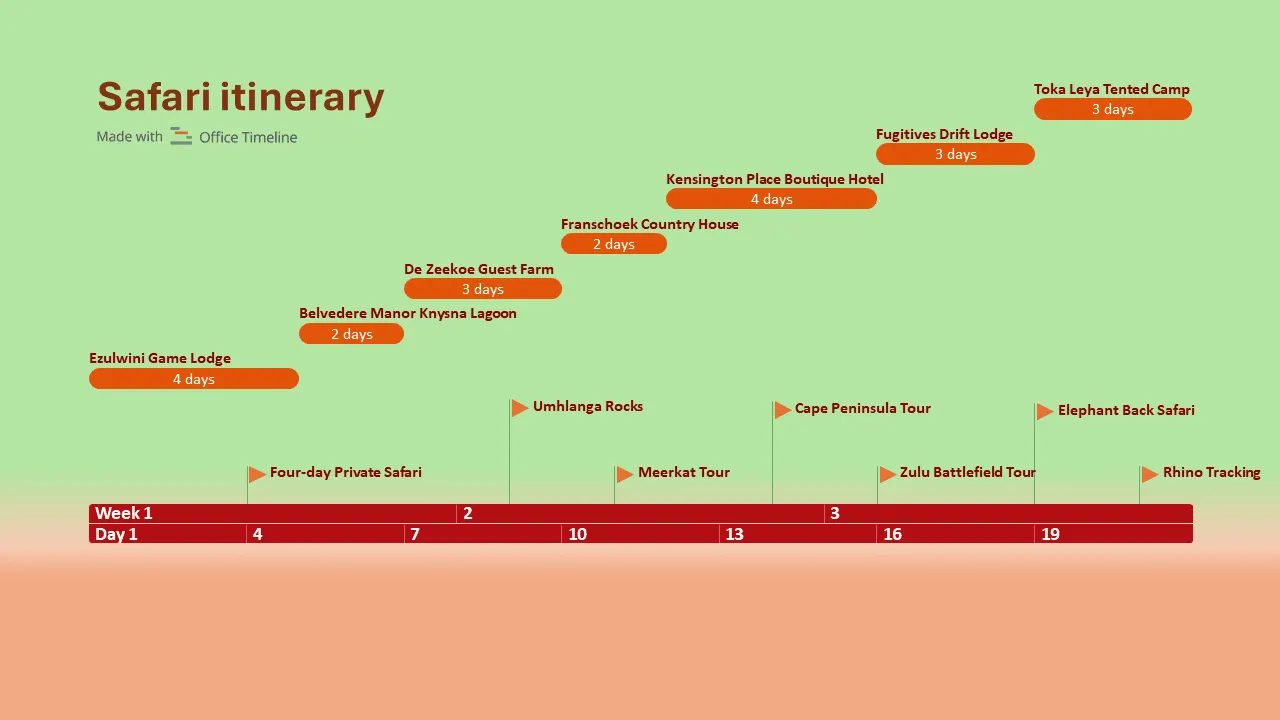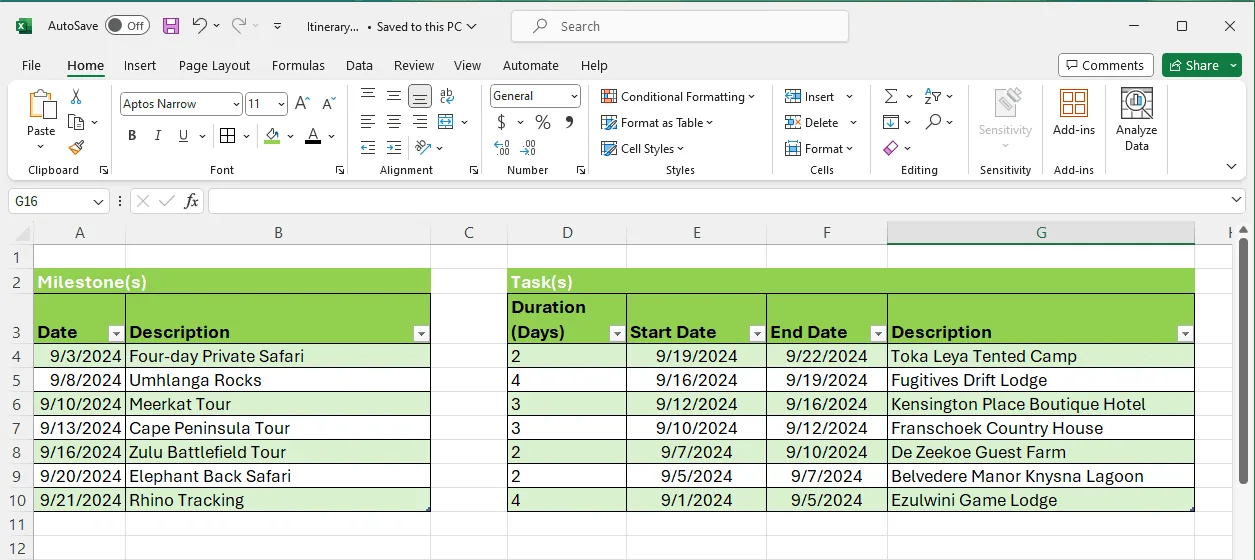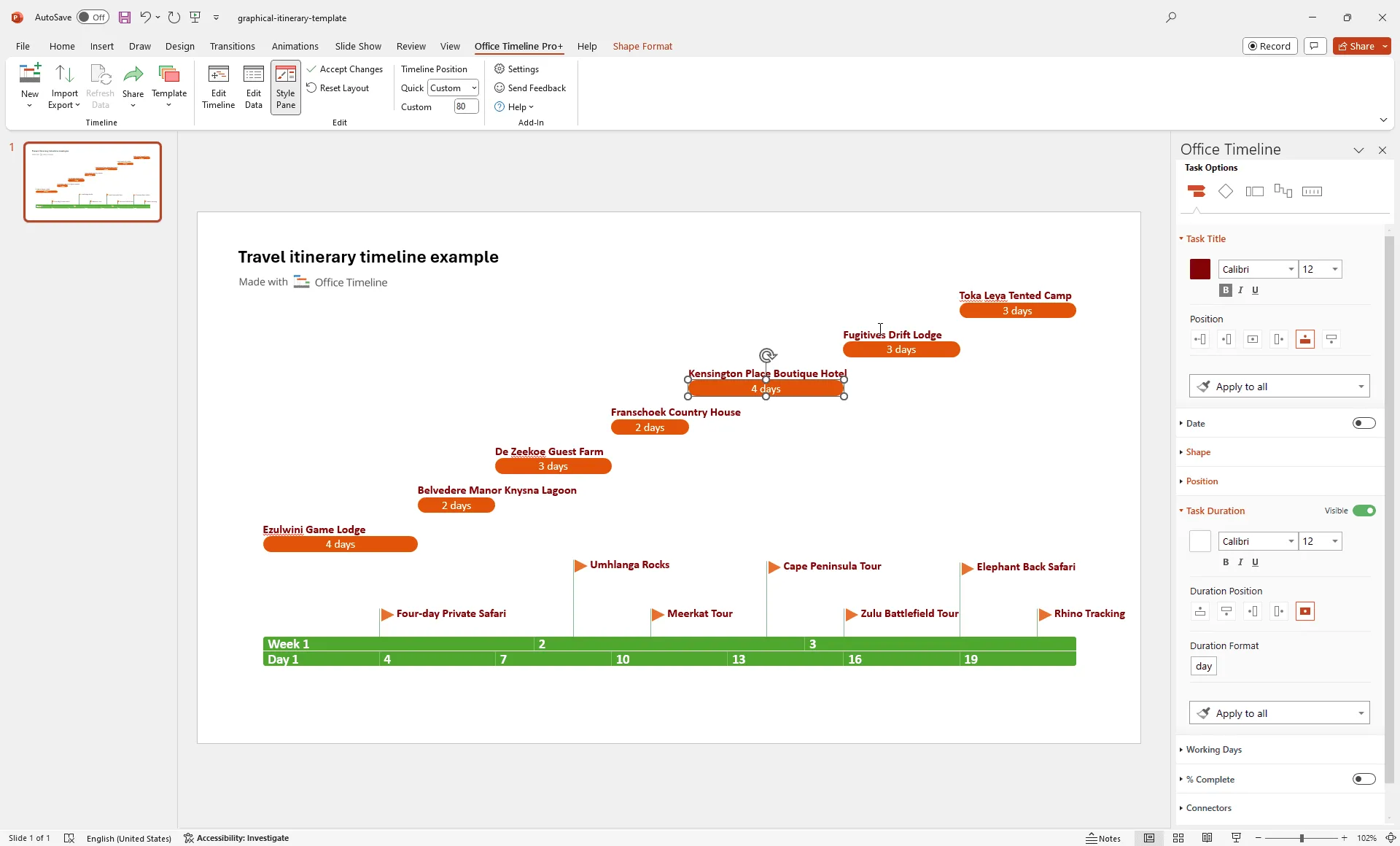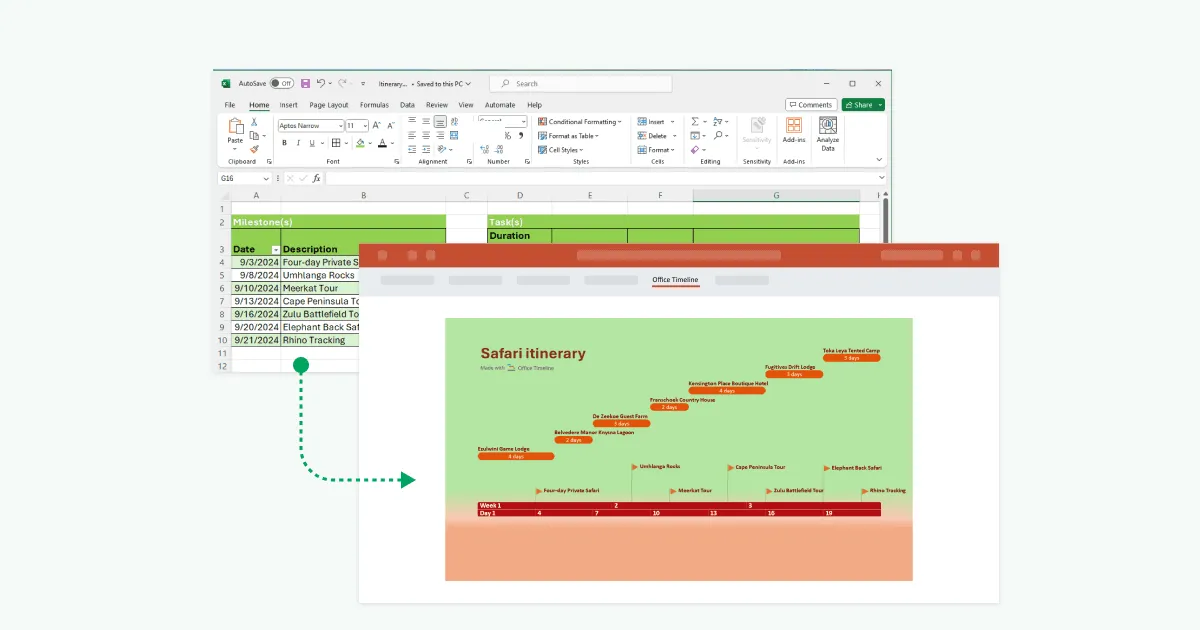Make a graphical itinerary template for travel documents
Elevate your travel plans with style! Create stunning graphical itinerary templates that keep you organized and add flair to your adventures. Dive into our blog post for expert tips and a free downloadable template!
Last updated on April 8, 2024
When it comes to travel planning, organization is crucial. Whether you’re embarking on a solo adventure or coordinating a group trip, having a well-structured itinerary can make all the difference. But why settle for a bland, text-heavy document when you can create a visually appealing itinerary template that not only keeps you on track but also adds a touch of flair to your travel plans?
In this blog post, we’ll delve into the creation of graphical itinerary templates for travel documents, leveraging project management principles for efficient organization. You’ll also find a free downloadable itinerary template that you can customize with ease.
Why should you use a visual itinerary template?
Traveling, be it for leisure or business, entails meticulous planning to ensure a smooth journey. Using a graphical itinerary template will not only enhance the clarity of travel documents, but also add visual appeal. Below, we will show you how you can craft such a visual to elevate your travel planning experience.
However, before delving into the specifics of graphical itinerary design, let’s underscore the significance and benefits of itineraries in travel planning.
Importance of itinerary templates in travel planning
An itinerary template serves as a comprehensive schedule of activities, including transportation details, accommodation arrangements, sightseeing plans, and other pertinent information. Beyond merely listing activities, it provides a structured timeline, helping travelers optimize their time and resources.
In project management terms, an itinerary can be likened to a project plan. It outlines tasks, dependencies, and milestones, facilitating effective resource allocation and coordination. By adhering to a well-crafted itinerary, travelers can mitigate risks, address unforeseen challenges, and ensure a more rewarding travel experience.
Benefits of graphical itinerary templates
While traditional text-based itineraries suffice for conveying information, graphical templates offer several advantages:
- Enhanced visual representation – graphical elements such as icons, symbols, and color-coded sections provide a visually appealing layout, making it easier to digest information at a glance.
- Improved comprehension – visual aids help travelers grasp the sequence of activities and their spatial context more intuitively, reducing the likelihood of confusion or misinterpretation.
- Customization flexibility – graphical templates can be tailored to suit different types of travel, accommodating diverse preferences and requirements.
- Engagement and memorability – a well-designed graphical itinerary is more engaging and memorable, fostering anticipation and excitement for the upcoming journey.
How to create an itinerary template
Now, let’s outline the essential steps to take in order to create your graphical itinerary template.
1. Define the structure.
Before diving into the design process, outline the key components of your itinerary, such as dates, activities, locations, and transportation details. Determine the level of detail required for each section to strike a balance between comprehensiveness and simplicity.
Here is an example of how you can organize a simple itinerary schedule in Excel:
2. Choose a layout.
Select a layout that aligns with your preferences and the nature of your trip. Whether you opt for a daily schedule format, a timeline-based design, or a map-centric layout, ensure that the template accommodates all essential information while maintaining visual clarity.
Below, we will show you how the Excel table-format itinerary schedule above looks like when it’s visually represented as a timeline in PowerPoint:
3. Incorporate visual elements.
Graphics, icons, and imagery can significantly enhance the aesthetic appeal of your itinerary template. Consider using icons to represent different activities or modes of transportation, and leverage color schemes to differentiate between days or types of events.
This visual itinerary timeline was created using a lightweight timeline maker called Office Timeline. You can download it for free and easily customize it to suit the specifics of your trip.
4. Make it interactive (if applicable).
For digital itinerary templates, explore interactive features such as hyperlinks, collapsible sections, or embedded maps. These elements can enrich the user experience by providing additional context or allowing travelers to access supplementary information with ease.
Tools for creating graphical itinerary templates
Several tools and software platforms cater to designing visually appealing itinerary templates. From graphic design software like Adobe Illustrator and Canva to specialized itinerary planning apps such as TripIt and Travefy, explore options that align with your skill level and preferences.
However, if you intend to capture your itinerary as a timeline that you can easily update as often as necessary, you can find a reliable ally in Office Timeline. It is a timeline maker embedded into PowerPoint that simplifies the process of creating, managing, and presenting itinerary templates.
It features a user-friendly wizard for inputting travel dates, destinations, and other essential details. Whether your information is input manually or imported from Excel, the PowerPoint add-in swiftly converts it into a visually appealing graphical image, ready to be incorporated into travel documents with ease.
To help you get started faster, we’ve created a visual itinerary template that you can download for free and further customize to fit your taste using the add-in’s free 14-day trial.
Expanding horizons – clever applications beyond travel planning
Office Timeline holds immense potential for aiding professionals, including travel agents, in creating a portfolio of itinerary templates. This portfolio can serve as a valuable resource for organizing work and facilitating client presentations.
Furthermore, the graphical representation offered by Office Timeline provides an intuitive and engaging alternative to traditional text-based documents. This user-friendly approach not only enhances productivity but also enriches the overall client experience.
Empowering travel agents with innovative tools
In an industry driven by innovation and customer-centricity, tools like Office Timeline empower travel agents to elevate their services and deliver exceptional experiences. By harnessing the power of graphical itinerary templates, agents can enhance communication, streamline processes, and captivate clients with visually compelling presentations.
Conclusion
Graphical itinerary timelines are invaluable tools for streamlining travel planning, enhancing organization, and elevating the travel experience. By leveraging project management principles and tools like Office Timeline, travelers can create visually engaging itineraries that optimize their journeys.
Whether embarking on solo adventures or group excursions, graphical itinerary timelines serve as indispensable companions, ensuring smooth coordination and memorable experiences. Unlock the potential of itinerary timelines and embark on journeys filled with discovery and excitement!
Project management tips and tricks
Turn project data into professional timelines
Get the advanced features of Office Timeline free for 14 days.