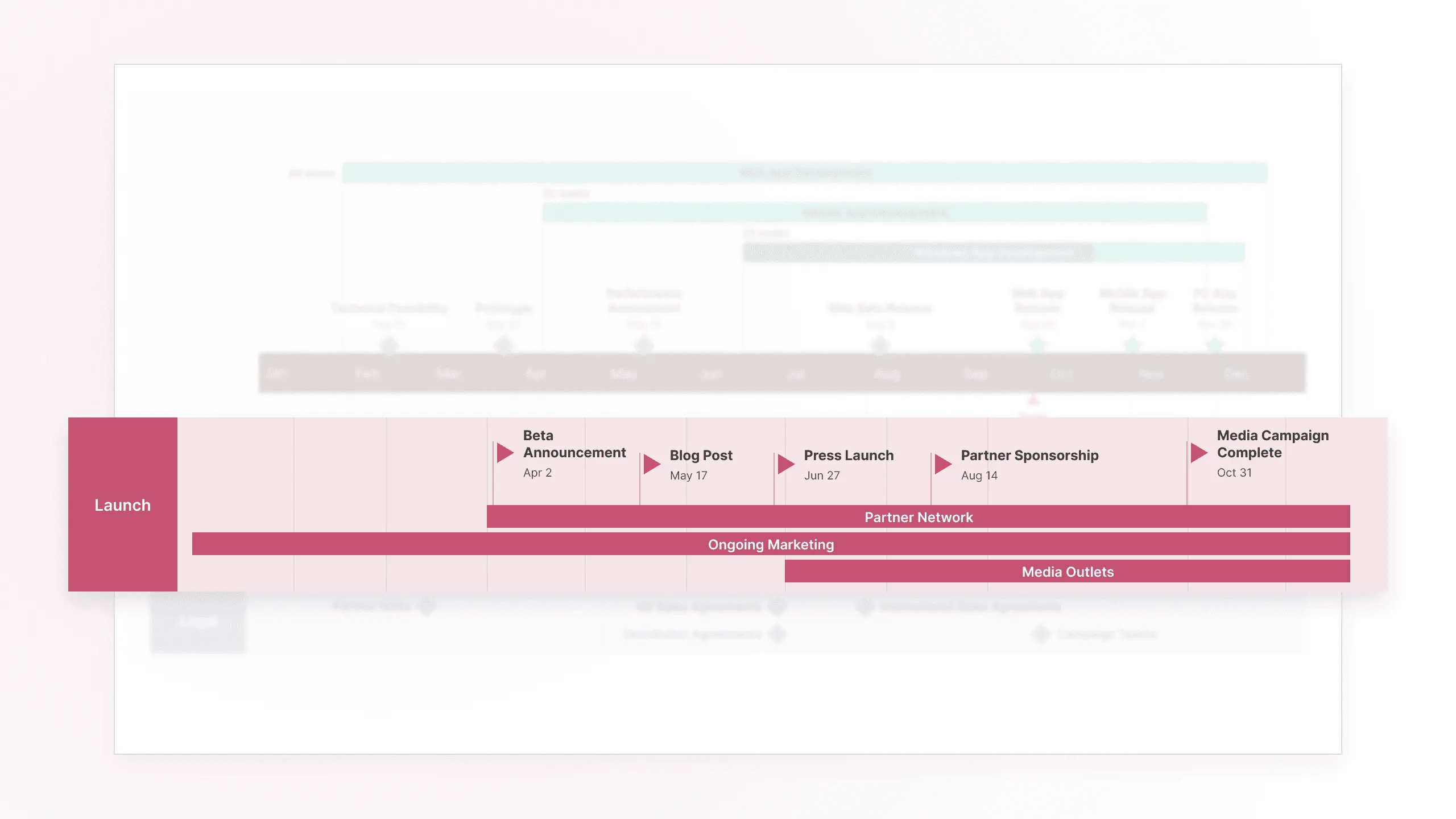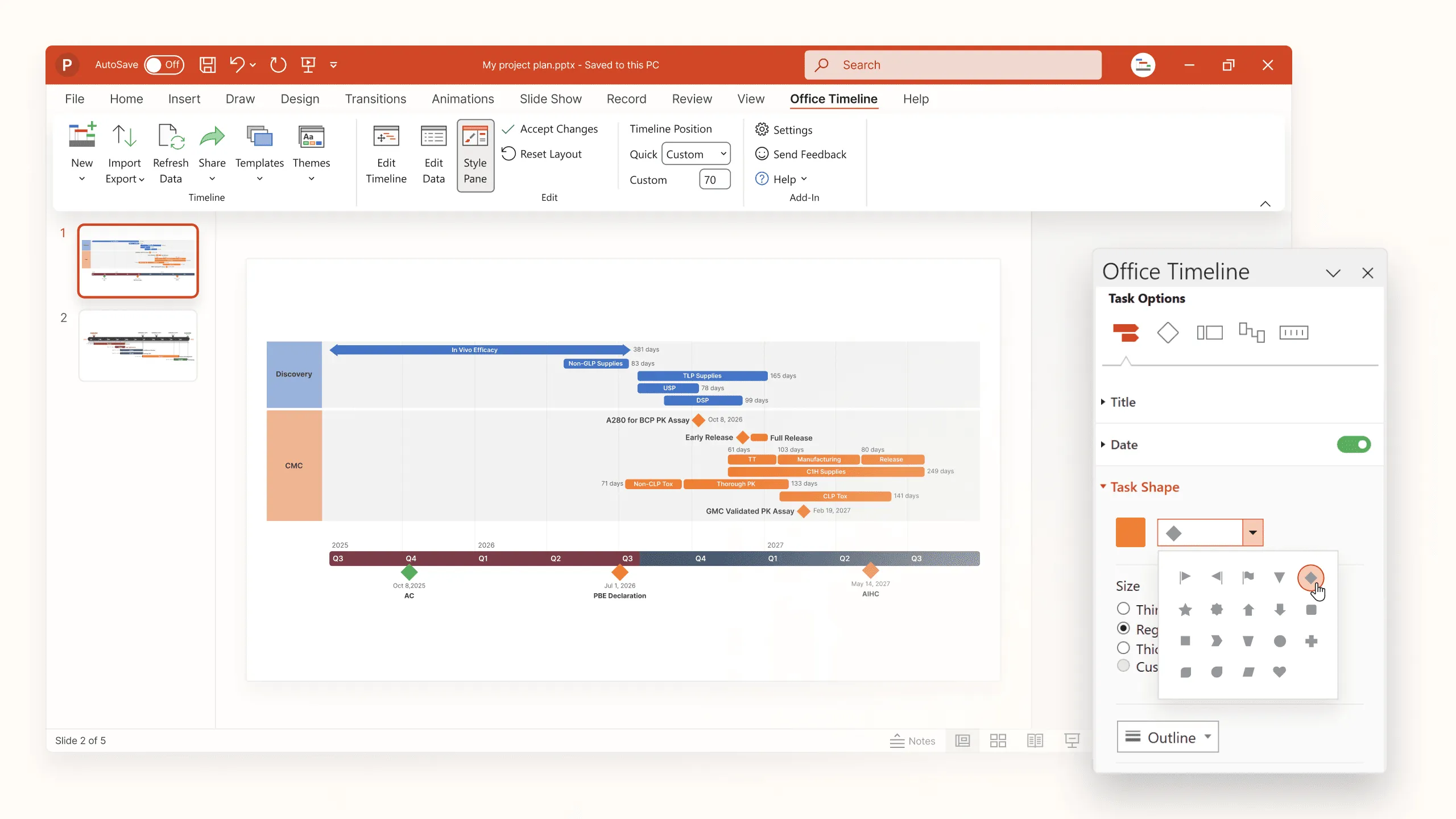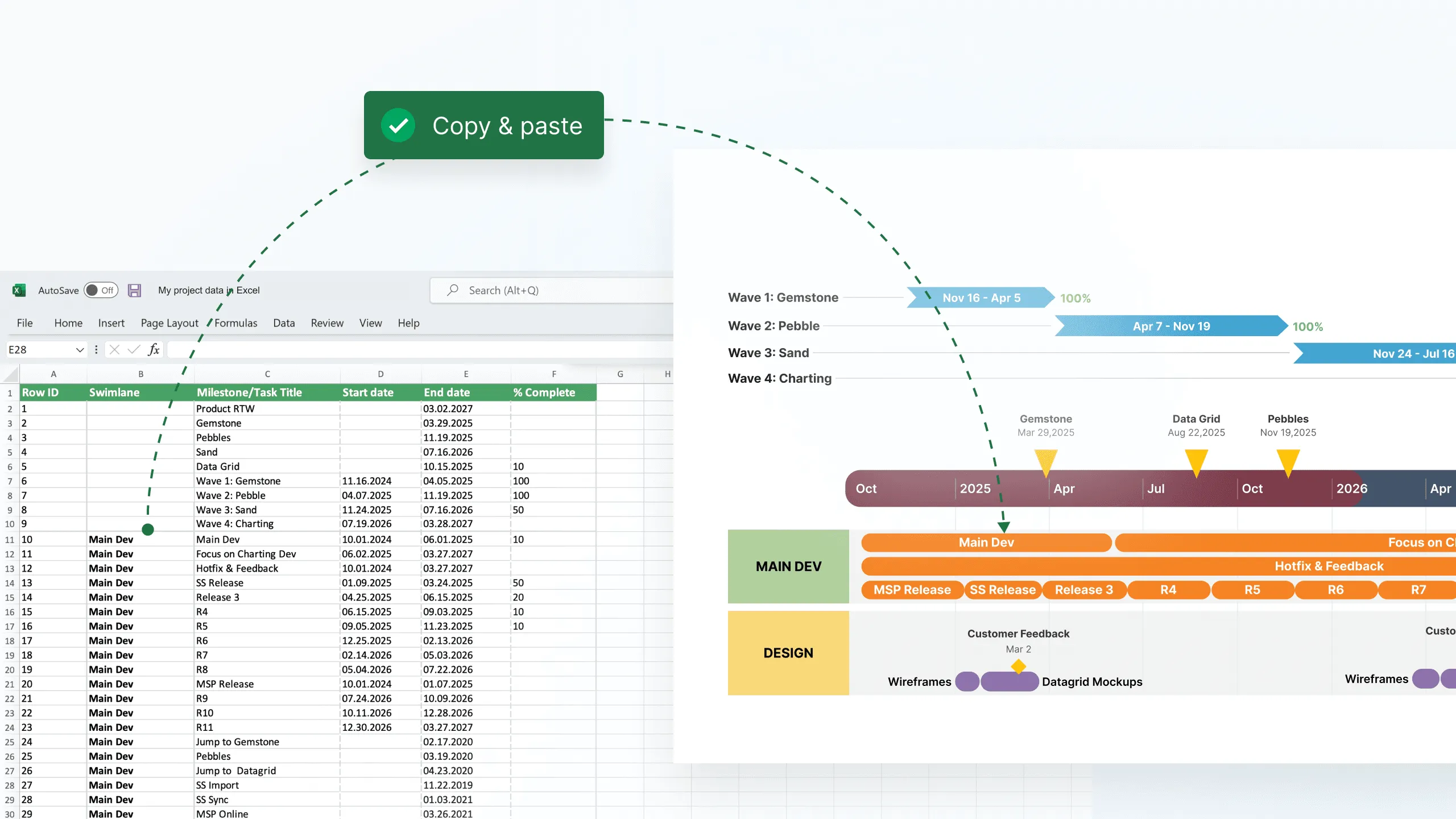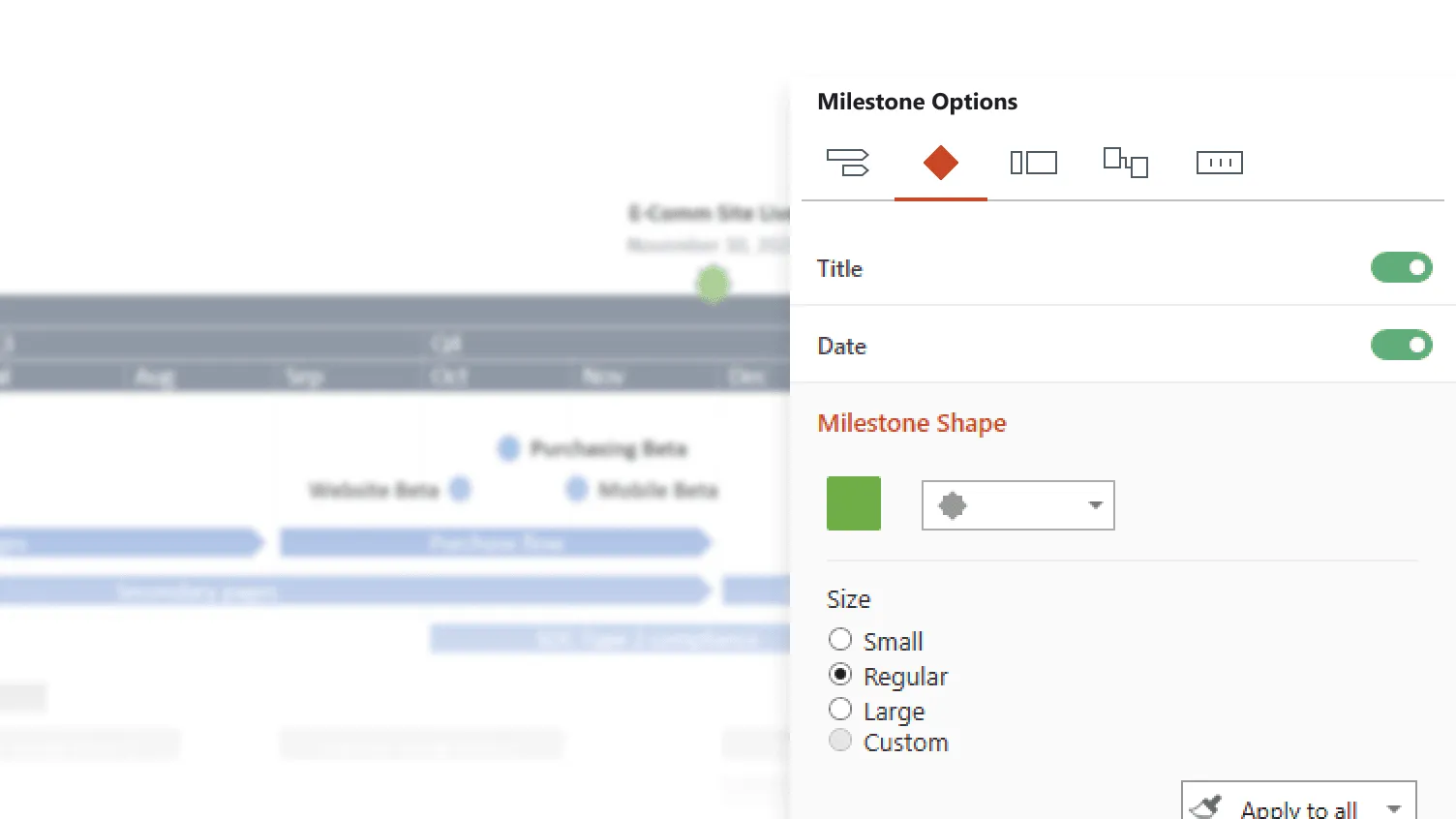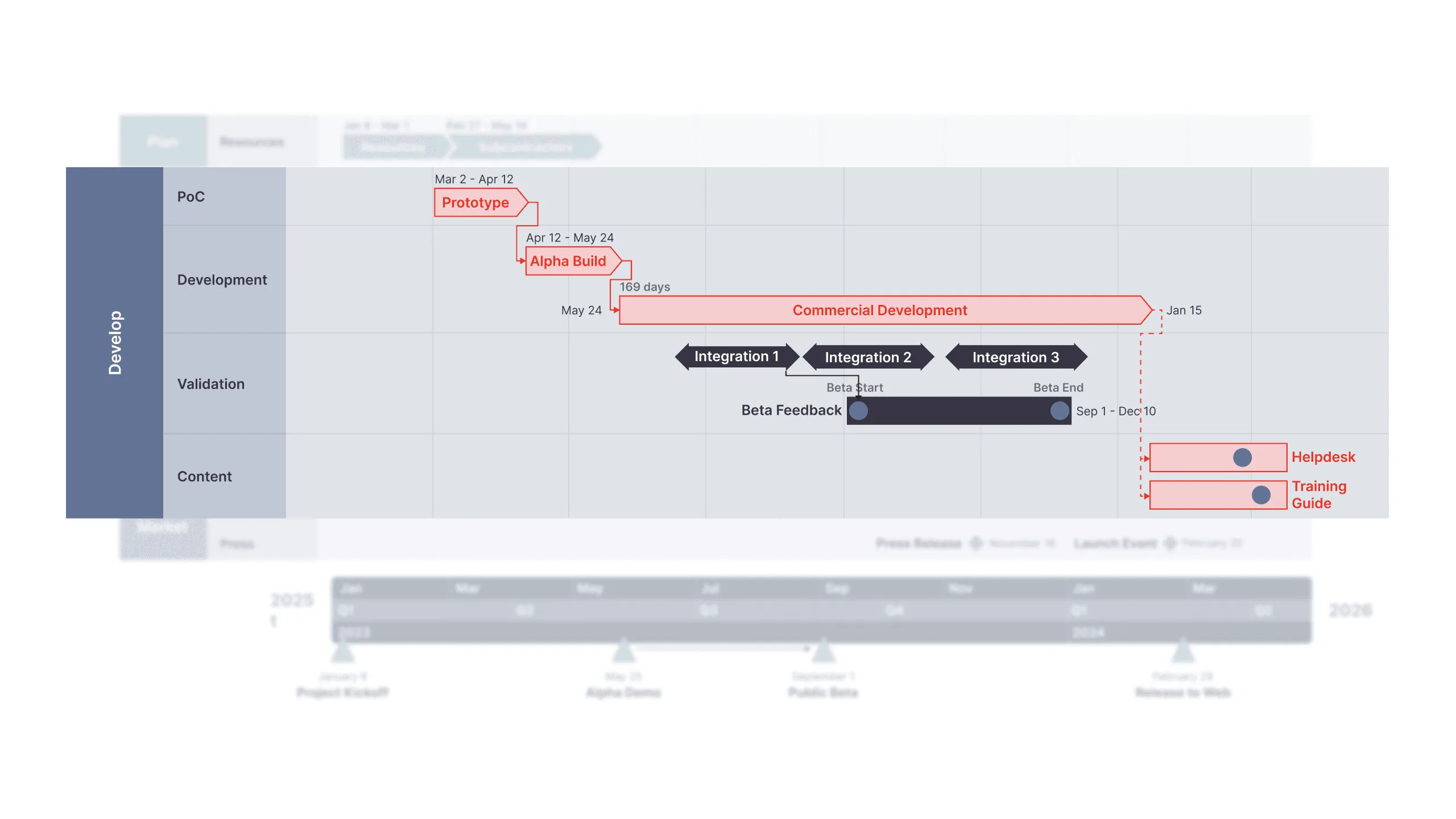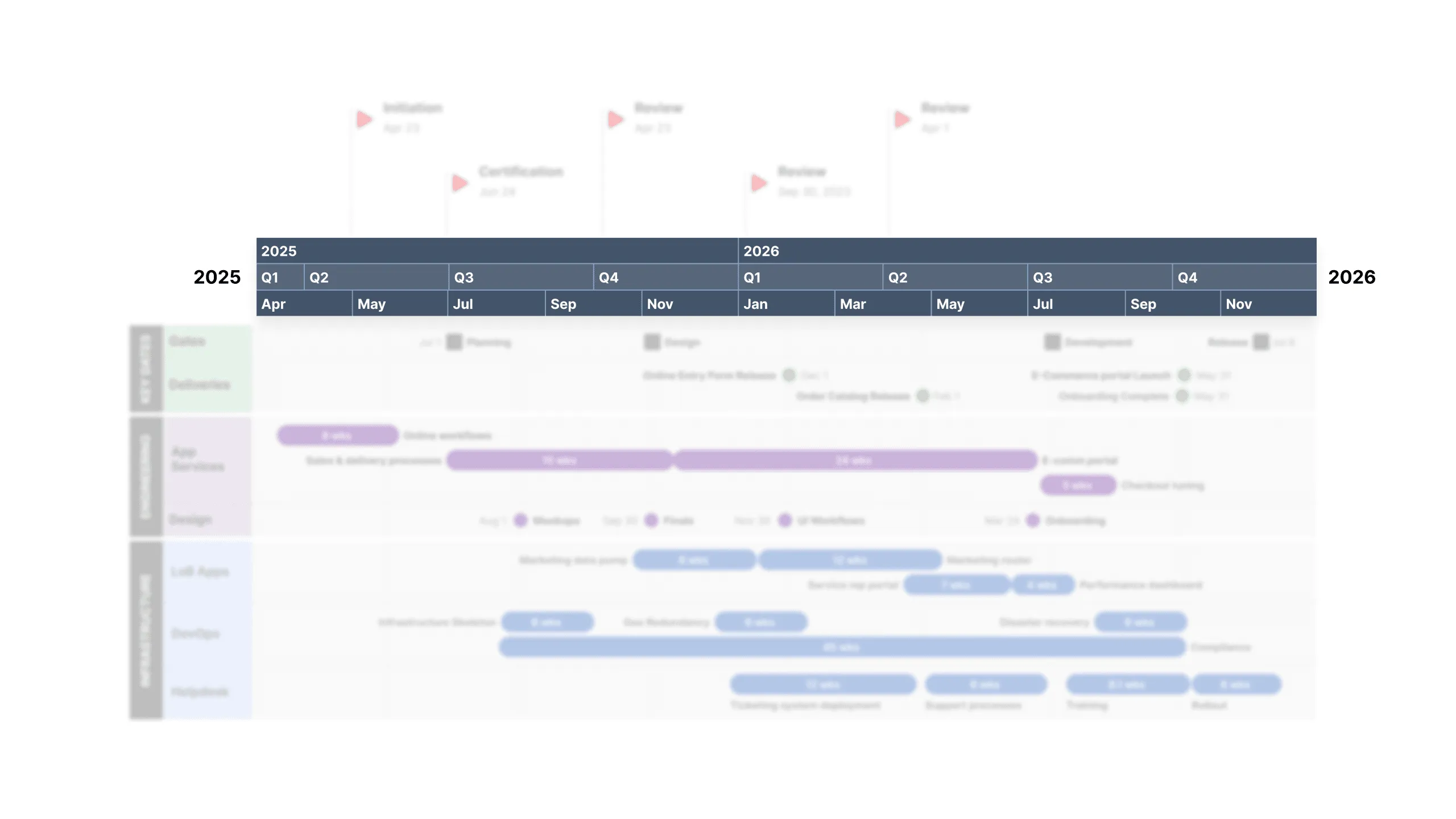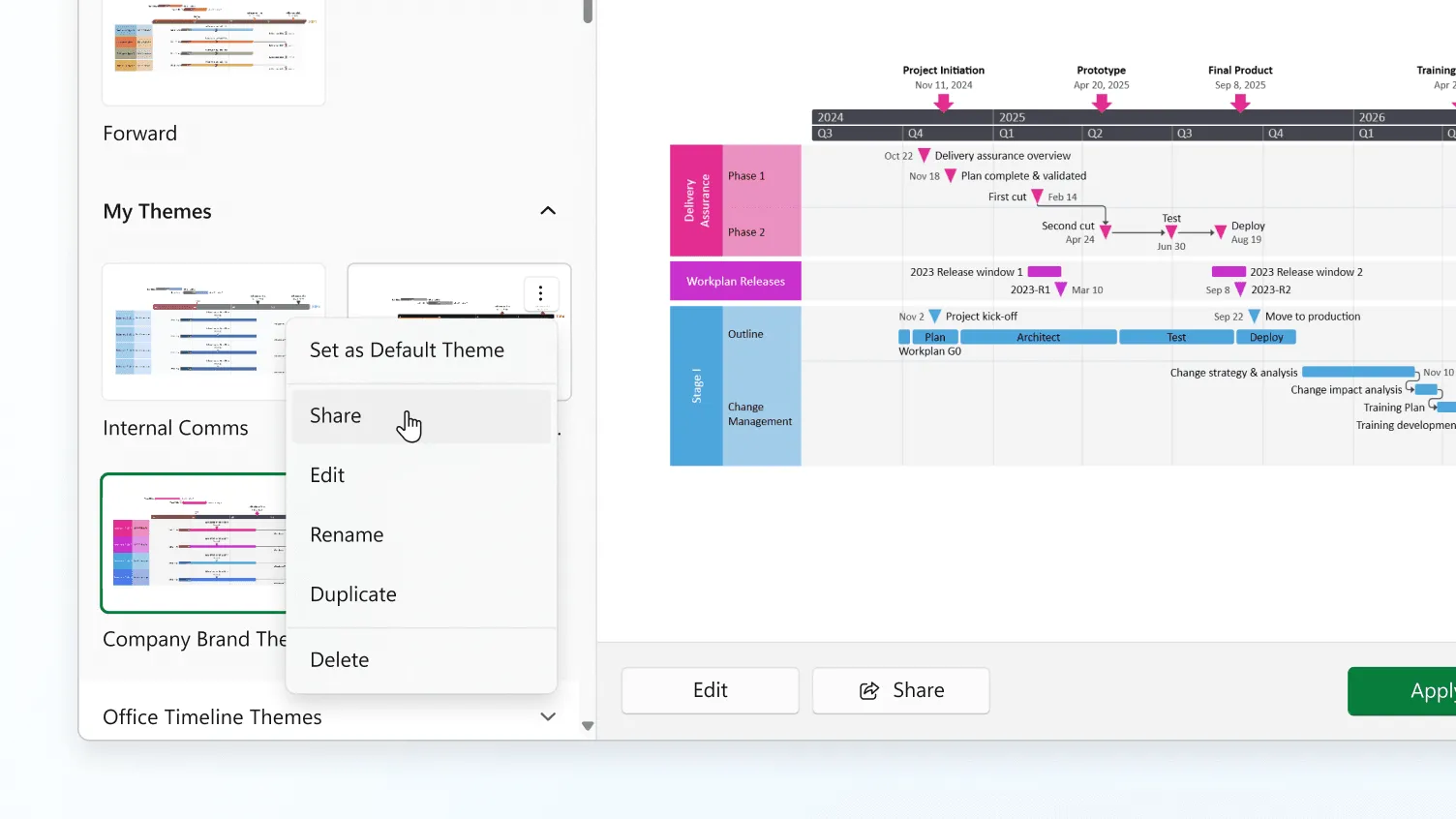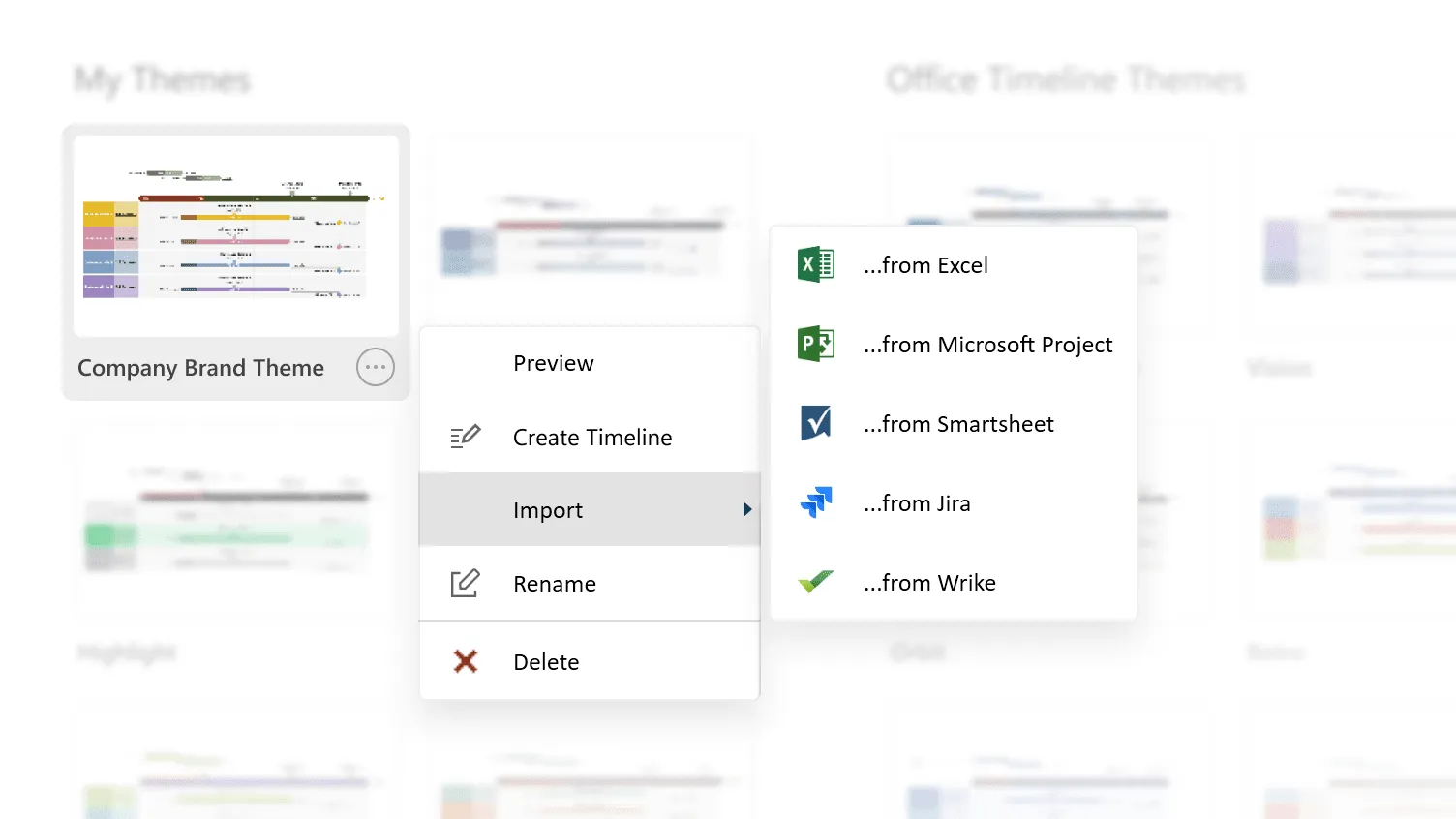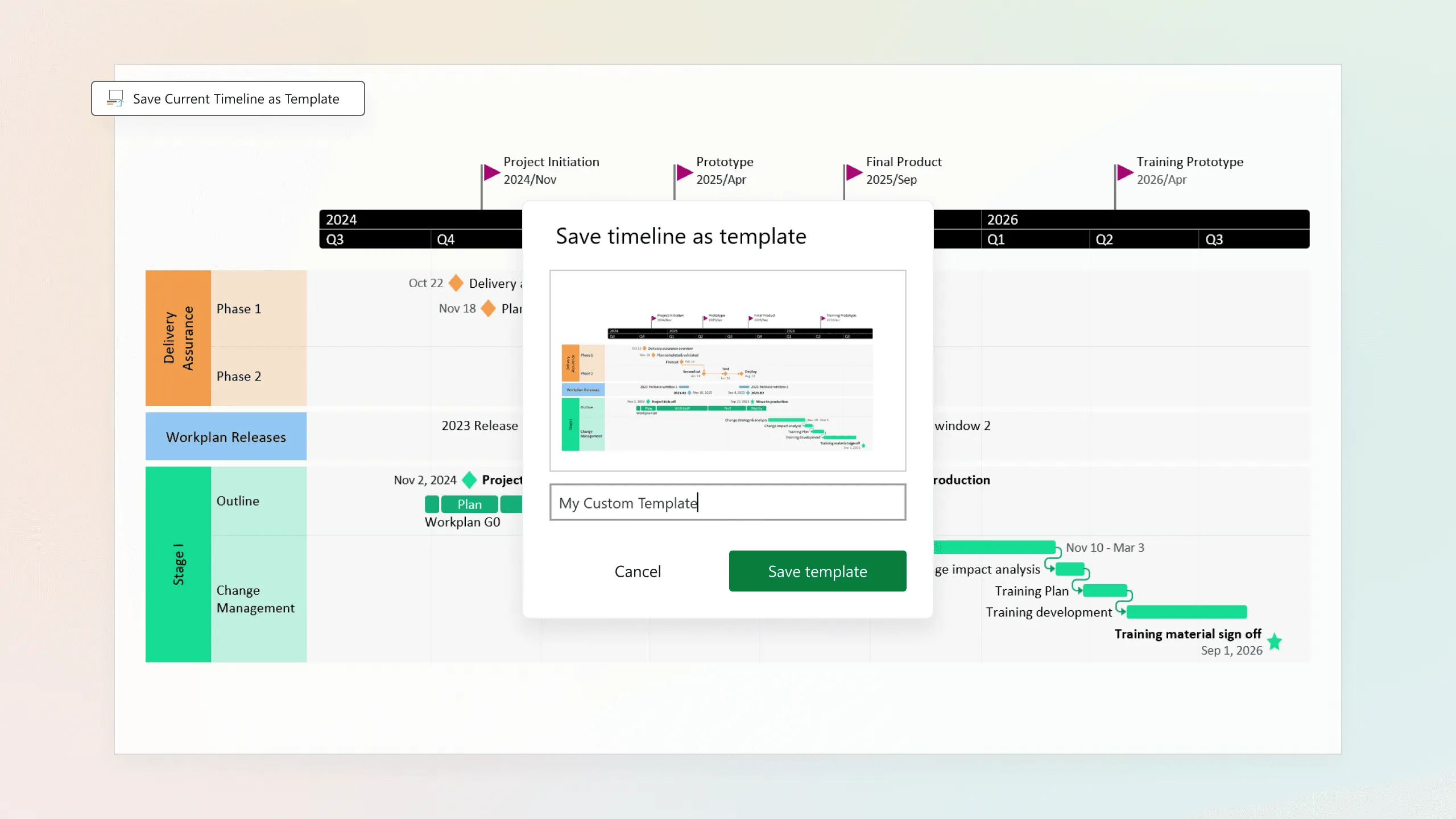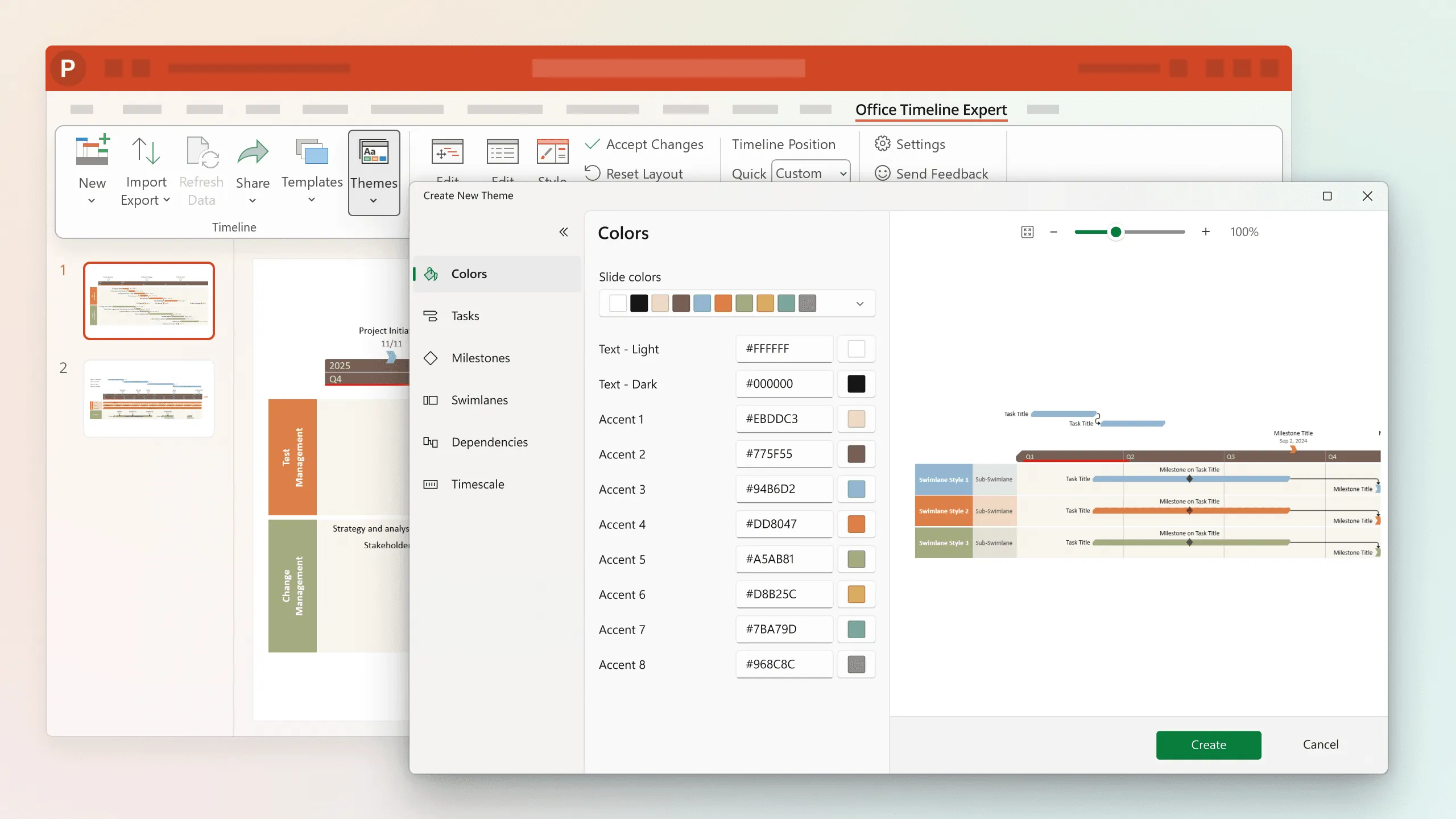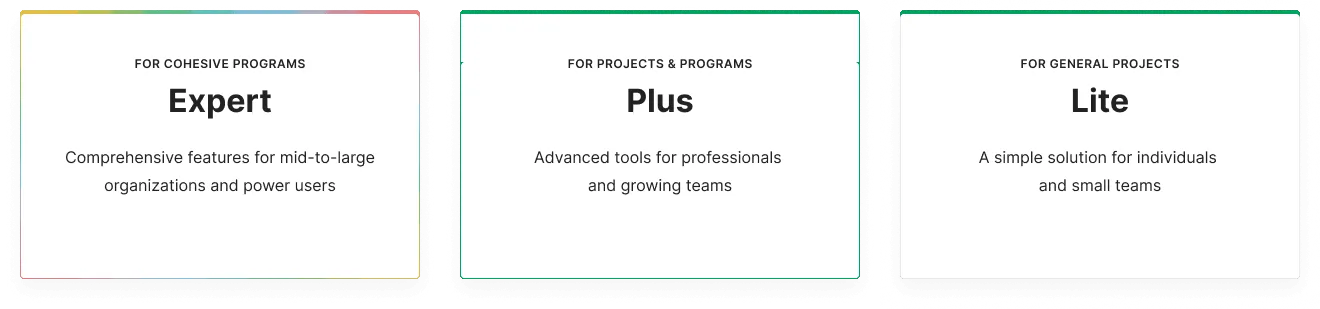Introducing Office Timeline’s enhanced plans: built for you
Say hello to Office Timeline's enhanced plans! Discover Lite, Plus, and Expert - customized to perfectly meet your needs.
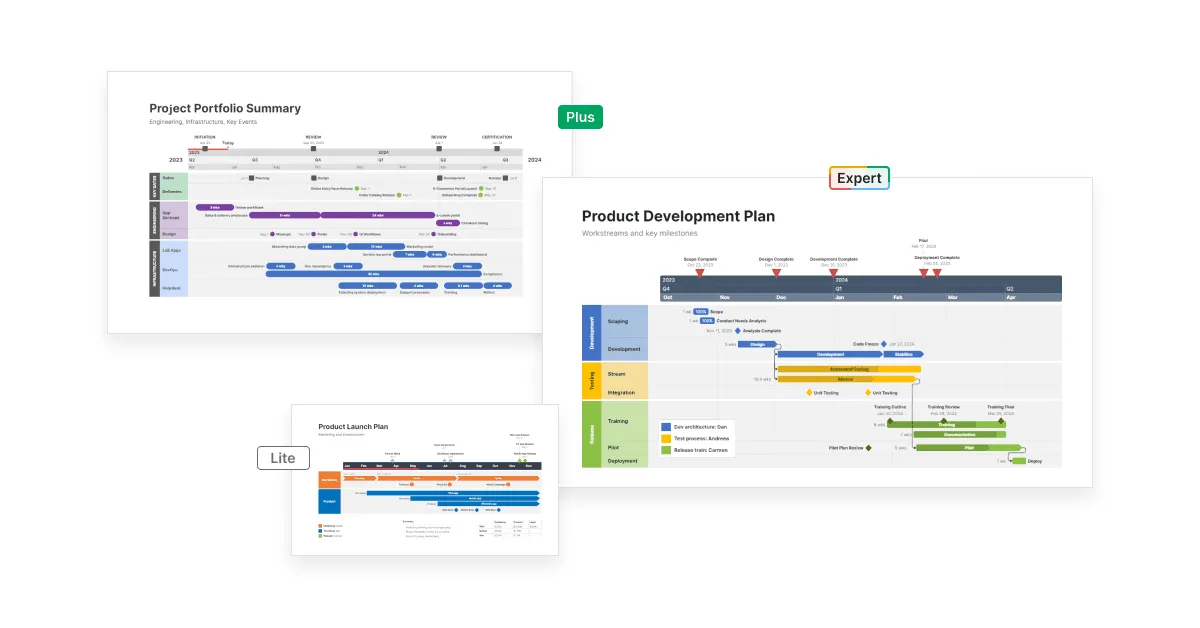
Hello, Office Timeline community! Eddy here, co-founder and Chief Product Officer. I’m thrilled to share some great news. After carefully listening to your feedback and analyzing how teams like yours use Office Timeline, we’ve fine-tuned our plans to better match your needs. These updates will help you get even more out of the tools you rely on.
Meet the redefined Lite, Plus, and Expert plans - designed for maximum efficiency and value at every level. Now, you and your team get the perfect fit for your project and the value you expect.
With a thoughtful redistribution of features, these enhanced plans help you get the most out of your subscription and make it easier to find the right option for your projects, regardless of their size or complexity. Let’s take a closer look at what’s new and how these updates can bring more clarity and value to your work. Ready to get started?
We listened: enhanced add-in plans, built for you
We understand the challenges of managing multiple projects while trying to find the right tools to simplify your workflow. Office Timeline has long been the go-to solution for turning project details into clear, visually engaging timelines and Gantt charts. Designed to help you work more efficiently, it saves you time, keeps your team informed, and ensures your updates are accurate and easy to understand.
As project demands have evolved, it became clear that our plans needed an update to better reflect the features and value you expect. Our goal is to help you get the most out of your subscription by making each plan’s benefits clear and ensuring you can easily access the right features without added complexity or costs.
Our improved plans at a glance
Our plans - Lite, Plus, and Expert - are designed with a clear purpose: to meet the specific demands of your projects. Whether you’re managing a small team, handling detailed project timelines, or overseeing complex, large-scale programs, these plans provide the tools you need to stay on track and impress stakeholders with clear, professional visuals.
Lite plan
The easy start for small teams
If you’re an individual or part of a small team, the Lite plan offers just the right tools for easy timeline creation. It’s perfect for anyone who wants a simple way to get started with professional project visuals.
Why Lite works for you:
- Quick timeline creation
The Lite plan provides all the basic tools you need to create timelines quickly and easily. From setting up tasks to adding milestones, it’s designed to save you time and reduce effort, so you can focus on what matters most.
- Enhanced clarity with Swimlanes
Deliver your projects with clarity by organizing tasks visually using Swimlanes. Sort tasks by team, phase, or department to improve clarity and structure and make it simple to see who’s responsible for what at a glance. Lite supports up to two swimlanes, providing a more efficient way to track responsibilities at a glance.
- Personalized visuals
Lite makes it easy to create timelines that suit your unique style. Personalize the look of each timeline component and combine customizable colors, fonts, and layouts with themes and templates to deliver visuals that align perfectly with your brand or audience. Make every timeline impactful, consistent and professional.
- Effortlessly copy and paste data
Have your project data in Excel? Just copy and paste it directly into Office Timeline to instantly transform raw data into a clear, professional timeline. Skip the manual rework and focus on presenting your project with confidence.
The Lite plan gives you just the right tools to keep things running smoothly and create great-looking visuals without the hassle. Whether you're tracking tasks or highlighting key milestones, Lite makes it easy to stay on top of things, save time, and put together timelines that really stand out.
Plus plan
For professionals managing complex projects
The Plus plan is built for growing teams and professionals managing complex projects. With advanced features that enhance customization and project tracking, Plus helps you create timelines that inform and inspire.
Why Plus elevates your workflow:
- Detailed customization, pre-designed themes and advanced styling
The Plus plan helps you create detailed, customized timelines with even greater ease. Take your visuals to the next level with advanced options for formatting. Plus offers pre-designed themes that make it easy to create visually stunning timelines while maintaining consistency across your projects. With advanced styling options, you can customize everything – from multiple timescales, Swimlanes and Sub-Swimlanes to colors, fonts, shapes, and layouts to ensure your visuals align perfectly with your brand or presentation needs. These tools help you deliver polished, professional designs effortlessly, even for complex projects.
- Customizable templates
Choose from a wide range of templates, including Timeline, Gantt charts, Swimlane, and Sub-Swimlane templates, to structure your projects effectively and save time. These templates provide a solid foundation for your visuals, allowing you to quickly build high-level overviews or detailed plans while maintaining clarity and organization. With Plus, managing intricate projects becomes seamless and efficient.
- Enhanced program management with Swimlanes and Sub-Swimlanes
Take project management to the next level with unlimited Swimlanes and the ability to add Sub-Swimlanes for more detailed task categorization. Pre-built Sub-Swimlane templates make it easy to organize even the most complex projects, ensuring clarity and structure at every level.
- Visualize dependencies and critical path
Gain deeper insight into your projects by mapping task dependencies and highlighting the critical path. These advanced features help you identify risks, manage overlapping tasks, and maintain control over timelines with ease.
- Seamless integration of data from Excel
Bring your project data into Office Timeline faster with enhanced integration options. Import directly from Excel or use the simple copy-paste feature to transform your raw data into professional visuals instantly, saving time and improving accuracy.
- All-in-one task tracking, made easy
Plus gives you more ways to customize your visuals, including the flexibility to display up to three timeline scales (choosing from daily, weekly, monthly, quarterly, or yearly views) for added depth and clarity. Layer multiple views to highlight key details while keeping your timelines clean and easy to follow.
- Professional-quality presentations
Create stunning, presentation-ready visuals that keep teams aligned and stakeholders engaged. The Plus plan helps you communicate your message clearly - whether you're presenting a project update or managing a detailed plan for success. Easy as 1, 2, 3.
With the Plus plan, you’ll have all the essential features from Lite, plus advanced tools to take your projects to the next level. Manage complex workflows with ease, improve team coordination, and create polished presentations that clearly communicate your project’s progress and inspire confidence.
Expert plan
Empowering teams at scale
Designed for mid-to-large organizations and power users, the Expert plan offers advanced, comprehensive capabilities to handle and present even the most demanding projects. It’s your ultimate solution for automating workflows, creating branded visuals, and scaling project management to new heights.
Why Expert is your best asset:
- Enterprise-ready tools
Easily manage large-scale projects with powerful features designed for complex enterprise workflows. The Enterprise plan helps you oversee multiple programs, align strategic goals, and keep everyone on the same page with effortless sharing and collaboration across teams.
- Robust integrations
Connect effortlessly with leading project and program management tools, including Excel, Microsoft Project, Smartsheet, Jira (including multiple projects or boards), and Wrike. Features like Excel refresh, MS Project refresh, and Jira updates ensure your timelines stay accurate and up to date. This makes syncing your project data and converting it into polished PowerPoint visuals effortless and efficient.
- Custom themes and templates – create, import, share
With the Expert plan, you can create custom themes and custom templates, allowing your team to standardize branding and streamline workflows across projects. These powerful tools enable you to ensure consistency in colors, fonts, layouts, and other design elements. You can also import data directly into your custom themes and templates, making it effortless to produce professional, polished visuals that align with your team’s unique style. These features save time while maintaining a cohesive, branded look across all your projects.
- Import dependencies and advanced customization
Simplify complex workflows with the ability to import task dependencies directly. Use advanced customization options, such as multi-level timescales, custom swimlane styles, and task grouping, to organize and present intricate data in a way that’s easy to understand and actionable.
- Time-saving automation
Automate updates with features like Excel, MS Project, Smartsheet, and Jira refresh, ensuring your visuals stay aligned with real-time project data. By eliminating repetitive tasks, you’ll save time and reduce manual effort, allowing you to focus on high-level strategy.
- Advanced customization for enterprise workflows
Take control of large-scale projects and programs with tools built for enterprise-level demands. The Expert plan helps you present complex data in a clear, actionable format, making it easier to align goals, coordinate across teams, and handle complex multi-program structures with ease.
With advanced customization features such as custom Swimlane styles, task grouping, and themes, you can tailor timelines to fit your project requirements and brand guidelines. Save them as templates for future use to streamline processes, reduce setup time, and keep your team focused on what matters most: the data.
- Scalable for growth
Designed to grow with your team and projects, Expert supports enterprise-level demands and scales effortlessly as your team and projects grow.
- Priority support, when you need it most
Receive dedicated, priority support to help you maximize the Expert plan’s powerful features. Our experienced support team provides fast responses, direct access to top engineers, and expert guidance to resolve issues quickly. Whether you need deployment assistance, remote calls, personalized demos, or customized training sessions, we’re here to ensure you get the most out of Office Timeline with confidence and ease.
With the Expert plan, you have a comprehensive solution with advanced flexibility, automation, and integration options to handle projects at scale. Whether managing multi-program portfolios or delivering high-stakes presentations, Expert equips you with the tools to excel.
Helping you achieve more, one project at a time
We’ve listened to our clients’ feedback and fine-tuned the Office Timeline plans to better meet your project management needs. We’ve always believed that one size doesn’t fit all - every user and every business is unique, and you deserve a solution that works for you. That’s why our updated plans focus on what truly matters: delivering value, clarity, and simplicity. With Lite, Plus, and Expert plans, you have the right tools to make your work easier.
So why wait? Make your project management easier today! Find the plan that fits your needs best. Let us help you save time and create impressive visuals with ease. We’re excited to be part of your projects and look forward to seeing what you’ll achieve with the enhanced plans!
Eddy is Co-Founder & Chief Product Officer for Office Timeline, building a user-friendly but powerful app that makes timelines, Gantt charts and roadmaps directly in PowerPoint.
Turn project data into professional timelines
Get the advanced features of Office Timeline free for 14 days.