Essential tips for Project Managers to simplify data presentation
Make your presentations memorable with tips on audience-centred design, simplicity, and essential tools for effective data visualization.
Learn how to turn data into meaningful insights with tips on understanding your audience, choosing the right data, and using effective visualization techniques.
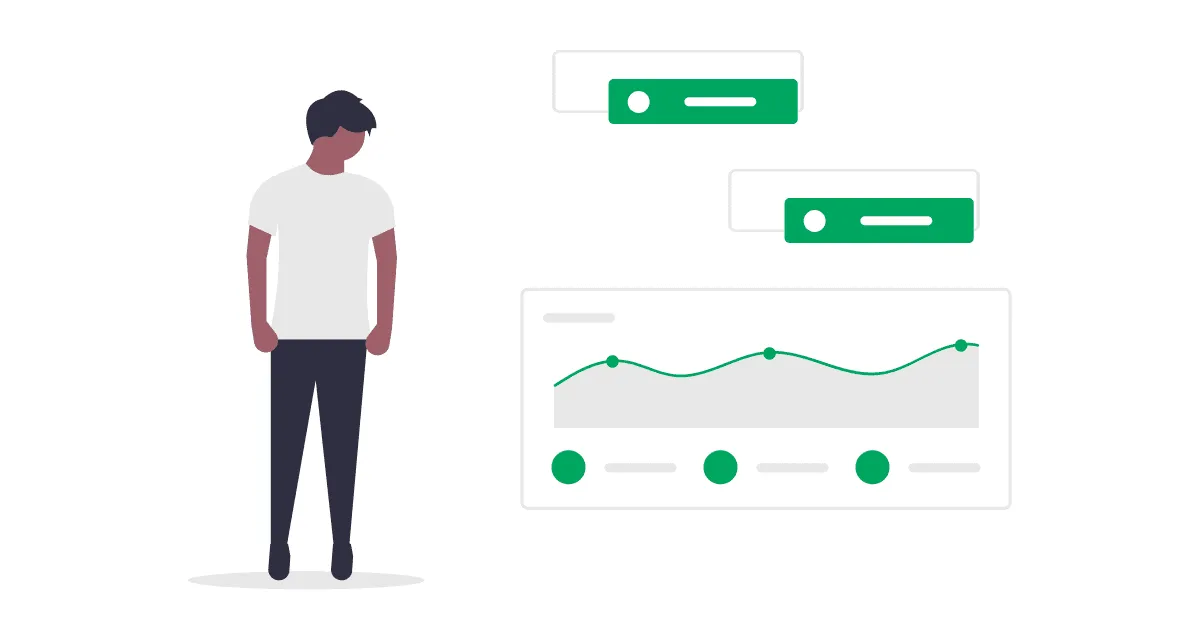
Every day we swim in an endless ocean of data that we, ourselves, produce and distribute. But how can we make sense of it all, so we don’t get overwhelmed and feel like we’re drowning? The answer lies in these expert tips and tricks you can start applying today to stay afloat and perhaps even conquer the big data waves.
Have you ever wondered just how much data exists in the world right now? According to research conducted by Statista, back in 2020 our digital universe was creating to over 64.2 zettabytes of data a year (roughly a trillion gigabytes). This figure has since more than doubled, reaching a whooping 147 zettabytes (ZB) in 2024.
But what would 147 ZB even look like? One way to imagine it is in the form of a stack of DVDs, each one storing about 4.7 gigabytes of data. The resulting stack would be large enough to circumscribe the globe. Twice. What’s more, every day we’re collectively churning out around 2.5 billion gigabytes of data, 70% of which is purely user generated.
You might be wondering how all these zettabytes of ones and zeroes come into existence. The short answer is that practically everything you do online creates new data. Right now, there are billions of people who employ multiple internet-connected devices (laptops, smartphones, smart TVs, fitness trackers, etc.). As technology evolves, data generation has nowhere to go but up.
Alright, so we’re producing insane amounts of data, but how are we doing in terms of processing and utilizing it? Cloud and hybrid cloud computing platforms are the go-to solutions for companies that don’t possess the technology to handle Big Data in-house, but these too are quickly becoming outclassed by the sheer volume.
Edge-computing, a distributed framework that brings computation and storage closer to the originating source of the data is likely the next big thing, with a projected yearly growth of 33%, according to Next MSC.
Considering the growing importance of the Big Data industry, we have created this blog post to try and shed some light on the topic. We will do our best to answer some of the burning questions around understanding your target audience, selecting the right data and transforming it into easily digestible information.
The post will also cover data visualization tools and best practices for presenting your data, as well as a few case studies of companies who are on top of their game when it comes to harnessing the power of big data. Let’s crunch those numbers!
Before diving into the world of data-driven communication, it's essential to understand that the numbers themselves are only half the equation. Their real value comes from how well you know your audience and how effectively you can present the data in a way that resonates with them.
Whether you're speaking to decision-makers, analysts, or customers, adjusting your approach to meet their needs and preferences is key to making an impact.
In the following sections, we’ll explore why understanding your audience is crucial and how to fine-tune your data presentation to make sure your message hits home. Also, be sure to check out our blog post on the best ways to get your point across in a presentation for further tips.
When you're selecting data to tell a story, have you ever stopped to think, who exactly is listening? It’s easy to get caught up in the sheer volume of available data, but without knowing your audience, you can’t be certain you're presenting the right information. After all, data that resonates with one group may fall completely flat with another.
So, before you start pulling numbers and crafting charts, ask yourself: What matters most to the people I’m speaking to?
Think about it – would a financial analyst care about customer engagement metrics in the same way a marketing manager would? Probably not. While the marketing team might be focused on campaign performance, audience reach, and conversion rates, the finance team is likely more concerned with revenue, profitability, and cost efficiency.
If you present the wrong data to the wrong group, you cannot expect them to engage with it meaningfully. You wouldn’t walk into a room of executives and start discussing technical API performance, so why deliver irrelevant data?
Another aspect worth considering is: How does your audience prefer to consume data? A data scientist may love digging into the raw numbers and intricate details, but an executive might prefer quick snapshots of key performance indicators (KPIs) or trends in a sleek visual dashboard.
By knowing who you're communicating with, you can adjust not just the content, but the format. Would your audience appreciate a complex spreadsheet, or would a timeline or Gantt chart get your point across faster?
And let’s not forget about your customers. Imagine trying to convince a potential client to adopt your service by flooding them with endless rows of technical stats. Wouldn’t they be more interested in a few compelling data points that show how your product solves their problem, boosts efficiency, or cuts costs?
When you know what matters to your audience, you can offer up exactly the kind of data that builds trust, sparks interest, and drives action. At the end of the day, the real question is: What do you want your audience to do with this information? If you want them to make informed decisions, you need to make sure you’re not overwhelming or confusing them with irrelevant data.
Knowing your audience lets you distill the numbers down to what matters most, making your message clearer, more engaging, and – most importantly – actionable. That’s the whole point of using data in the first place.
Once you've pinpointed your audience, the next challenge is adjusting your data presentation to match their unique preferences. How do you ensure the data not only reaches them but also rings true?
It’s not just about choosing the right numbers – how you package and deliver that information is just as important. Different audiences absorb information in different ways, so tailoring your presentation style can be the difference between engagement and indifference.
One of the first things to consider is the level of detail your audience needs. Are they looking for a broad overview or a deep dive into specifics? If you’re presenting to a group of decision-makers, a high-level summary with a few key metrics might be all you need.
But if you're talking to people who thrive on analysis, like project managers or strategists, providing a detailed, data-rich presentation with layered insights is essential. This might include breaking down data by categories, tracking trends over time, or offering segmented insights to let them see the bigger picture.
Now, let’s talk about how your audience prefers to see the data. Is it through visual aids like charts, graphs, and infographics? Would your audience appreciate more textual explanation alongside those visuals?
For some, the story behind the data is just as important as the data itself. Explaining why certain trends are happening or what the numbers mean in context can make the difference between a decent presentation and a great one.
A visual-heavy approach might be perfect for quickly highlighting trends or making comparisons, but offering more narrative-driven data – perhaps as case studies or real-world examples – can provide clarity and depth that numbers alone might not.
Timing is another key factor when presenting data. Is your audience more interested in seeing a snapshot of where things stand now, or are they more focused on long-term trends?
For example, if you're presenting to a team that prioritizes future planning, timelines or projections will be critical. Presenting data that tracks progress over the last quarter, or forecasting upcoming trends, helps them plan and adjust strategies accordingly.
On the other hand, if you're presenting results of a recent campaign or initiative, your audience may be more concerned with short-term, immediate outcomes. Identifying these preferences allows you to tailor your presentation not just to the what but to the when.
Finally, how interactive does your audience want the experience to be? Some groups prefer static reports they can review at their own pace, while others may prefer dynamic presentations where they can ask questions, request specific breakdowns, or even explore the data themselves.
If the latter is the case, providing tools like interactive dashboards or real-time data analysis during your presentation can create a more engaging experience, allowing them to tailor the data to their own needs on the spot.
Alright, so now we know a thing or two about identifying the audience and personalizing your message, it’s time to take a look at the data itself.
In this section, we’re going to delve into the essentials of making your data work for you: keeping it relevant and making sure it’s accurate. It’s all about choosing data that not only fits your message, but also comes from sources you can really trust.
By focusing on what truly matters and double-checking your facts, you’re not just throwing numbers out there – you’re telling a story that your audience can connect with. And when your data is clear, current, and reliable, it builds confidence and trust, turning your presentation into something that resonates and inspires action.
After all, it’s not just about the data; it’s about making sure every piece adds value and helps your audience see the bigger picture.
A common pitfall in data-driven presentations is selecting data based solely on what appears impressive, rather than what truly supports your message. At one point or another, we’ve all sat through a presentation where the data felt scattered and disjointed. This type of approach can easily confuse your audience and dilute the impact of your presentation.
Choosing data that bolsters your case keeps your public focused and engaged. By zeroing in on the most pertinent data, you can craft a clear, cohesive narrative that’s easy to understand and follow.
To make sure your data reinforcers your point, it helps to ask yourself a few guiding questions:
By keeping these questions in mind, you can ensure that every data point you present adds value and clarity to your message.
Remember, it’s not about showing off your data collection; it’s about selecting the most relevant pieces that will help your audience understand and connect with what you’re saying. This strategy not only makes your presentation more effective, but also quietly conveys that you respect your viewership’s time and attention.
So, before you walk into that meeting, double-check that every data point has a purpose. When your data and your message are perfectly aligned, your audience will walk away with a clear understanding of your story – and, hopefully, the motivation to act on it.
When it comes to data, accuracy isn’t just a nice-to-have – it’s a must. Imagine building a presentation on a shaky foundation of unreliable or outdated data. You cannot expect your audience to trust your conclusions if they can’t trust the information you’re presenting. Inaccurate data doesn’t just weaken your message; it can lead to misguided decisions, damage your credibility, and potentially steer your audience in the wrong direction. That’s why it's essential to prioritize accuracy and ensure every data point comes from a reliable source.
To ensure your data is accurate, we recommend these key steps:
Accurate data is crucial for building trust with your audience. When your data is solid, your audience feels confident in the information you’re providing, and that confidence translates into engagement and buy-in.
On the flip side, if your data is riddled with errors or inconsistencies, it can quickly erode trust and make your public skeptical of your entire presentation. By committing to accuracy and using only reliable data sources, you’re not just presenting information – you’re building a foundation of trust that reinforces your entire message.
Alright, so now you know how to select the data. Our next task is to cut through the noise and transform those complex and intimidating spreadsheets into helpful, easy to understand information.
Sure, complex data can be overwhelming, but the right visuals can make all the difference. Think of data visualization as your secret weapon for transforming a vast ocean of numbers into a statement that instantly clicks with your audience.
Here are some of the most effective ways to make your data come to life:
Check out our article offering a detailed analysis of visualization resources for project managers for more information.
Let’s be honest here, numbers alone aren’t exactly a page-turner, unless you enjoy reading the phonebook in your spare time. We’re going to go ahead and assume you don’t. But add a good storyline, and those exact same numbers magically come to life.
Suddenly, the data isn’t just a collection of trivial scribbles on a sheet; it’s a narrative that draws people in and makes the information memorable. Storytelling with data is about taking those cold figures and turning them into a journey with a clear beginning, an engaging middle, and a satisfying end.
Start by hooking your audience. Why should they care about this data? Open with something that catches their attention: a playful question like, “Have you ever wondered just how much data exists in the world right now?”, a surprising stat (in the form of a stack of DVDs, all the world’s data could encircle the globe twice), or a relatable issue.
Once you’ve got them curious, guide them through the data like you’re taking them on a journey. Use visuals like charts and infographics to map out the story, but keep it simple – your audience should feel like they’re flipping through a picture book, not decoding ancient manuscripts.
And here’s the secret sauce: finish strong. Bring everything together with a takeaway that really drives your point home. Whether it’s a call to action, a fresh insight, or a moment that makes your audience say, “I didn’t see that coming!” – it’s all about ending on a high note.
Leave them with a powerful stat or a clever closing line that encapsulates the entire narrative. Because at the end of the day, storytelling with data isn’t just about sharing numbers – it’s about making those numbers resonate, inspire, and maybe even entertain a bit.
A few other tips on creating a strong narrative around your data include:
Above all, don’t shy away from silence. Silence is a natural part of human communication and allows us the space to process thoughts and emotions. It can give everyone a moment to pause, emphasize what’s just been shared, or create a bit of suspense – all of which can be incredibly powerful in data storytelling.
Now let’s look at some helpful tools you can employ to make your life easier.
From the dawn of time, humanity's survival and rise to the top of the food chain have been driven by one simple evolutionary advantage: the creation and use of tools. As early humans, whenever we faced predators and challenges far beyond our physical capabilities, we simply crafted weapons and devices that gave us the edge needed to survive. Whether it was a sharpened stone to hunt prey or fire to protect us from the elements, every hurdle was met with ingenuity.
And this pattern has continued throughout history – whenever we encountered problems that we couldn’t overcome with our hands alone, we invented new instruments. From the wheel to the printing press, and now to complex technologies, our ability to create and adapt equipment is what has allowed us to shape the world and solidify our place as a dominant species, for better or for worse.
Success in the modern professional world still depends on having the right tools to navigate complex projects, tight deadlines, and shifting demands. And when it comes to managing projects effectively, Office Timeline is that essential tool. It’s not just about survival in a competitive landscape – it’s about thriving, gaining a clear advantage, and positioning your company as the leader of the pack.
If you've ever felt frustrated trying to create project timelines or Gantt charts, this add-in will surely make your life a lot easier. It integrates smoothly with PowerPoint, so you can quickly build professional, clean visuals without feeling like you need a design degree.
With its simple drag-and-drop features and easy date adjustments, you can customize timelines and Gantt charts exactly how you want them, all in a matter of minutes. In fact, a survey showed that Office Timeline users save an average of 4 hours per week on reporting.
There’s no one-size-fits-all type of data visualization strategy for every situation and audience. For instance, if you’re looking for a platform-like tool that can create wide arrays of interactive charts and dashboards, you could check out Tableau or Power BI. Interested in a free tool that can create customizable reports and integrate with Google Analytics? Then maybe you could give Google Data Studio a try.
Or, if your preference is leaning more towards the familiarity of office tools like Microsoft Project, Excel, or PowerPoint, you can create timelines or build Gantt charts right inside the application. The caveat is, though, that it’s a rather complicated process and the results may not be as visually appealing as when using a dedicated project visualization tool.
Presenting data can feel like a balancing act – you want to share everything, but if it’s too complex and/or cluttered, the actual message you want to convey could slip through the cracks. Keeping things clear and consistent is the best way to make sure your audience really gets it.
We’ve already covered a few tricks in the previous section on storytelling. These are some additional, more nuanced guidelines to help you cut through the noise and present your data in a way that’s easy to follow and makes your key points stand out.
Consistency and standardization in a data presentation is like having your wardrobe sorted by color – it makes everything so much easier to navigate! When your fonts, colors, and charts follow the same style throughout, your audience doesn’t have to mentally adjust to new designs with every slide. Instead, they can focus on what really matters: your message.
Keeping things visually consistent not only creates a polished, professional look but also makes it simpler for your audience to connect the dots between data points. It’s like giving them a road map that leads straight to your key insights, without detours.
Plus, let’s be honest: inconsistency can make things feel a bit chaotic. If every slide looks different, your audience might start to feel like they’re flipping through an overly complicated recipe book. You want them to trust what you’re saying, not get distracted by a wild mix of visuals.
A consistent approach shows you’ve got things under control, building credibility and making it easier for your audience to trust the data you’re sharing. After all, if your presentation looks organized, they’re more likely to believe your conclusions are, too.
Alright, we’ve stressed the immense significance of data in the modern world quite enough. In this section, we’ll go even further. We’re going to do so by looking at several companies that have used data in creative and impactful ways.
From enhancing customer experiences to optimizing internal processes, these real-world examples demonstrate how making sense of Big Data can lead to having a significant advantage on a competitive market.
According to an article by Forbes, Starbucks is brewing more than just coffee; it’s also brewing a wealth of data to improve customer experiences and enhance its business operations. With 90 million transactions a week across 25,000 stores, the company is at the forefront of leveraging big data and artificial intelligence.
One of the most significant breakthroughs came with the launch of the Starbucks Rewards program and mobile app, which now boasts millions of active users. This platform allows Starbucks to gather valuable data about customer preferences, purchase habits, and even the time and location of purchases.
The information is used to personalize each customer's experience, from suggesting new products based on their tastes and local weather conditions to recommending items through the company’s AI-driven digital flywheel program. The app even allows customers to interact with a virtual barista via voice commands, seamlessly placing orders using AI algorithms.
Beyond customer experience, Starbucks leverages data in several other powerful ways. For example, the company taps into data intelligence to strategically select new store locations, utilizing Esri’s Atlas tool to analyze demographics, traffic patterns, and proximity to other Starbucks locations.
This ensures that every new store is positioned for success without cannibalizing sales. Starbucks also turns to data when expanding its product line into grocery stores, using insights from in-store purchases to determine which products customers might want to enjoy at home.
Data-driven decisions also shape the company’s menu updates, such as the “Starbucks Evenings” alcohol offerings and location-specific promotions like Frappuccino discounts during a Memphis heatwave. From customizing your favorite drink to determining the next Starbucks location, data and AI are constantly at work to optimize the Starbucks experience and keep customers coming back for more.
Netflix’s popularity is largely due to its personalized content recommendations, powered by artificial intelligence (AI). This case study highlights how the platform tracks each user’s viewing habits, including what they watch, how long they watch, and what they rate highly. Using this information, Netflix’s AI identifies patterns in users’ preferences, such as favorite genres, themes, and actors, to suggest shows and movies that align with their tastes.
Essentially, Netflix’s AI acts like a personal TV matchmaker, curating a customized list of recommendations for each user. By 2020, Netflix reported that 80% of its viewed content came from these personalized suggestions.
Their AI relies on advanced machine learning algorithms that continuously assimilate user behavior. These algorithms take into account factors like what users have watched, whether they finished a show, and how other viewers with similar preferences engage with content.
As a result, Netflix’s AI becomes increasingly accurate over time, offering users more tailored recommendations. For Netflix, this boosts user engagement and retention, as viewers are more likely to stay on the platform when they easily find content they enjoy. For users, it saves time and enhances the overall viewing experience by presenting content that aligns with their preferences.
A Harvard case study showcased how Coca-Cola has extensively invested in artificial intelligence and data analytics to better understand global consumer trends and preferences. By collecting data from its innovative Freestyle drink machines, which allow customers to mix flavors through their smartphones, Coca-Cola gained insights that led to the launch of new flavors like Cherry Sprite.
The company also uses data, including weather patterns, crop yields, and satellite imagery, to optimize sourcing for raw materials like oranges, ensuring that their products align with local tastes. In addition to product development, Coca-Cola leverages social data mining to track customer engagement across platforms like Facebook and Twitter, where it has millions of followers.
Using AI, the company analyzes mentions of its brand and utilizes image recognition to target ads based on photos uploaded by users. This approach has significantly boosted the effectiveness of their targeted advertising, making such ads four times more likely to be clicked on than traditional methods.
In this NVIDIA case study, American Express utilizes NVIDIA’s AI and GPU computing platform to enhance fraud detection in credit card transactions. With over 115 million active cards and more than eight billion transactions annually, American Express faces significant challenges in combating fraud.
Using advanced long short-term memory (LSTM) models, trained on NVIDIA DGX systems and optimized with NVIDIA TensorRT, the company can detect anomalous patterns in real-time. These models are deployed using the NVIDIA Triton Inference Server, allowing American Express to meet a stringent two-millisecond latency requirement while improving detection accuracy.
The integration of GPU-accelerated deep learning models resulted in a 50X improvement in throughput compared to CPU-based systems. American Express combines this advanced system with their existing gradient boosting machine (GBM) model, achieving up to a six percent increase in fraud detection accuracy in specific segments.
By implementing this AI-powered solution, American Express significantly enhances its ability to protect both customers and merchants from fraudulent transactions.
These examples show how leading companies are harnessing AI and data analytics to drive personalized experiences and optimize their operations. Starbucks, for example, uses data from its mobile app and rewards program to customize product recommendations and strategically select new store locations.
By analyzing what people like and how they shop, Starbucks makes each visit feel a little more special. Netflix does something similar by learning from what we watch to recommend shows and movies we’re likely to love.
Coca-Cola uses data from its Freestyle drink machines to figure out which flavors people love most, guiding new product launches, like Cherry Sprite. They also use social media data to fine-tune their advertising, making it more likely to hit the mark.
On the other hand, American Express uses AI to keep transactions safe, detecting fraud in real time to protect customers and merchants. These examples demonstrate how Big Data analytics are all about creating better experiences, smarter products, and safer services for all of us.
We can think of data like clay in the hands of a sculptor – it has potential, but only when shaped with purpose does it become something meaningful. Companies like Starbucks, Netflix, Coca-Cola, and American Express have learned how to mold their data into powerful tools for personalizing customer experiences, streamlining operations, and enhancing security. They understand that raw information is just the starting point – it’s what you do with it that counts.
To transform data into something valuable, you need to know how to shape it. That means understanding your audience, selecting the right pieces of information, and presenting it in a clear, engaging way. It’s not just about gathering numbers – it’s about creating a story that resonates and sparks action. Whether you're driving growth, improving efficiency, or making smarter decisions, how you sculpt your data can make all the difference.
Now it’s your turn to mold raw data into something meaningful for your business. In addition to the guidelines we’ve presented in this blog post, you can make this process even smoother by using tools like Office Timeline to create visually impactful timelines and Gantt charts that bring your data to life.
With the right approach and the right tools, you can turn raw numbers into powerful stories that inspire action and drive success. Download the trial version of Office Timeline and gain unlimited access to all features that can turn complex data into amazing and engaging visuals.
To help you dive deeper into the world of big data and sharpen your skills, we’ve curated a list of books and courses that will guide you in mastering data analysis and storytelling. Whether you’re just getting started or looking to refine your expertise, these resources will offer valuable insights into how to harness the power of big data to drive impactful decisions.
Books
Courses
Free templates
Office Timeline templates are designed to help you organize and visualize your data in a way that’s both professional and easy to understand, saving you time while ensuring your presentations make an impact. Whether you're managing projects or showcasing trends, these templates will give you the perfect foundation to create polished visuals:
Project management tips and tricks
Tagged With:
visual project managementGet the advanced features of Office Timeline free for 14 days.

Make your presentations memorable with tips on audience-centred design, simplicity, and essential tools for effective data visualization.
Level up your project management with the Top 8 Visual PM software tools! Say goodbye to dull spreadsheets and hello to intuitive, streamlined data visualization. Discover how visuals revolutionize project planning and tracking.