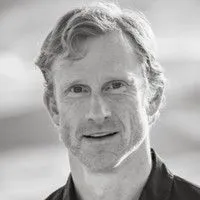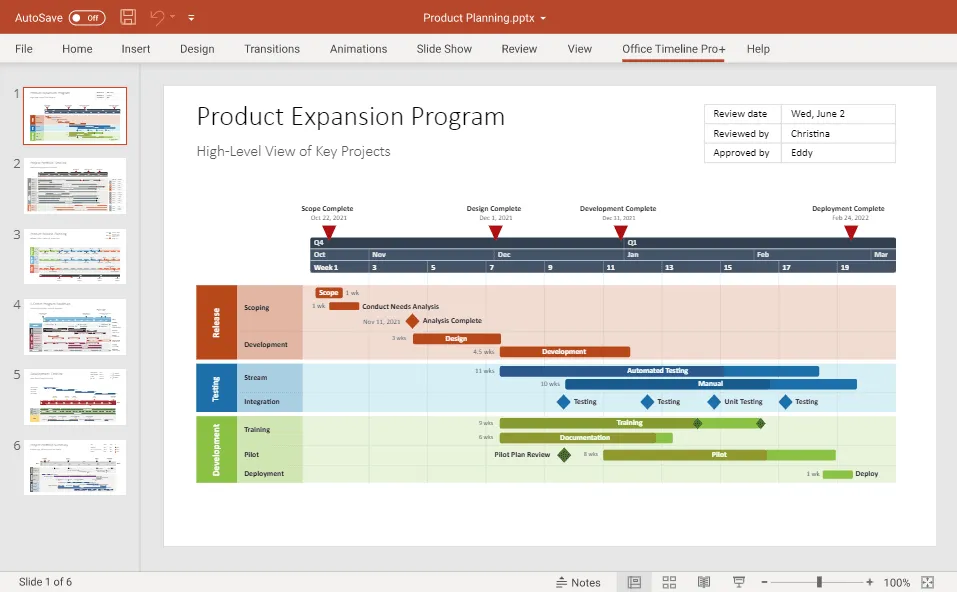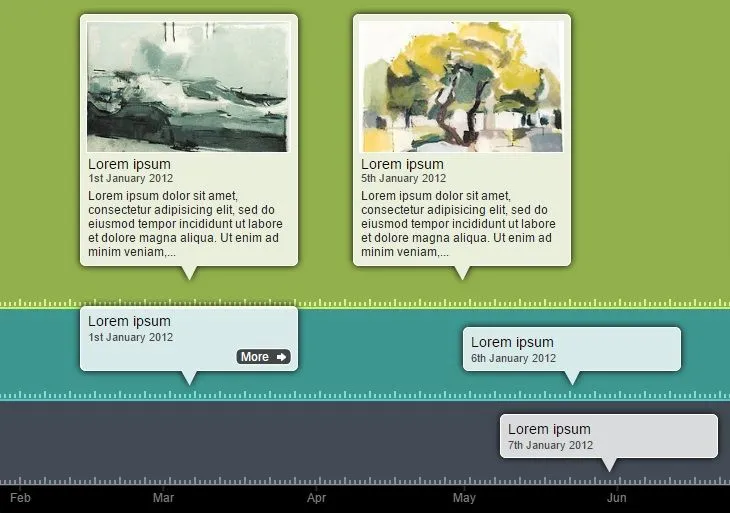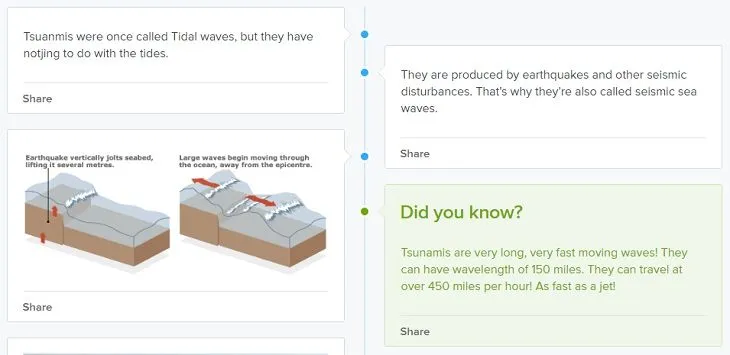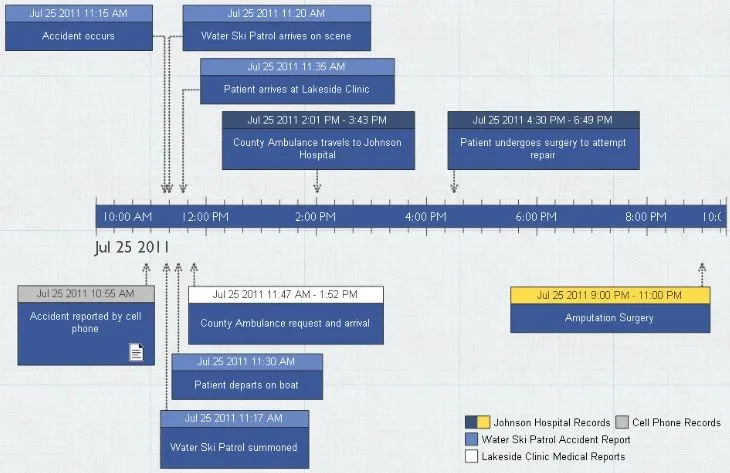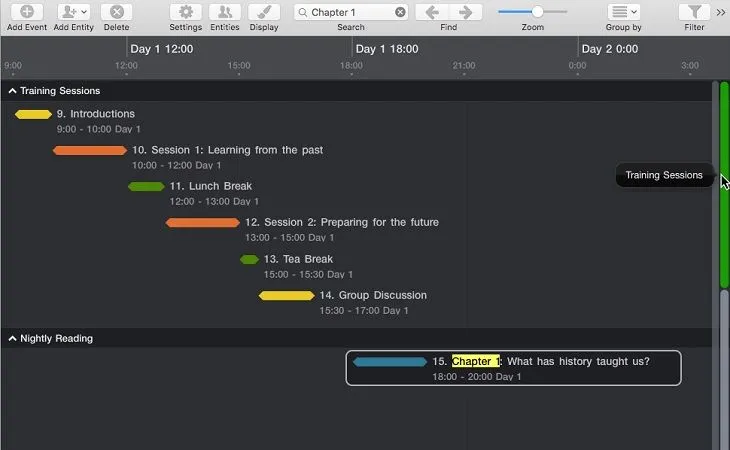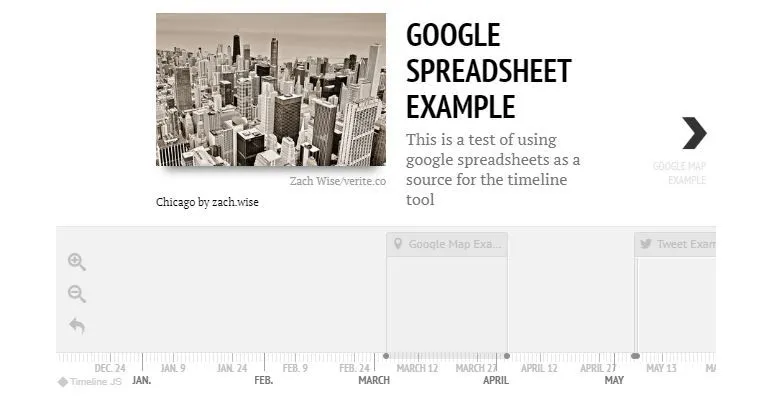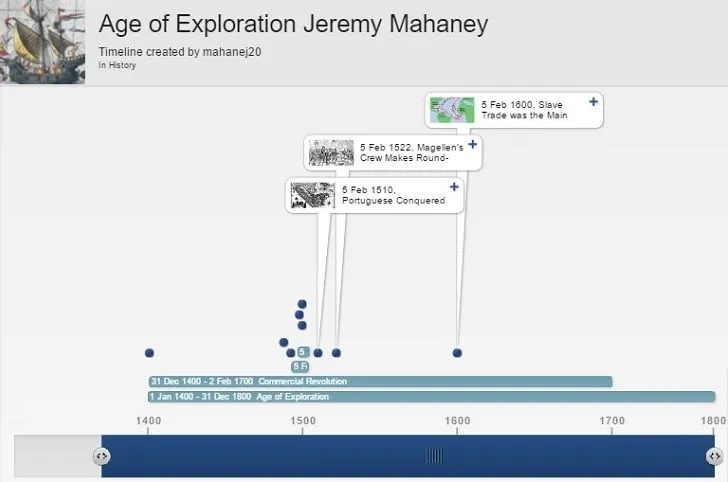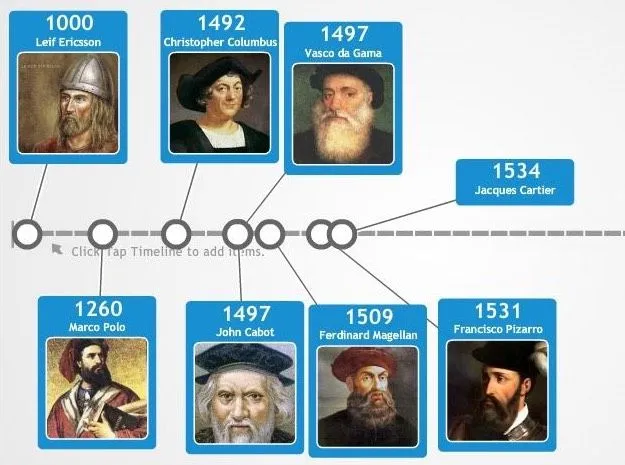The best timeline software and timeline makers
Simplify complex information and communicate plans effortlessly. From project milestones to event sequencing, a timeline maker is essential for clear visualization.

Updated on May 25, 2024
Why use a timeline maker?
Complicated information such as plans, events or projects are better understood when visualized. Timeline software has become an essential tool for quickly visualizing and communicating projects, plans or roadmaps in a way that is easy for audiences to understand. Business professionals such as planners and project managers often use timeline makers to illustrate complex event sequencing or the chronological order of project work.
Whether it’d be for reporting on past progress, present status and future events, or communicating the critical milestones required to attain a business goal, timeline creators are the most effective and efficient way to do it.
Top 10 timeline maker shortlist
Here are the best tools for when you want to create timelines:
How to choose the best timeline creator
Depending on the user’s needs and requirements, the answer to this question will vary. However, there are some fundamentals that should always be considered when evaluating any timeline maker software:
- What type of visuals will it produce?
- Does it have a simple, modern and easy-to-use interface?
- Will it synchronize with other apps like Microsoft Excel?
- Is it compatible with modern browsers and operating systems?
- Does it enable rich customization of the visual once it has been created?
- Is it reasonably priced?
- Is it improving and developing rapidly?
The ultimate timeline maker list
There are many options available on the market, so finding the best fit can be a challenge. To get you started, we’ve put together a list of 10 best timeline creators. The scale used for ranking these was based on the several points listed above.
Timeline maker and Gantt chart creator that comes with two products: as the desktop add-in Office Timeline and web-based app Office Timeline Online; suitable for any non-tech users, but specifically addressing project management professionals.
- Type of visuals produced (1 p): Designed as a PowerPoint extension, Office Timeline allows the fast creation of professional-looking timelines, Gantt charts and roadmaps right inside the popular slide-maker platform. The resulted visuals can be downloaded as native PowerPoint slides that can be easily opened and edited by third parties without having to install the app. The same type of visuals is produced by its online counterpart. Other formats to which the graphics can be exported are .png image and Excel file.
- Interface (1 p): The desktop add-in has an intuitive interface, a smart layout engine which automatically generates your visual, and a Timeline Creator Wizard that assists new users in getting familiarized with the tool more easily. Both the PowerPoint plug-in and the online app ensure simplicity and easy data management with a drag & drop interface.
- Sync with other apps (1 p): The desktop add-in integrates with Jira, Microsoft Project, Excel, Smartsheet, and Wrike, whereas the online app allows data import from Jira, MS Project and Excel.
- Browser/OS compatibility (1 p): The PowerPoint plug-in is compatible with Windows OS, while the web app works in any browser, whether Mac or Windows OS is used.
- Customization options (1 p): Both versions provide a host of customization and styling functionalities (shapes, colors, percentage complete, duration, status indicators) for an enhanced and refined differentiation between events, a rich gallery of pre-designed templates and the ability to import files to help users get started faster.
- Price (1 p): The desktop add-in comes in a free and several paid versions ranging from $108 to $249 for a one-year license; the free edition is fully functional, however the best paid package unlocks extra functionalities such as import and sync from Jira, MS Project and Excel, more items allowed on a slide, multi-level swimlanes and timescales, or custom templates. The online version has a similar pricing system, users having the possibility to opt for a free account (with a maximum of 10 items on a timeline) or pay $149/year for the premium edition of the tool that unlocks features like premium templates, refresh data, and allows more collaborators.
- State of development (1 p): Continuous development through regular updates that give users access to new features or enhancements without having to pay extra once they acquire their license. Check out the desktop add-in’s version history, and the online app’s updates history to stay up to date with the latest developments.
Final rating: 7/7
General description: Web-based timeline maker software that provides numerous use scenarios to streamline various projects (suitable for businesses, teachers, charities or lawyers).
- Type of visuals produced (1 p): Interactive, multimedia timelines created directly in the browser and which can be shared as unique, embeddable URLs; users can choose between 2D and 3D views to visually represent biographies, history and legal timelines, schedules and others.
- Interface (1 p): Built-in search and filtering functions, four different view types, zoom in/out functionality, adjustable panel size, 3D or 2D timeline layout and spacing options that can be switched with one click.
- Sync with other apps (0.5 p): Integration with YouTube and Vimeo.
- Browser/OS compatibility (0.75 p): Mainly a cloud-based software, it is also available as a desktop app for Mac and Windows (only for Chromebooks); however, since Google has announced its intention to close down the Chrome app environment for Windows, TikiToki developers no longer guarantee if the software continues to work on Windows devices.
- Customization options (1 p): Color and category-based customization options, customizable time spans, collaboration and group edit functionalities, as well as the ability to include multimedia (images, videos and audio)
- Price (0.5 p): Users can choose between 2 types of accounts: the Free account (limited to only 1 timeline) and the Premium account (prices ranging from $7.50 to $25/month depending on scale)
- State of development (1 p): Regular updates and improvements brought to the software, with a history of the past and upcoming features available here.
Final rating: 5.75/7
General description: An online timeline maker software that is mainly targeted at teachers and students, but also a reliable tool for business needs.
- Type of visuals produced (1 p): Collaborative timeline presentations that include texts, graphics, video and audio materials from multiple sources; the visuals can be accessed and edited by other users (account and invitation to view required), shared via email, social media, or as a link or embeddable code.
- Interface (1 p): Applies social media patterns to enable users to produce engaging content, either from scratch or from ready-made templates.
- Sync with other apps (1 p): It integrates with a wide range of learning management systems like Canvas, Blackboard, Instructor, Moodle, and it lets users embed resources from all the Google Suite, PDF files, and links for any website.
- Browser/OS compatibility (0.5 p): Sutori works on Chrome, Safari, Firefox and Edge browsers.
- Customization options (1 p): Includes interaction, annotation and collaboration tools, as well as a quiz feature for performance assessment; it also allows progress tracking and live feedback.
- Price (0.3 p): For teachers – available with free and paid accounts ($99/year/user), with the latter unlocking access to a wider gallery of templates and plans, unlimited number of timelines, saving and printing offline features and more. A license for 6 educators reaches 500/year, whereas a school-wide license with LTI integration costs $2000/year. For business users, there is also a free plan available, whereas the starting price for a Pro plan is $399/year (costs established depending on the level of added customization requested by customer).
- State of development (0.75 p): A steady pace of development, with updates on new features and enhancements published on the website’s blog page.
Final rating: 5.55/7
General description: An easy-to-use web timeline creator that helps users create visuals for business, educational and non-profit audiences.
- Type of visuals produced (1 p): Timelines and project roadmaps that can be shared and exported in multiple formats (downloaded as spreadsheet, printable PDFs or images, and shared through its URL or as embeddable code).
- Interface (1 p): User-friendly interface which ensures seamless visualization of milestones, dates and deadlines, with templates for biographies, corporate planning visuals and history graphics.
- Sync with other apps (0.25 p): Microsoft Excel
- Browser/OS compatibility (1 p): As a web-based tool, it is compatible with any type of browser.
- Customization options (0.75 p): event group function (similar to swimlanes), timeline appearance customization options (colors, shapes, external resource attachment feature).
- Price (0.5 p): Provides free and paid licensing options, with the former limited to the creation of a single timeline with 10 items tops, and the latter with unlimited timelines, data import flexibility and other extras at a price ranging from $29 to $179/year based on type and number of timelines.
- State of development (1 p): Monthly updates announced via a Monthly Release Notes Newsletter. As a Preceden user, you can subscribe to the newsletter by following the steps described here.
Final ranking: 5.5/7
General description: A desktop timeline maker that can cater to a variety of users, including investigators, researchers and planners.
- Type of visuals produced (1 p): Timelines that can be copy-pasted into documents, exported into .jpeg, .png or .bmp images, .ppt, PDF and HTML formats.
- Interface (0.75 p): Easy-to-use interface, offering embedded themes and a wide range of styles for data visualization, as well as a built-in presentation mode which lets users to instantly share charts (read-only format) with collaborators or colleagues (however, creating an account is required)
- Sync with other apps (1 p): It has an Import Wizard for any CSV, TXT, MS Project files and a copy/paste feature for MS Excel.
- Browser/OS compatibility (0.3 p): Compatible with Windows OS (XP, Vista, 7, 8, 8.1, and 10).
- Customization options (0.75 p): Category colors, custom fields and adjustable event labels for enhanced visual differentiation; it allows the addition of annotations, comments, and feedback to support the chart data (linking to external sources, multimedia files or websites).
- Price (0.75 p): No free plan available (only a 14-day free trial); the paid version is available as a ‘lifetime’ license with prices ranging from $49 up to $535 per user.
- State of development (0.5 p): A regular but slow enhancement pace; release history for the software can be accessed here.
Final rating: 5.05/7
General description: Desktop/mobile device timeline software that allows Mac and iOS users to build 3D animated timelines.
- Type of visuals produced (1 p): Interactive 3D timeline charts of business deadlines, world history, family trees and other types of data, with optimized display on retina screens. The resulted visual can be exported into 2D and 3D formats, as a web page and uploaded on a server, downloaded as a Keynote or PowerPoint slideshow or as a printable PDF file.
- Interface (1 p): Coded to use the latest Apple frameworks for enhanced performance and stability, the software’s interface supports complex timelines with 3D perspective and employs auto-layout intelligence and a context rendering engine; it also offers a drag & drop functionality to add media, arrow keys or Bluetooth remote shortcuts to fly over the timeline, the M key shortcut to zoom into attached media, search and filter functions to find certain details of one’s presentation.
- Sync with other apps (0.3 p): Keynote, import function from iCloud Drive and other sources.
- Browser/OS compatibility (0.5 p): available for Mac OS X and for iOS. It can be downloaded and installed through Apple’s App Stores.
- Customization options (0.75 p): Offers an advanced date parsing logic, event categories for color-coding of events; it accommodates HD video content, with enhanced render quality of animations, lighting and other effects, along with output resolutions up to 4K; separate themes for screen display and printing,
- Price (0.3 p): Free of charge when a series of Mac and iOS apps are purchased (depending on the type of format in which you want to present your timeline, you might require more expensive apps)
- State of development (1 p): Regular and important feature updates that are listed here.
Final rating: 4.85/7
General description: Desktop timeline creation tool that’s a good fit for creative, instructional and course authors, legal practitioners and project managers.
- Type of visuals produced (0.75 p): Timelines that can be exported to CSV files, .jpeg or .png images, PDF file (for Mac users only) or into an interactive, read-only web format.
- Interface (1 p): Easy navigation with zoom in/out, scroll up/down and search functions.
- Sync with other apps (0.25 p): Integrates with Scrivener.
- Browser/OS compatibility (0.7 p): Works as a desktop tool both on Mac and Windows operating systems, and as a mobile app for iOS.
- Customization options (1 p): Flexibility ensured with various display options, predefined and customizable templates; controls that help highlight and group activities (e.g. bookmarks, collapse lanes, nest event and filter features, dependencies, assignation function between employee/resource and events).
- Price (0.5 p): The software offers a fully-functional 20-day trial, and the paid version is available at $50/year per license. Volume discounts apply for bulk purchases, and a 15% discount for students and educators. The version for iOS requires separate purchase from the desktop version.
- State of development (0.5 p): Regular updates that arrive earlier for the versions downloaded directly from the site (as opposed to the iOS version, for which updates come via App Store). Users that want to revert to older versions can find links to previous releases here.
Final rating: 4.7/7
General description: An open-source timeline maker designed by the Northwestern University Knight Lab that allows the creation of rich timelines from a Google Spreadsheet.
- Type of visuals produced (0.3 p): Interactive timelines which can be customized and shared as URL or embedded as HTML code on one’s webpage. However, once published, the visuals created from a Google Spreadsheet are public to anyone who comes across it.
- Interface (1 p): Quite straightforward layout, with clear instructions on how to get started.
- Sync with other apps (0.5 p): Supports media from diverse resources like YouTube, Twitter, Vimeo, Google Maps, Wikipedia, SoundCloud, Vine and others.
- Browser/OS compatibility (0.75 p): Designed and tested primarily for Google Chrome, the software is effectively with any other browsers (except Internet Explorer versions before IE10).
- Customization options (0.5 p): A pretty standardized look for the final output, but it does allow the attachment of external media to enliven the visual a bit. More complex structures can be built by tech-savvy users mastering JSON skills. Creating timelines with ancient dates is also a possible.
- Price (1 p): Free
- State of development (0 p): Irregular, no release history available.
Final rating: 4.05/7
General description: A web-based timeline that lets users to design and build their own interactive timelines directly from their browsers upon registration.
- Type of visuals produced (0.5 p): Historical timelines, product launch roadmaps or other types of chronologies, which can be downloaded as .jpeg or .png images or as GIFs.
- Interface (0.5 p): Graphical interface with no drag & drop functionality, but which supports showing images on the timeline; visuals can be viewed in both horizontal and list modes; users can start building timelines from templates grouped in categories (BCE/BC date timeline creation is possible).
- Sync with other apps (0.3 p): Allows data import from various sources, but no integration with other apps.
- Browser/OS compatibility (0.75 p): Works with any type of browser.
- Customization options (0.2 p): Timeline color customization options to match the color scheme of the site into which the visual is to be embedded (only for Pro Plan subscribers).
- Price (0.5 p): Comes with a public free single-user plan, and two paid packages ($71.88/year for 5 users and $107.88year for 35 users).
- State of development (0.2 p): Slow enhancement, minor improvements (release history available on the official website’s blog page).
Final rating: 2.95/7
General description: Free web-based timeline generator that allows simple sequential visualizations of events or processes.
- Type of visuals produced (0.5 p): Horizontal timelines which support image display associated with time labels.
- Interface (0.75 p): Easy-to-use drag & drop and item re-arrangement functionality; it allows saving incomplete work; visuals can be shared via e-mail.
- Sync with other apps (0 p): –
- Browser/OS compatibility (0.75 p): Works on any browser with Adobe Flash Player enabled.
- Customization options (0.1 p): Flexible structuring by time of day, date, or event; labels with short or long descriptions.
- Price (1 p): Free
- State of development (0 p): No release history available.
Final rating: 2.85/7
Conclusion
Deciding which timeline maker is the best fit for you is ultimately dependent on your needs. Although our research is not exhaustive, it should give some direction on what to focus, based on these 7 criteria listed above.
The Best Timeline Maker Overview
| Rank | Software | Description | Score |
| 1 | Office Timeline | Timeline maker and Gantt chart creator suitable for any non-tech users, but specifically addressing project management professionals | 7/7 |
| 2 | Tiki-Toki | Web-based timeline maker software that provides numerous use scenarios to streamline various projects | 5.75/7 |
| 3 | Sutori | Online timeline maker software mainly targeted at teachers and students, but also a reliable tool for business needs | 5.55/7 |
| 4 | Preceden | Web timeline creator that helps users create visuals for business, educational and non-profit audiences | 5.5./7 |
| 5 | Timeline Maker Pro | Desktop timeline maker for a variety of users, including investigators, researchers and planners | 5.05/7 |
| 6 | Beedocs (Timeline 3D) | Desktop/mobile device timeline software that allows Mac and iOS users to build 3D animated timelines | 4.85/7 |
| 7 | Aeon Timeline | Desktop timeline creation tool for creative, instructional and course authors, legal practitioners and project managers | 4.7/7 |
| 8 | Timeline JS | An open-source timeline maker that allows the creation of rich timelines from a Google Spreadsheet | 4.05/7 |
| 9 | Timetoast | A web-based timeline that lets users to design and build interactive timelines directly from their browsers | 2.95/7 |
| 10 | ReadWriteThink | Web-based timeline generator that allows simple sequential visualizations of events or processes | 2.85/7 |
Tim is Co-Founder & CEO of Office Timeline, a Seattle-based start-up that aims to rid the world of boring, uninspiring meetings.
Tagged With:
TimelineTurn project data into professional timelines
Get the advanced features of Office Timeline free for 14 days.