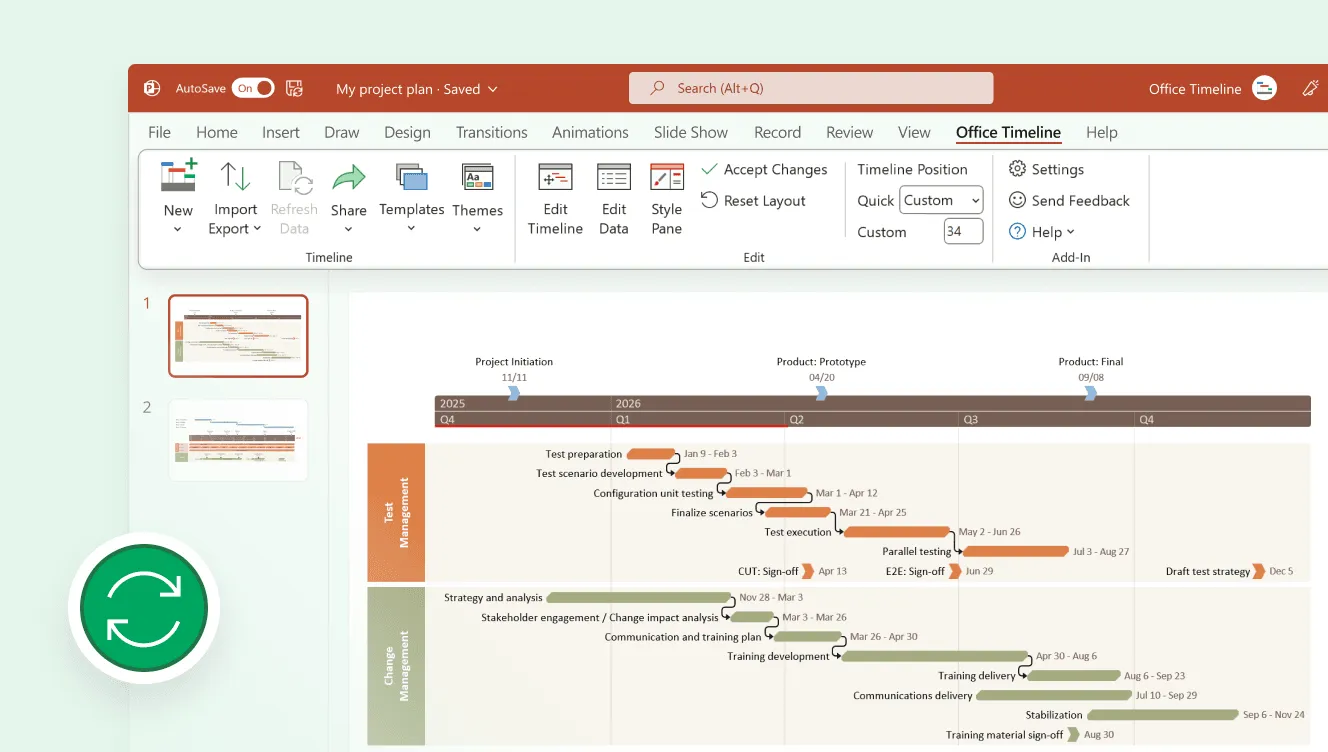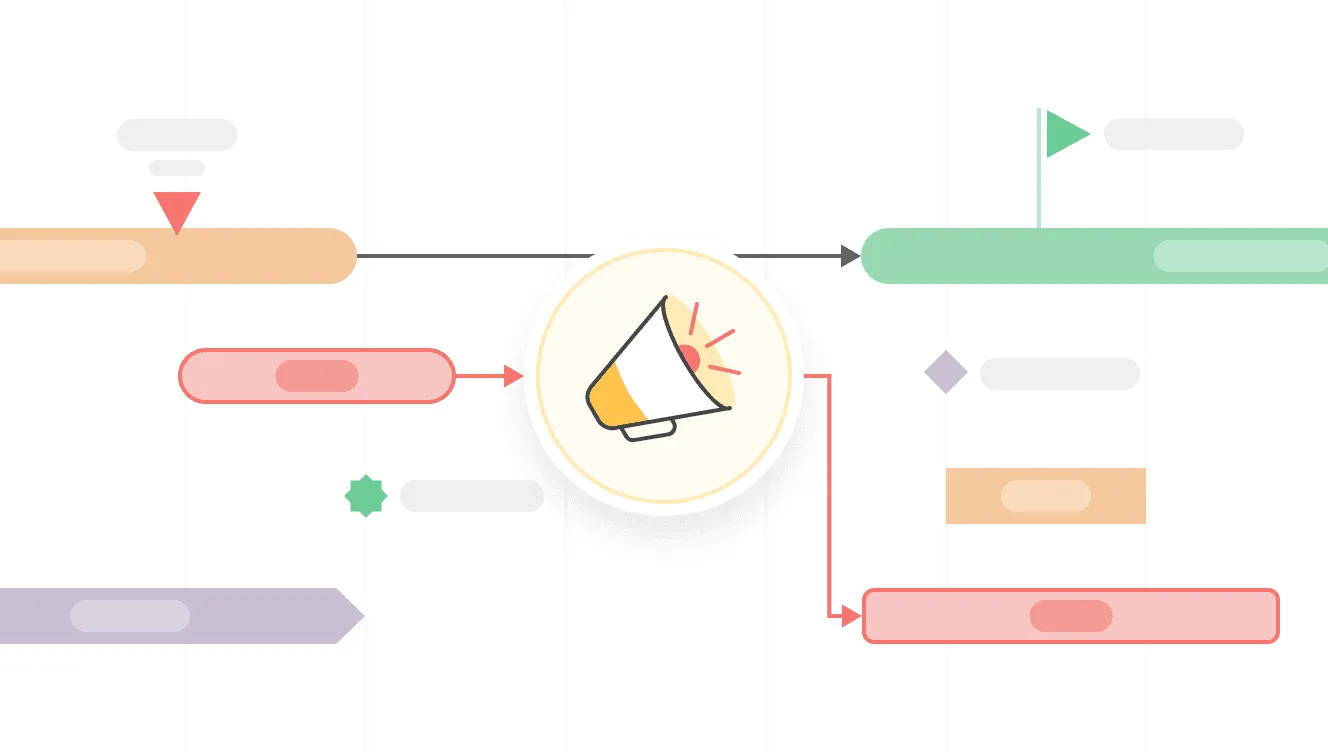Product Updates
Office Timeline Add-in updates & release history
Latest version
What's new?
Fixes
Improvements
- Bug fixes and quality improvements.
Download latest version
Version: 13.15.01
Release date:
Check compability: See system requirements
Coming soon
What's next?
- A smoother update process, keeping you current with less disruption to your work.
- Ongoing improvements to login-based licensing.
Get tips & answers
Join our free webinar!

Office Timeline Add-in
Release history
Integrations
Improvements
Version: 13.15.00
Release date:
- Smartsheet API compatibility update
- Updated our Smartsheet integration to maintain compatibility ahead of Smartsheet’s deprecation of older API versions on February 9, 2026.
- Includes performance and reliability improvements.
- Ensures alignment with Smartsheet’s new security standards.
- Updating your add-in ensures Smartsheet continues to work smoothly after February 9.
Fixes
Version: 13.11.00
Release date:
- Fixed an issue where selecting an item on the slide sometimes made it move as if you were dragging it.
Improvements
Version: 13.06.00
Release date:
- Added an option to switch between in-app login (WebView) or your default browser - useful if IT restrictions block WebView. You can find it in the Office Timeline ribbon, under Settings.
- If in-app authentication fails or is blocked, the add-in automatically opens your browser to give you an alternative path to log in.
New features
Improvements
Version: 13.05.00
Release date:
- Streamline your workflow with Variance Settings (Expert plan)
- Tailor variance visibility to highlight what matters most in your schedule automatically.
- Quickly identify when work is running behind or ahead of schedule for immediate visibility into risks and stronger stakeholder communication.
- Plan vs. Actual templates now include built-in variance settings for faster setup and easier customization
- Set variance thresholds for individual timelines or apply default settings across all projects.
New features
Improvements
Version: 13.01.00
Release date:
- User logins in the Office Timeline Add-in
- Access your Office Timeline Add-in license through a simple and secure user login instead of a product key.
- Log in with your Microsoft or Google account for quick, hassle-free access.
- Easier user management through a simple dashboard for quick license assignment and revocation.
- Learn more here
Company updates
Fixes
Version: 12.05.00
Release date:
- Fixed an issue that could cause the Edit Timeline tab to freeze.
- Updated the Refer a Friend ribbon icon.
- Added a Beta Program reference in the ribbon.
- Updated the EULA in the add-in's setup package.
Company updates
Version: 12.00.00
Release date:
As we continue building more powerful tools for project teams, we’ve made some important changes to our product offerings:
- Pro plan
- The legacy Pro plan is now retired.
- Pro subscriptions have been automatically upgraded to Expert at no additional cost for the remainder of their current term.
- Expert plan renewal price: $249 per license/year.
- To take advantage of the functionality included in your new plan, please update to the latest version of Office Timeline.
- Learn more here
- Plus plan
- To support deeper functionality and ongoing improvements, the integrations with MS Project, Smartsheet, Jira, and Wrike and the ability to refresh Excel data have moved to our Expert plan.
- Excel import will remain available on the Plus plan.
- Learn more here
New features
Version: 11.30.00
Release date:
- Spot progress and delays faster with variance (Expert plan)
- Instantly see how much tasks are ahead or behind schedule with variance labels (e.g. “+2 days,” “–3 days”).
- Quickly spot delays or early completions with automatic color-coding.
- Customize the look of variance labels to match reporting needs and stakeholder presentations.
Fixes
Improvements
Version: 11.28.00
Release date:
- Bug fixes and quality improvements.
Download Office Timeline add-in
Don’t miss out on new features and improvements!
Download the latest version of Office Timeline today.